I'm happy to volunteer to test. PM me if you think I can helpYes, we made the pcb already. we are assembling and testing ourselves but thought someone else could test
You are using an out of date browser. It may not display this or other websites correctly.
You should upgrade or use an alternative browser.
You should upgrade or use an alternative browser.
Open Source USB2DB15 for Supergun adapter
- Thread starter Raph_friend
- Start date
Raph_friend
Grand Master
Join our discord server and we may help you.Testet today with my madcatz stick x360 compatible and ps3/ps2/pc chinese board and neither worked.
anabelgator
Beginner
Built with arduino uno + usb host shield, tested with PS3PadMicro mod, works great 

Raph_friend
Grand Master
Wow really nice!Built with arduino uno + usb host shield, tested with PS3PadMicro mod, works great
Nearlylogical
Beginner
[0.12.0] - 2020-09-11
Changed
The Adapter can store profiles for up to 10 unique controller models*. Controllers of the same make and model will share the profiles. Each controller has 4 profiles associated with it. Should you plug in an 11th controller the system will replace the oldest controller you have set up. Next oldest for the 12th and so on. This may cause you to have to set up older controllers again if you resume using them.
These can be accessed by pressing SELECT(COIN) + one of the four directions. Thus if you wanted the first profile you would press SELECT + UP, the Second SELECT + RIGHT, and so on. The adapter will remember what profile you were using and automatically switch to it when you use the controller again.
To change the key bindings of a profile. First change to the profile you want to setup. Press and Hold SELECT for 3 seconds, then while holding continuing to hold SELECT press buttons 1 - 6 in order. Finally release SELECT to lock in the binding.
*XBoxOne controllers appear to the system as the same make and model and thus use the same profiles even if they are different controllers.
Changed
- Profiles are now per controller rather than shared between all controllers
- There are now only 4 profiles, they are mapped to SELECT + directional(UP, DOWN, LEFT, RIGHT)
- Adapters can remember up to 10 controllers, if more then 10 are plugged in, the oldest one will be forgotten.
The Adapter can store profiles for up to 10 unique controller models*. Controllers of the same make and model will share the profiles. Each controller has 4 profiles associated with it. Should you plug in an 11th controller the system will replace the oldest controller you have set up. Next oldest for the 12th and so on. This may cause you to have to set up older controllers again if you resume using them.
These can be accessed by pressing SELECT(COIN) + one of the four directions. Thus if you wanted the first profile you would press SELECT + UP, the Second SELECT + RIGHT, and so on. The adapter will remember what profile you were using and automatically switch to it when you use the controller again.
To change the key bindings of a profile. First change to the profile you want to setup. Press and Hold SELECT for 3 seconds, then while holding continuing to hold SELECT press buttons 1 - 6 in order. Finally release SELECT to lock in the binding.
*XBoxOne controllers appear to the system as the same make and model and thus use the same profiles even if they are different controllers.
Raph_friend
Grand Master
Today we got a nice update on profile system!
Last edited:
A reset button that resets all profiles and mappings has also been implemented alongside a status LED to provide visual feedback regarding being in button mapping mode, which profile is selected and to indicate when reset is pressed.
The PCB is being finalised too and will be ordered soon...
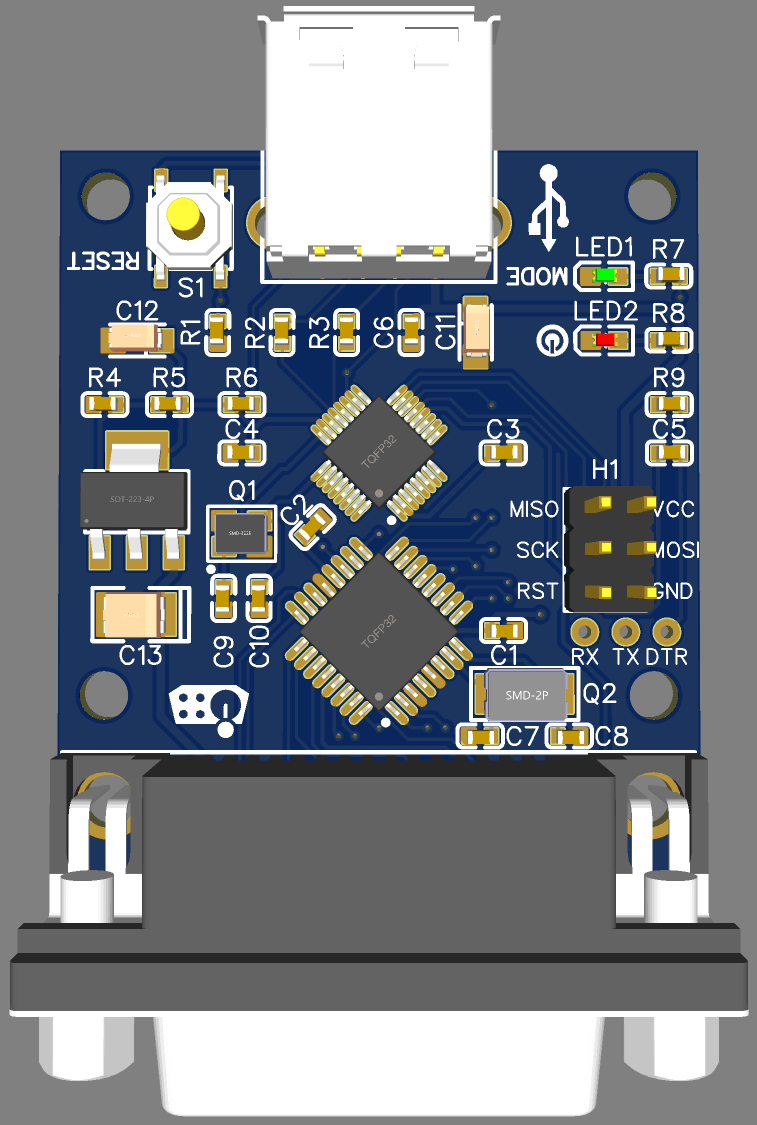
The PCB is being finalised too and will be ordered soon...
Raph_friend
Grand Master
Now we got LED status implemented!
[0.13.0] - 2020-09-12
Added
- Added a new LED class to control an LED connected to digital pin 8.
- LED::On(); Turns the LED ON
- LED::Off(): Turns the LED OFF
- LED::Blink(n); Blinks the LED where n equals the number of desired blinks
- The LED is set to turn ON when Bind mode is entered and remains on until Bind mode is exited, thus turning the LED OFF.
- The LED will blink with a profile change and blinks an amount of times that corresponds to the profile number.
- Added a resetEEPROM() function that clears all EEPROM memory, thus clearing profiles and bindings. This is controlled via a tactile switch connected to analog pin 6.
[0.13.0] - 2020-09-12
Added
- Added a new LED class to control an LED connected to digital pin 8.
- LED::On(); Turns the LED ON
- LED::Off(): Turns the LED OFF
- LED::Blink(n); Blinks the LED where n equals the number of desired blinks
- The LED is set to turn ON when Bind mode is entered and remains on until Bind mode is exited, thus turning the LED OFF.
- The LED will blink with a profile change and blinks an amount of times that corresponds to the profile number.
- Added a resetEEPROM() function that clears all EEPROM memory, thus clearing profiles and bindings. This is controlled via a tactile switch connected to analog pin 6.
Can you share your PCBA reset button that resets all profiles and mappings has also been implemented alongside a status LED to provide visual feedback regarding being in button mapping mode, which profile is selected and to indicate when reset is pressed.
The PCB is being finalised too and will be ordered soon...
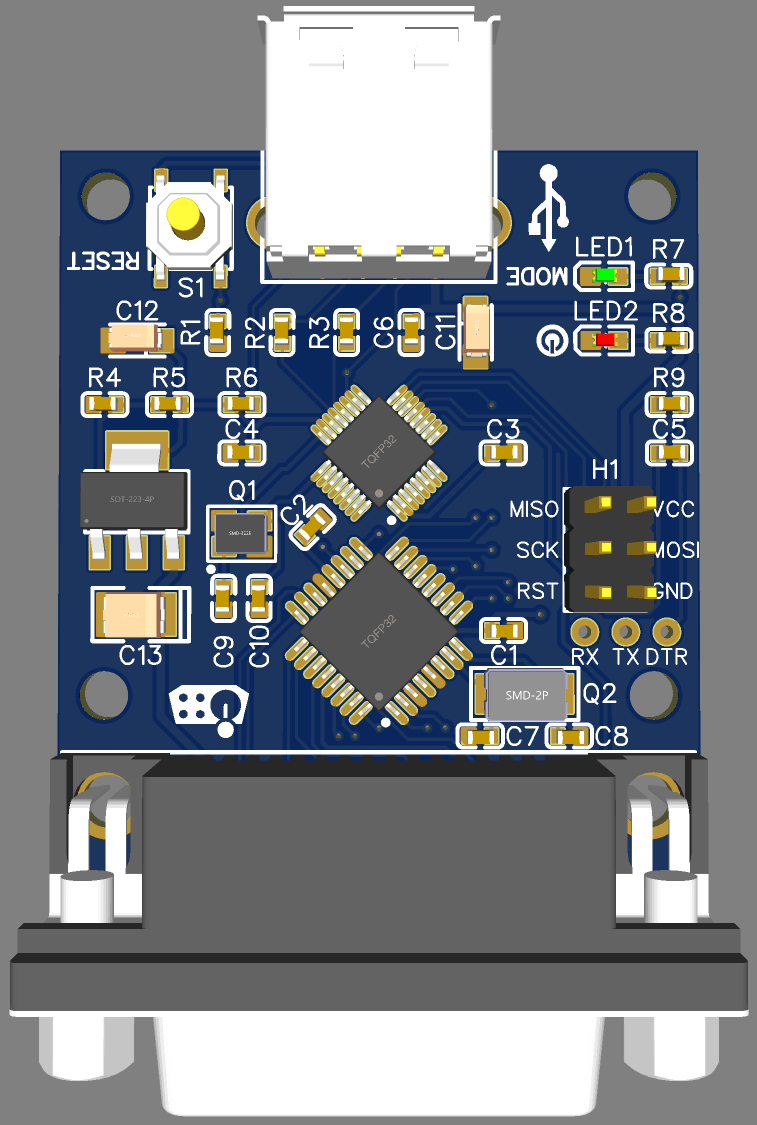
PCB will be shared once it's fully tested and verified, please be patient.
Raph_friend
Grand Master
You still can get the custom PCB that is on GitHub already.
A lot of people are working hard behind the scenes and spending their time & money to provide the best product we all can, for FREE! Relax, wait and enjoy the ride.
Core functionality is becoming solid. We already have profiles, custom button mapping, a status LED and reset button nailed down. The code is super clean and organised too, even things that were working but coded in an less than ideal manner have been completely overhauled and reworked. This all takes time, no shortcuts just solid code that won't break.
Compatibility is the next target and we've already made solid progress. All of my test controllers barring one (cheap Chinese Honcam stick) are now all working and we have the data necessary to make most of the others work.
From my test candidates and those of a few other Devs, these are all working perfectly:
Hori Fighting Stick 3
Hori Fighting Commander
Hori Mini 4 Kai
Hori RAP Xbox One
Hori RAP PS3 / PS4
MadCatz SF Tournament Edition PS3
PS3 DS3
PS4 DS4
Xbox One controller
Retrobit Saturn 2.4G
8Bitdo M30 Bluetooth
Razer Panthera
Buffalo SNES
Brook Universal Fighting PCB
MC Chthulu
And more that fit between those models and ones I haven't even listed.
Core functionality is becoming solid. We already have profiles, custom button mapping, a status LED and reset button nailed down. The code is super clean and organised too, even things that were working but coded in an less than ideal manner have been completely overhauled and reworked. This all takes time, no shortcuts just solid code that won't break.
Compatibility is the next target and we've already made solid progress. All of my test controllers barring one (cheap Chinese Honcam stick) are now all working and we have the data necessary to make most of the others work.
From my test candidates and those of a few other Devs, these are all working perfectly:
Hori Fighting Stick 3
Hori Fighting Commander
Hori Mini 4 Kai
Hori RAP Xbox One
Hori RAP PS3 / PS4
MadCatz SF Tournament Edition PS3
PS3 DS3
PS4 DS4
Xbox One controller
Retrobit Saturn 2.4G
8Bitdo M30 Bluetooth
Razer Panthera
Buffalo SNES
Brook Universal Fighting PCB
MC Chthulu
And more that fit between those models and ones I haven't even listed.
Kavas
Champion
Will it for in the tight spaces that superguns db15 ports sometimes have? Is there a 3d printed case? Is there a donation box?
The PCB is 40mm wide, the same width as the DB15 connector, so it will fit in tight spaces.
Still need to design a 3D printed case, that will come last though.
Still need to design a 3D printed case, that will come last though.
Raph_friend
Grand Master
Looking forward to running my sticks through this @Raph_friend, thanks for your idea and all the hard work on social media!
Raph_friend
Grand Master
Everyone is missing you on our gamer social media called Discord. No Joke!Looking forward to running my sticks through this @Raph_friend, thanks for your idea and all the hard work on social media!



 Was fun while it lasted... Shouts to
Was fun while it lasted... Shouts to 