Yeah it is. I use it all the time for things, even just pointing at my computer screen. It's some hit or miss stuff as far as being accurate, but you get the gist most of the time and it's super helpful.Google translate with the camera feature is tits.
You are using an out of date browser. It may not display this or other websites correctly.
You should upgrade or use an alternative browser.
You should upgrade or use an alternative browser.
replacing scsi cd-rom drive with scsi sd card adapter?
- Thread starter SelfDeniedHoarderz
- Start date
I am not sure if 5.2 works, have you tried a different microsd card? A smaller size one, 2gb or less?Hi,
I'm having some trouble getting my SCSI2SD working. I keep getting an error message that I don't understand since it's a Japanese region board lol. I tried to auto translate but it made absolutely no sense and basically was just a string of random characters. I attached a picture of it below, my suspicion is that it's an issue with the SCSI2SD itself rather than the SD card image since it gives me the same error whether the SCSI2SD is connected or not, and it gives a different message if I use the standard CD drive without a CD installed. Anyways, I guess I'm a little unsure what the issue is if anyone would be able to help? I'm on a V5.2 board if that matters, and it consistently lights up one LED for a split second before turning off again almost immediately afterwards. I believe I followed the instructions correctly, I updated the firmware, set the SCSI ID to 1, turned Parity on, and I set it to a 700MB CD and then wrote to device, but no matter what it keeps throwing the same error at me. I suppose it's possible it's the wrong image too, I was using a 2nd impact iso to test with before I send my cart off to be upgraded to the superbios but my suspicion was that it'd give me a different error if it were detecting the SCSI2SD device correctly no?
I did see the 5.2 isn't necessarily confirmed working, I saw someone else reference the 5.0 as working so I thought the 5.2 would work too but I suppose I could be wrong, if I did end up getting a non-compatible one I suppose I can buy a new one (though I'll probably just use a CD burner temporarily while I wait for it lol)
Thanks!
From what I remember, the green board ones don't work on blast city psu. the red board ones do. Not sure if that's related to this issue though. Also from what I remember the LED flashes on briefly during startup and then goes out. It then only pulses again on read access? On the blast city when it's not working the LED turns on and stays on.
And yeah, try some different cards. I am pretty sure you should be able to get the same insert a game cd message with no sd card installed? I can double check this if you need, but I would imagine it should be able to recognize the scsi2sd as a drive even if the cd is wrong or empty.
And yeah, try some different cards. I am pretty sure you should be able to get the same insert a game cd message with no sd card installed? I can double check this if you need, but I would imagine it should be able to recognize the scsi2sd as a drive even if the cd is wrong or empty.
thetanbanan
Student
Thanks, that's along the lines of what I figured it said but really wasn't sure, I was trying to use google translate through the camera but it just wasn't working for me. At least now I know it does indeed tell me that the CD drive isn't connected properly rather than it not liking the cd itself which I think supports it being an issue with the adapter rather than the SD card?Google translate with the camera feature is tits. It doesn’t work on all the cps3 games because sometimes there’s an image behind the text. But for some games, signs, and random directions or instructions, it’s key.
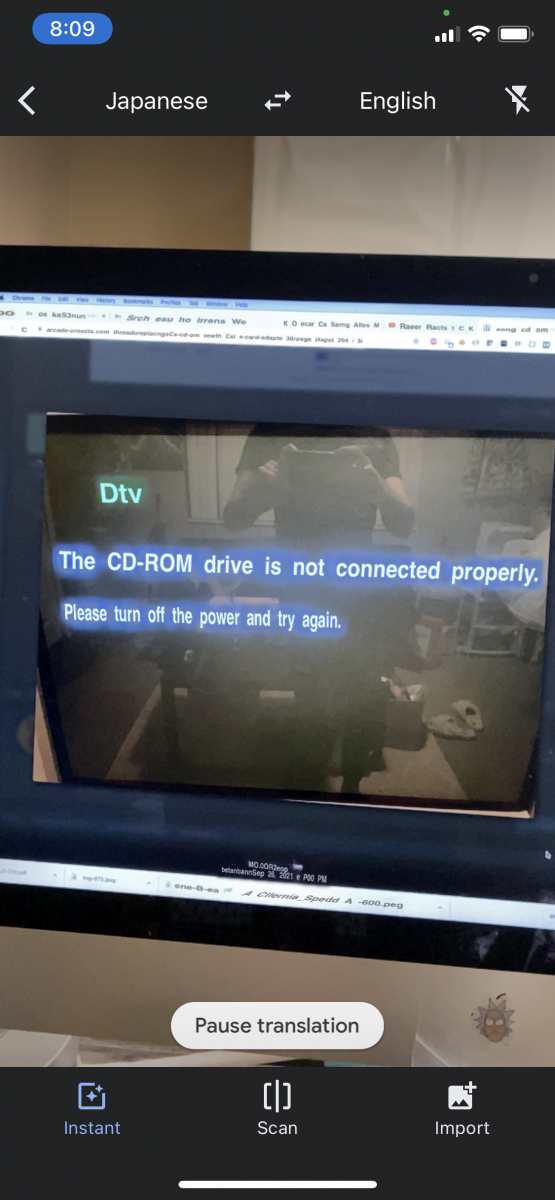
thetanbanan
Student
Yeah this was my suspicion, it seems like its powering on correctly then (on then off quickly) just never actually reading any data off the SD card. Not sure why that'd be the case though, seems like with how specific this technology is it'd be pretty likely to work as a drop-in replacement?From what I remember, the green board ones don't work on blast city psu. the red board ones do. Not sure if that's related to this issue though. Also from what I remember the LED flashes on briefly during startup and then goes out. It then only pulses again on read access? On the blast city when it's not working the LED turns on and stays on.
And yeah, try some different cards. I am pretty sure you should be able to get the same insert a game cd message with no sd card installed? I can double check this if you need, but I would imagine it should be able to recognize the scsi2sd as a drive even if the cd is wrong or empty.
I'm not using a blast city or anything, though I really couldn't tell you what kind of power supply it uses since its an off the shelf supergun.
I bought the 5.2 thinking it was the right choice since I got cautioned away from the 6.0, then the one from itead I got pointed to would've shipped from Australia and cost significantly more as a result, so I went with the other choice from inertial computing thinking it must be a drop in replacement for a 5.0 since i don't think they sell it any more.
I've got a couple things I might try to see if I can get it working tomorrow before I send my cart off to get the superbios installed, I would think with how most SCSI devices work most of these adapters would work across all devices but maybe I'm mistaken. I'm thinking I might try some different block sizes and tweaking some of the default settings to see if anything helps there, seems like the big thing was making sure it was set to CD mode though which has me concerned I might not be able to get this working since I know for a fact its already set up for that.
Worst case I'm out a few extra bucks and have to order the one from itead I got suggested, just wanna check in with others and see if there are any other suggestions or anyone who has experience with the 5.2 before committing to getting a new adapter.
thetanbanan
Student
Sorry for spamming three posts in a row with my long-winded responses, but I wanted to let everyone know I got the V5.2 working, so I believe we can say it's supported. There were a couple things I had to do to get it working though:
I had to use the version of SCSI2SD util available here:https://github.com/rabbitholecomputing/SCSI2SD/releases/tag/5.2.10-util for the Mac version, I believe its the same as the versions here: https://www.scsi2sd.com/v5/releases/v5.2.0/ for linux and windows, although it's worth noting I didn't test the Windows version and the Linux version was throwing a missing library error for a library that's been deprecated on ubuntu for years at this point which I found odd since the V6.0 and V5.0 versions of the software seemed to work fine. So if you're using Windows or Linux exclusively I can't make the same guarantee you'll get it working, although I feel like the windows version would probably work fine, I just don't have a windows install to test it with currently.
Anyways make sure you're using the v5.2 util and use that to update the firmware from the cyacd file available here: https://www.scsi2sd.com/v5/releases/v5.2.0/firmware/ If you use the wrong version of the utility it'll probably throw a filename error (at least that's what it was doing for me). Anyways after that you can set it up with the same settings as have been posted here with one exception, make sure that the Enable SCSI Terminator box is checked. I attached screenshots of the settings I used for anyone else who might want to reference them or anything like that. Oh, and some users were mentioning the SCSI ID didn't matter if it was 0 or 1 in some cases, on the V5.2 I can confirm it didn't work with SCSI ID 0 but did with SCSI ID 1, so make sure that's set correctly as well.
Thanks and good luck to anyone else who ends up getting a V5.2!
I had to use the version of SCSI2SD util available here:https://github.com/rabbitholecomputing/SCSI2SD/releases/tag/5.2.10-util for the Mac version, I believe its the same as the versions here: https://www.scsi2sd.com/v5/releases/v5.2.0/ for linux and windows, although it's worth noting I didn't test the Windows version and the Linux version was throwing a missing library error for a library that's been deprecated on ubuntu for years at this point which I found odd since the V6.0 and V5.0 versions of the software seemed to work fine. So if you're using Windows or Linux exclusively I can't make the same guarantee you'll get it working, although I feel like the windows version would probably work fine, I just don't have a windows install to test it with currently.
Anyways make sure you're using the v5.2 util and use that to update the firmware from the cyacd file available here: https://www.scsi2sd.com/v5/releases/v5.2.0/firmware/ If you use the wrong version of the utility it'll probably throw a filename error (at least that's what it was doing for me). Anyways after that you can set it up with the same settings as have been posted here with one exception, make sure that the Enable SCSI Terminator box is checked. I attached screenshots of the settings I used for anyone else who might want to reference them or anything like that. Oh, and some users were mentioning the SCSI ID didn't matter if it was 0 or 1 in some cases, on the V5.2 I can confirm it didn't work with SCSI ID 0 but did with SCSI ID 1, so make sure that's set correctly as well.
Thanks and good luck to anyone else who ends up getting a V5.2!
Attachments
It sometimes thinks one of the menu entries on the Neo Geo memory card manager has something to do with Cheetahs or Leopards, I forget which.Yeah it is. I use it all the time for things, even just pointing at my computer screen. It's some hit or miss stuff as far as being accurate, but you get the gist most of the time and it's super helpful.
Very good info. Thanks for sharing @thetanbananSorry for spamming three posts in a row with my long-winded responses, but I wanted to let everyone know I got the V5.2 working, so I believe we can say it's supported. There were a couple things I had to do to get it working though:
I had to use the version of SCSI2SD util available here:https://github.com/rabbitholecomputing/SCSI2SD/releases/tag/5.2.10-util for the Mac version, I believe its the same as the versions here: https://www.scsi2sd.com/v5/releases/v5.2.0/ for linux and windows, although it's worth noting I didn't test the Windows version and the Linux version was throwing a missing library error for a library that's been deprecated on ubuntu for years at this point which I found odd since the V6.0 and V5.0 versions of the software seemed to work fine. So if you're using Windows or Linux exclusively I can't make the same guarantee you'll get it working, although I feel like the windows version would probably work fine, I just don't have a windows install to test it with currently.
Anyways make sure you're using the v5.2 util and use that to update the firmware from the cyacd file available here: https://www.scsi2sd.com/v5/releases/v5.2.0/firmware/ If you use the wrong version of the utility it'll probably throw a filename error (at least that's what it was doing for me). Anyways after that you can set it up with the same settings as have been posted here with one exception, make sure that the Enable SCSI Terminator box is checked. I attached screenshots of the settings I used for anyone else who might want to reference them or anything like that. Oh, and some users were mentioning the SCSI ID didn't matter if it was 0 or 1 in some cases, on the V5.2 I can confirm it didn't work with SCSI ID 0 but did with SCSI ID 1, so make sure that's set correctly as well.
Thanks and good luck to anyone else who ends up getting a V5.2!
Nice work @thetanbanan — this will definitely help in the future.
hatmoose
Enlightened
I'm just trying to catch up with this thread now - am I right in thinking that there are now lots of different versions of SD2SCSI and lots of versions of firmware, and that finding a working combo for CPS3 is becoming hard?
The reason that I ask is that there was some discussion around possible SD2SCSI alternatives here a while back
https://www.arcade-projects.com/threads/bluescsi-possible-scsi2sd-alternative.18121/
Our use case is pretty much fixed - CPS3 is now 20(?) - what we need as a community is a "known good" hardware and software implementation that doesnt keep changing every 5 mintues. We could set this up as a FOSS project, call it CPS3SCSI or something. Am I reading that right? Is this the dragon that @thetanbanan has just slain?
The reason that I ask is that there was some discussion around possible SD2SCSI alternatives here a while back
https://www.arcade-projects.com/threads/bluescsi-possible-scsi2sd-alternative.18121/
Our use case is pretty much fixed - CPS3 is now 20(?) - what we need as a community is a "known good" hardware and software implementation that doesnt keep changing every 5 mintues. We could set this up as a FOSS project, call it CPS3SCSI or something. Am I reading that right? Is this the dragon that @thetanbanan has just slain?
There’s a number of confirmed working SCSI2SD variants. Some have caveats such as being not able to load in a Blast City, etc. but there’s a good number of models out there that work now, including this newly confirmed as “working” one.
I wish there was a A-P wiki. There’s so much info like this that doesn’t really “fit” into the vein of other available wikis and it would be good to just reference and document things…
I wish there was a A-P wiki. There’s so much info like this that doesn’t really “fit” into the vein of other available wikis and it would be good to just reference and document things…
The issue is everyone is working with different hardware setups. Mainly PSUs. Depending on what cab you are using it may or may not work. Depending on if you're using a super gun, it may or may not work.I'm just trying to catch up with this thread now - am I right in thinking that there are now lots of different versions of SD2SCSI and lots of versions of firmware, and that finding a working combo for CPS3 is becoming hard?
The reason that I ask is that there was some discussion around possible SD2SCSI alternatives here a while back
https://www.arcade-projects.com/threads/bluescsi-possible-scsi2sd-alternative.18121/
Our use case is pretty much fixed - CPS3 is now 20(?) - what we need as a community is a "known good" hardware and software implementation that doesnt keep changing every 5 mintues. We could set this up as a FOSS project, call it CPS3SCSI or something. Am I reading that right? Is this the dragon that @thetanbanan has just slain?
Then there's the availability issue. Because they keep making new versions of the scsi2sd they discontinue the older ones... which makes them harder to find.
I think the best bet would be something like what @twistedsymphony did for eprom programmers. Some kind of tabulated data that shows working setups/configurations.
I agree, there should be a wiki. It should house this type of hard data for the community to reference. The forums are great, they're super useful. The discussion is top notch. What we need is a place to take our discoveries out of discussion and put them into reference territory. AO has a wiki that I have used kind of like that for CPS3 SIMMs requirements. Their wiki is kind of out of date though, and I have to remember to ignore things that I know are not true.There’s a number of confirmed working SCSI2SD variants. Some have caveats such as being not able to load in a Blast City, etc. but there’s a good number of models out there that work now, including this newly confirmed as “working” one.
I wish there was a A-P wiki. There’s so much info like this that doesn’t really “fit” into the vein of other available wikis and it would be good to just reference and document things…
So if we do have a wiki that is branded arcade-projects... I think it should probably not be full anarchy. As much as I am a libertarian and for freedoms of all, an arcade information wiki is not a good place to celebrate and promote freedom of speech. I think the way the forums are moderated is very intelligent... but not exactly equivalent to a wiki environment. I would like to think that there should be editors for the wiki, which help to keep the entries cohesive in design and presentation. I don't know if we have to go so far as saying only nominated people can write entries, but we should probably limit it in some way. Maybe only people with 1000 posts or more? Or only nominated forum posts/threads can be turned into wiki entries?
I just want it to be an objective source of hard truths... wikis get shit on because anyone can write/edit anything anywhere and they just sort of devolve into entropy.
I've tried starting useful threads for things like EPROMs to use in conversions/BIOS, Artwork resources, Connectors useful for arcades, Recommended solder, etc. but the threads just get buried and the questions get asked and answered over and over again in individual threads.
There's also a goldmine of stuff related to X2, X3, Naomi, etc. here too. Even the recommended EPROM programmer, arcade tools threads are great and could be condensed into a wiki format.
Even a pinned topic which houses a list of useful threads for each section would be a start.
There's also a goldmine of stuff related to X2, X3, Naomi, etc. here too. Even the recommended EPROM programmer, arcade tools threads are great and could be condensed into a wiki format.
Even a pinned topic which houses a list of useful threads for each section would be a start.
We already have those in a few sections. It's funny you should elude to TTX topics getting buried since that's one of the sections with a sticky "Round-up" thread to ensure those don't get lost: https://www.arcade-projects.com/forums/taito-type-x.71/Even a pinned topic which houses a list of useful threads for each section would be a start.
If you're interested in putting together a similar topic for CPS3 or other sub-forums let me know and we can get it pinned
Just wanted to update to say that I also got the 5.2 version available here:Sorry for spamming three posts in a row with my long-winded responses, but I wanted to let everyone know I got the V5.2 working, so I believe we can say it's supported. There were a couple things I had to do to get it working though:
https://store.inertialcomputing.com/SCSI2SD-V5-2-p/scsi2sd-v5.2.htm
to work fine in an Astro City. I ordered it on a Friday, had it on Monday, can't beat that!
Used your screenshots to check the settings, appreciate you uploading those.

Scillianaire
Enthusiast
I am shocked mine worked as well as it did since I dont have the Multi. But making self booting SD cards with the individual CPS3 games on them just worked- weird. Just have tow switch cards for each game which is actually really easy and simple. I wish there was a good way to label micro SD cards since theyre so small.
Yes the 5.2 works. I've tested it on supergun, Astro City and Blast City cabs. The board is larger than normal but it's still a great alternative than going for those 5.0a's that come all the way from China.
cmoliveira
Student
Just wanted to add my experience here. Picked up a CPS3 multi with a SCSI2SD 5.0a in it. Works great on my HAS Supergun but in my Blast City I saw the power issues described earlier in this thread. Ordered a SCSI2SD 5.2 and put it on the HAS. Still works great. Connected it in the Blast City and at first it seemed to be working well. Then I decided to do a game rewrite and the same power problems resurfaced 15 minutes in. After that it didn't boot in the Blast City at all. However moving it back to the HAS, it powers up fine, game writing completes and everything is working smooth. I connected a few CPS2 boards to the Blast City to make sure the issue wasn't with the cabinet and had no issues with those boards.
Posting this in case it helps with anyone out there trying to run a CPS3 Multi w/ SCSI2SD in a Blast City. I wouldn't say the 5.2 version of SCSI2SD is the answer for all Blast City cabinets.
Posting this in case it helps with anyone out there trying to run a CPS3 Multi w/ SCSI2SD in a Blast City. I wouldn't say the 5.2 version of SCSI2SD is the answer for all Blast City cabinets.
Last edited:
skate323k137
Enlightened
Has your Blasts psu been recapped? Some boards draw more than others. Also have you checked voltages at the JAMMA edge while the cab/CPS3 is on?
Writing to the sims....that's one thing I didn't test when plugging it into Blast Cities. It worked just fine when the game is already written. Interesting that it failed on writing.Just wanted to add my experience here. Picked up a CPS3 multi with a SCSI2SD 5.0a in it. Works great on my HAS Supergun but in my Blast City I saw the power issues described earlier in this thread. Ordered a SCSI2SD 5.2 and put it on the HAS. Still works great. Connected it in the Blast City and at first it seemed to be working well. Then I decided to do a game rewrite and the same power problems resurfaced 15 minutes in. After that it didn't boot in the Blast City at all. However moving it back to the HAS, it powers up fine, game writing completes and everything is working smooth. I connected a few CPS2 boards to the Blast City to make sure the issue wasn't with the cabinet and had no issues with those boards.
Posting this in case it helps with anyone out there trying to run a CPS3 Multi w/ SCSI2SD in a Blast City. I wouldn't say the 5.2 version of SCSI2SD is the answer for all Blast City cabinets.


