JohnRambo'sKnife
Champion
Not that it helps now, but maybe for future use - I've had great results with naval jelly. It's nasty but not that nasty and rinses with water. Will take off what a wire brush won't and no flash rust effect.
That might be good. But I think a protective coating is still needed after taking off the rust. I'm not sure if my rust was real rust or flash rust.Not that it helps now, but maybe for future use - I've had great results with naval jelly. It's nasty but not that nasty and rinses with water. Will take off what a wire brush won't and no flash rust effect.


+1 for this. The time, effort and attention to detail is above and beyond, and the outcome is equally extraordinary.Man, I think this goes down as the most epic restore of an Astro I've seen.
 Nice job and love these restore threads.
Nice job and love these restore threads.Nah, I'll pass. I'll let you do that on your own.Wow, you wanna come over and restore my Astro?Nice job and love these restore threads.
 It's fun restoring these things but it takes a HUGE amount of time. And I still have a Net City to do.
It's fun restoring these things but it takes a HUGE amount of time. And I still have a Net City to do.I agree 100% with this! On that note, I used this thread to restore my NAC and can't express how much I appreciate the detail you've put into the restoration and thread. I learned quite a bit throughout the process so a big thank you!Nah, I'll pass. I'll let you do that on your own.It's fun restoring these things but it takes a HUGE amount of time. And I still have a Net City to do.
Hi Thomas,The speakers are easy to mount. No modifications needed. I think I needed to cut one of the speaker terminals to fit the original Astro speaker wire connector on it. Otherwise, no modification needed. These are a good alternative to the Logitechs but only if a 4 ohm capable amplifier is used. I'm guessing JAMMA audio is 8 ohm minimum, or maybe depends on the game. Not sure. The speakers also came with capacitors inline with the speaker wires which I didn't use since they are likely similar in value to the ones I'm already using.
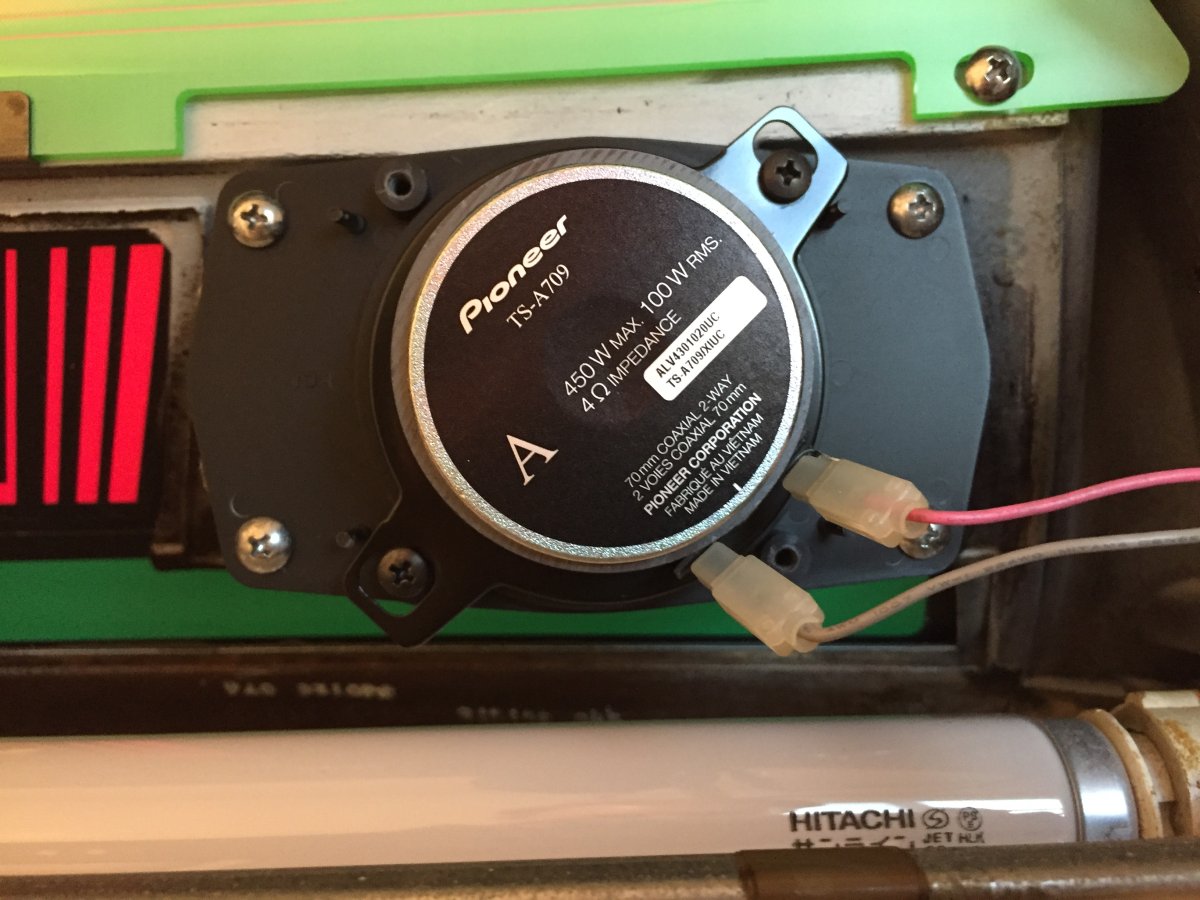
And how do they sound? Mostly the same. So my theory didn't work out. They are louder since they are 4 ohm and higher sensitivity compared to the Logitechs. I don't need to turn my amplifier up very much to achieve adequate volume. Otherwise they're about the same. I want to say they are slightly clearer and not as harsh but I'm not sure since I didn't do any back-to-back comparison.
I thought about fitting speaker enclosures in the cabinet but that would be challenging and there's not much space between the speakers and the fluorescent light door. I badly wanted to fill in that 150Hz range that was very much lacking with these speakers, and I didn't want to add a cheap, small subwoofer to achieve that, but that's what I did.
Acoustic Audio PSW250-6

Finally I have acceptable sound. It's far from a HiFi experience but CPS2 audio isn't high fidelity to begin with. The sub was easy to connect because it has a high level input. I only needed to run an additional pair of wires from the Sure amplifier output into the high level input.

It took some time to find a sub that would fit behind the coin box housing. I saw some powered subwoofers that are sold together with PC speakers that would fit but those are seriously under-powered and must sound awful. The Acoustic Audio isn't something I would use in a home theater but for an arcade cabinet it's fine. I keep the gain set at around 4 and the crossover all the way up to 150Hz just to fill in that 100-200Hz range that was badly needed. The sub of course produces frequencies below 100 as well. If it had a high pass option I would cut frequencies below 100 since I don't want any of that low rumble. Since the sub is putting out frequencies up to 250Hz there is a localization problem (I can clearly hear high frequency sounds coming from above me and lower from inside the cabinet) but I don't mind. Overall I'm liking this audio setup. I can really turn up my Capcom games loud and get a full sound and for me it's a big improvement over the Logitech speakers powered by the CPS2 JAMMA amplifier.
With two audio amplifiers now inside the cabinet, I'm concerned about excessive heat so I added a 12V 60mm fan to the back where the three vent slots are. I noticed that the Astro PSU has an unused 12 pin connection for 12V and 5V, so I added an AMP UP 12 pin connector to the fan power wires to supply 12V to the fan. I did a quick search online and saw that 12V is mostly for powering the audio amplifier on JAMMA boards, and my fan only draws .045 amps so the PSU shouldn't have any trouble powering the fan. I didn't want to drill any holes so instead of screws I used thin cable ties attached to adhesive cable ties.
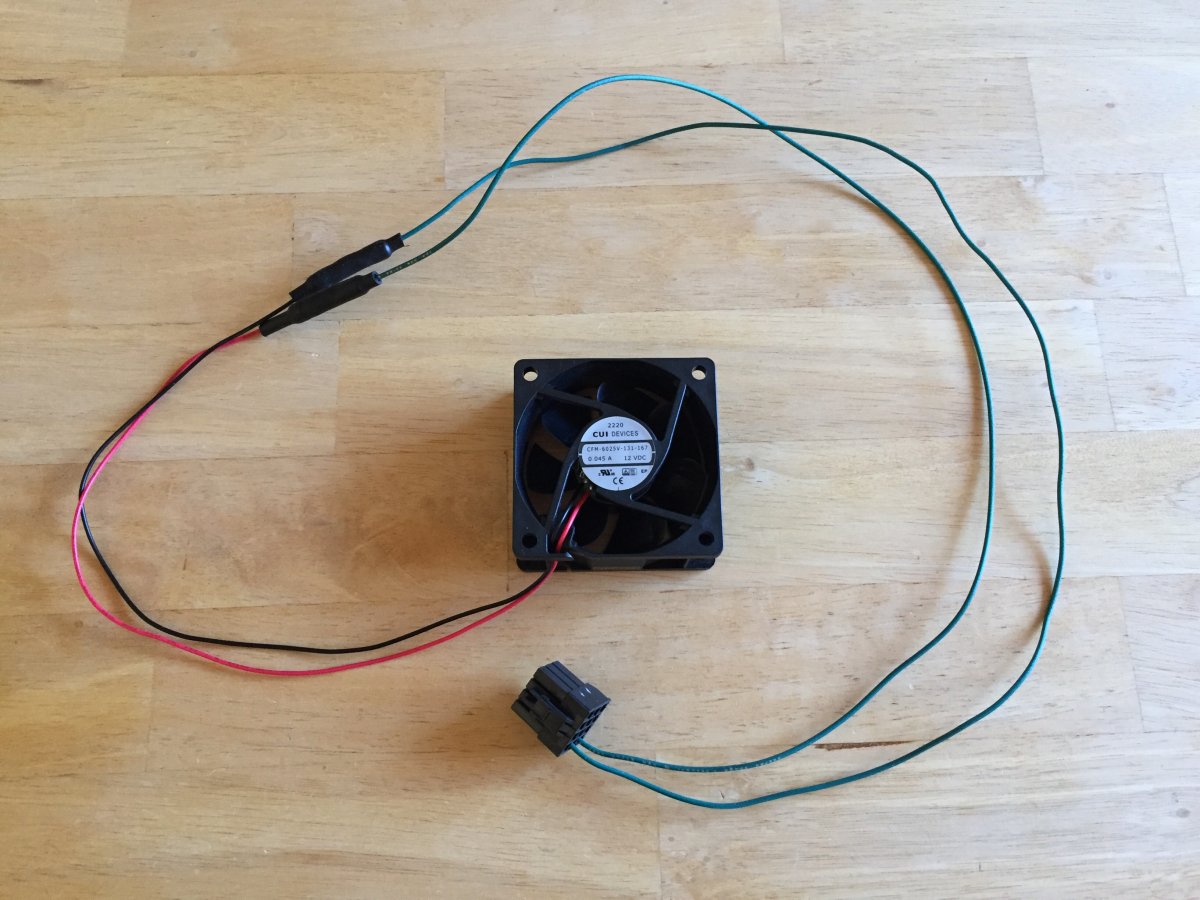
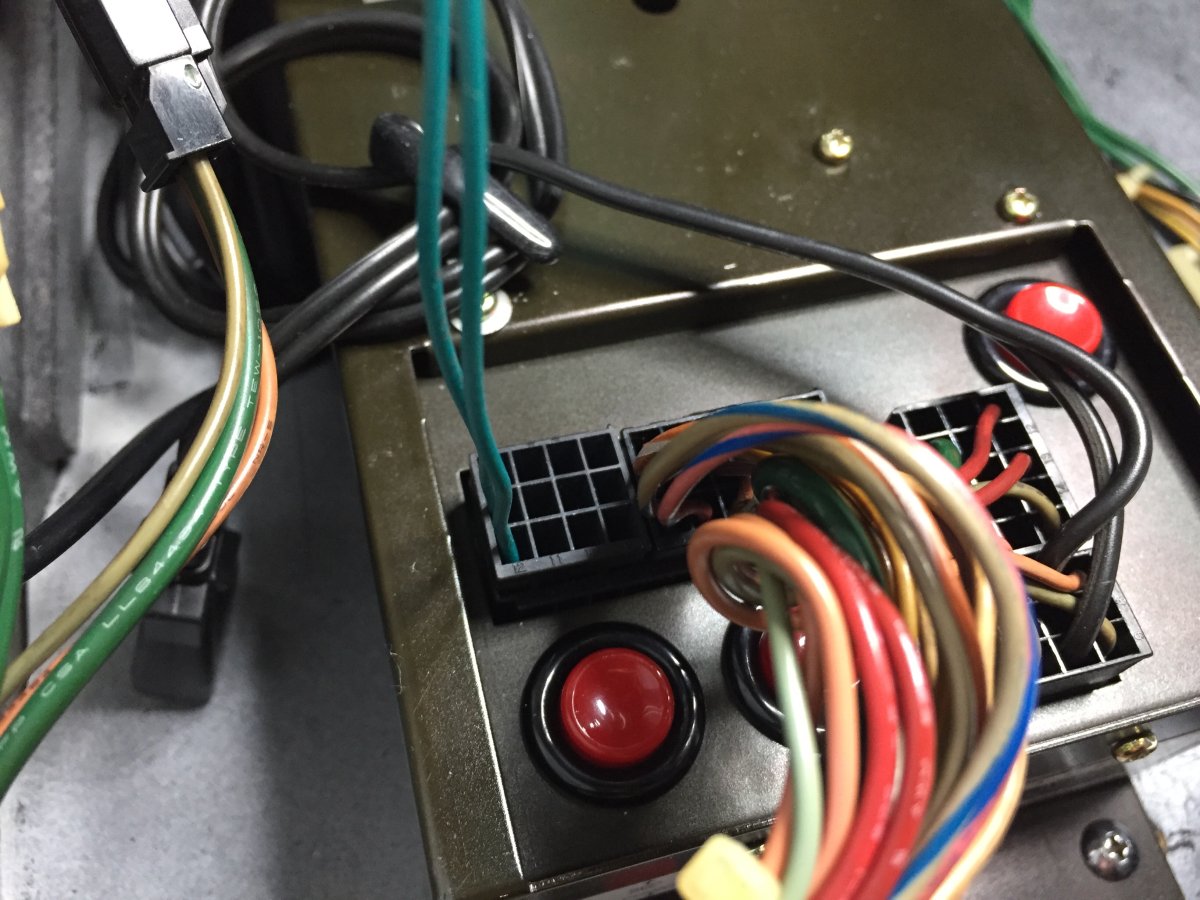

I don't know if this fan is necessary or how much cooling it provides but I feel better knowing it's there. I suppose I could measure the temperature inside the cabinet with and without the fan to find out. I did notice that after playing for about an hour the PSU case was quite hot so the next time I played, I unplugged the fan. The PSU was still hot so maybe that's normal.
Here's how it all looks inside. Everything is mounted with adhesive Velcro, even the subwoofer. This isn't adequate for transport in the back of a truck but otherwise should keep things in place.

Before you buy another pair of speakers read this https://www.arcade-projects.com/thr...o’-cabs-the-crt-porn-thread.17486/post-377945Hi Thomas,
I am currently working on a stereo mod based on your instructions. I purchased Logitech speakers and Kinter K2020A+ Limited Edition initially.
But now I saw your Pioneer speakers and I want to buy those instead. The Kinter K2020A says on the product page "Speaker Impedence 2~8 Ω"
Does that mean it supports 2-8 ohm speakers and I can use that with the Pioneer TS-A709s? Meaning I will get that extra benefit you mentioned vs the logitechs? Thank you.
