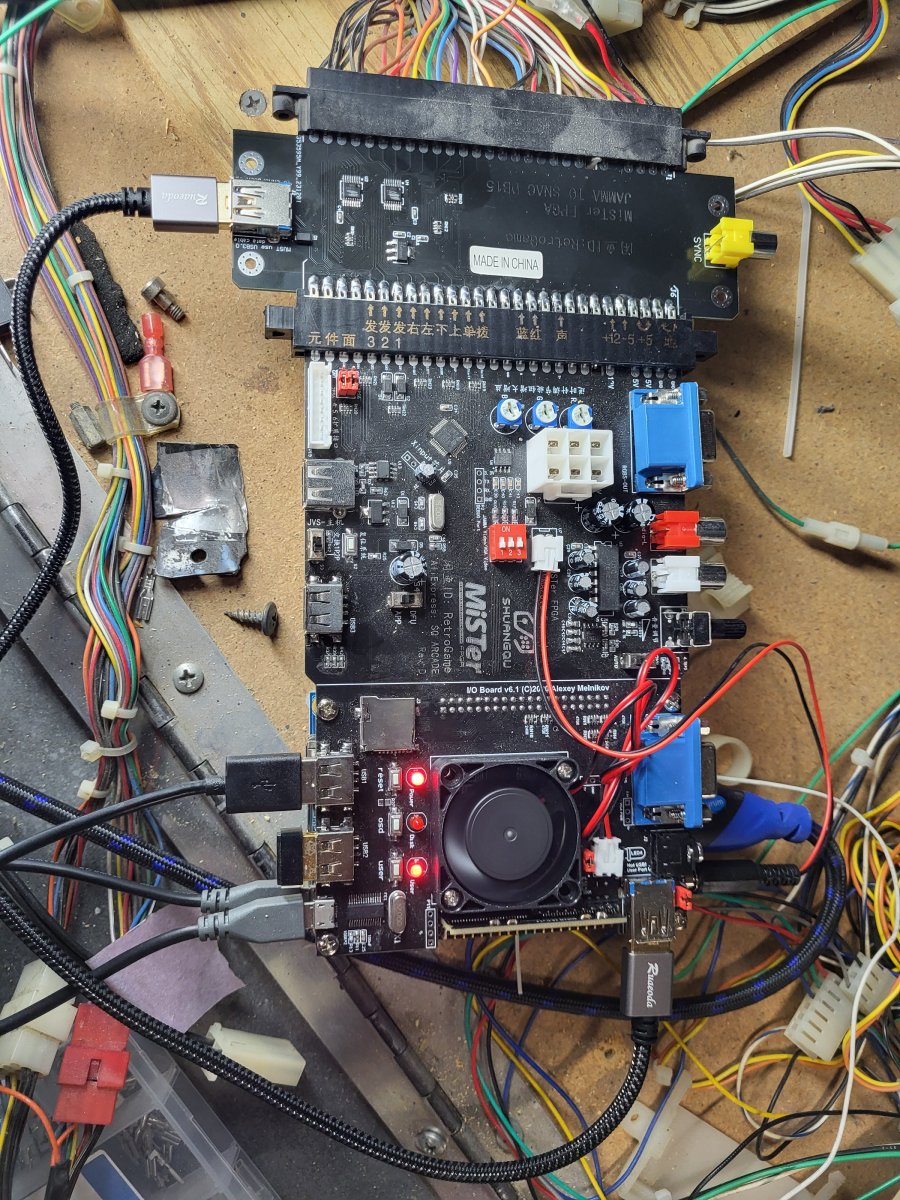Hey I registered for an account because I bought this (well it was a Christmas gift, technically) as well as the DB15 SNAC adapter and couldn't get any of it to work aside from video. But, over the few days it took to get the account approved, I actually got it all sorted, mostly.
I'm using a MiSTer Pi (Taki Udon's DE-10 Nano clone) with 128MB RAM. I'm using a standard MiSTer Fusion setup (not using the Micro SD card that came with the JAMMA adapter). I'm not using the USB 3.0 cable, just plugging the a standard micro USB cable from the JAMMA adapter into one of the standard USB ports on the USB hub of the MiSTer Pi. The only changes I needed to make were flipping SW0 on the main MiSTer board (which made audio work) and uncommenting the no merge vid and pid that were mentioned in this thread. The controls work perfectly as USB (since I'm not using them as SNAC), so I probably don't even need the DB15 adapter plugged in, but one major benefit is the composite sync port which lets me use my GunCon 2 as a light gun (in any core).
I do have some weird audio issues (connecting straight to the speakers via JAMMA edge), it'll start off normal volume but kinda pop and get a lot lower and stay that way, though certain effects in games cause short volume boosts.
The other issue is that none of the buttons from my test, volume up, volume down, service button harness are recognized. I imagine that's because they aren't technically "controller" buttons. Not the end the world, most cores support free play or only use a couple buttons so I can map to one of the four buttons per player, but if anyone knows how to get that working (and which cores actually support it?), that would be great.
Those two issues aside this is a great device and I'm very happy with it. I have it installed in my Mace the Dark Age cabinet (which I previously had been running a Neo Geo MVS single slot).
@FunFortress Retro Game Or
@1credit or
@MongoTX do you have any advice to get the service/test/volume buttons working? I would imagine if I use the RCA out and and amp then the audio issue probably goes away, I'll try that later this week.