Hello everyone. I got mine a couple days ago and decided to start it today.
I followed a video on how to solder a power connector so the LCD is powered on. And installed a reset wire.
I connected this to my blast city and got a system assignment error, i guess, due to the fact that the game loaded by defaut was Sea Bass Fishing, wich need a fishing rod.
I selected another game (golden axe) and pressed the button, but nothing is happening. No "loading" led on the cart.
I turned the ribbon cable in case it was on the wrong side, but nothing either.
Did i miss something?
I followed a video on how to solder a power connector so the LCD is powered on. And installed a reset wire.
I connected this to my blast city and got a system assignment error, i guess, due to the fact that the game loaded by defaut was Sea Bass Fishing, wich need a fishing rod.
I selected another game (golden axe) and pressed the button, but nothing is happening. No "loading" led on the cart.
I turned the ribbon cable in case it was on the wrong side, but nothing either.
Did i miss something?