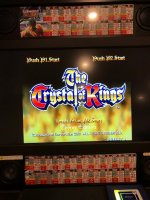i had Rancor reach out to the manufacturer of Taito’s new 1080p screens to see if there is an extended/service menu. i cant believe that there isnt an option for it not to stretch the image, it just doesnt make sense.
i would be willing to open up one of the screens to see if the firmware can be dumped/updated/hacked to allow adjustment for the aspect ratio.
i would be willing to open up one of the screens to see if the firmware can be dumped/updated/hacked to allow adjustment for the aspect ratio.
Last edited: