You are using an out of date browser. It may not display this or other websites correctly.
You should upgrade or use an alternative browser.
You should upgrade or use an alternative browser.
Namco System ES3 Teardown and some basic info
- Thread starter Franco23444
- Start date
Franco23444
Grand Master
Any JVS I/O should work, like the Namco NA-JV2 or a Sega I/Odoes anyone know which jvs to boot the tekken 7ft as i dont know which type thanks
Franco23444
Grand Master
faulty HDDs don’t cause this issue, most likely a faulty chip on the motherboard near COM 3 or on the green ESIF2 pcbhi and thanks for this guide, a friend of mine have a es3 with a 7600, everything is stock, but he seems to have an io error when booting it up, any chance that it may be because of a faulty hard drive ?
thanks
Tableblazer
Beginner
Hey there. I am new at this. I just picked up a ES3,(Japan version mach storm) and do not have a "working" dongle. Just received a dongle from BNAA and it does not work. Is there a way to bypass the need for the dongle. Or can you elaborate on how to make a USB boot drive. Any info is greatly appreciated. Links etc, I just want to get this up and running.I was playing around with both my stock unit and my rebuilt unit and I came to the conclusion that trying to access the BIOS is kinda pointless. Unless you want to do USB booting (which can easily be done with a blank drive installed in the unit or no drive inserted at all), nothing is really necessary to change in the BIOS. The hardware itself isn’t locked to the motherboard like the Taito Type X systems (only software locked if you have TPM/bitlocker encryption enabled) and “any” boot drive (Windows XP-10) should work without any problems.
Just pointing this info out there to help any curious minds
Thank you
XtraSmiley
Legendary
Team, I don't have a DVI cable (only HDMI) and when I plug my ES3 into my HDTV I just get the beeps but nothing on screen. Is there a keyboard combo I can hit to switch the output of the video card to HDMI so I can test the computer?
Franco23444
Grand Master
That’s literally the first thing I said to do lol to check the RAM, but yeah the graphics card works just like a normal PC version, if you’re using HDMI, it should have posted a picture on the display.I'm pretty sure it outputs video from the HDMI normally. Have you tried changing the RAM?
XtraSmiley
Legendary
Sorry, I did move the RAM, but no luck, so I blew out the dust and cleaned the RAM edges and what do you know... it works!
Here is the REV number and then it stops on this black screen. Anyway to progress forward with a keyboard or USB controllers? The USB security stick was also not in for this test.
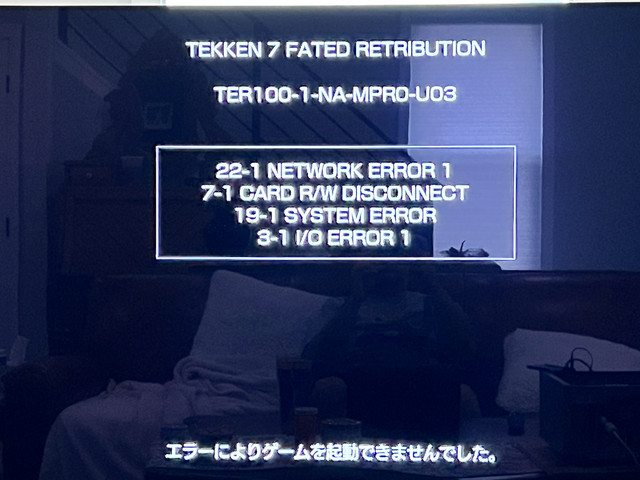
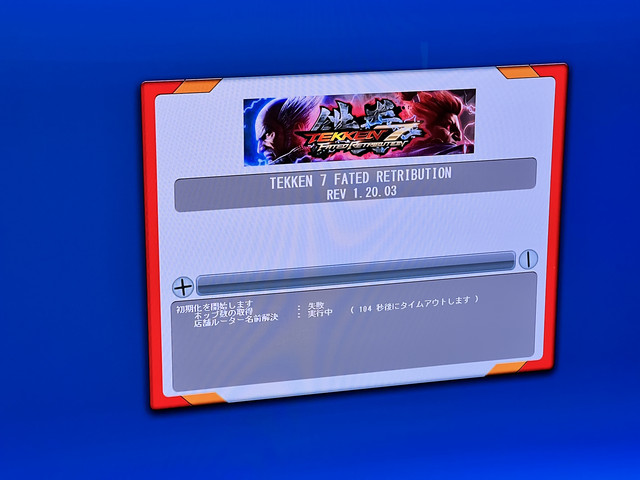
Here is the REV number and then it stops on this black screen. Anyway to progress forward with a keyboard or USB controllers? The USB security stick was also not in for this test.
Franco23444
Grand Master
You need to connect a JVS I/O to the JVS port and plug in the dongle. 19-1 SYSTEM ERROR is dongle relatedSorry, I did move the RAM, but no luck, so I blew out the dust and cleaned the RAM edges and what do you know... it works!
Here is the REV number and then it stops on this black screen. Anyway to progress forward with a keyboard or USB controllers? The USB security stick was also not in for this test.
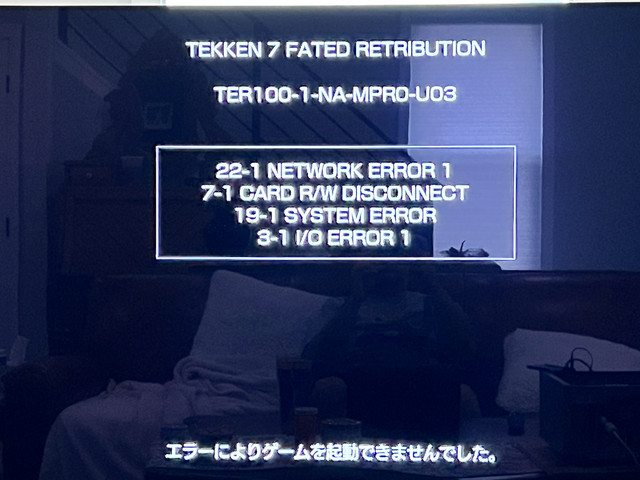
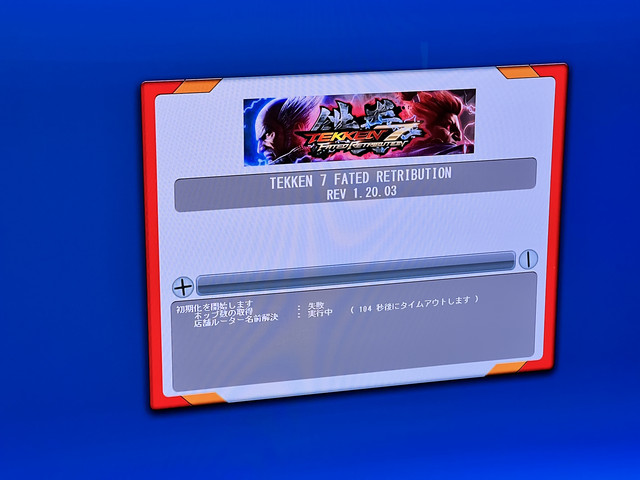

XtraSmiley
Legendary
Right, trying again with the dongle but don't have the I/O, any way to bypass it?You need to connect a JVS I/O to the JVS port and plug in the dongle. 19-1 SYSTEM ERROR is dongle related
Franco23444
Grand Master
Unfortunately, you can’t really bypass itRight, trying again with the dongle but don't have the I/O, any way to bypass it?

Any JVS I/O should work
XtraSmiley
Legendary
I only have one and it's with my Naomi setup, which I can't find right now.Unfortunately, you can’t really bypass it
Any JVS I/O should work

I hate to ask, but is there a good, home-brew or commercial modern solution?
Franco23444
Grand Master
I’m not sure if I’m even allowed to talk about it here but since it’s a PC, you can install Windows 10 and use Teknoparrot or Jconfig with a compatible dump to play with a controller for now until you can find your JVS to hook it up. That’s one solutionI only have one and it's with my Naomi setup, which I can't find right now.
I hate to ask, but is there a good, home-brew or commercial modern solution?
XtraSmiley
Legendary
OK thanks man. I don't care too much about playing, I'm just trying to re-build a Namco Noir system and I guess I'm currently just missing too many parts to do it. I may have to just go with a PC build for this in the end.
By the way, any idea what the second dongle does? The one with the cap on it in this picture:
https://www.arcade-projects.com/thr...an-you-take-pictures-for-me.26505/post-388670
By the way, any idea what the second dongle does? The one with the cap on it in this picture:
https://www.arcade-projects.com/thr...an-you-take-pictures-for-me.26505/post-388670
Franco23444
Grand Master
The second dongle is an update dongle, I actually have one likes yours and it’s a Tekken 7 FR update dongle. You technically don’t need it as it probably contains an older version of the game VHD inside.OK thanks man. I don't care too much about playing, I'm just trying to re-build a Namco Noir system and I guess I'm currently just missing too many parts to do it. I may have to just go with a PC build for this in the end.
By the way, any idea what the second dongle does? The one with the cap on it in this picture:
https://www.arcade-projects.com/thr...an-you-take-pictures-for-me.26505/post-388670
XtraSmiley
Legendary
Would this CAPCOM I/O be a good replacement option for the one I'm missing?
https://www.arcade-projects.com/threads/capcom-io-mp-07-iona-us-x2.26277/#post-389168
https://www.arcade-projects.com/threads/capcom-io-mp-07-iona-us-x2.26277/#post-389168
tiff_lee
Grand Master
It will boot with one of the Iona I/OsI only have one and it's with my Naomi setup, which I can't find right now.
I hate to ask, but is there a good, home-brew or commercial modern solution?
I recently purchases a system with a faulty GPU, I have two ES3 systems that works perfectly fine and tested it with one of those GPU's.I finally managed to replace the broken graphics card in my Tekken 7. This EVGA card works as a donor.

Did you just pop in the new GPU with no issues, or how do you go about replacing one of these? or would it be possible to replace it with a better GPU I have a 1050ti laying around would that work?
