lol those do look like washing machinesJust realized you have a Maimai cab next to the NNC. Didn't realize you liked rhythm games
You are using an out of date browser. It may not display this or other websites correctly.
You should upgrade or use an alternative browser.
You should upgrade or use an alternative browser.
- Thread starter Segafan1985
- Start date
Last edited:
So I want to connect my Dreamcast and my Naomi to my New Net City at the same time. Can I get 2 of these and have the sticks and buttons connected to the 20 pin connector on the bottom left of this board and then have my Sega New Net City control panel harnesses connected to the screw terminals at the top? That way I never have to unplug any controls when switching betweeen the Naomi and the Dreamcast?
I know I'll need a VGA switcher and the RJ45 cables but wondering if im undestanding how this works as I do not want to have to remove any button or stick wires when switching between the two. Thanks!
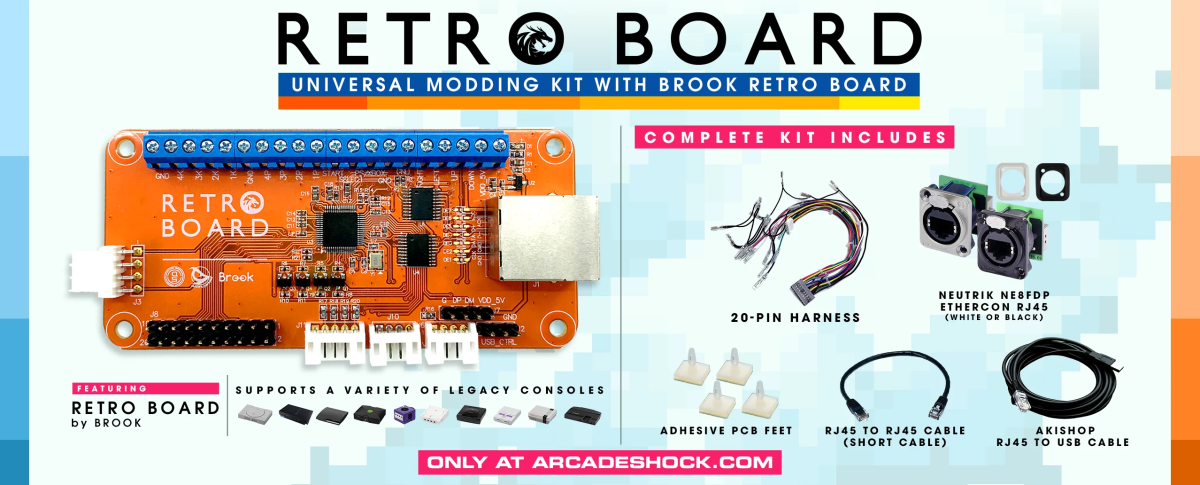
I know I'll need a VGA switcher and the RJ45 cables but wondering if im undestanding how this works as I do not want to have to remove any button or stick wires when switching between the two. Thanks!
This Arthrimus Sega IO adapter might simplify things for you:
https://arthrimus.com/product/sega-jvs-console-i-o/
https://arthrimus.com/product/sega-jvs-console-i-o/
So I would connect each Retro Board to the P1 and P2 20 pin connectors on the sides, and a USB A to USB A cable from the Naomi to the USB port on the top left?This Arthrimus Sega IO adapter might simplify things for you:
https://arthrimus.com/product/sega-jvs-console-i-o/
So I would connect each Retro Board to the P1 and P2 20 pin connectors on the sides
Yeah, connect the retro boards to their respective 20-pin connectors on the adapter. It includes short extension cables to help.
and a USB A to USB A cable from the Naomi to the USB port on the top left?
Not exactly. The USB port you circled in your photo is part of the JVS IO board built into your NNC, assuming it's wired for JVS. The Arthrimus adapter is the little black PCB in the photo. It simply drops in place on the built in Sega JVS IO board. You should have a USB-A style JVS cable in the bottom of the cab. Connect that directly to your Naomi PCB's JVS port.

Attachments
Awesome! Looks like I'm getting an Arthrimus adapter. Thank you for the explanation.Yeah, connect the retro boards to their respective 20-pin connectors on the adapter. It includes short extension cables to help.
Not exactly. The USB port you circled in your photo is part of the JVS IO board built into your NNC, assuming it's wired for JVS. The Arthrimus adapter is the little black PCB in the photo. It simply drops in place on the built in Sega JVS IO board. You should have a USB-A style JVS cable in the bottom of the cab. Connect that directly to your Naomi PCB's JVS port.

Awesome! Looks like I'm getting an Arthrimus adapter. Thank you for the explanation.
I also recommend running an ethernet cable along each leg of the cab, connecting the retro boards in the control panel to the bottom of the cab. Then, use ethernet couplers to connect your controller adapters to your console.


So the coupler is just to extend the length of the ethernet cord to reach the Dreamcast correct?
So the coupler is just to extend the length of the ethernet cord to reach the Dreamcast correct?
Correct. It also allows me to swap console controller cables easily. The cables in my photo were actually for gamecube.
JohnRambo'sKnife
Champion
Did the NNC come from China? Curious how the monitor looks.
It did come from China. I requested to get the Toshiba monitor and the original chassis. The picture looked stunning to me even better than my Blast City. But I haven't opened it up and looked at the chassis yet.Did the NNC come from China? Curious how the monitor looks.
Attachments
Well looks like I might be the biggest idiot in the history of Arcade screw-ups. I was confident that this orange connector was another audio input like on my Astro and Astro City 2.
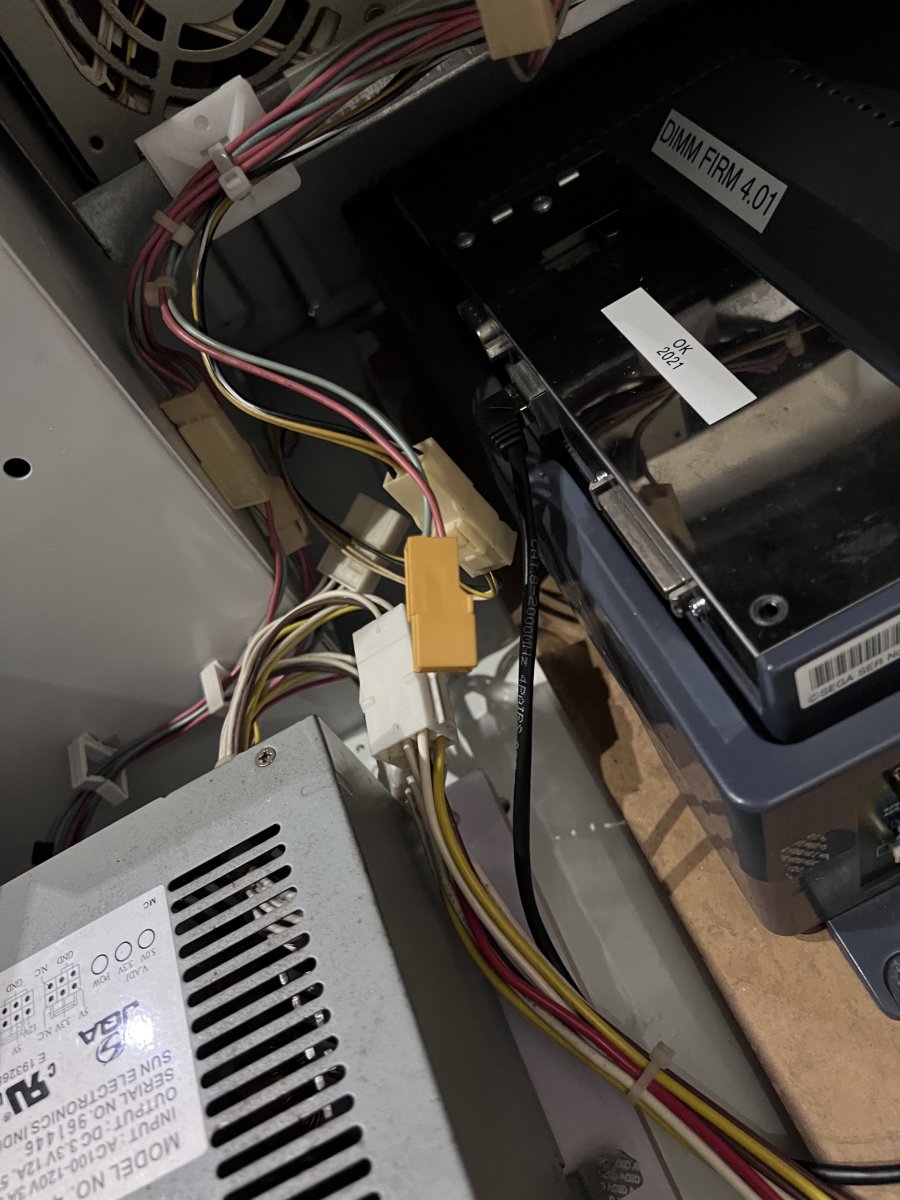
I wanted to bypass the internal amp in the New Net City and use my own so I could add a subwoofer and have better sound.
So I made a cable stereo cable using some spare connectors I had. I connected the orange connector to my custom cable the back of an audio amplifier I got from amazon that I have used with other cabs.
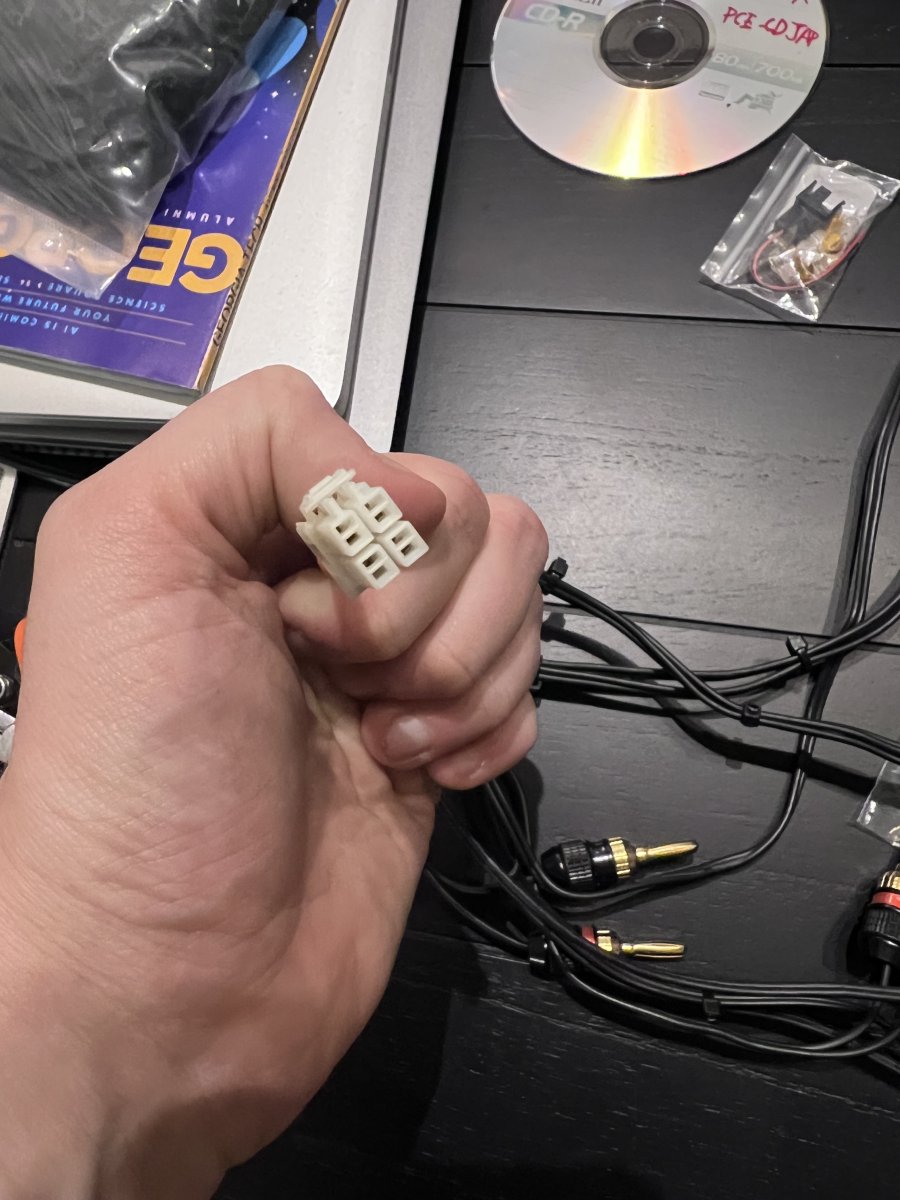
When I plugged it in I heard a zap - then my audio amplifier smelled like it was burning - that fried the audio amplifier. I was sad but then I realized that I'm no longer getting picture on the gorgeous New Net City Monitor. I get audio, I hear the monitor's static noise on startup, and when I load a game via NetBooting I hear the clicks of the monitor like its turning off and on when it's sensing a signal but I see nothing on the screen.
I connected an external monitor and I got video on that.
I'm devastated as I think I f'd my whole cab since the monitor is the most valuable part and was reconditioned and recapped before I got it. I have no idea where to start or if there is a fuse or anything to check. I feel horrible right now.
I wanted to bypass the internal amp in the New Net City and use my own so I could add a subwoofer and have better sound.
So I made a cable stereo cable using some spare connectors I had. I connected the orange connector to my custom cable the back of an audio amplifier I got from amazon that I have used with other cabs.
When I plugged it in I heard a zap - then my audio amplifier smelled like it was burning - that fried the audio amplifier. I was sad but then I realized that I'm no longer getting picture on the gorgeous New Net City Monitor. I get audio, I hear the monitor's static noise on startup, and when I load a game via NetBooting I hear the clicks of the monitor like its turning off and on when it's sensing a signal but I see nothing on the screen.
I connected an external monitor and I got video on that.
I'm devastated as I think I f'd my whole cab since the monitor is the most valuable part and was reconditioned and recapped before I got it. I have no idea where to start or if there is a fuse or anything to check. I feel horrible right now.
I'm pretty sure you fed 110AC voltage to your amp and fried it. Remove the fuses and check them with a meter for continuity, hopefully it's just a fuse.
Are the fuses in the pictures the correct one? Or at the back next to the power cord for the cabinet?
I am hearing check fuses near "monitor's power input" but not sure which one that is
Last edited:
The fuses look good tested with multimeter and visually see no breaks. Idk if I’m trippin but it seems like the monitor is in a constant grey state now when powered off and not a true black.the 3 fuses in the pictures are the ones you want to check. Put your meter in continuity and see if they beep.
Super confused. Maybe I had one of the switches off? It’s working now miraculously. Before I had the marquee light on and sound and the monitor making noises like it was getting power but no video. Fingers crossed “I corrected” it and I can sleep tonight.





