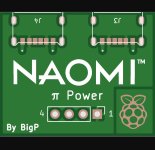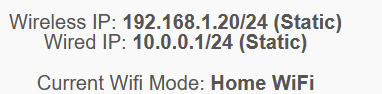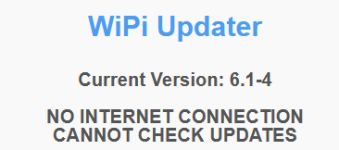You are using an out of date browser. It may not display this or other websites correctly.
You should upgrade or use an alternative browser.
You should upgrade or use an alternative browser.
Naomi Pi 'WiPi Netbooter' - compatible with Pi 3&4
- Thread starter chunksin
- Start date
Cyothevile
Student
Few questions here.
Openjvs is integrated. Is the integration for this project compatible with the openjvs pihat?
Can I still use a USB485 converter with this pi image?
Openjvs is integrated. Is the integration for this project compatible with the openjvs pihat?
Can I still use a USB485 converter with this pi image?
Stupid Dufus
Grand Master
Are you asking if wipi netbooter with openjvs works with the openjvs hat? Yes, it does. Set up is explained in the manual.
And I believe usb rs-485 should work, and you'll want to make sure yours has a ftdi chip. Haven't tested it myself, but people have made their own adapters
And I believe usb rs-485 should work, and you'll want to make sure yours has a ftdi chip. Haven't tested it myself, but people have made their own adapters
Orakelschaf
Enthusiast
Both YES - While the manual refers more to the hat the USB485 is working just fine (using it myself)
Big_P Big_p
Professional
Is there any reason you need more than 3.5A for a RPI4B? That should be plenty unless you are running so power hungry hats. At idle the 4B draws 0.51A (2.5W) under load maximum draw is 1.52A or 7.6W at 5V. The CN12 connector (or is it CN2 I forget) draws off the 5v rail so it should be fine. I looked at this when creating this to run my set-up. Should have spares available in a week or so if anyone is interested.Any advise on what to make a power cable with for USBC on the RPI4B? I just pulled apart a usba to usbc power cable and the wires are pretty thin, looks like max amperage on usba is 3.1amps. Is it better to just use GPIO?
Attachments
grendelrt
Student
- Joined
- Jul 21, 2015
- Messages
- 75
- Reaction score
- 68
I doubt it, I ended up making it out of a USBA to USBC cord. I was more worried about the cable itself not the naomi, i had noticed USBA wiring is rated for 3.1A. I decided it probably wouldnt pull that and not long enough to melt anything, even if it did I am sitting next to it when its on. So far so good no issues and way more conveinent.Is there any reason you need more than 3.5A for a RPI4B? That should be plenty unless you are running so power hungry hats. At idle the 4B draws 0.51A (2.5W) under load maximum draw is 1.52A or 7.6W at 5V. The CN12 connector (or is it CN2 I forget) draws off the 5v rail so it should be fine. I looked at this when creating this to run my set-up. Should have spares available in a week or so if anyone is interested.
Big_P Big_p
Professional
Like I said Max Amp draw pf a RPI4B is only 1.52A you will be fine. I have looked up the specs and metered it with netboot running the max I could get it to pull was just under 1A (954mA)I doubt it, I ended up making it out of a USBA to USBC cord. I was more worried about the cable itself not the naomi, i had noticed USBA wiring is rated for 3.1A. I decided it probably wouldnt pull that and not long enough to melt anything, even if it did I am sitting next to it when its on. So far so good no issues and way more conveinent.
LittleMegaGamer
Enthusiast
Could anyone share his 32GB WiPi6-1-4 img please?
I tried to extracting and flashing my one in many ways using different software but once it runs on my Pi won’t broadcast any WiPi-Netbooter network.
I could get the network just by flashing the 8GB img, but then I don’t have any roms inside and I am not able to add any as the memory got shrink in a 4GB partition without chance to extend it. If anyone could share his working img file I am sure I will sort it out, thanks.
I tried to extracting and flashing my one in many ways using different software but once it runs on my Pi won’t broadcast any WiPi-Netbooter network.
I could get the network just by flashing the 8GB img, but then I don’t have any roms inside and I am not able to add any as the memory got shrink in a 4GB partition without chance to extend it. If anyone could share his working img file I am sure I will sort it out, thanks.
Orakelschaf
Enthusiast
4GB partition without chance to extend it
SSH into the Pi. Run "dietpi-drive_manager" ... wait until it loads (takes a couple of minutes) ... select the disk, click on expand storage. - or use gparted to resize the partition
LittleMegaGamer
Enthusiast
I found a way to extend the WiPi 8GB img with a software callled MiniTool Partition Wizard and worked! Then I moved the roms from the 32GB img in the roms folder.SSH into the Pi. Run "dietpi-drive_manager" ... wait until it loads (takes a couple of minutes) ... select the disk, click on expand storage. - or use gparted to resize the partition
Of course, my new problem is that I can't make the NetDimm board and the Pi working together. If I lunch a game I get a message "no dimms available for this game".
Could you explain me all the passages to do as first setting? Thanks.
(I keep losing the IP Address set on the NetDimm - 10.0.0.2. - and It's not clear what to do next on the Pi)
Big_P Big_p
Professional
Have you set up the pi to look for the netdimm at that location?
LittleMegaGamer
Enthusiast
Finally It is working now! I didn't clicked on "SET" after setting the IP address so the board was resetting the default IP. They are woking together now!
I still think I need a working 32GB img if someone could share it please.
As mentioned before I moved the roms from my "not working" 32GB img to my "working" 8GB img and probably some games are corrupted (as I think my 32GB img is):
- Some games run ok,
- with some games like CVS2 after the loading time I get message "Caution 51 - Game assigments are incorrect. Set correctly in system assignments of test mode"
- some games like VF4 won't load, getting a message from the launcher "no dimms available for this game".
I don't think that happen to a working 32GB img with everything set in
I still think I need a working 32GB img if someone could share it please.
As mentioned before I moved the roms from my "not working" 32GB img to my "working" 8GB img and probably some games are corrupted (as I think my 32GB img is):
- Some games run ok,
- with some games like CVS2 after the loading time I get message "Caution 51 - Game assigments are incorrect. Set correctly in system assignments of test mode"
- some games like VF4 won't load, getting a message from the launcher "no dimms available for this game".
I don't think that happen to a working 32GB img with everything set in
chunksin
Professional
The No dimms available message is based on the system type you set against the netdimm, VF4 is a Naomi 2 game. Caution 51 is usually the cabinet type that you access in the Naomi service menu is set incorrectly for the game
LittleMegaGamer
Enthusiast
My setup is a Naomi 2 running at 15khz into a New Astro City. I suppone it should work or am I missing something?The No dimms available message is based on the system type you set against the netdimm, VF4 is a Naomi 2 game. Caution 51 is usually the cabinet type that you access in the Naomi service menu is set incorrectly for the game
I will give a run to every game (Naomi and AW) in the list and see.
Should they all work ok?
LittleMegaGamer
Enthusiast
All sorted for now…. ThanksThe No dimms available message is based on the system type you set against the netdimm, VF4 is a Naomi 2 game. Caution 51 is usually the cabinet type that you access in the Naomi service menu is set incorrectly for the game
grendelrt
Student
- Joined
- Jul 21, 2015
- Messages
- 75
- Reaction score
- 68
Stupid question, I have the Pi hooked to my home router and in "home wifi" mode. It pulls an IP and I can access from any computer, but when I try to update I get the there is no internet connection message. Is there something else I need to do to give the pi access to the internet?
Attachments
Orakelschaf
Enthusiast
Besides a working static ip you need an getaway (= router) and DNS (= router ip) . If you can't get it working by the ui: you can always login over sshd to your wipi - it is just a dietpie linux installation - and configure stuff there.give the pi access to the internet?
Right now i am not on my wipi setup and it is way too early for a working brain: If you cant figure it out please let me know
thenickduong
Beginner
Hey All,Sorry for asking this if it's already been addressed. I've been trying for a couple weeks to figure it out and finally am gonna just ask for help. I can't seem to get the full image to write properly. It writes successfully with win32 disk imager. With Etcher there will be a verification error. When I load it up on the pi 3b+, nothing happens. No wifi network shows up.
I am able to verify that my setup works because I can load the img with no included roms and it comes up and I am able to follow the instructions to make it work.
If anyone can help a noob out here, thanks!
Follow up on this. I never was able to figure out why the full img wouldn't boot. But I followed the instructions to extend the partition on the img with no roms and everything seems to be working fine now.
Hello everyone,Hey All,
Follow up on this. I never was able to figure out why the full img wouldn't boot. But I followed the instructions to extend the partition on the img with no roms and everything seems to be working fine now.
I have probably burnt the sd about 15 times trying different things bit cannot get it to start.
my pi is a 3b+ 2017
I'm having the same problem and have tried both images, the hash sha256 passes and no still no wifi.
Can you please confirm if the wifi text file at the bottom of the main folder is blank? mine always is 0 bytes and empty. if it isn't empty, can you paste the text file and i will see if that fixes the issue.
thansk guys