skusuma
Professional
I was still able to view your videos but your channel icon showed as backslash-user icon.
I was still able to view your videos but your channel icon showed as backslash-user icon.
I didn't know there was a problem with the first title I played without knowing it.This is one of the 3 bugs specified in the list of issues.
I've talked about it before, but Mega Twins has an additional not stated issue.This is one of the 3 bugs specified in the list of issues.
Strider is only on dip switch A, number 8.I'm going by what's in MAME which shows something kinda different to the manual (all were set to defaults by pressing enter on each item). The "Internal Diff. on Life Loss" isn't even mentioned there so I really don't know which one is correct:
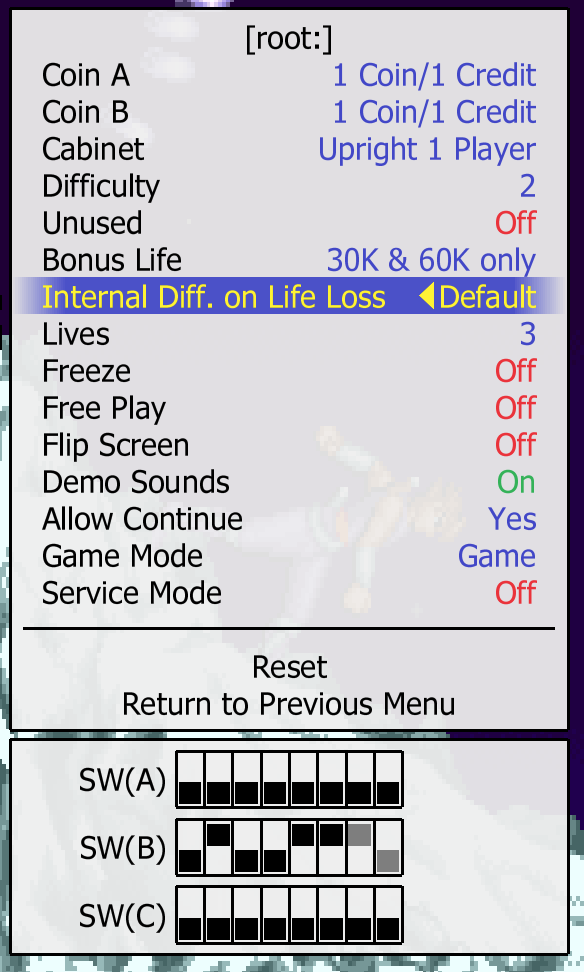
Anyone with advanced knowledge of Strider or a picture of the JP instructions? Wouldn't be the first time a US manual had an error, but also MAME gets stuff wrong too, so I don't know which one to believe.


I don't understand your post can you please clarify? Also, your scan of the JP manual doesn't seem to have any indication as to what factory defaults are.
Here's a cleaner picture, defaults are marked with an * (and we really need a google sheet or similar database of dip settings).
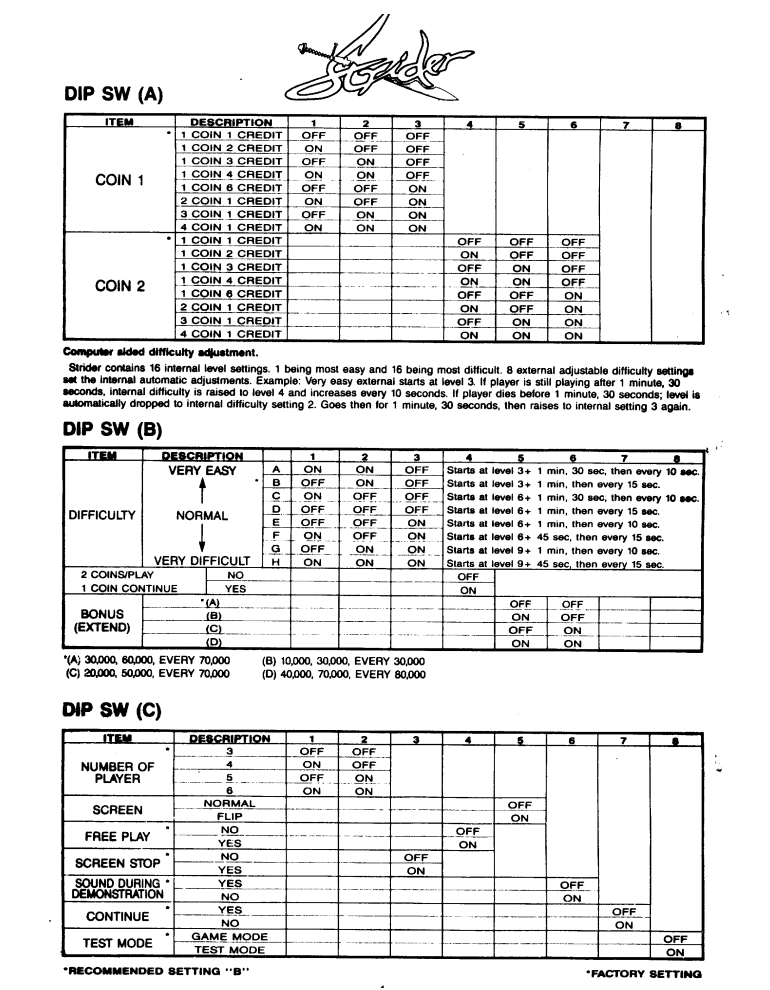
I feel the region should be displayed first because of the scrolling required to display the complete game, which is painfully slow in my view. If this isn't prefixed, I wouldn't know what version rom I am playing and I'd want to know that immediately upon display of the ROM title. I have also removed spaces between game names in what is displayed to prevent scrolling when/if possible. I changed SFII->SF2 for one less character. Then everything went into a 'games' folder in the microSD card root allowing me to have access to regionally different games on the same microSD card.Its also important to keep in mind the screen is 16 characters long and can scroll completely one time (ie 32 characters total).
Upon displaying the 32nd character the screen will immediately return to displaying the currently selected game.
Aka don't use that 32nd character, you almost never see it displayed because it so quickly returns to current game.
Best titles are between 16 and 20 characters, either no scrolling period or scrolling just 4~5 positions.

Only IF each game was patched to behave this way.any possibility for a text file in each game folder to contain the settings and override the hardware switches?
Regarding DIP settings: is there any possibility for a text file in each game folder to contain the settings and override the hardware switches? I'm assuming the answer is no unless modded ROMs were made, correct?
Also, what are the plastic standoffs provided with the kit for? Are they to help support future add on boards?
Those are to keep the PCB stable on the top of the A Board. Check the videos please.Also, what are the plastic standoffs provided with the kit for? Are they to help support future add on boards?
Wow, so the USA manual, JP manual and MAME all have different default settings listedThanks @TMF68k I'll revise my list. For all wondering, it's hard to see but defaults are bolded in his pic.
EDIT: Basically Japanese default DIP settings for Strider are all off. This sets the rank to 6 at start but subtracts 3 when losing a life. The DIP A defaults to a table cab in the JP version because table cabs were default in the 80s. Setting DIP A to all off is correct for "upright" (no flipping per player).
EDIT2: Leaving my "default" DIPs set for strider takes it down to the easiest difficulty level, still a major change in my opinion.
View attachment 91394

Yea I'm seeing some issues myself, I say we re-test these DIP setting on actual hardware.Wow, so the USA manual, JP manual and MAME all have different default settings listed
