Par for the course with him!that was some seriouslly good customer service
You are using an out of date browser. It may not display this or other websites correctly.
You should upgrade or use an alternative browser.
You should upgrade or use an alternative browser.
MiSTerAddons MiSTercade - MiSTer for JAMMA cabinets
- Thread starter ShootTheCore
- Start date
misteraddons
Professional
You're too kindPar for the course with him!

While I wait to get a candy cab and for the MiSTercade to be back in stock I have a few questions.
Can you output video to both the cabinet and a modern screen over HDMI at the same time? I'm pretty sure you can but want to be sure before I start making plans for the gaming space.
Can you connect a USB or wireless controller? I'm not sure how that would interact with the control panel inputs.
I know MiSTer Addons is working on an impressive and inexpensive versus board, but can two cabinets with their own MiSTercades be linked for versus? I guess it wouldn't be too hard to get both and some sort of JAMMA switcher.
Can you output video to both the cabinet and a modern screen over HDMI at the same time? I'm pretty sure you can but want to be sure before I start making plans for the gaming space.
Can you connect a USB or wireless controller? I'm not sure how that would interact with the control panel inputs.
I know MiSTer Addons is working on an impressive and inexpensive versus board, but can two cabinets with their own MiSTercades be linked for versus? I guess it wouldn't be too hard to get both and some sort of JAMMA switcher.
misteraddons
Professional
YesWhile I wait to get a candy cab and for the MiSTercade to be back in stock I have a few questions.
Can you output video to both the cabinet and a modern screen over HDMI at the same time? I'm pretty sure you can but want to be sure before I start making plans for the gaming space.
Yes, easy to hook up a USB controller or use BT if you want. You need to map each controller for each game of course, but MiSTer assigns players based on the order you press a button after the game has started.Can you connect a USB or wireless controller? I'm not sure how that would interact with the control panel inputs.
Sure, but you have to figure out controls. Video and audio are already available on MiSTercade via VGA and RCA/3.5mm respectively. I wouldn't really think this would be ideal but it's worth a shot. I'll see if I can play around with it as time permits.I know MiSTer Addons is working on an impressive and inexpensive versus board, but can two cabinets with their own MiSTercades be linked for versus? I guess it wouldn't be too hard to get both and some sort of JAMMA switcher.
Swisstoni69
Student
Do anyone of the arcade cores excluding Neo Geo need the extra ram expansion?
ShootTheCore
Legendary
Do anyone of the arcade cores excluding Neo Geo need the extra ram expansion?
Yes, you’ll need SDRAM to run nearly all of the arcade and console cores.
IMACOMPUTA
Student
I just bought another de-10 (and RAM) after pulling mine out to use with the MiSTercade. Sheesh. My wallet is in pain.
$45 for shipping from Terasic..
$45 for shipping from Terasic..
I just bought another de-10 (and RAM) after pulling mine out to use with the MiSTercade. Sheesh. My wallet is in pain.
$45 for shipping from Terasic..
Ships fast from Taiwan at least.
misteraddons
Professional
Yep, making a few small revisions, hoping to continually refine things with each release. No new features. Prototypes due next week, then hopefully next batch in November/December 
I can't leave well enough alone with VS and am giving it one last attempt at daisy chaining the VS together.
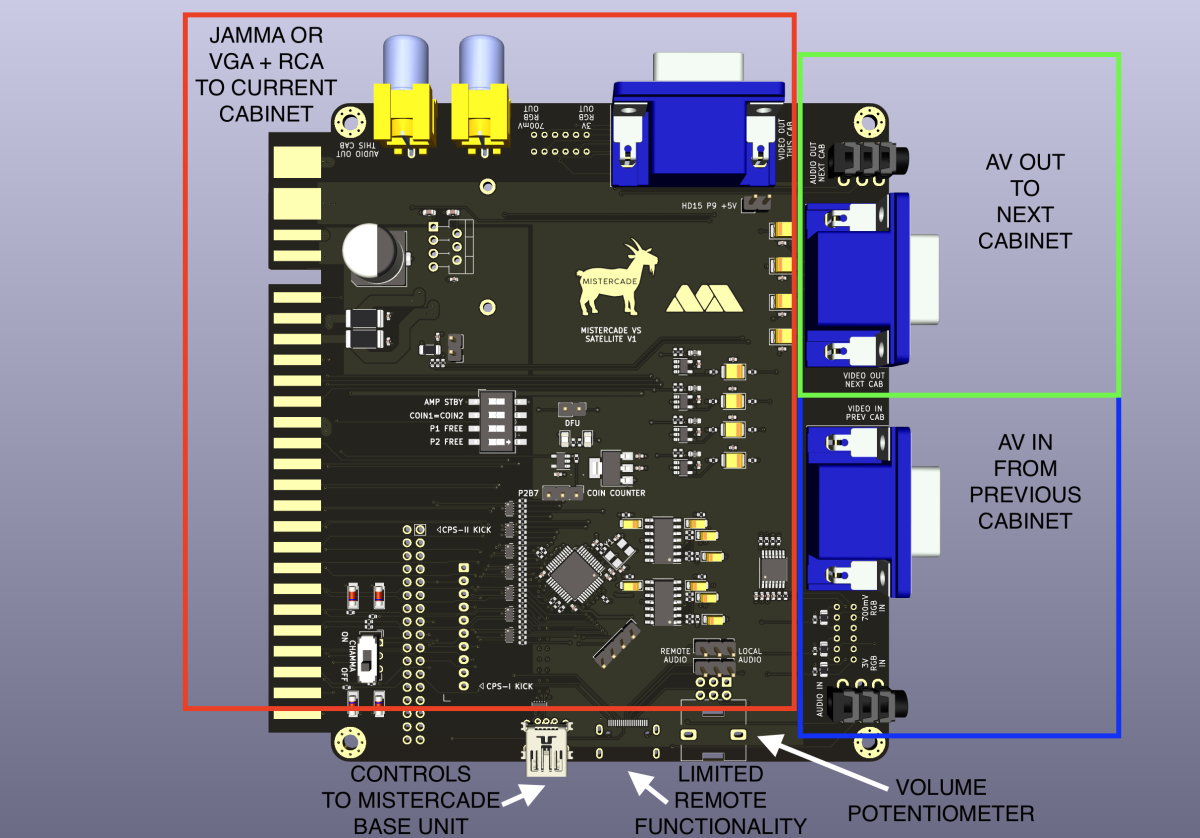

I can't leave well enough alone with VS and am giving it one last attempt at daisy chaining the VS together.
Making me want to upgrade my other ones lol.Yep, making a few small revisions, hoping to continually refine things with each release. No new features. Prototypes due next week, then hopefully next batch in November/December
I can't leave well enough alone with VS and am giving it one last attempt at daisy chaining the VS together.
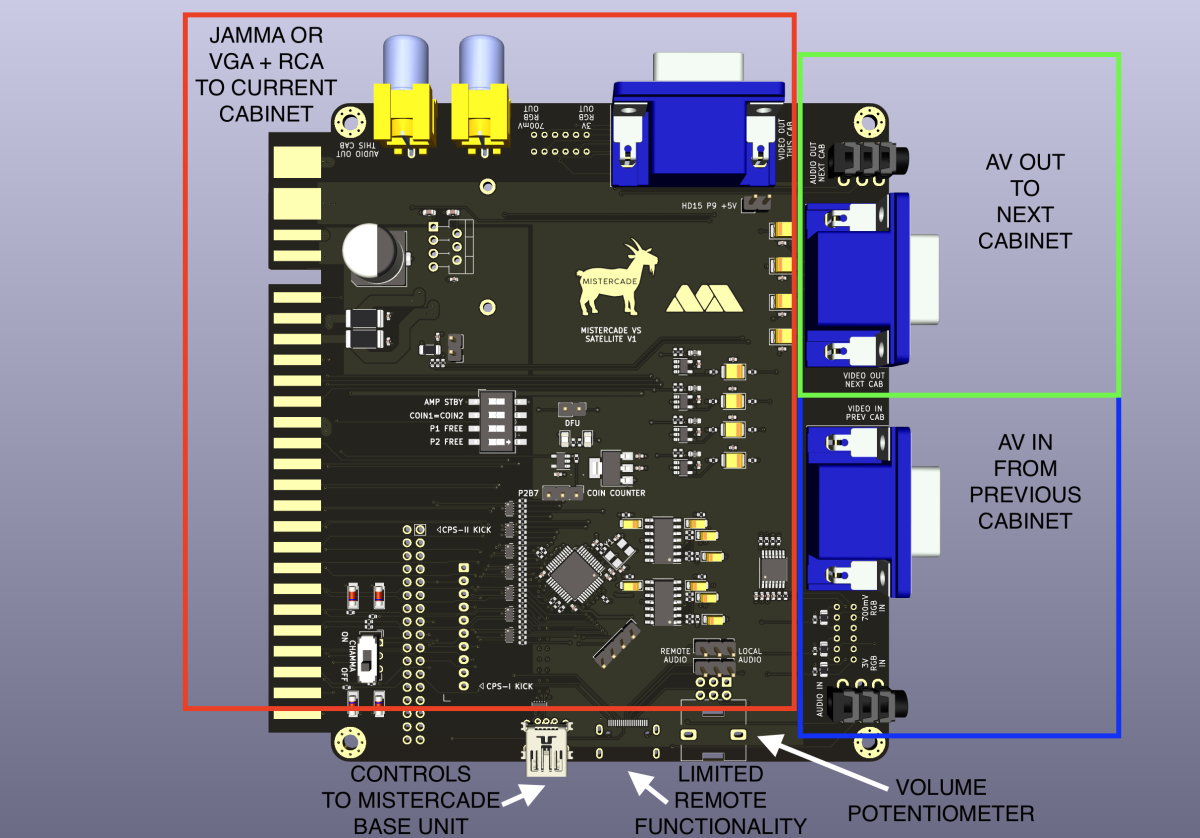
IMACOMPUTA
Student
Hey, I have this issue with psx core and my MiSTercade where I can't get any games to recognize the start button. I've tried different pad types and it worked fine with a real dualshock 3 before I MiSTercaded it up.
Is there a trick to this? Specifically Blitz and Diablo won't let me past the main screen. Other buttons seem to work.
Is there a trick to this? Specifically Blitz and Diablo won't let me past the main screen. Other buttons seem to work.
jimbodeanny
Student
Ran into an odd issue last night. Ran the update_all script and afterwards I noticed that instead of booting to the last core (with a 30 second timer), the Mister just boots instantly to the last core. I double-checked the INI file and the settings are still set properly, but no matter what I change it won't autoboot with a timer, just instantly. So strange. Not sure what would cause that. I even tried using the most recent INI file, but the Mister seems to ignore the timer setting completely.
If I can't get this to work, I might just try reinstalling everything. Hopefully that fixes it, worst case.
Anyone else experience this?
If I can't get this to work, I might just try reinstalling everything. Hopefully that fixes it, worst case.
Anyone else experience this?
misteraddons
Professional
Have you tried remapping the buttons in the PSX core? If they register when you map them, they should register in game. I haven't seen buttons not work in individual cores. They either work or they don't, so start with a remapHey, I have this issue with psx core and my MiSTercade where I can't get any games to recognize the start button. I've tried different pad types and it worked fine with a real dualshock 3 before I MiSTercaded it up.
Is there a trick to this? Specifically Blitz and Diablo won't let me past the main screen. Other buttons seem to work.

Make sure you don't have an alternative INI loaded. Bring up the menu, press left, and you'll see "Main Alt1 Alt2 Alt3". Make sure Main is highlighted.Ran into an odd issue last night. Ran the update_all script and afterwards I noticed that instead of booting to the last core (with a 30 second timer), the Mister just boots instantly to the last core. I double-checked the INI file and the settings are still set properly, but no matter what I change it won't autoboot with a timer, just instantly. So strange. Not sure what would cause that. I even tried using the most recent INI file, but the Mister seems to ignore the timer setting completely.
If I can't get this to work, I might just try reinstalling everything. Hopefully that fixes it, worst case.
Anyone else experience this?
jimbodeanny
Student
Have you tried remapping the buttons in the PSX core? If they register when you map them, they should register in game. I haven't seen buttons not work in individual cores. They either work or they don't, so start with a remap
Make sure you don't have an alternative INI loaded. Bring up the menu, press left, and you'll see "Main Alt1 Alt2 Alt3". Make sure Main is highlighted.
Just checked. Main is selected and the others aren't even selectable. Guess I'll try reinstalling everything from scratch. Hopefully that takes care of it. Weird.
IMACOMPUTA
Student
I
I have 6 buttons so when I'm remapping I skip r2,L2, select, etc by pressing the menu combo and maybe it's registering p1start for one of those I'm trying to skip.. I could have sworn I did this already but I'll try using a keyboard to skip them.
I have tried that. I wonder if it's something to do with my menu combo being p1start+triangle.Have you tried remapping the buttons in the PSX core? If they register when you map them, they should register in game. I haven't seen buttons not work in individual cores. They either work or they don't, so start with a remap
Make sure you don't have an alternative INI loaded. Bring up the menu, press left, and you'll see "Main Alt1 Alt2 Alt3". Make sure Main is highlighted.
I have 6 buttons so when I'm remapping I skip r2,L2, select, etc by pressing the menu combo and maybe it's registering p1start for one of those I'm trying to skip.. I could have sworn I did this already but I'll try using a keyboard to skip them.
I’m experiencing the same issue. I wrote this post on the MiSTer official forums. Looks like it’s a bug that will be fixed on the next release, but you can try the unstable one (I haven’t)Ran into an odd issue last night. Ran the update_all script and afterwards I noticed that instead of booting to the last core (with a 30 second timer), the Mister just boots instantly to the last core. I double-checked the INI file and the settings are still set properly, but no matter what I change it won't autoboot with a timer, just instantly. So strange. Not sure what would cause that. I even tried using the most recent INI file, but the Mister seems to ignore the timer setting completely.
If I can't get this to work, I might just try reinstalling everything. Hopefully that fixes it, worst case.
Anyone else experience this?
https://misterfpga.org/viewtopic.php?t=5523
jimbodeanny
Student
I’m experiencing the same issue. I wrote this post on the MiSTer official forums. Looks like it’s a bug that will be fixed on the next release, but you can try the unstable one (I haven’t)
https://misterfpga.org/viewtopic.php?t=5523
Ah good to know. I'm in the midst of reinstalling everything so I guess I'll just not use the lastcore/timer until the next release and manually boot a core upon powerup for now.
IMACOMPUTA
Student
Holy crap I already have it. That's insane.Ships fast from Taiwan at least.

 . This one is going into the Egret II
. This one is going into the Egret II