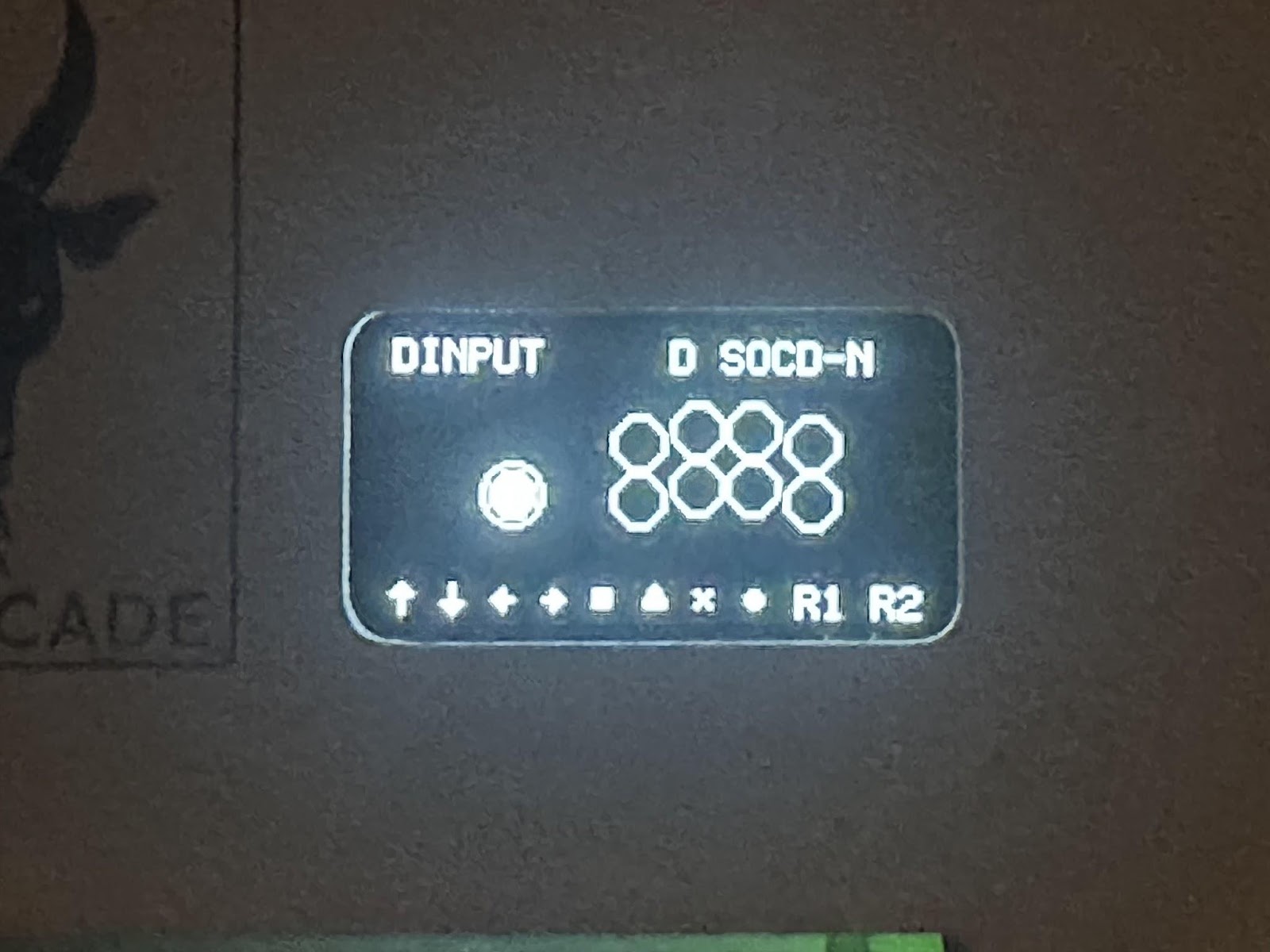Ya i did the reset player assignment, doesn't do anything. On all other cores it works perfect just the JT cores it has this issue. very weird. Maybe @ShootTheCore has another idea.
You are using an out of date browser. It may not display this or other websites correctly.
You should upgrade or use an alternative browser.
You should upgrade or use an alternative browser.
MiSTerAddons MiSTercade - MiSTer for JAMMA cabinets
- Thread starter ShootTheCore
- Start date
MiSTerAddons recently released a firmware update for MiSTercade V1.X which resolves this issue.
Basically, there was a recent update to Jotegos framework which conflicts with the twin stick mappings found on V1 MiSTercades. V2 MiSTercades are not impacted, nor are non-Jotego based cores.
See his blog post for more information, which includes the new firmware/upgrade instructions:
https://misteraddons.com/blogs/news...ware-update-and-pre-configured-input-mappings
So i downloaded the firmware and followed the instructions. Back in business. You have to change the mapping to the most current one or the controls are messed up. Its in the instructions which is great. The only game not working well is 1944, you cant use the joystick to move up. Curios if anyone else has this problem after all these updates.
Yes when you flash the new firmware you will need to download the new mappings, the old mappings will no longer work unfortunately.So i downloaded the firmware and followed the instructions. Back in business. You have to change the mapping to the most current one or the controls are messed up. Its in the instructions which is great. The only game not working well is 1944, you cant use the joystick to move up. Curios if anyone else has this problem after all these updates.
I didn't have issues with 1944, but I also made sure to delete all of the old mappings from /media/fat/config/inputs before downloading the new mappings.
You could go to core settings for 1944 and "define 1944 buttons", see if that fixes it.
You can still go into /media/fat/config/inputs, delete the contents and re-run update_all to re-download the mappings, assuming you added MiSTerAddons new mapping repo to the downloader.ini as outlined in his blog post.I’m assuming deleting the old mappings is off the table now
If that doesn't work then you may have something else going on as I am unable to reproduce.
Alright so i deleted everything, re ran the update all script, and now we are perfect, up and running. Thanks so much @dmg01 couldn't have done it without you. Last question and I think I know the answer. Sunset riders and X-Men arcade game, the credits are always on the screen. Any reason why?
Happy to help, glad you got it sorted. Those are Jotego premium/beta cores which requires a patreon subscription to play. Those cores will eventually be released in non-beta form to the public without the need of a subscription.Alright so i deleted everything, re ran the update all script, and now we are perfect, up and running. Thanks so much @dmg01 couldn't have done it without you. Last question and I think I know the answer. Sunset riders and X-Men arcade game, the credits are always on the screen. Any reason why?
sLpFhaWK
Enthusiast
Is there a video on how to build the stack for a mistercade v2? i can only find one for the v1 and im sure its similar but surely some things changed between the 2 revisions.,
EDIT: I built my v2 using the v1 assembly video, not much changed assembly wise. I was having an issue Software wise though, for some reason the SD card I was using would work fine in the original misteraddons Aluminum stack, but when i converted over to the mistercade nothing was working. when i went to use a real San Disk SD card it worked perfectly and resolved all my issues, so now mistercade is up and running perfectly.
EDIT: I built my v2 using the v1 assembly video, not much changed assembly wise. I was having an issue Software wise though, for some reason the SD card I was using would work fine in the original misteraddons Aluminum stack, but when i converted over to the mistercade nothing was working. when i went to use a real San Disk SD card it worked perfectly and resolved all my issues, so now mistercade is up and running perfectly.
Last edited:
BamaBlaze
Beginner
Is there an updated tutorial for version two of the Mistercade ?
ShootTheCore
Legendary
None that I'm aware of.
I bought A full mistercade V2 KIT WITH dual RAM. I plugged it to my EGRET 2 cab. I have 4 buttons wired to the JAMMA
the problem is that the mister does not recognize the first action button (button A). I know there is a dip switch with JAMMA on or off but none fix the Issue
when the jamma switch is OFF then the mister recognize all buttons and directions execpt the first action button and when the switch is ON then he does not recognize any button including directions. how can I fix the problem?
the problem is that the mister does not recognize the first action button (button A). I know there is a dip switch with JAMMA on or off but none fix the Issue
when the jamma switch is OFF then the mister recognize all buttons and directions execpt the first action button and when the switch is ON then he does not recognize any button including directions. how can I fix the problem?
ShootTheCore
Legendary
First check that the button press is making it into the MiSTercade properly. If you have a multimeter, set it to Continuity. Place the black probe on one of the Ground pins on the MiSTercade JAMMA connector and the red probe on Pin 22. Tap the button a few times and make sure that the meter reads continuity when the button is pressed and no continuity when the button is released.

Thanks a lot for the reply (:
I checked for Continuity as the guy who sold the kit suggested but I did it while the mistercade is off and there was not any issue. I didn't try it while I press the button. I also tested my MV1C board and everything works but p1 with the mistercade just does not work. I don't know what else to do.
I checked for Continuity as the guy who sold the kit suggested but I did it while the mistercade is off and there was not any issue. I didn't try it while I press the button. I also tested my MV1C board and everything works but p1 with the mistercade just does not work. I don't know what else to do.
ShootTheCore
Legendary
Do you have the control files for the MiSTercade installed on your SD card from https://github.com/misteraddons/mistercade_v2_mappings
Also, does your MiSTercade V2 have the OLED display? If so, does it show Button 1 being pressed on the display?
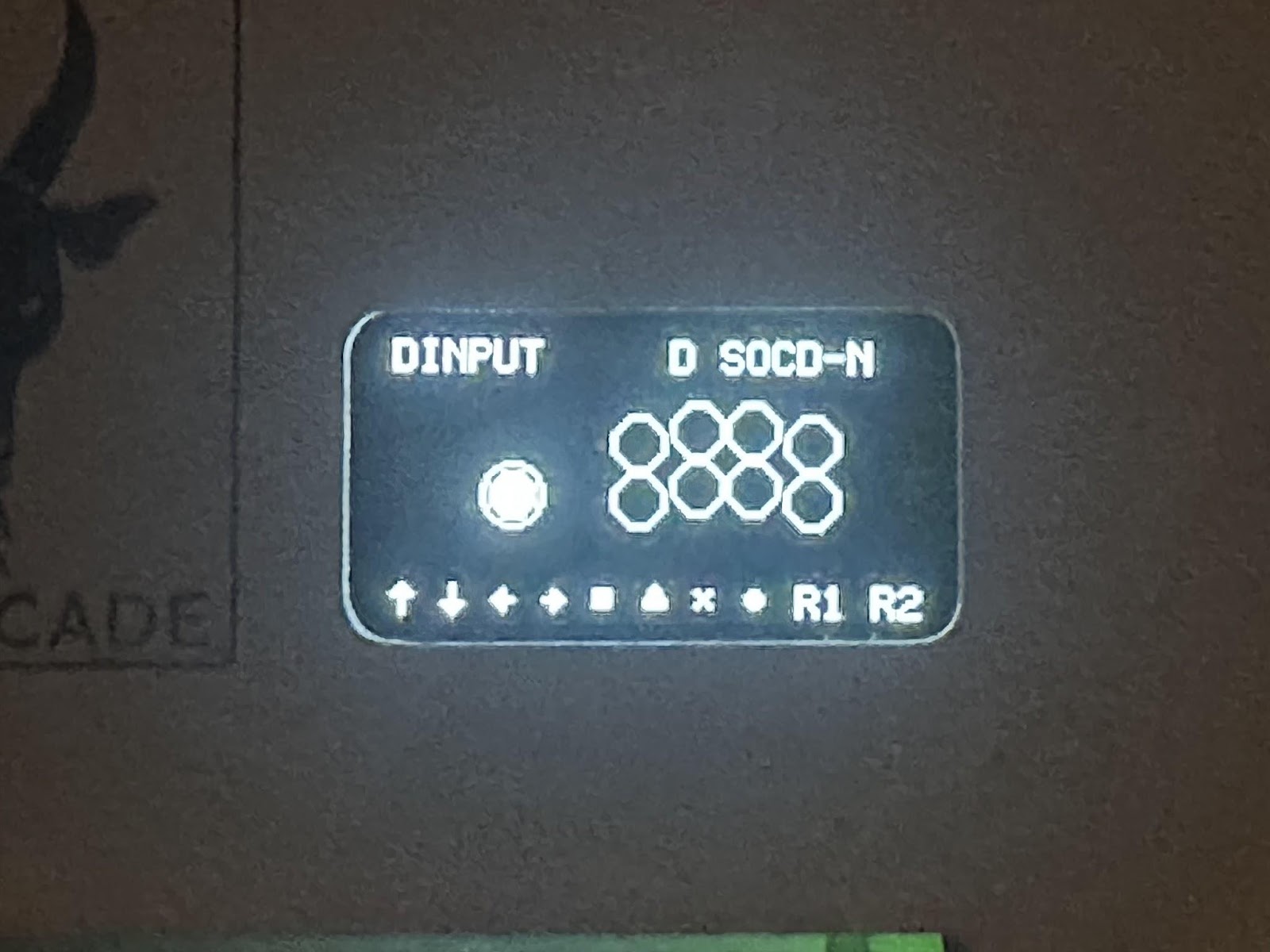
Also, does your MiSTercade V2 have the OLED display? If so, does it show Button 1 being pressed on the display?
My mistercade came already setup but I did check the script is the same as in github
I didn't get to Oled screen by I run the mistercade core set up and button A is not replying
I would have upload a video so you could watch but the site does not allow too large video
I didn't get to Oled screen by I run the mistercade core set up and button A is not replying
I would have upload a video so you could watch but the site does not allow too large video
ShootTheCore
Legendary
You can upload the video to YouTube and then share a link to it here.
Also, try the Chat feature on the misteraddons.com website to get tech support directly from the creator.
Also, try the Chat feature on the misteraddons.com website to get tech support directly from the creator.
mathewbeall
Champion
oh man - this is so cool - its making me want to upgrade my mistercadev1 nowDo you have the control files for the MiSTercade installed on your SD card from https://github.com/misteraddons/mistercade_v2_mappings
Also, does your MiSTercade V2 have the OLED display? If so, does it show Button 1 being pressed on the display?