You are using an out of date browser. It may not display this or other websites correctly.
You should upgrade or use an alternative browser.
You should upgrade or use an alternative browser.
DARKSOFT Multi JVS v1.0
- Thread starter Darksoft
- Start date
Anyone tried connecting Undamned Decoders with MultiJVS?
I'm having this weird issue with MultiJVS with the following unmodified mapping:
2K,3K, and Coin are not mapped properly. MultiJVs does allow mapping a profile, but having issues trying to load the app. can anyone help build a profille correcting the issue above?
For the record Undamned Decoders work perfectly with HAS Supergun for exclusive Jamma games.
EDIT
Digging in further. What is the pinout for the DB15 on MultiJVS? Is it the following? This is how UD-USb is pinned, also shows what it's looking for. Maybe the cause of my issues?
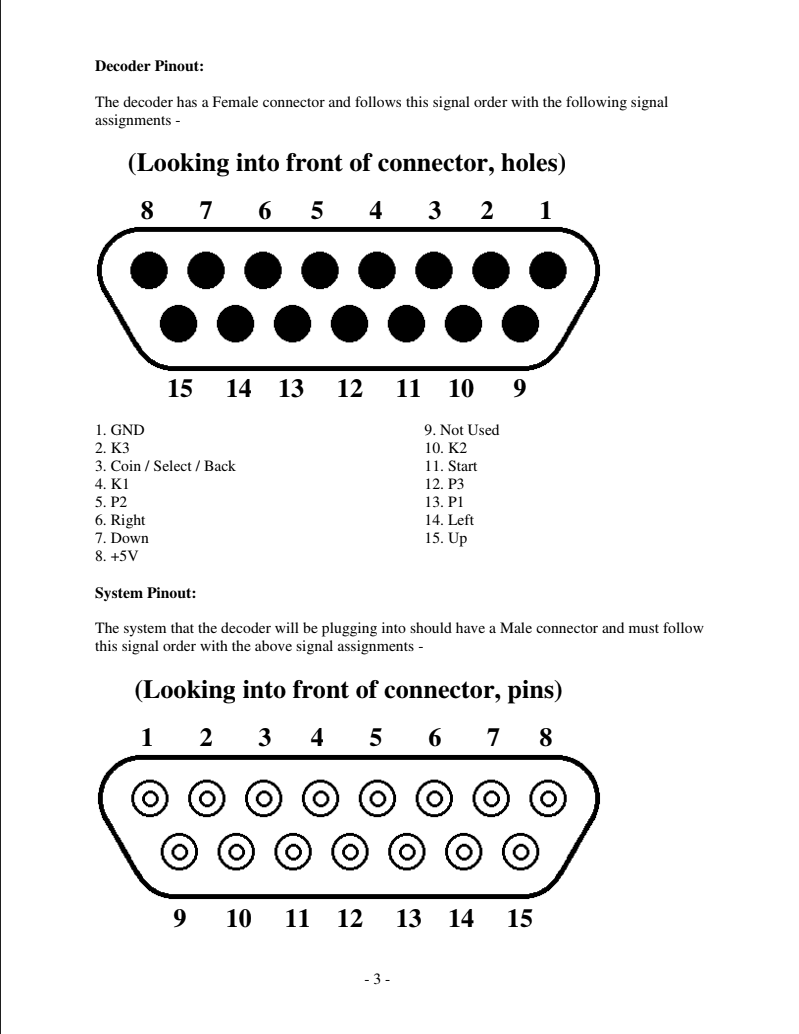
Source: https://drive.google.com/file/d/0B3...TjA/view?resourcekey=0-WrRdFFMuxJZnZLOjxyhgfw
I'm having this weird issue with MultiJVS with the following unmodified mapping:
| Input | Output |
| 1P | 1P |
| 2P | 2P |
| 3P | 3P |
| 1K | 1K |
| 2K | 3K |
| 3K | Coin |
| Coin | 2K |
| Start | Start |
2K,3K, and Coin are not mapped properly. MultiJVs does allow mapping a profile, but having issues trying to load the app. can anyone help build a profille correcting the issue above?
For the record Undamned Decoders work perfectly with HAS Supergun for exclusive Jamma games.
EDIT
Digging in further. What is the pinout for the DB15 on MultiJVS? Is it the following? This is how UD-USb is pinned, also shows what it's looking for. Maybe the cause of my issues?
Source: https://drive.google.com/file/d/0B3...TjA/view?resourcekey=0-WrRdFFMuxJZnZLOjxyhgfw
Last edited:
I purchased a Multi JVS v1.0 and I'm having some issues. I'm using the board in a stand up Jambo! Safari cab and have confirmed everything is hooked up correctly to the board. When there is no micro SD card inserted, the lcd screen says DFLT and the controls work normally.
I've tried it with the following files from the repository on the micro sd card:
1. With Ids.hex, lastprof.hex and profiles.hex on the micro sd card- The lcd screen on the IO board displays profile 0 and the controls work. I can go through other profiles, but they do not display on the lcd or work with the controls (not even start, test, etc. ). The profiles have strange names when they display on the lcd screen (see pics)
2. With ids.hex and profiles.hex on the micro sd card- resulted in only profile 0 displaying and when I hit the menu button nothing happens (does not change profiles.)
3. With just profiles.hex on the micro sd card - same results as #2.
I have had these same results with 5 different micro sd cards, each varying sizes and makes. Not sure what to try next.
I've tried it with the following files from the repository on the micro sd card:
1. With Ids.hex, lastprof.hex and profiles.hex on the micro sd card- The lcd screen on the IO board displays profile 0 and the controls work. I can go through other profiles, but they do not display on the lcd or work with the controls (not even start, test, etc. ). The profiles have strange names when they display on the lcd screen (see pics)
2. With ids.hex and profiles.hex on the micro sd card- resulted in only profile 0 displaying and when I hit the menu button nothing happens (does not change profiles.)
3. With just profiles.hex on the micro sd card - same results as #2.
I have had these same results with 5 different micro sd cards, each varying sizes and makes. Not sure what to try next.
Attachments
@winteriscoming do you have any idea of what could be going on here?
Do you mean that all controls work well in your Jambo! Safari cab without any microSD inserted? So probably you want to try other games on that cabinet, right?When there is no micro SD card inserted, the lcd screen says DFLT and the controls work normally.
I purchased a Multi JVS v1.0 and I'm having some issues. I'm using the board in a stand up Jambo! Safari cab and have confirmed everything is hooked up correctly to the board. When there is no micro SD card inserted, the lcd screen says DFLT and the controls work normally.
I've tried it with the following files from the repository on the micro sd card:
1. With Ids.hex, lastprof.hex and profiles.hex on the micro sd card- The lcd screen on the IO board displays profile 0 and the controls work. I can go through other profiles, but they do not display on the lcd or work with the controls (not even start, test, etc. ). The profiles have strange names when they display on the lcd screen (see pics)
2. With ids.hex and profiles.hex on the micro sd card- resulted in only profile 0 displaying and when I hit the menu button nothing happens (does not change profiles.)
3. With just profiles.hex on the micro sd card - same results as #2.
I have had these same results with 5 different micro sd cards, each varying sizes and makes. Not sure what to try next.
Do you have the files on the root of the SD card?
DFLT = Default profile
I also noticed when changing profiles I get jumbled characters.
My problem has been trying to create and modify profiles since I can't get the app to load properly.
The application runs under python so you should have that properly installed.
That's the problem. "Properly" installing Python. It's not turnkey or simple without making additional system changes to allow for the app and it's associated dependencies to install properly. In this case Pyserial is the issue. This is a UX issue. We shouldnt have to make modifications to Windows system to get this running. It's a me not you kinda thing. haha. Fully understand you're on your own with this project hahaha. Hoping this will be improved further down the line.
"The use of profiles.py is not well documented yet. It requires python3 and pyserial." This is on Winteriscoming gitHub
Has anyone successfully installed Pyserial to load Profiles.py? If anyone has, would love to be schooled or request an assist with a custom profile?

Yes, the controls work with jambo! safari without any microSD card inserted. I assume its just the default pinout at that point. Yeah, I've tried a few different games, like crazy taxi, but the shifter doesn't work with the default profile.Do you mean that all controls work well in your Jambo! Safari cab without any microSD inserted? So probably you want to try other games on that cabinet, right?
Yes, I have the files in the root of the microsd card.That's the problem. "Properly" installing Python. It's not turnkey or simple without making additional system changes to allow for the app and it's associated dependencies to install properly. In this case Pyserial is the issue. This is a UX issue. We shouldnt have to make modifications to Windows system to get this running. It's a me not you kinda thing. haha. Fully understand you're on your own with this project hahaha. Hoping this will be improved further down the line.
"The use of profiles.py is not well documented yet. It requires python3 and pyserial." This is on Winteriscoming gitHub
Has anyone successfully installed Pyserial to load Profiles.py? If anyone has, would love to be schooled or request an assist with a custom profile?
I was able to get pyserial set up. I had to download the pyserial-3.5.tar.gz file from this page: https://pypi.org/project/pyserial/#files and used 7zip to extract it. Then I used the command prompt to navigate into that folder and used the command: -m pip install pyserial to install it. Once I did that I could open up and use the program.
Hopefully I can get my multiJVS up and running, then I can help make some custom profiles.
Yes, I have the files in the root of the microsd card.
I was able to get pyserial set up. I had to download the pyserial-3.5.tar.gz file from this page: https://pypi.org/project/pyserial/#files and used 7zip to extract it. Then I used the command prompt to navigate into that folder and used the command: -m pip install pyserial to install it. Once I did that I could open up and use the program.
Hopefully I can get my multiJVS up and running, then I can help make some custom profiles.
Awesome! haha sounds like it's definitely a me issue with setting up Pyserial. I did the same and for some reason cmd prompt denied access and wouldn't install. I'll try again tonight. MultiJVs is a dope product. I got a second one for my Vewlix cabl

Might have to run command prompt as an administrator or something. Let me know if you get it!Awesome! haha sounds like it's definitely a me issue with setting up Pyserial. I did the same and for some reason cmd prompt denied access and wouldn't install. I'll try again tonight. MultiJVs is a dope product. I got a second one for my Vewlix cabl
Tried that also.Might have to run command prompt as an administrator or something. Let me know if you get it!
where did you unzip the pyserial files?
winteriscoming
Champion
I also noticed when changing profiles I get jumbled characters.
I think this is likely that you're running a version of the firmware that does not support the profiles you're loading.1. With Ids.hex, lastprof.hex and profiles.hex on the micro sd card- The lcd screen on the IO board displays profile 0 and the controls work. I can go through other profiles, but they do not display on the lcd or work with the controls (not even start, test, etc. ). The profiles have strange names when they display on the lcd screen (see pics)
Please update your firmware to the latest and try the latest profiles file that is posted in the repository.
Basically the profiles are getting parsed from a packet of data in the file on the SD card. When the profiles were updated to accommodate changing additional inputs, the data model had to be updated so that each profile has more data than before. An older firmware will parse the new data format and end up with corrupt-looking profiles after DFLT. It would be a similar issue loading an old version profile into a unit with updated firmware.
Per the notes on the repository:
As of code version 1.2.1, the profiles data structure has been updated and is no longer backwards compatible with profiles created previously.
winteriscoming
Champion
The main version of profiles.py on the repository no longer requires pyserial. It's for a feature that I doubt anyone will use and apparently installing pyserial is a too much of a stumbling block for it to be worth having that feature, when really people just want to edit profiles. There is a separate pyserial version preserved in a new directory.
@winteriscoming Can you please post a link to that repository, to make things easier?
Last edited:
The main version of profiles.py on the repository no longer requires pyserial. It's for a feature that I doubt anyone will use and apparently installing pyserial is a too much of a stumbling block for it to be worth having that feature, when really people just want to edit profiles. There is a separate pyserial version preserved in a new directory.
Awesome Thank you! Time to update and try it again.
winteriscoming
Champion
Anyone tried connecting Undamned Decoders with MultiJVS?
I'm having this weird issue with MultiJVS with the following unmodified mapping:
Input Output 1P 1P 2P 2P 3P 3P 1K 1K 2K 3K 3K Coin Coin 2K Start Start
2K,3K, and Coin are not mapped properly. MultiJVs does allow mapping a profile, but having issues trying to load the app. can anyone help build a profille correcting the issue above?
For the record Undamned Decoders work perfectly with HAS Supergun for exclusive Jamma games.
EDIT
Digging in further. What is the pinout for the DB15 on MultiJVS? Is it the following? This is how UD-USb is pinned, also shows what it's looking for. Maybe the cause of my issues?
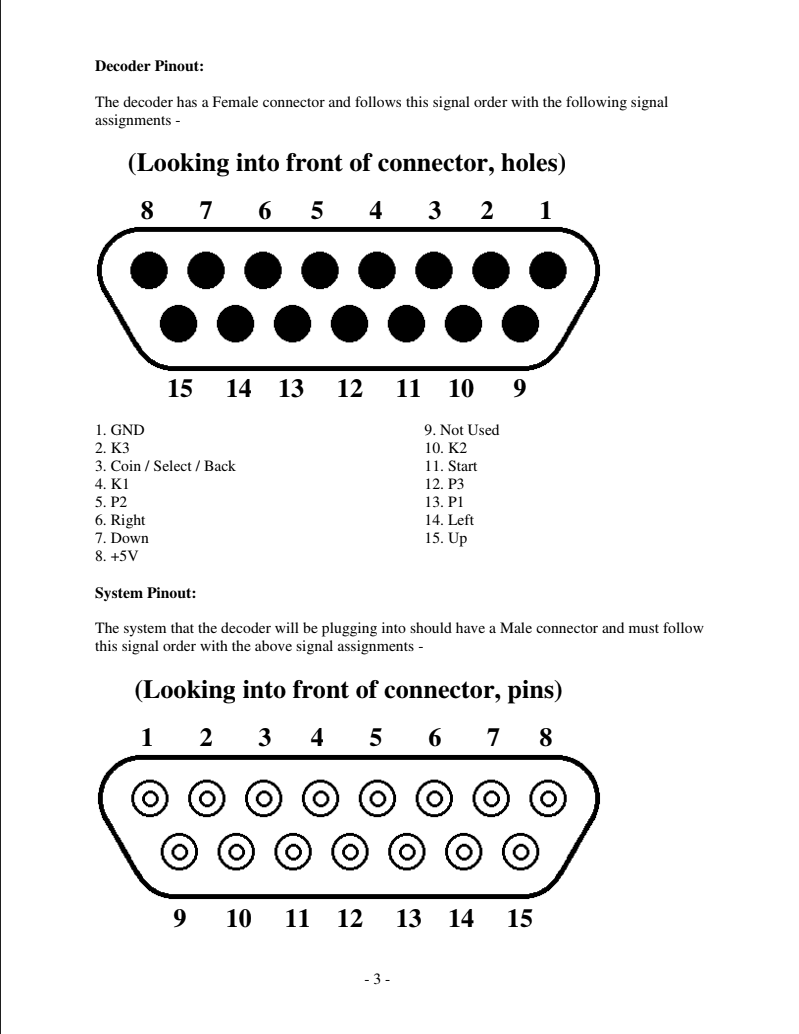
Source: https://drive.google.com/file/d/0B3...TjA/view?resourcekey=0-WrRdFFMuxJZnZLOjxyhgfw
Looks like you never got a reply to this. This is addressed in the latest firmware and profiles. There's one called NEOG that should correctly map the ports.
winteriscoming
Champion
Once you get the profiles working, I think you'll be good to go with the profiles I have put together. Jambo Safari had the same controls as OR2SP which is what I used to create other profiles, such as Crazy Taxi. I would bet most of what you're wanting, I've done. In fact, your use-case is the entire reason I came up with my project.Yes, the controls work with jambo! safari without any microSD card inserted. I assume its just the default pinout at that point. Yeah, I've tried a few different games, like crazy taxi, but the shifter doesn't work with the default profile.
Thank you @winteriscoming @Darksoft.
I updated my MutiJVS with the latest V1.2.7 Firmware using ArduinnoSketchUploader.
Here is the command line I used: arduinosketchuploader -f "X:\[FILE LOCATION OF ARDUINOSKETCHUPLOADER\MEGA_JVS.ino.mega.hex" -p "COM#" -m Mega2560
Example:
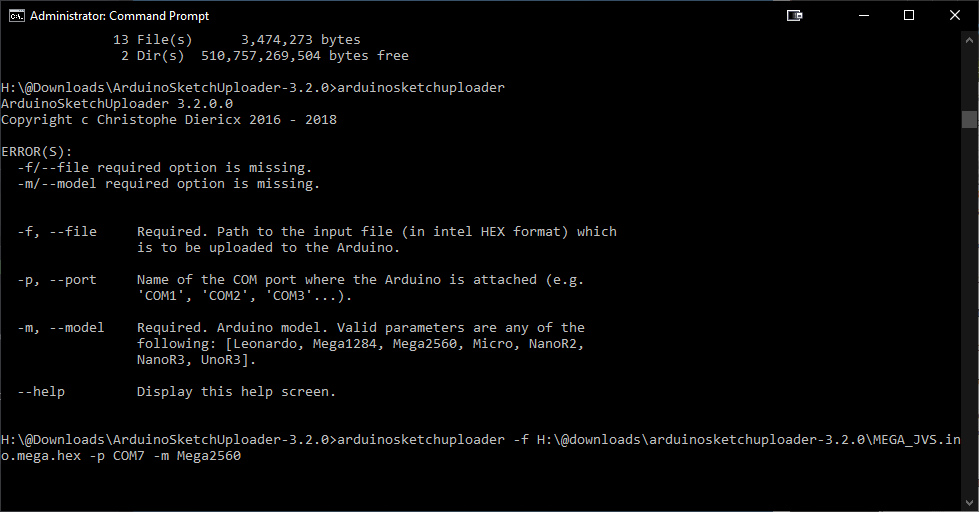
On another note I got the Profile editor to work properly with the latest version WITHOUT Pyserial as well!
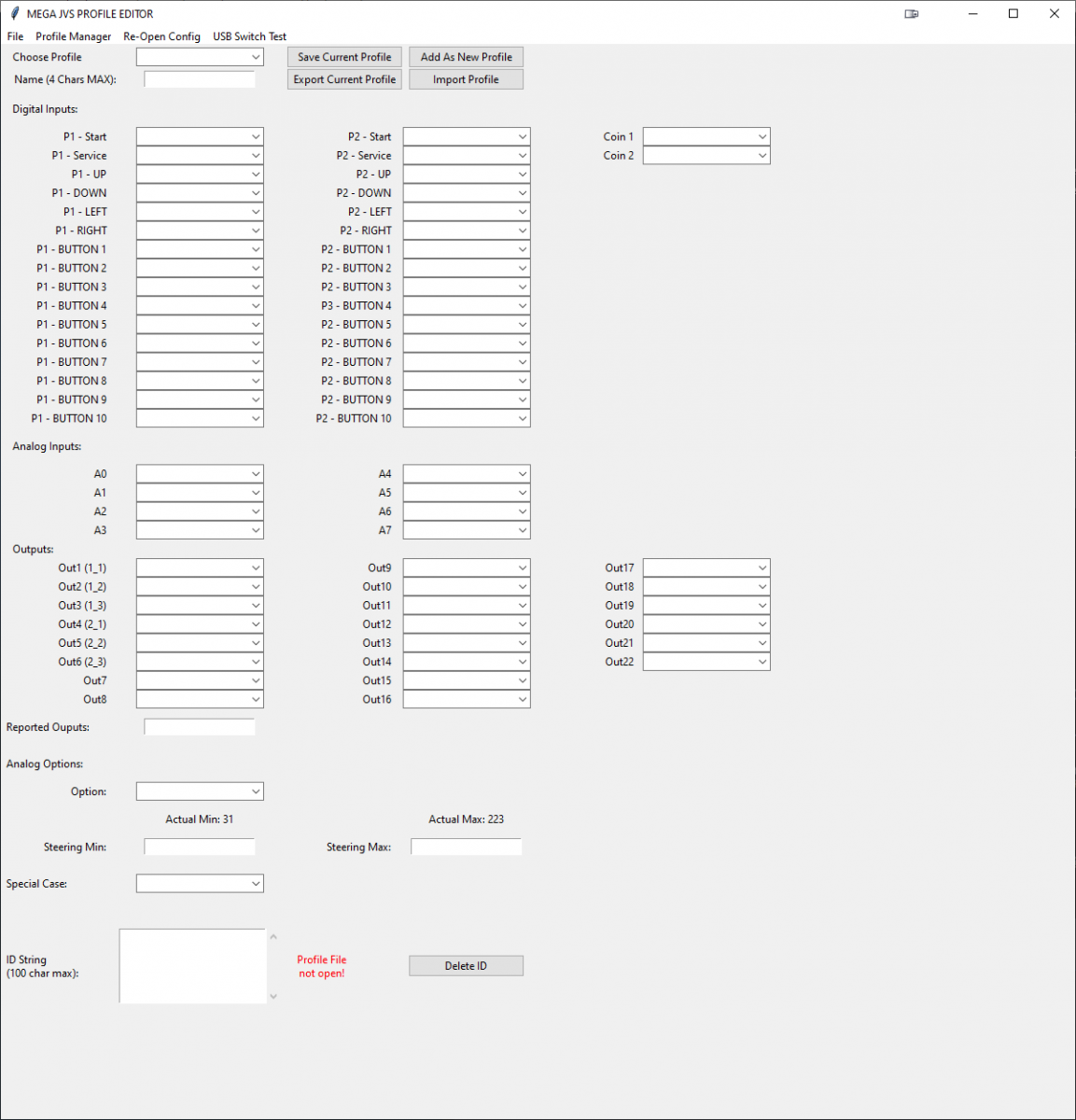
All buttons, profiles working as expected. Happy!! WOOT WOOT!
I updated my MutiJVS with the latest V1.2.7 Firmware using ArduinnoSketchUploader.
Here is the command line I used: arduinosketchuploader -f "X:\[FILE LOCATION OF ARDUINOSKETCHUPLOADER\MEGA_JVS.ino.mega.hex" -p "COM#" -m Mega2560
Example:
On another note I got the Profile editor to work properly with the latest version WITHOUT Pyserial as well!
All buttons, profiles working as expected. Happy!! WOOT WOOT!
Last edited:



