Thanks so much for your time and advice, I really appreciate it, along with anyone else who chipped in.I'm glad you got it working.
To answer your earlier question on resolution switching, there's a bank of 4 dip switches near the top left of the Naomi, same side where the VGA port is. The first switch on the left determines 15 or 31khz output.
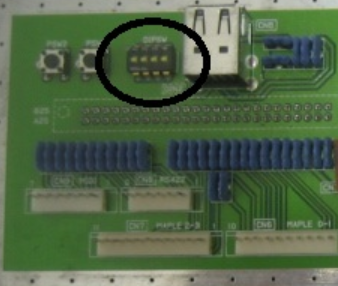
For VGA cables, IIRC pin 9 isn't normally connected to anything. More than likely it's the quality of the cable. I didn't notice before that you're based in the UK, so I'm not sure if this applies to you, but Extron sells a lot of pro grade video equipment and cables, and you can often find them used online for very cheap prices. Otherwise, you can try to figure out what's the most popular UK based pro video manufacturer, and you can probably stumble upon similar deals. Many companies bought massive amounts of analog equipment for many years, and usually dump them after the switch to digital/HD.
If you have any other questions, PM me or start a thread on the Sega section. I feel like we're probably straying a bit far from the topic of this thread now.
I've got a splitter arriving today to try. It's a good one, but cab return for free if it doesn't work. I should be good from here, it's just a case of getting a good VGA splitter and perhaps anote cable. I know that if I see 537i, I'm good to go. At first when I saw this, I assumed it was a fault as I was expecting to see 480i/p






 CRT/OSSC SCART input, but should not be good for OSSC's vga input. The OSSC wiki states "RGBHV and RGBS modes require clean TTL-level sync signals". I have no problem with the output from Splitfire direct into OSSC AV3 via standard VGA cable, and as mentioned above, devices that should work fine with a 0.7vpp signal do not like the output.
CRT/OSSC SCART input, but should not be good for OSSC's vga input. The OSSC wiki states "RGBHV and RGBS modes require clean TTL-level sync signals". I have no problem with the output from Splitfire direct into OSSC AV3 via standard VGA cable, and as mentioned above, devices that should work fine with a 0.7vpp signal do not like the output.