MagicianLord77
Enthusiast
Hi guys,
The Nanao MS8-26SG monitor from one of my Aero Cities takes around 30-45 minutes to "warm up", to be focused. When turned on image is completely blurry, after waiting all that time image becomes and stays perfect I'd say.
I've recapped this monitor some time ago so this shouldn't be a cap related issue. I've seen on different places that this kind of focus issue could be related to some issue with the socket, seems like a focus pin could get corroded or broken so I disconnected the neckboard to take a look, also I've taken the focus wire cap off:

socket pins seem OK, no signs of corrosion.
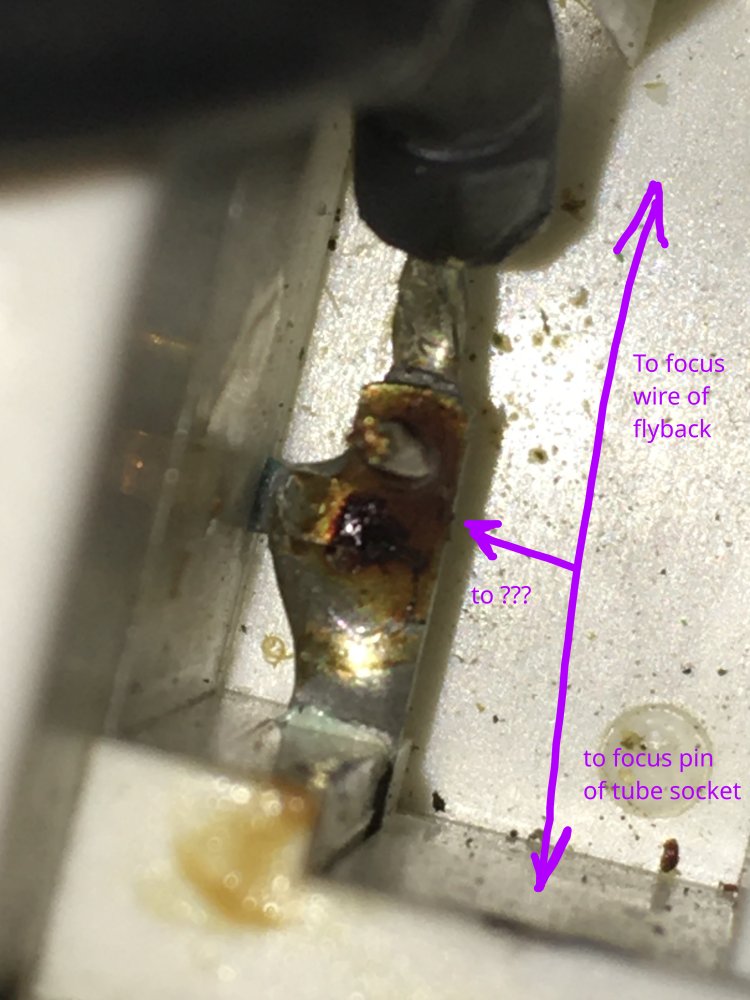
Inspecting the focus pin, I see it's soldered correctly to the focus wire, and that it has a 3rd connection to somewhere unknown

Inspecting from the left side, there is a corroded pin that comes out from the socket, but I don't know if it's the pin that's connected to the focus wire from the previous photo, multimeter gives no connection between them. I've done the same connectivity test but with the monitor of the other aero city cabinet that focuses well, and also got the same so I don't really know, what's the purpose of that pin? where is it connected from the socket?

For reference, the corroded pin goes there.
Would this corroded pin be related to the focus issue? Found the monitor of the other aero city also has the same pin similarly corroded, but its focus works perfectly. What would be the purpose of that pin?
What else could I do/try to troubleshoot this long time to focus issue?
Any help appreciated
The Nanao MS8-26SG monitor from one of my Aero Cities takes around 30-45 minutes to "warm up", to be focused. When turned on image is completely blurry, after waiting all that time image becomes and stays perfect I'd say.
I've recapped this monitor some time ago so this shouldn't be a cap related issue. I've seen on different places that this kind of focus issue could be related to some issue with the socket, seems like a focus pin could get corroded or broken so I disconnected the neckboard to take a look, also I've taken the focus wire cap off:
socket pins seem OK, no signs of corrosion.
Inspecting the focus pin, I see it's soldered correctly to the focus wire, and that it has a 3rd connection to somewhere unknown
Inspecting from the left side, there is a corroded pin that comes out from the socket, but I don't know if it's the pin that's connected to the focus wire from the previous photo, multimeter gives no connection between them. I've done the same connectivity test but with the monitor of the other aero city cabinet that focuses well, and also got the same so I don't really know, what's the purpose of that pin? where is it connected from the socket?

For reference, the corroded pin goes there.
Would this corroded pin be related to the focus issue? Found the monitor of the other aero city also has the same pin similarly corroded, but its focus works perfectly. What would be the purpose of that pin?
What else could I do/try to troubleshoot this long time to focus issue?
Any help appreciated

Last edited:

 :
: left: with old rusty crt socket, right: with new crt socket, both after 1 minute of powering on:
left: with old rusty crt socket, right: with new crt socket, both after 1 minute of powering on:
