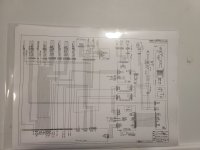Varga_Wasperine
Beginner
[Cross-posting this from Arcade Museum]
I have 3 possibly damaged 246 PCBs that I can't get to start up.
I'm getting fan spin and lights on the boards, but nothing else happens.
No beeps/pings/error codes I've read people describing, tried every dip switch configuration.
Using a Twisted Quarter power supply through a Jamma board.
A local arcade helped test the PCBs by putting them into a Tekken 5 cab, same problem as above, though we did confirm that my Jamma boards ARE operational.
I've come to the conclusion that maybe the PCBs were damaged in transport from Japan.
I'd like to verify that the drives&keys are actually working before I source replacement 2X6 PCBS.
I was wondering if there's anybody in the vicinity of North NJ, that owns a playable 2X6 PCB, that would be willing to help.
Due to the original damage coming from Japan, and recent increasing postal delays, I'd rather not ship the parts out.
I have 3 possibly damaged 246 PCBs that I can't get to start up.
I'm getting fan spin and lights on the boards, but nothing else happens.
No beeps/pings/error codes I've read people describing, tried every dip switch configuration.
Using a Twisted Quarter power supply through a Jamma board.
A local arcade helped test the PCBs by putting them into a Tekken 5 cab, same problem as above, though we did confirm that my Jamma boards ARE operational.
I've come to the conclusion that maybe the PCBs were damaged in transport from Japan.
I'd like to verify that the drives&keys are actually working before I source replacement 2X6 PCBS.
I was wondering if there's anybody in the vicinity of North NJ, that owns a playable 2X6 PCB, that would be willing to help.
Due to the original damage coming from Japan, and recent increasing postal delays, I'd rather not ship the parts out.
Last edited: