You are using an out of date browser. It may not display this or other websites correctly.
You should upgrade or use an alternative browser.
You should upgrade or use an alternative browser.
Reverse engineering 161 in 1 cartridge to change Rom games
- Thread starter goguelnikov
- Start date
djoundround
New User
Hello everyone
After coming across this beautiful subject!! In any case, thank you to those who contributed to the creation of a personal cartridge
I made mine, it works, but I have a small problem. When I start a game I come across an error, press the c key, the mvs restarts and the game works!.I guess the problem comes from the source. I have a JS28F256
I followed the misos procedure, I'm not sure I did it right.I used romwak I split the file in two and when I concatenate
Example srom=srom1 and srom2 then srom2+srom1=srom
I don't, it's not if it's done well. If there is a better explanation of the procedure, I'm all ears.
I but a screen of the problem
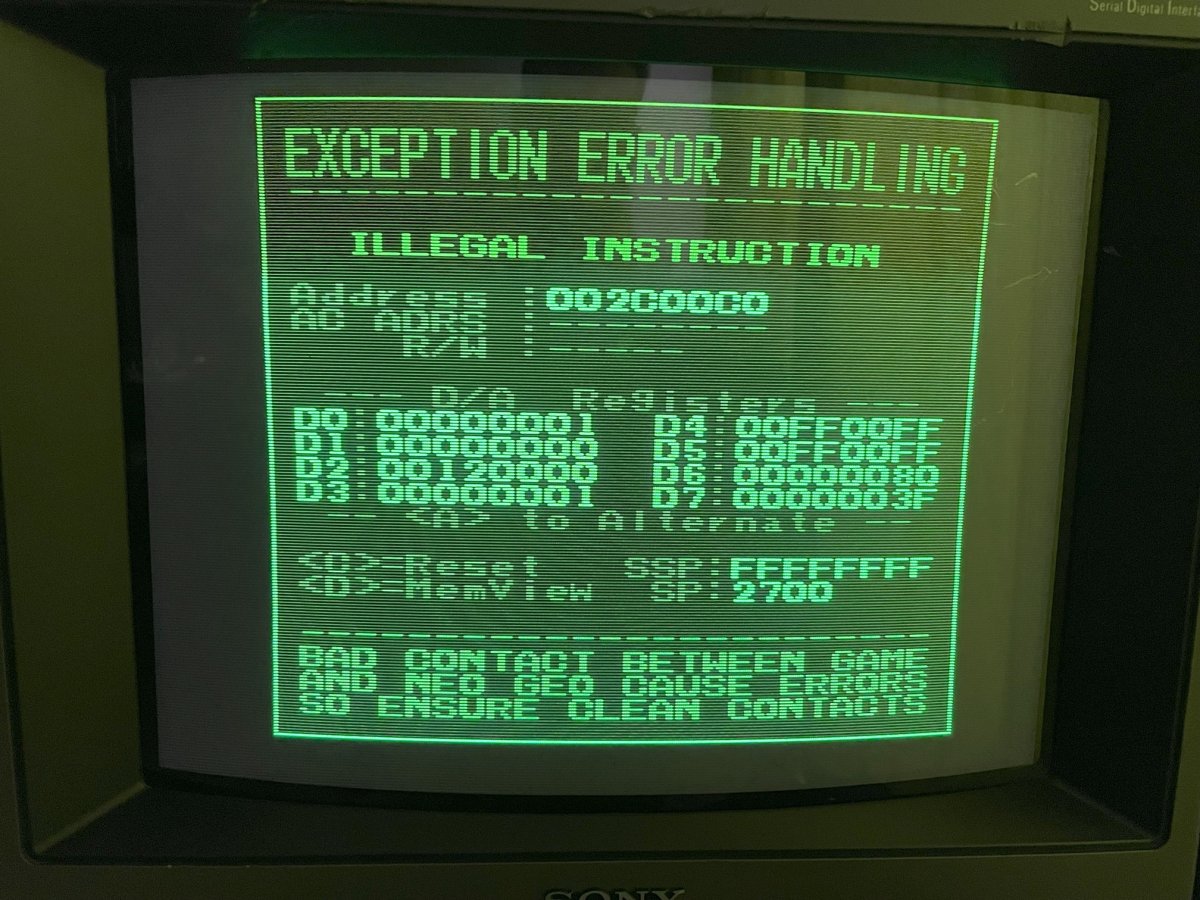
After coming across this beautiful subject!! In any case, thank you to those who contributed to the creation of a personal cartridge
I made mine, it works, but I have a small problem. When I start a game I come across an error, press the c key, the mvs restarts and the game works!.I guess the problem comes from the source. I have a JS28F256
I followed the misos procedure, I'm not sure I did it right.I used romwak I split the file in two and when I concatenate
Example srom=srom1 and srom2 then srom2+srom1=srom
I don't, it's not if it's done well. If there is a better explanation of the procedure, I'm all ears.
I but a screen of the problem
I think this is actually a bug in the original menu system (not sure about the new one) that only seems to trigger on multi-slot boards when you select the game. Same thing happens with mine.Hello everyone
After coming across this beautiful subject!! In any case, thank you to those who contributed to the creation of a personal cartridge
I made mine, it works, but I have a small problem. When I start a game I come across an error, press the c key, the mvs restarts and the game works!.I guess the problem comes from the source. I have a JS28F256
I followed the misos procedure, I'm not sure I did it right.I used romwak I split the file in two and when I concatenate
Example srom=srom1 and srom2 then srom2+srom1=srom
I don't, it's not if it's done well. If there is a better explanation of the procedure, I'm all ears.
I but a screen of the problem
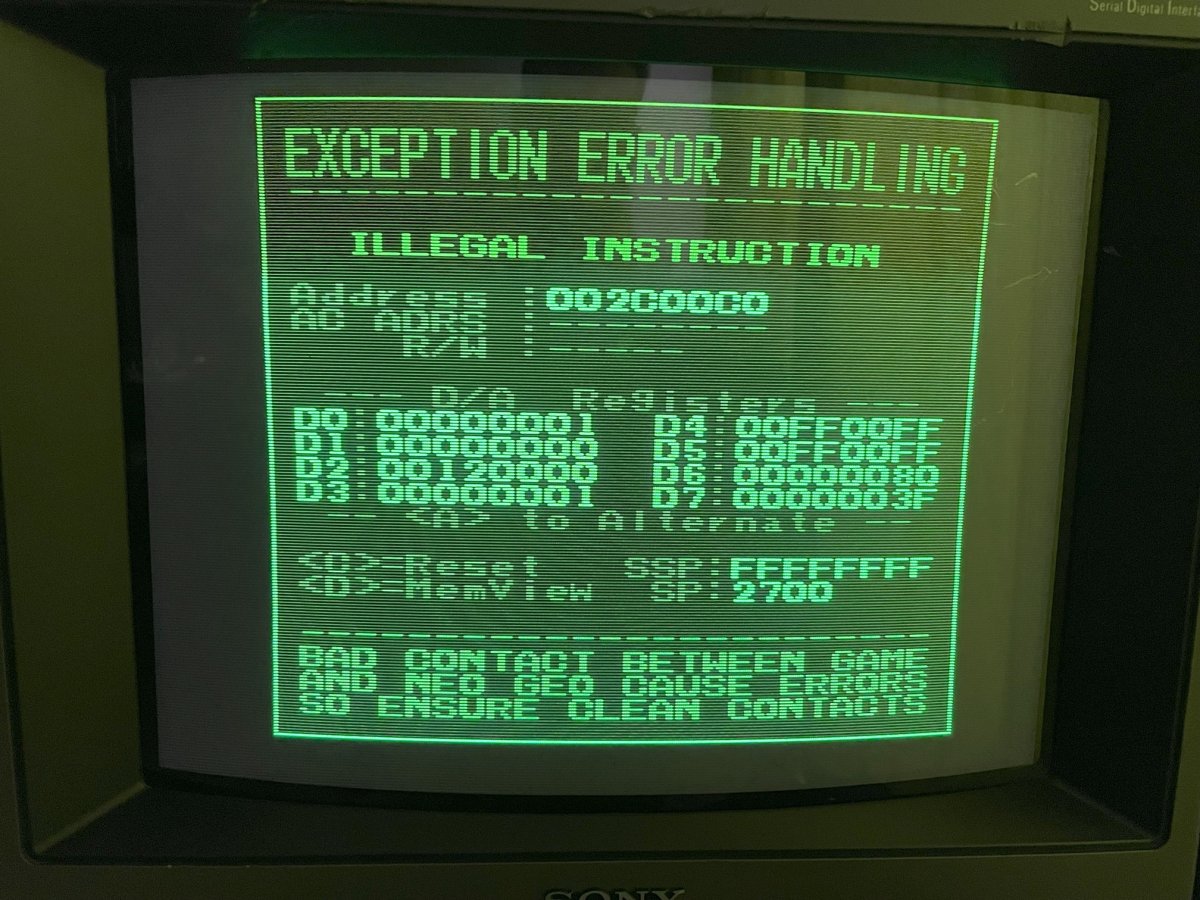
This is the single best thing I've ever seen. Mind if I shoot you a PM about this?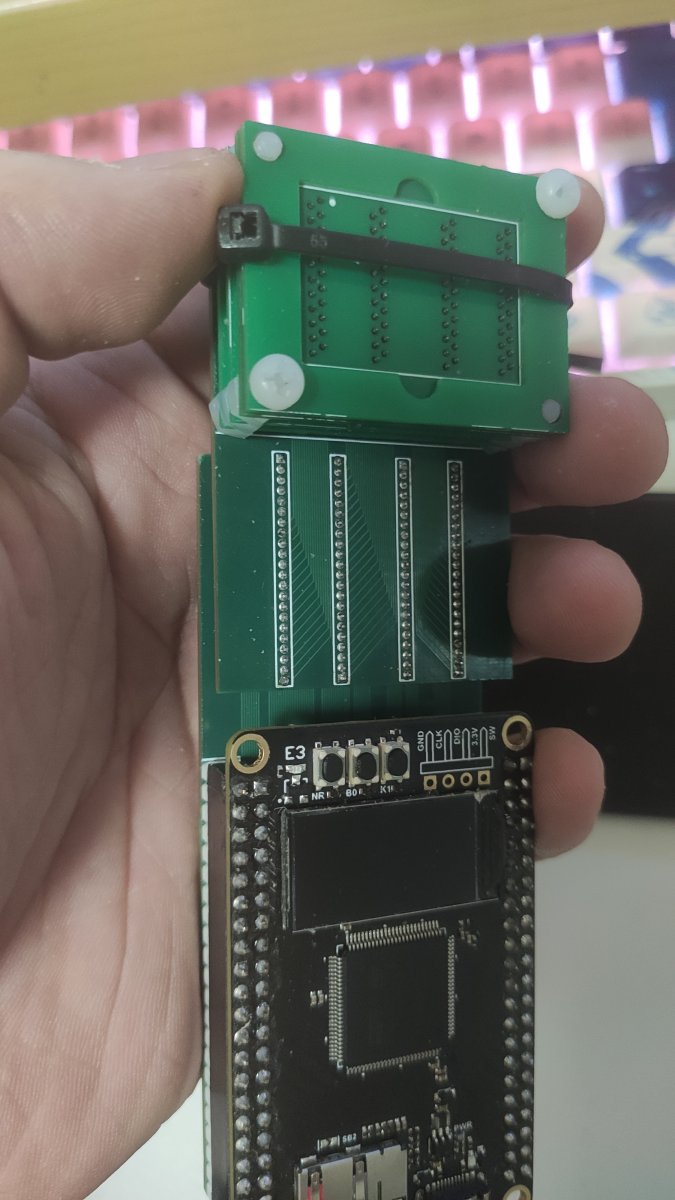
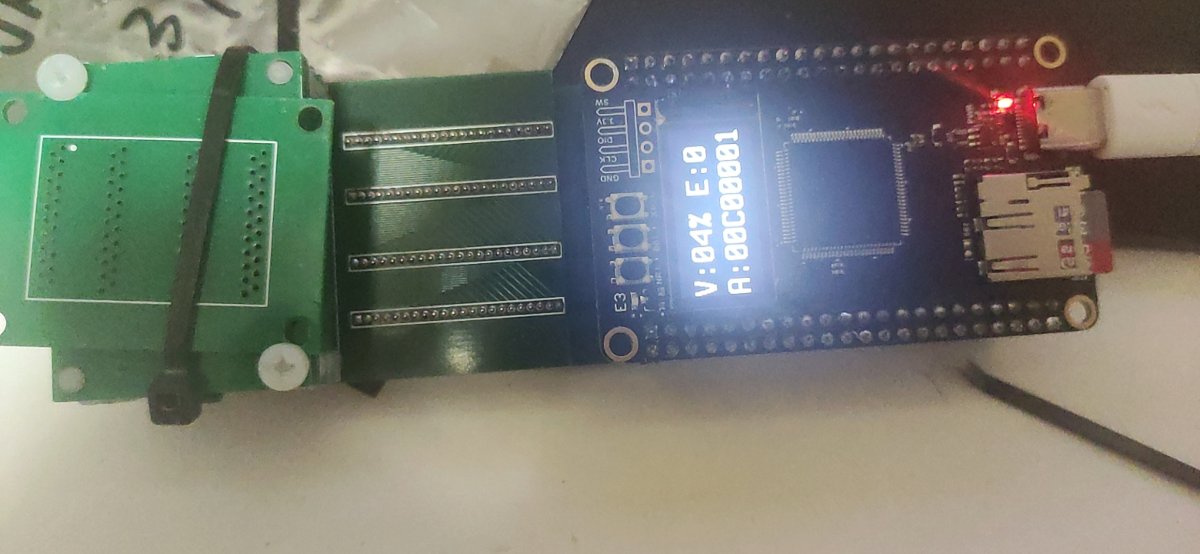
I build a programming socket of F0095H0 with pcb. It's only a demo, programmin and verifying OK,I use P50-B1 Pogo Spring Test Probe Pin.
djoundround
New User
yes I use an mv2f. I don't have any other slot on hand to testI think this is actually a bug in the original menu system (not sure about the new one) that only seems to trigger on multi-slot boards when you select the game. Same thing happens with mine.
It reassures me that I'm not the only one.
Do you guys know if there is any way of accessing the SD card without removing it from the programmer itself? Via USB cable, for example?
I think my programmer is busted because of all the inserting and removing the sd card to verify the CRC from the files.
I think my programmer is busted because of all the inserting and removing the sd card to verify the CRC from the files.
Do you guys know if there is any way of accessing the SD card without removing it from the programmer itself? Via USB cable, for example?
I think my programmer is busted because of all the inserting and removing the sd card to verify the CRC from the files.
You need to source a new SD slot and solder it down or new programmer. Why are you doing CRC checks? The programmer has a built in verify feature.
Sometimes when I use the verify function it reports some errors, but when I check the CRC of the dumped file directly from the SD it matches the original.You need to source a new SD slot and solder it down or new programmer. Why are you doing CRC checks? The programmer has a built in verify feature.
I will try to replace the sd slot. I've tried different Sd cards but the problem persists. I can't even dump the files from verified working chips without getting a bunch of errors.
The connection between the programmer and the adapter boards is 99% of all the failures; and it's because of the garbage connectors on AliExpress. When I switched to using better connectors, all my problems went away.Sometimes when I use the verify function it reports some errors, but when I check the CRC of the dumped file directly from the SD it matches the original.
I will try to replace the sd slot. I've tried different Sd cards but the problem persists. I can't even dump the files from verified working chips without getting a bunch of errors.
djoundround
New User
I also do a dump and check with hxd. try contact cleaner with the sd and the pinsDo you guys know if there is any way of accessing the SD card without removing it from the programmer itself? Via USB cable, for example?
I think my programmer is busted because of all the inserting and removing the sd card to verify the CRC from the files.
Install HashTab - will make your life doing CRC checks on dumps so much easier. Keep a doc of good CRC values to compare against.I also do a dump and check with hxd. try contact cleaner with the sd and the pins
Install HashTab
Alternatively, just install 7zip. Which you should be using anyway to handle all archives.
djoundround
New User
I tried, it works very well thank youInstall HashTab - will make your life doing CRC checks on dumps so much easier. Keep a doc of good CRC values to compare against.
This is awesome, thank you!I have done another patch for uni-bios that enables pick'n mix for the Vortex multicart. There are some features/limitations/bugs :
- Always boots to PICKnMIX, even with a normal game cartridge.
- Works on MVS only (backup RAM used to store soft dips).
- No high score save.
- Tested on a MV1A only.
- Game list (titles and order) is hardcoded. The custom 161in1 cart must have been created with this one: uni-bios_4_0_PICKnMIX.csv.
The patch is available here: https://github.com/zardam/ub_vortex_multicart (uni-bios_4_0_PICKnMIX.bps)
Is there any way you can share the source assembly for the PicknMIX patch?
I ask because my cart was made with a different list than the provided CSV. Also, I'd like to be able to disable certain titles (like 240p test suite) from the PicknMIX rotation.
I update the gerber, and how to build it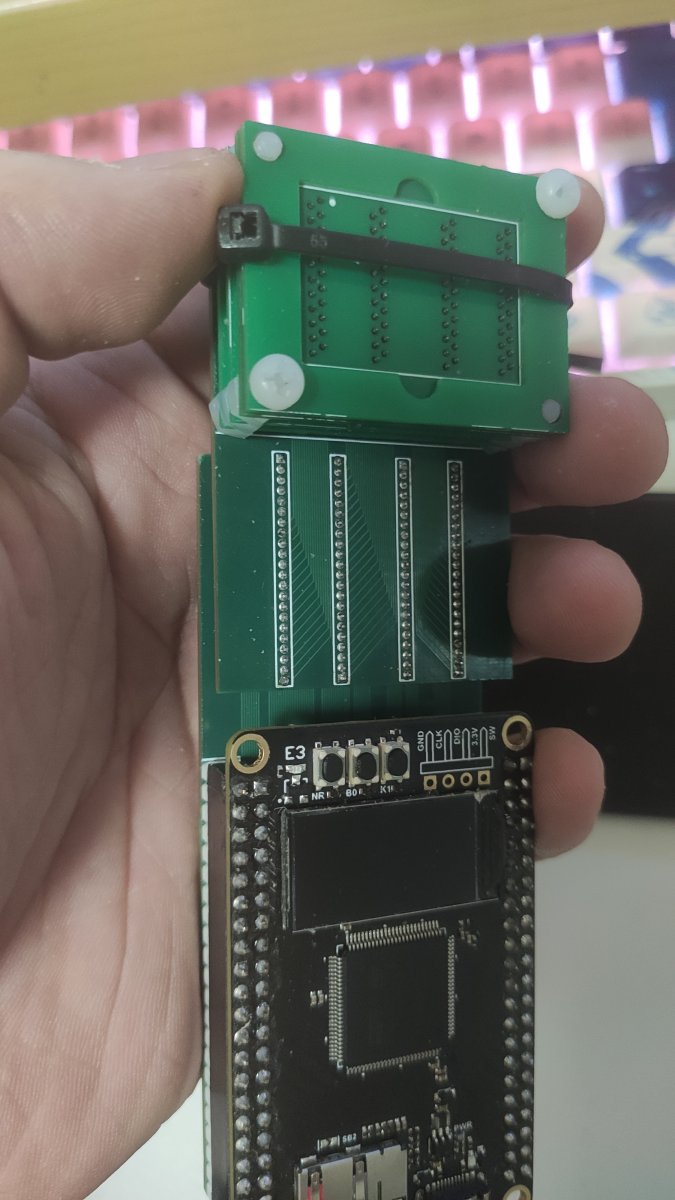
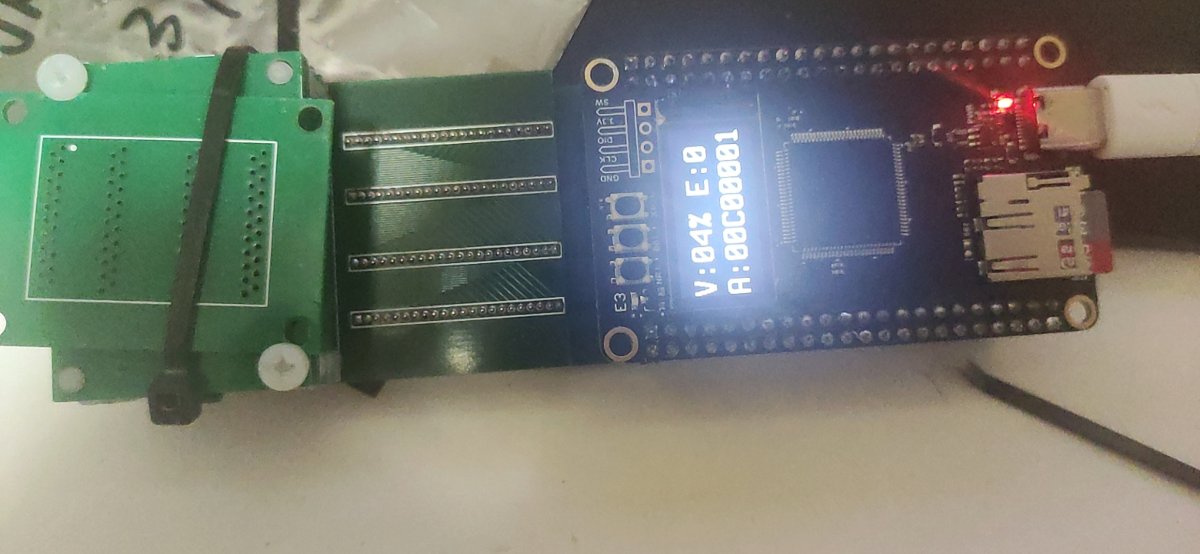
I build a programming socket of F0095H0 with pcb. It's only a demo, programmin and verifying OK,I use P50-B1 Pogo Spring Test Probe Pin.
Gerber-vtx-f0095-1-PCB Thickness 1.6mm
Gerber-vtx-f0095-2-PCB Thickness 1.2mm
you need some M3 Nylon Nut, M3 screw 25mm long ,1.27 and 2.54 Pin Header Connector,at least 88 P50-B1 Pogo Spring Test Probe Pin
Before programming you need to do test rom to check.
Attachments
Last edited:
Hey Guys...
it's been a while and i got something i want @ack and @Vortex to ask:
there ar 2GB Variants of the F0095H0 out there: F0088H0 and they reside in GBA Carts: https://gbatemp.net/threads/china-2gb-bootleg-can-be-crafted-as-flashcart.633704/post-10340152

I dont know if they are BGA as stated or the same footprint as the F0095H0 but i assume the latter as the F0096H0 had two "NC"-Pins.
These modules come at ~15$ each and would make a very nice improvement as we would only need two F0095H0 and one Board with a F0088H0 instead.
What do you think?
The modules would be the 369 in 1 Modules on Aliexpress like: .aliexpress.com/item/1005005933901166.html
it's been a while and i got something i want @ack and @Vortex to ask:
there ar 2GB Variants of the F0095H0 out there: F0088H0 and they reside in GBA Carts: https://gbatemp.net/threads/china-2gb-bootleg-can-be-crafted-as-flashcart.633704/post-10340152
I dont know if they are BGA as stated or the same footprint as the F0095H0 but i assume the latter as the F0096H0 had two "NC"-Pins.
These modules come at ~15$ each and would make a very nice improvement as we would only need two F0095H0 and one Board with a F0088H0 instead.
What do you think?
The modules would be the 369 in 1 Modules on Aliexpress like: .aliexpress.com/item/1005005933901166.html
reading over that thread it seems like its only a 2Gbit chip?Hey Guys...
it's been a while and i got something i want @ack and @Vortex to ask:
there ar 2GB Variants of the F0095H0 out there: F0088H0 and they reside in GBA Carts: https://gbatemp.net/threads/china-2gb-bootleg-can-be-crafted-as-flashcart.633704/post-10340152

I dont know if they are BGA as stated or the same footprint as the F0095H0 but i assume the latter as the F0096H0 had two "NC"-Pins.
These modules come at ~15$ each and would make a very nice improvement as we would only need two F0095H0 and one Board with a F0088H0 instead.
What do you think?
The modules would be the 369 in 1 Modules on Aliexpress like: .aliexpress.com/item/1005005933901166.html
Meh... I don't want to believe you but it seems like it...
I was curious as the GBAMultiCartMenu claims, there is a 56in1 cart with a F0095H0 on board, therefore it would've made sense the 369 has a bigger memory... Sad life
I was curious as the GBAMultiCartMenu claims, there is a 56in1 cart with a F0095H0 on board, therefore it would've made sense the 369 has a bigger memory... Sad life
I just saw found that on OMO:
F0095H0 : 256MX32 NOR Flash
https://www.omo-ic.com/chip/75d/f0095h0-1190.html
F0096H0: 64MX16 NOR Flash
https://www.omo-ic.com/chip/f08/f0096h0-1190.html
It also states, that the F0095H0 has an alternative number:
BK58F0095H0T010A
MT28HL08GNBB3EBK-0GCT
I know it's not much and probably already known, but that's the first time I saw a "supplier" really having information on the Chip listed
F0095H0 : 256MX32 NOR Flash
https://www.omo-ic.com/chip/75d/f0095h0-1190.html
F0096H0: 64MX16 NOR Flash
https://www.omo-ic.com/chip/f08/f0096h0-1190.html
It also states, that the F0095H0 has an alternative number:
BK58F0095H0T010A
MT28HL08GNBB3EBK-0GCT
I know it's not much and probably already known, but that's the first time I saw a "supplier" really having information on the Chip listed
Last edited:
hatmoose
Enlightened
I update the gerber, and how to build it
Thank you very much for your amazing work on this, I am looking forward to trying it for myself!
When I send the boards to JLCpcb I got a strange error from them saying they could not manufacture. I have never seen this error before and PCBway works as expected.
So I revise the file "Gerber-vtx-f0095-2-PCB Thickness 12" slightly
to "Revised for JLC Gerber-vtx-f0095-2-PCB Thickness 12"
My revision means that board #8 in the stack is now missing from the Gerber, so board 3 will need to be used twice

If anyone is interested how this is done first I use Kicad viewer to open the Gerber Zip, then I use "Export to PCB editor", then I open the resulting .pro file in PCB editor. This isn't a real project file (no schematic or components) but can still make changes to edge cuts, footprints, silkscreen, drillholes (some) traces and etc. There is a bug with the 3D viewer for PCB's produced in this way, you need to close and save to force them to update and render properly.
