Anyone getting diagonal banding on their CRT in the mini cute? I have tried 2 different K7000 chassis and multiple game boards.
What kind of banding?
It's not interference from the PSU, is it? With Meanwell PSUs it can be a thing.
Anyone getting diagonal banding on their CRT in the mini cute? I have tried 2 different K7000 chassis and multiple game boards.
I did with a TV tube swapped K7000. I tried changing the power supply from the MW RT-125A to a Ali Express Min Dong, no change in herringbone pattern. I then jumped FG to logic ground on the power supply and this corrected the issue. Not sure if this would work for the Mean Well power supply as I left the Min Dong attached.Anyone getting diagonal banding on their CRT in the mini cute? I have tried 2 different K7000 chassis and multiple game boards.
I would get 2 1/8" thick straight brackets. measure your corner screw distance on your mini cute monitor frame and then mark on your steel straight bracket with a sharpieHi all, Im going to need help as well. These are my first cabs. My first issue to figure out is how to mount the monitor as the holes do not align. I didn’t go with the WG and went with 19” VGA monitors instead.
Monitor bracket holes measure left to right is 16” and top to bottom is about 12.75”.
Cute holes are 17” and 13.25”.
Any suggestions on what to use? Thanks

Which PCB are you testing? The PCB may not be drawing enough current for the PSU to work.Hello all! I have followed every steps in the mini cute tutorial and connected everything but it seems like no power is going to the PCB. The monitor will power on but no video or audio... I have double-checked all my wires and they seem fine and so is the fuse. Am i missing something? I'm using Lemony's iso harness too. Did i messed up the wiring? Please help!
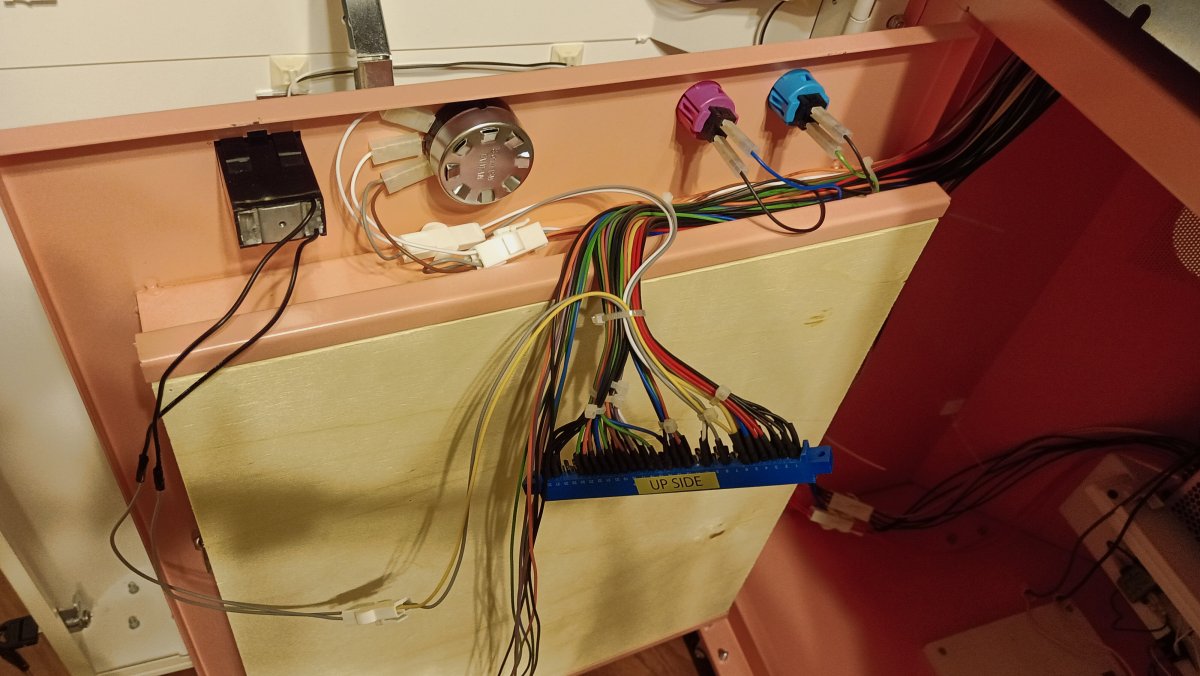
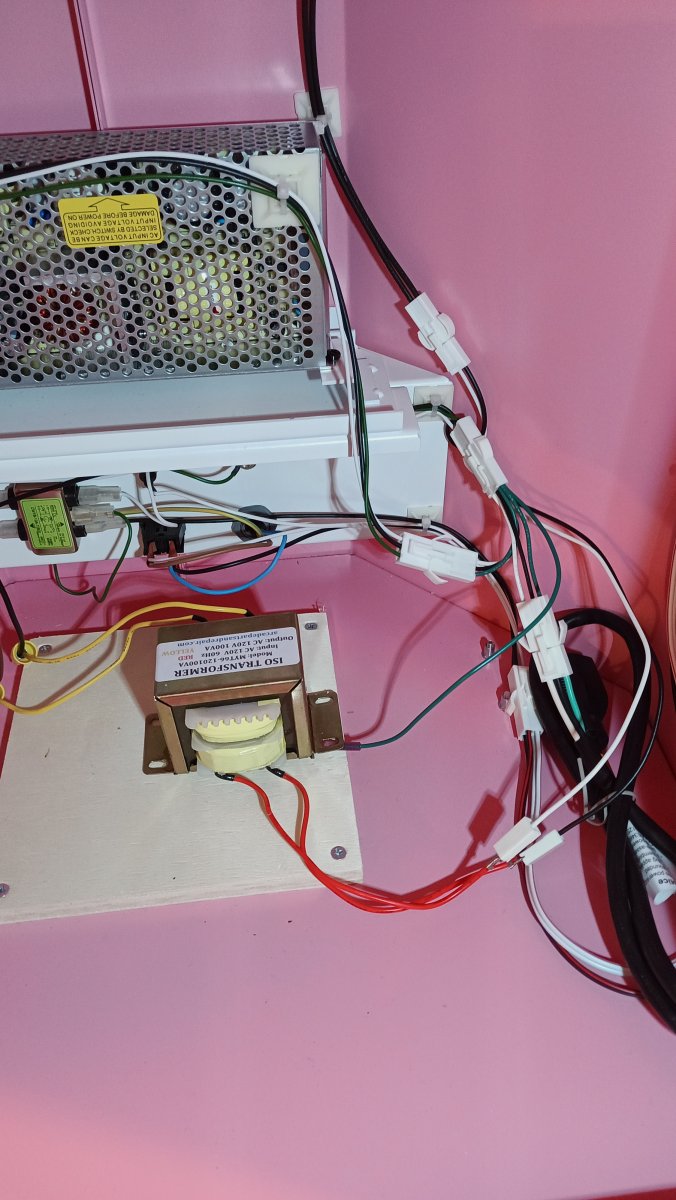
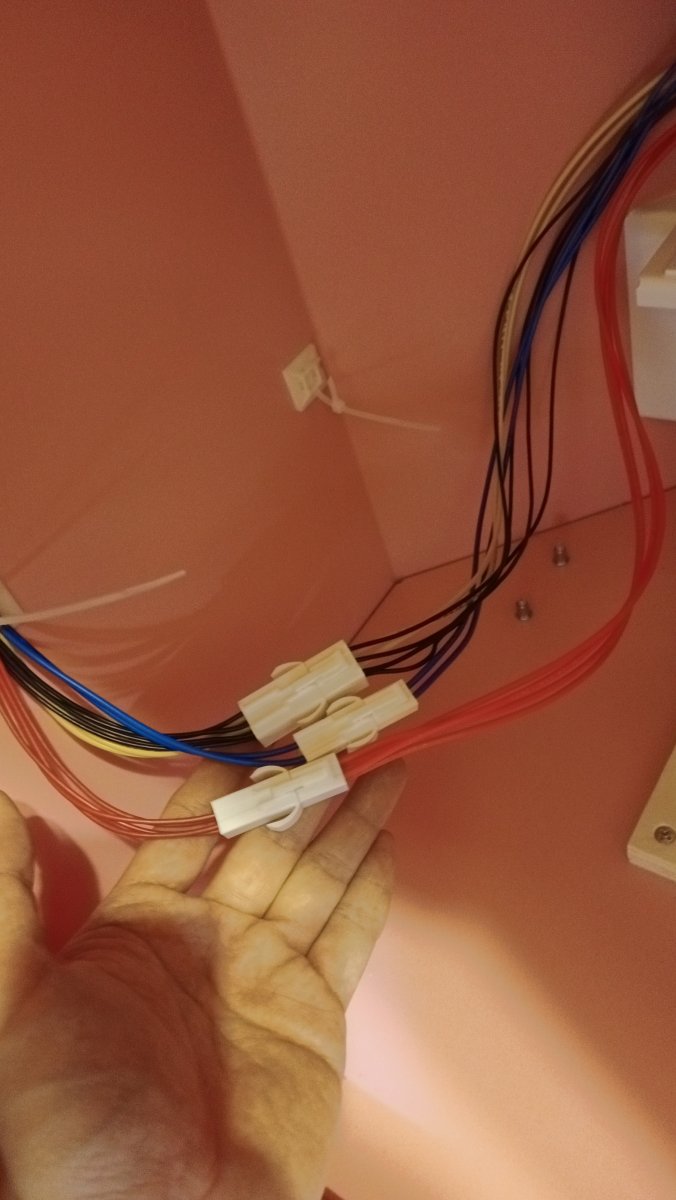

That's what I was thinking too. I had the same trouble with all the boards I initially tested.Which PCB are you testing? The PCB may not be drawing enough current for the PSU to work.
If you’re getting a reading in the live and neutral AC lines then the cabinet fuse is fine.I have used the multimeter and got nothing on 5v... My fuse must have blown. Anyone knows which fuse is that? Thanks
This still may point to the power supply not getting enough current drawn from it.I have used the multimeter and got nothing on 5v... My fuse must have blown. Anyone knows which fuse is that? Thanks
Did you check the fuse with voltmeter?My monitor used to be able to power on but not anymore. Multimeter got nothing from both AC and DC so i want to replace the fuse and try again. Do you know which fuse should i get? Before when the monitor can still power on
I tried my mickey magical tetris and my cps2 board both not working....
Yes i have checked with a meter. No readings and the wire in the fuse is broken.Did you check the fuse with voltmeter?
It is really hard to break it
Fuses don’t blow on their own. I would suggest investigating what may have caused this before replacing the fuse.Yes i have checked with a meter. No readings and the wire in the fuse is broken.
