You are using an out of date browser. It may not display this or other websites correctly.
You should upgrade or use an alternative browser.
You should upgrade or use an alternative browser.
- Thread starter Segafan1985
- Start date
So I switched the Blast and the Astro  I think I’ll try to put the NNC and Blast together when I get it cuz of similar height.
I think I’ll try to put the NNC and Blast together when I get it cuz of similar height.

erdrick1980
Professional
Looking good man.
Gonna add an ac infinity temp readout if I can get it to fit right. I bought this guy and just ordered the stand hoping to make it fit better.

Finally done! Super psyched. I know it's total overkill but the goal is to not have to update this system anytime soon (other than GPU at some point). The AC Infinity unit I'm using is the Controller 8 with 4 temperature zones (it's just not in stock on Amazon) so I put one sensor on the case intake vents on the left side for the PC - one on the rear PC exhaust to see how much the hair got heated - one by the rear cabinet intake - and one by the temperature display itself.
Had freezing and crashes as my Asus motherboard was running the RAM at 7400 instead of the rated 7200 speed. Once I adjusted that to 7200 and updated the BIOS I didn't have any more memory errors or crashes in Tekken 8.
Also undervolted the 14900k by -.05 v and that seemed to lower temps from about 98C under full load in Cinebench 2024 to about 86C. Things seem very stable now and the idle temps are about 25-30C. Haven't dabbled in overclocking much cuz of the dizzying amount of options.
The cherry on top was turning on the "after AC outage" setting to always turn on so no more struggling to get to the power button or opening the cabinet.
Couldn't get bass out of the subwoofer when connected to the C-SUB port on the mobo. Could not find bass management settings in Windows, but I could find them in the Realtek App, but they didn't seem to work. So I said screw it and just used an RCA splitter so I can be assured there is always a signal going to the subwoofer.
EDIT: Got bass management working through the Realtek app. Just tested with Spotify but so far so good.
The only thing I haven't figured out is the PCI-E COM port card. I have 2 unknown devices (at first like 6 unknown devices) in Device Manager - but the driver that came on the CD doesn't seem to load.
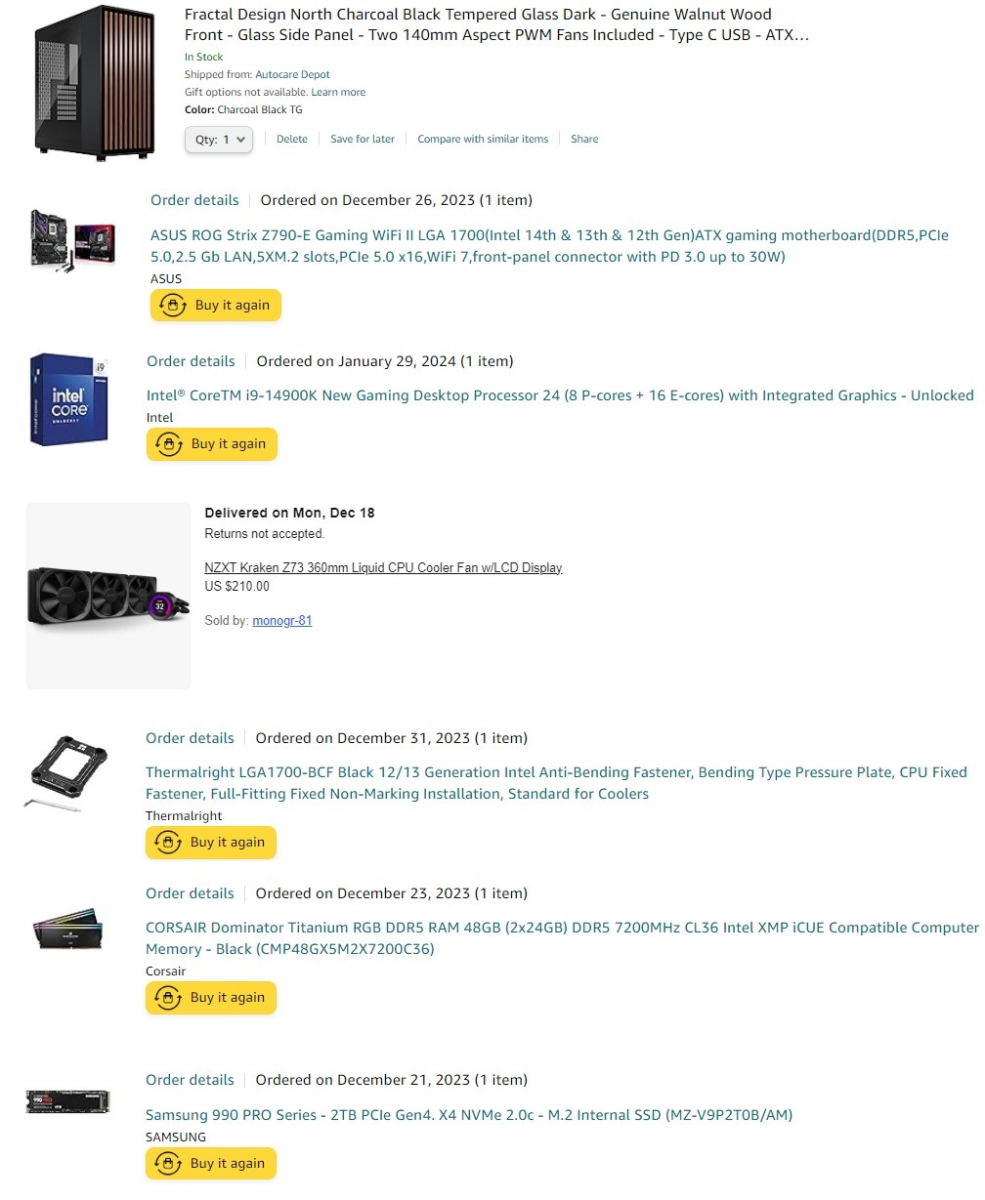
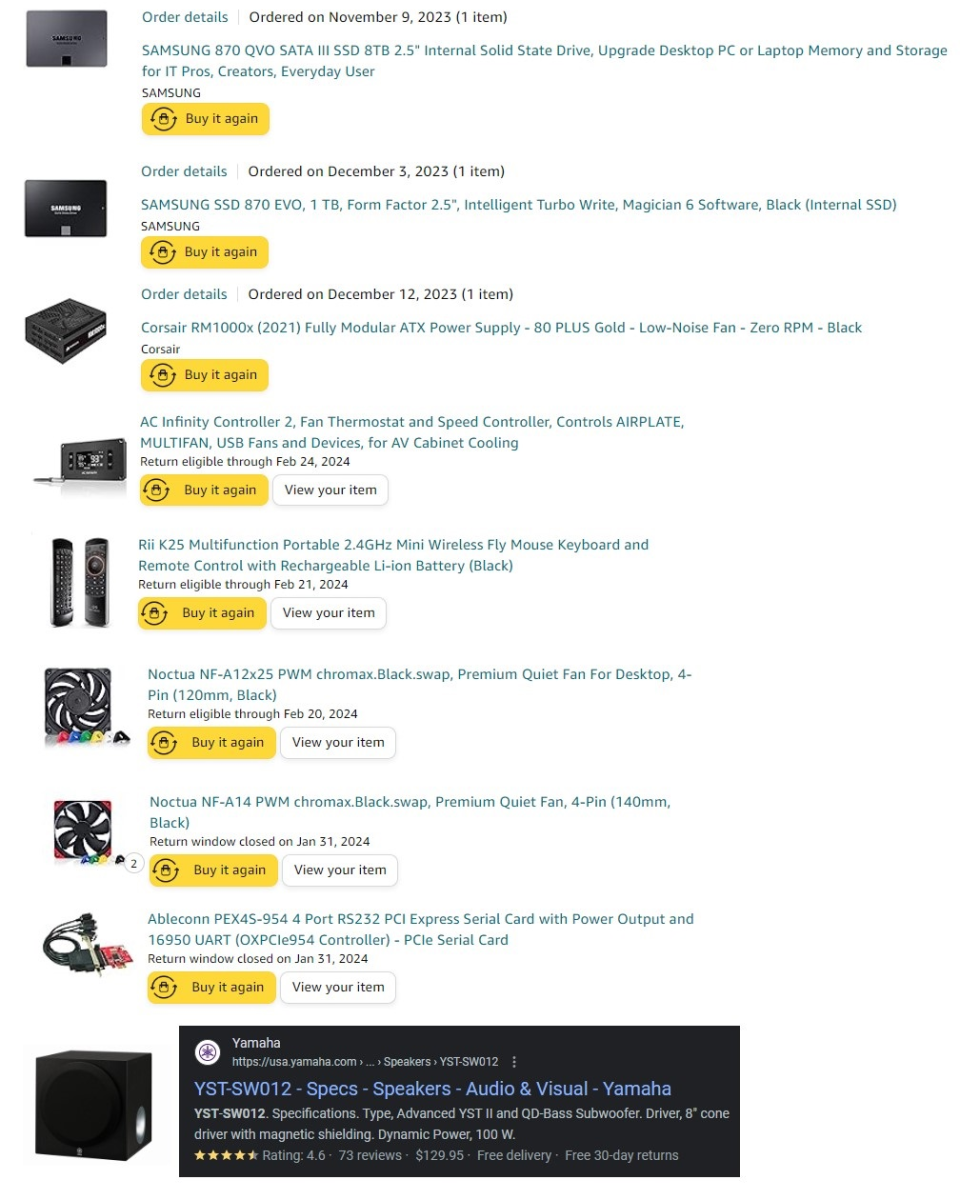
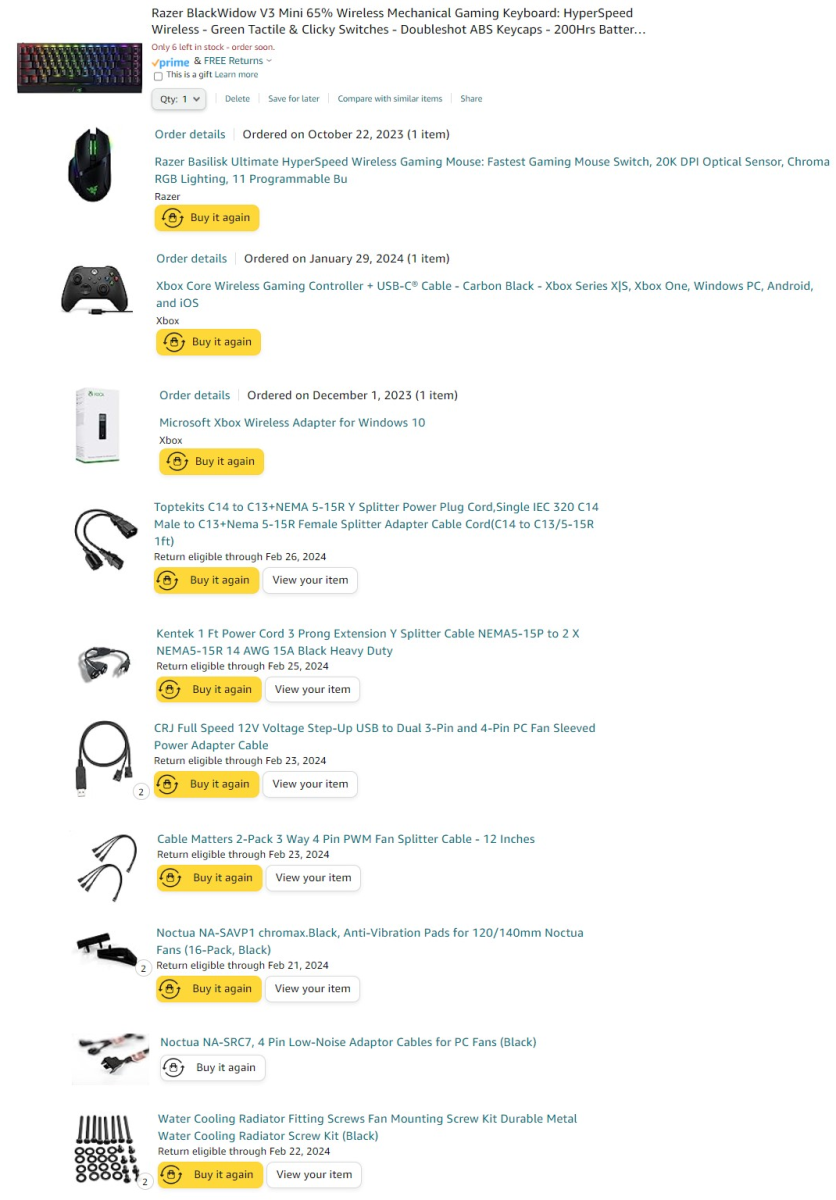
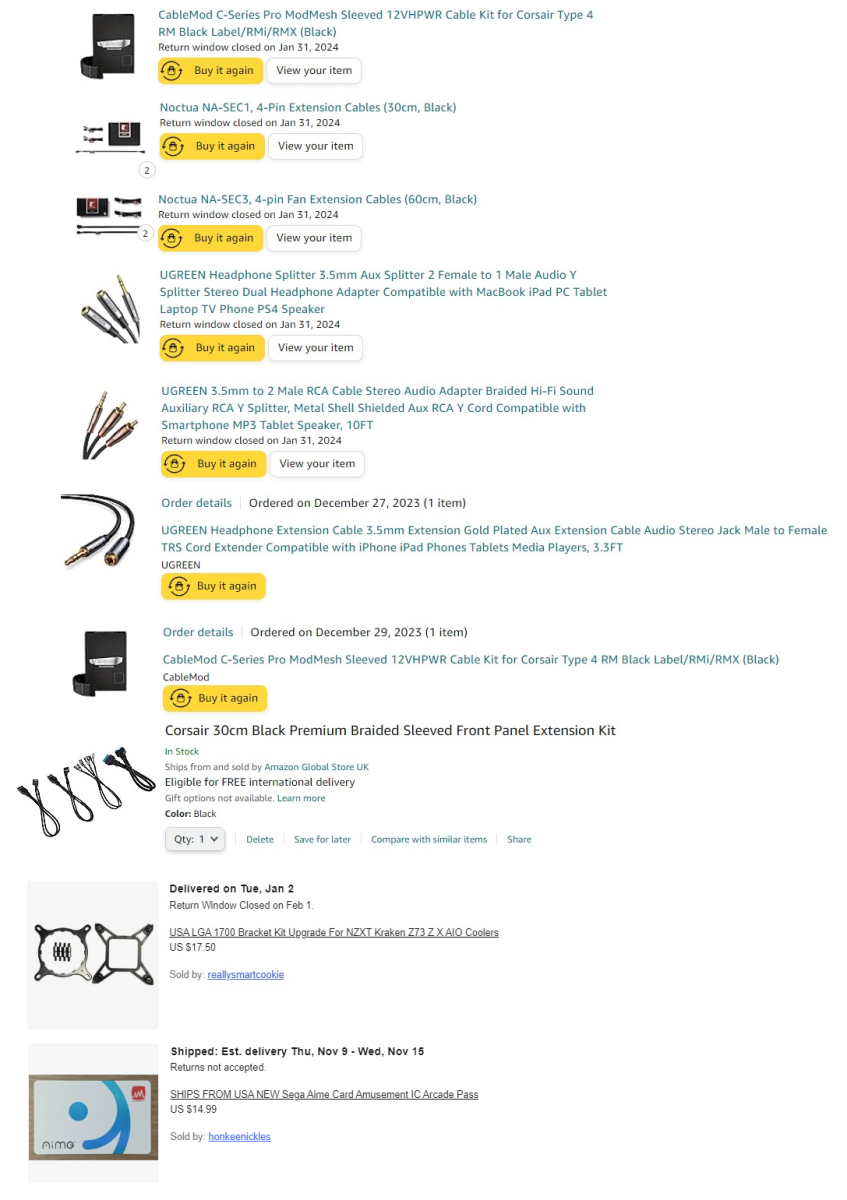
Had freezing and crashes as my Asus motherboard was running the RAM at 7400 instead of the rated 7200 speed. Once I adjusted that to 7200 and updated the BIOS I didn't have any more memory errors or crashes in Tekken 8.
Also undervolted the 14900k by -.05 v and that seemed to lower temps from about 98C under full load in Cinebench 2024 to about 86C. Things seem very stable now and the idle temps are about 25-30C. Haven't dabbled in overclocking much cuz of the dizzying amount of options.
The cherry on top was turning on the "after AC outage" setting to always turn on so no more struggling to get to the power button or opening the cabinet.
Couldn't get bass out of the subwoofer when connected to the C-SUB port on the mobo. Could not find bass management settings in Windows, but I could find them in the Realtek App, but they didn't seem to work. So I said screw it and just used an RCA splitter so I can be assured there is always a signal going to the subwoofer.
EDIT: Got bass management working through the Realtek app. Just tested with Spotify but so far so good.
The only thing I haven't figured out is the PCI-E COM port card. I have 2 unknown devices (at first like 6 unknown devices) in Device Manager - but the driver that came on the CD doesn't seem to load.
Last edited:
This is my first time running Cinebench so not sure sure what to expect.
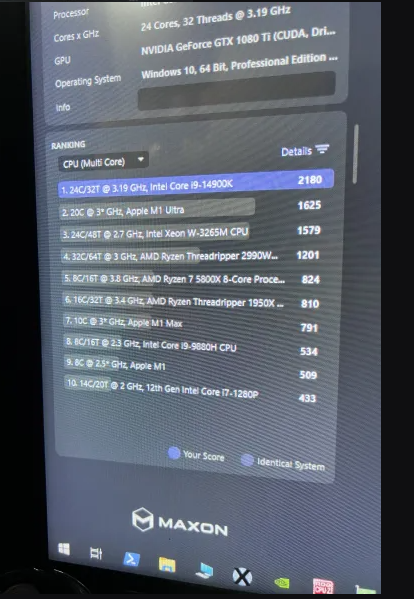
Great for volume adjustment when in game! I wanted a volume knob at first but decided to go with this.
Last edited:
Got scripts \ COM Ports working! - I finally was able to ge the driver installed by just selecting the whole CD directory (thought i tried this multiple times before) and my COM ports were 4,5,6,7,8 (was trying 1,2,3) after checking device manager. Got the LEDs, and VFD scripts working. Last thing is Xbox Series X rechargeable USB C battery pack. Totally forgot it comes with batteries.

Last edited:
NNC has arrived!



