You are using an out of date browser. It may not display this or other websites correctly.
You should upgrade or use an alternative browser.
You should upgrade or use an alternative browser.
A Freeware Taito TypeX Multigame
- Thread starter rtw
- Start date
Right, maybe it would be an idea for @AlxUnderBase to try the standalone tgm3 image ?
it absolutely does. I have a spreadsheet somewhere where I was tracking the different revisions of all the Type X hardware.I am starting to wonder if the TAITO Type X has hardware revisions.
EDIT: here: https://docs.google.com/spreadsheets/d/1CLGpTgFjwJwVSRaV0MyRZFum8X4t2uSG7fi-_u4C_G0/edit#gid=0
AlxUnderBase
Enlightened
Anytime you want , i learned … is easy nowRight, maybe it would be an idea for @AlxUnderBase to try the standalone tgm3 image ?
Ah, yes you're right. Would it be more reliable to check the actual boards to find out the model?@jj1929 looks like your TTX has seen a model number upgrade with that label. My 006C has a sticker with the C on it as well…
@AlxUnderBase burn this TGM3 to a spare drive, 40 GB at least.
https://we.tl/t-6d6gXXlif0
https://we.tl/t-AjNmWeENK9
https://we.tl/t-6d6gXXlif0
https://we.tl/t-AjNmWeENK9
invzim
Champion
@AlxUnderBase I presume you're using interlace 15k mode, could it be TGM3 doesn't support this?
I'm also using the interlace 15k mode with a Capcom I/O but TGM3 works fine for me, so it doesn't seem to be this. Could the sync still cause issues for different monitors maybe?@AlxUnderBase I presume you're using interlace 15k mode, could it be TGM3 doesn't support this?
I will say I've noticed that between the Type X and Type X+ the revision on the mobo is different (same model number, but different revision). Given how similarly specced all of the different Type X models are I'm guessing there are other differences beyond CPU, GPU, and RAM
AlxUnderBase
Enlightened
Ill be back with results buddy@AlxUnderBase burn this TGM3 to a spare drive, 40 GB at least.
https://we.tl/t-6d6gXXlif0
https://we.tl/t-AjNmWeENK9
@rtw : Its show me this message “Couldn’t change to full screen”
Attachments
Last edited:
I think we need to find out which version of the GPU BIOS you have @AlxUnderBase .
Anyone here aware of a simple tool which can show GPU info and runs on winxp ?
Anyone here aware of a simple tool which can show GPU info and runs on winxp ?
Well that took a lot longer than I anticipated 
https://mega.nz/file/YBkhnTjT#fKHV6ADBMpVAECviyUpDPgL9ocxfObNd2G9NngViACA
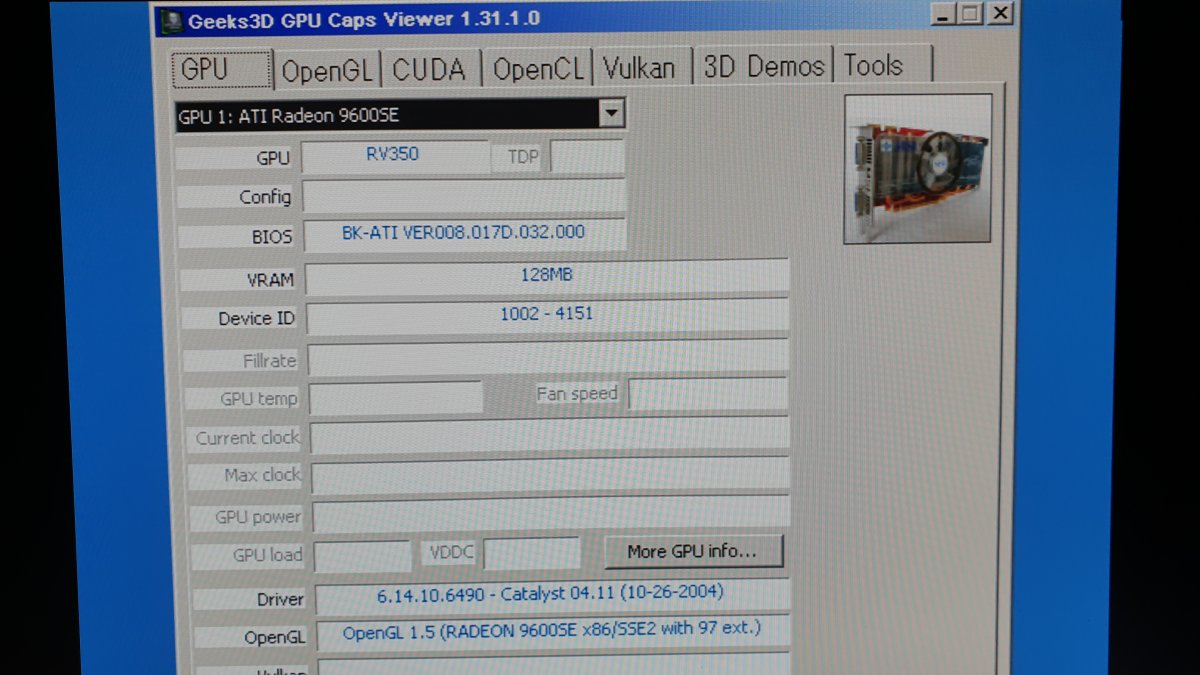

https://mega.nz/file/YBkhnTjT#fKHV6ADBMpVAECviyUpDPgL9ocxfObNd2G9NngViACA
- Unpack the archive above to the root directory of your game partition i.e. : TTXMulti[Games]
- Connect it to your TTX and power on
- You should now have a game called: _gpu_test_
- Start _gpu_test_ and take a picture
Last edited:
AlxUnderBase
Enlightened
Well that took a lot longer than I anticipated
https://we.tl/t-h3IaZevB9p
Here is mine:
- Unpack the archive above to the root directory of your game partition i.e. : TTXMulti[Games]
- Connect it to your TTX and power on
- You should now have a game called: _gpu_test_
- Start _gpu_test_ and take a picture
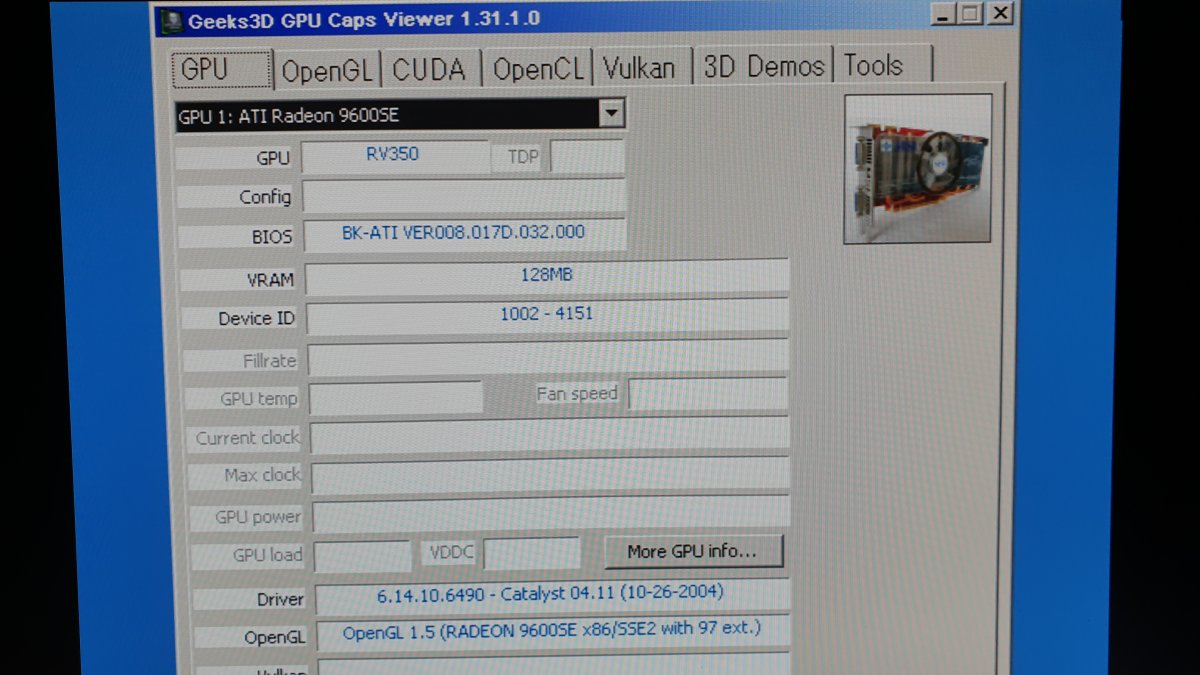
My gpu bios is : 113-A03509-102 BIOS
Last edited:
I would appreciate it if other people could do the same thing on their setups and report their versions.
The version in @AlxUnderBase's card is very different from mine.
The version in @AlxUnderBase's card is very different from mine.
AlxUnderBase
Enlightened
I tag my friends i know they have TTX1 with working TGM3 on their setups : @Johnfan1986 & @jj1929I would appreciate it if other people could do the same thing on their setups and report their versions.
The version in @AlxUnderBase's card is very different from mine.
If you bros @Johnfan1986 need any help , let me know and i will guide you what you need to do





