I did it, I only downloaded the photos, nothing else, there is no other file in the photos, the link did not open, I tried it on 3 different computers and my cell phone, but nothing, no fileThe first post in this thread has 2 pictures, download them and unzip them...
You are using an out of date browser. It may not display this or other websites correctly.
You should upgrade or use an alternative browser.
You should upgrade or use an alternative browser.
A Freeware Taito TypeX Multigame
- Thread starter rtw
- Start date
AlxUnderBase
Enlightened
after unziped (winrar i used) - click right and extract on that images and you should get a torrent file and a text file iirc , in the text is the link you needed for image ... also , the image comes with first version of the multi and you need to update to 4.72 version . on macbook doesnt work ... the browsers have nothing to do with images (save both images in your computer and use winrar to extract them (click right on image and extract with winrar or that 7z extractor ) , but im not sure about 7zI use several browsers and I can not get the link of the hdd image, someone who can send me the link by PM
now I understand...There are two pictures, right-click on each one and save them to disk, rename the .jpg file to .zip and unzip. You have to be on a computer.
Hi to all.
I just fitted in the Ssd with the multi and the screen is stuck at the logo. Maybe I’m missing any step? I've read the instructions a few times, but I don't know what I'm forgetting. Any suggestion will be welcome

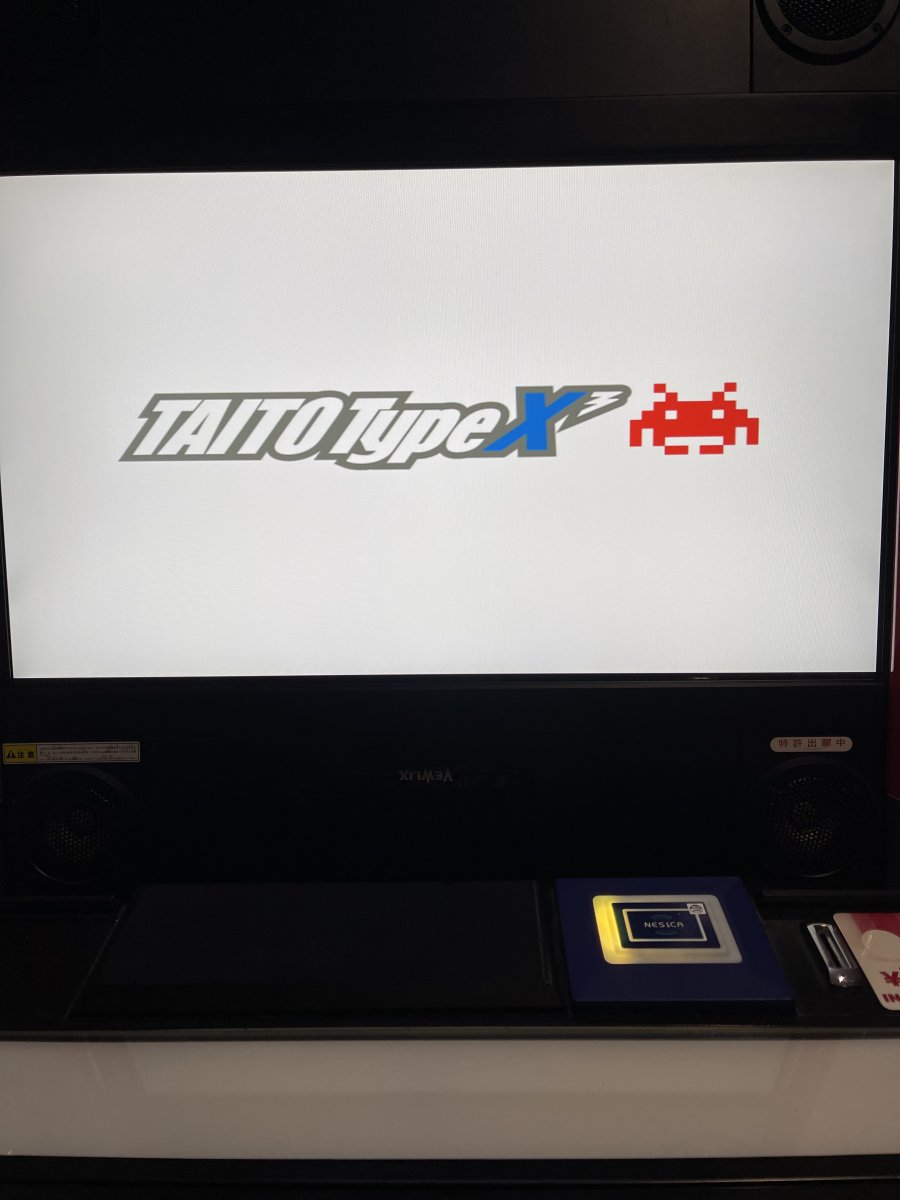
I just fitted in the Ssd with the multi and the screen is stuck at the logo. Maybe I’m missing any step? I've read the instructions a few times, but I don't know what I'm forgetting. Any suggestion will be welcome
AlxUnderBase
Enlightened
Here is about Taito Type X , i dont think is the same image with Taito Type X3Hi to all.
I just fitted in the Ssd with the multi and the screen is stuck at the logo. Maybe I’m missing any step? I've read the instructions a few times, but I don't know what I'm forgetting. Any suggestion will be welcome
Uuuuups…. I posted in the wrong place. SorryHere is about Taito Type X , i dont think is the same image with Taito Type X3
P.D: I think, the post of the X3 it´s deleated, so If any one can help me, it will be so nice.
Last edited:
I want to record this event that happened to me while I was making my type X multi.
It turns out that I have two taito type x motherboards, one good and one dead. I had a lot of problems because it did not recognize the sata hard drive on the motherboard, not even the SSD. So I said "why don't I change the bios, what happens? From one motherboard to another" and then I was very surprised because now my SSD hard drive worked and when I saw in detail one version of the bios was 1.19 and the other 1.21 A. So if someone has the same problem I will leave this version of bios to see if it helps them in something, the problem is that now it asks me to modify the time and date which does not allow me to access it because it asks me for a password to enter the bios
greetings
It turns out that I have two taito type x motherboards, one good and one dead. I had a lot of problems because it did not recognize the sata hard drive on the motherboard, not even the SSD. So I said "why don't I change the bios, what happens? From one motherboard to another" and then I was very surprised because now my SSD hard drive worked and when I saw in detail one version of the bios was 1.19 and the other 1.21 A. So if someone has the same problem I will leave this version of bios to see if it helps them in something, the problem is that now it asks me to modify the time and date which does not allow me to access it because it asks me for a password to enter the bios
greetings
Attachments
@Tyson1911 Thank you for sharing that.
I have found the following BIOS versions:
TAITO_BIOS_1.17
TAITO_BIOS_1.19
TAITO_BIOS_1.21A
When upgrading BIOS you have to disconnect the JVS card so that the JVS watchdog does not reset the unit.
It would be nice to finally find the BIOS password for the original TTX. Here is a link to my archive with decompressed assets and some info.
https://we.tl/t-r8TFSuglmy
I have found the following BIOS versions:
TAITO_BIOS_1.17
TAITO_BIOS_1.19
TAITO_BIOS_1.21A
When upgrading BIOS you have to disconnect the JVS card so that the JVS watchdog does not reset the unit.
It would be nice to finally find the BIOS password for the original TTX. Here is a link to my archive with decompressed assets and some info.
https://we.tl/t-r8TFSuglmy
I have done some fixes to ttxshell again. If someone could give it a quick test I will add it to the first page. Here are the new features.
Note:
This is considered a beta version so the the background colour will be red.
Instructions:
Changelog:
4.8.2 :
Added logging.
If e:\ttxshell.txt exists the program log will be appended to this file.
All new log entries will be appended to the existing file
Optimized d:\ waitlength logic.
4.8.1 :
Refactored all disk mounting
4.7.3 :
Adjusted delay in JVS addressing
Increased waitlength for d:\ to become ready
Note:
This is considered a beta version so the the background colour will be red.
Instructions:
- Remove the drive from your TTX
- Mount your drive on your PC using your favourite tools.
- On the partition named: TTXMulti[C], navigate to the directory \WINDOWS\system32
- Rename the file Ttxshell.exe to OldTtxshell.exe
- Copy in the new verstion of Ttxshell.exe
- Unmount the drive and connect it to your TTX again
Changelog:
4.8.2 :
Added logging.
If e:\ttxshell.txt exists the program log will be appended to this file.
All new log entries will be appended to the existing file
Optimized d:\ waitlength logic.
4.8.1 :
Refactored all disk mounting
4.7.3 :
Adjusted delay in JVS addressing
Increased waitlength for d:\ to become ready
AlxUnderBase
Enlightened
Brilliant, thanks for testing if you could try loading Tetris and then loading Chaos Breaker alternating a few times and verifying that it works.
Please let me know if you see green or blue backgrounds as well
Please let me know if you see green or blue backgrounds as well

AlxUnderBase
Enlightened
Powered the ttx , powered the nac cab , loaded in this order and is doing wellBrilliant, thanks for testing if you could try loading Tetris and then loading Chaos Breaker alternating a few times and verifying that it works.
Powered the ttx , powered the nac cab , loaded first chaos breaker and then tetris and ive receive some messages , first ive received is : “ error , no entity : D:\TypeXMulti (0x0)
After hit enter is enter in game without problem
Ive also received this message too and is needed to reset the system after receiving
“Error lunch file is invalid”
No meet other colours , only red on every loadingPlease let me know if you see green or blue backgrounds as well

Thank you for testing this @AlxUnderBase 
Did you enable logging ? If not could you be so kind to retest with logging on ?
4.8.2 :
Added logging.
If e:\ttxshell.txt exists the program log will be appended to this file.
All new log entries will be appended to the existing file

Did you enable logging ? If not could you be so kind to retest with logging on ?
4.8.2 :
Added logging.
If e:\ttxshell.txt exists the program log will be appended to this file.
All new log entries will be appended to the existing file
AlxUnderBase
Enlightened
And if isnt exist what can i do (teach me how to enable the log because .txt isnt there - in system32 only txt is "eula") ? Im ready to make retests on needsIf e:\ttxshell.txt exists the program log will be appended to this file.
Last edited:
Take out the HDD and find the disk where all the games are stored. In the root directory of this volume create an empty file called ttxshell.txt.
This disk with the games has the volume label name: TTXMulti[Games]
This disk with the games has the volume label name: TTXMulti[Games]
AlxUnderBase
Enlightened
Now it doesnt enter in system , tried with both IO (chinesse & taito) .Take out the HDD and find the disk where all the games are stored. In the root directory of this volume create an empty file called ttxshell.txt.
This disk with the games has the volume label name: TTXMulti[Games]
I erased the txt from games partition and doesnt enter in system . It doesnt past of that “reset line” to take me to red screen and then to enter to the games menu to choose a game
Last edited:




