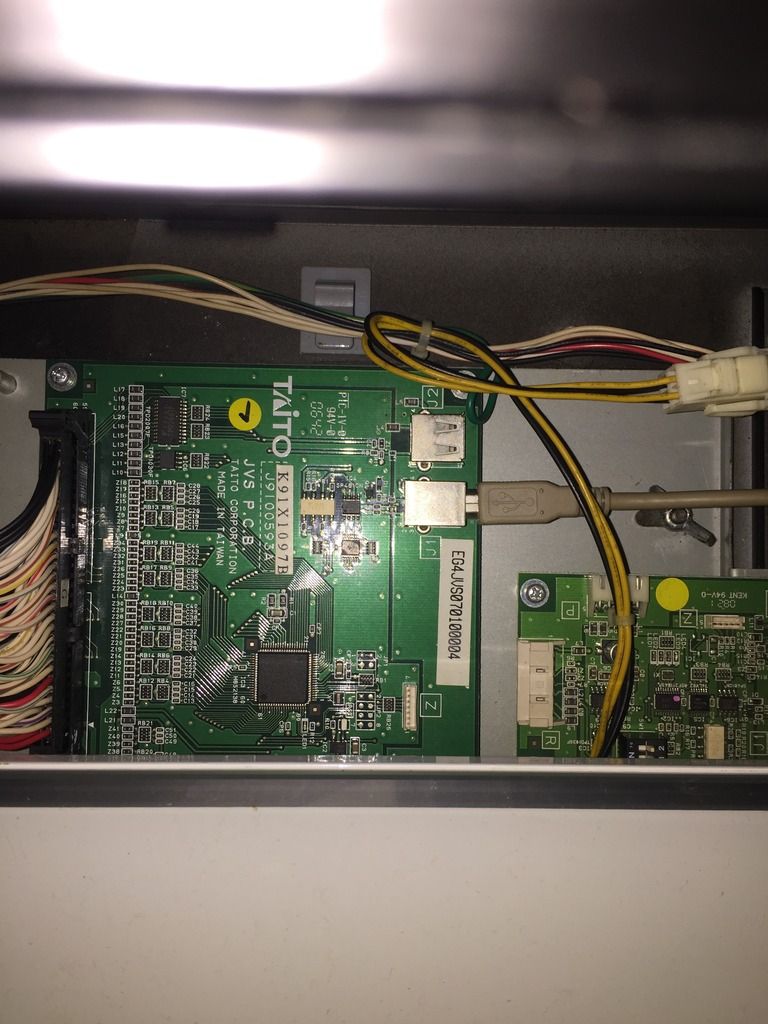Hmm weird, I'd like to send you a special version of the jvs tool to run on the multi that will output some logging info for me to see whats going on. Would you be able to work with me through that? I can send you the file later Today when I get home.He's using the standard Taito JVS board thats in the vewlix (photo below)It probably has something to do with the JVS I/O he is using. Can you take a picture of the I/O board? Does the I/O board connect directly to the X2?EDIT: Have you tried an official X2 game, or the old multi?Hey Niko
Awesome work! I just got the raw image and used HDD Raw Copy Tool to write each sector to a 160gb hdd and everything booted and looks good! Though thats as far as i was able to get. Having this plugged into my cousin's vewlix here in japan, it booted correctly but when i tried to select a game or hit a button, it doesn't seem to be reading the JVS input from his vewlix, so i can't navigate the menu or start up a game.
Not sure if there is something else i need to do. He's using a AMI Vewlix L that has the JVS board in the CP.
You can, and it will boot them. But the Nesica games use a different I/O. A JVS to FastIO emulator would need to be written.ok, serious Q here, can you add Nessica games to this (like Ultra SF4 or others)?
It plugs directly into the X2 and we've verified that it works with his legit BlazBlue CT/CS and with the old standard multi without any issues.
@corey - I used HDD Raw Copy Tool for Windows 7, not sure if that would cause any issues, but it seemed to work okay.
You are using an out of date browser. It may not display this or other websites correctly.
You should upgrade or use an alternative browser.
You should upgrade or use an alternative browser.
- Thread starter Niko
- Start date
The games are decrypted and can be use with ArcadePC loader.Hi,
Dumb question, are these game decrypted (and can be used without the JVS board with somthing lik ArcadePC Loader) ? or they require they require the taito hardware and security dongle ?
Thanks
SNK-NEO-GEO
Enlightened
Duke,
There is a dump in thebay with the Taito Type X2 games.. I tested on my PC they run well and look good on the new and old Taito monitors you can map a PS3/Xbox controller just fine.
you can map a PS3/Xbox controller just fine.
There is a dump in thebay with the Taito Type X2 games.. I tested on my PC they run well and look good on the new and old Taito monitors
 you can map a PS3/Xbox controller just fine.
you can map a PS3/Xbox controller just fine.keiichi331
Professional
@Niko - Totally bro, hit me up with whatever you need and whatever logging you need and i'll test it for you.Hmm weird, I'd like to send you a special version of the jvs tool to run on the multi that will output some logging info for me to see whats going on. Would you be able to work with me through that? I can send you the file later Today when I get home.He's using the standard Taito JVS board thats in the vewlix (photo below)It probably has something to do with the JVS I/O he is using. Can you take a picture of the I/O board? Does the I/O board connect directly to the X2?EDIT: Have you tried an official X2 game, or the old multi?Hey Niko
Awesome work! I just got the raw image and used HDD Raw Copy Tool to write each sector to a 160gb hdd and everything booted and looks good! Though thats as far as i was able to get. Having this plugged into my cousin's vewlix here in japan, it booted correctly but when i tried to select a game or hit a button, it doesn't seem to be reading the JVS input from his vewlix, so i can't navigate the menu or start up a game.
Not sure if there is something else i need to do. He's using a AMI Vewlix L that has the JVS board in the CP.You can, and it will boot them. But the Nesica games use a different I/O. A JVS to FastIO emulator would need to be written.ok, serious Q here, can you add Nessica games to this (like Ultra SF4 or others)?
It plugs directly into the X2 and we've verified that it works with his legit BlazBlue CT/CS and with the old standard multi without any issues.
@corey - I used HDD Raw Copy Tool for Windows 7, not sure if that would cause any issues, but it seemed to work okay.
mookie3three
Beginner
Which hardware revision of the Type X2 would be best for this? I'm assuming the Core 2 Duo will work the best, but will the P4 version work fine? The P4 version with 512mb RAM and GF7900GS is quite common.
This should do fine, just need to to have at least 1GB of ram. 2GB if you want to run mame as well should do.The P4 version with 512mb RAM and GF7900GS is quite common.
mookie3three
Beginner
Sweet thanks. I'm thinking whether to pull the trigger and get one from YAJ.This should do fine, just need to to have at least 1GB of ram. 2GB if you want to run mame as well should do.The P4 version with 512mb RAM and GF7900GS is quite common.
mookie3three
Beginner
Sweet thanks for confirming everyone. I'll hopefully pick one up soon.
keiichi331
Professional
Should be seeding by now - PC had 80% when I left home for work 4 hours ago
YES - I've been Seeding for over 13 hours now, 19Gb up, I'll leave this running until the weekend, then I'm on callout so will have to stop as will need BB for work.
YES - I've been Seeding for over 13 hours now, 19Gb up, I'll leave this running until the weekend, then I'm on callout so will have to stop as will need BB for work.
Last edited:
mookie3three
Beginner
Another hardware question, can I simply upgrade the Pentium 4 CPU to a compatible Core 2 Duo processor? They are incredibly cheap.
wigsplitta
Professional
Any suggestions on what I'm doing (completely!) wrong here?
I'm using the Windows dd.exe program to try and write the RC2 .img file (I shortened the name for ease of typing) onto my 60gb SSD (H
I'm probably missing something, or doing it completely wrong, but it's not showing any error message.
It finishes, but I am unable to access H: afterwards - "H:\ is not accessible. The file or directory is corrupted and unreadable"
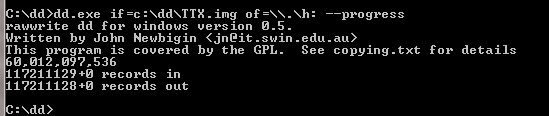
I'm using the Windows dd.exe program to try and write the RC2 .img file (I shortened the name for ease of typing) onto my 60gb SSD (H

I'm probably missing something, or doing it completely wrong, but it's not showing any error message.
It finishes, but I am unable to access H: afterwards - "H:\ is not accessible. The file or directory is corrupted and unreadable"
wigsplitta
Professional

Cheers dude, looks like it completed nicely. Filesystem looks good on my PC, I just need to test it out this eve when I get home
Yep, you probably wouldnt see any real improvements outside of MAME though.Another hardware question, can I simply upgrade the Pentium 4 CPU to a compatible Core 2 Duo processor? They are incredibly cheap.
Just an update:
RC2 has an issue with slower non SSD hard drives where once the multi starts the JVS input doesnt work.
This has been fixed and wont be an issue when the official 1.0 release comes out in a few days.
RC2 has an issue with slower non SSD hard drives where once the multi starts the JVS input doesnt work.
This has been fixed and wont be an issue when the official 1.0 release comes out in a few days.