mR_CaESaR
Champion
I'll move it the discussion to the zero pic thread as I believe my FW is OK.
For Chihiro you have to press service button 15 times until GAMEID appears. Then press service a further 30 times.
D:\Naomi\CF\gcfi_1.30>gcfi -r -s 0x3432 -d I:\ -l ABC.BIN -g CRAZYTAXIHR.bin
os version : 10.0 (19044)
logical drive : I:\
size : 961MB
sector size : 512
removing files: done
physical drive: 3
sector offset : 0x3432
game file : CRAZYTAXIHR.bin
file size : 416862208 bytes
loader file : ABC.BIN
output file : CRAZYTAX.BIN
region byte : unknown, encrypted file
game crc32 : 0xb0a9c447
loader crc32 : 0x4f563bb8
copying file : CRAZYTAXIHR.bin -> I:\CRAZYTAX.BIN
generating xor: done
creating csum : doneI see what is the brand of the CF card which has a working Outrun 2 ?
C:\Naomi\CF\gcfi_1.30>ataid.exe -p 1
device : \\.\PhysicalDrive1
model : GIZ10P ARCADE CF CFG10P-1024MB«%3ë"~─
Firmware : 100511a
serial : KC303 00000000
sector : 0x3030Hey guys, just playing around with the Chihiro now that I've got one and wanting to create other games on CF
Here's the information I have of my chihiro
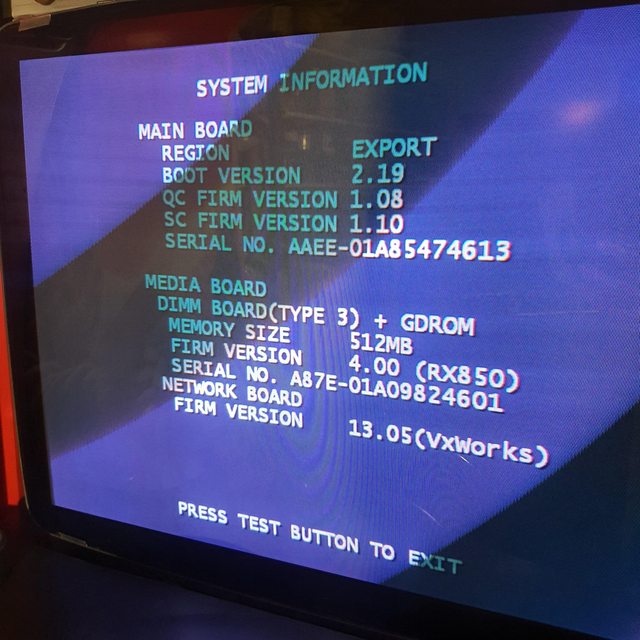
As you can see the FW info seems to be the same numbers as the one located on the first page of this thread. Does DS' bios and original differ in anyway (identifier wise?)
Reason I ask is because I've burnt a zero key and copied a game to the cf (same process as I do for the Naomi except without the - p flag using gcfi) but I'm getting error 26 - I'm not sure if it's:
1. Zero pic isn't burnt properly for chihiro (but I'm using the same file and same settings for Naomi net dimm)
2. I haven't burnt the cf game properly
3. I don't have the correct FW
Chihiro works fine when I use the or2sp cf card and its respective pic
Any suggestions would be greatly appreciated
Thanks, based on the details shared it looks like there is an issue with your zero pic.
So @mR_CaESaR the hacked firmware versions are exactly the same as the original ?
The revision not staying at 2.20 is just something leftover from when we were testing the custom fw. It allowed us to more easily rewrite original fw if we messed up. @Darksoft just never got around to allowing the version number to change.
You can post your own thread at https://www.arcade-projects.com/forums/sega-naomi-triforce-and-chihiro-forum.65/I apologize if this isn't the right thread to discuss this, but can the 6-pin power connector on the side of the Chihiro to power the GD-ROM be used to power the JVS I/O? I'm trying to figure out the order to connect my 5V and GND to so I don't accidentally fry 12V to the I/O. Anybody know the correct pinout for that port with pictures?
I bought a OutRun 2 SP that uses a CF card for the software. I also have a Rev 1 Sega JVS I/O (the common one that has Sonic on the right). I believe this should be a straight board swap from Naomi 2, am I right?
Side story: I run JVS stuff off of a Seasonic SSP-550RT ATX PSU to power the N2. It provides 4.9V, 12.0V, and 3.32V and the N2 seems to be running very stable. I read up that Seasonic psus are the way to go.
