midwaydj
Student
Cool thanks. I saw it briefly on the settings on the cps1 core but didn’t know if you could turn it on. It may be time for me to order the parts and try it out anyway.
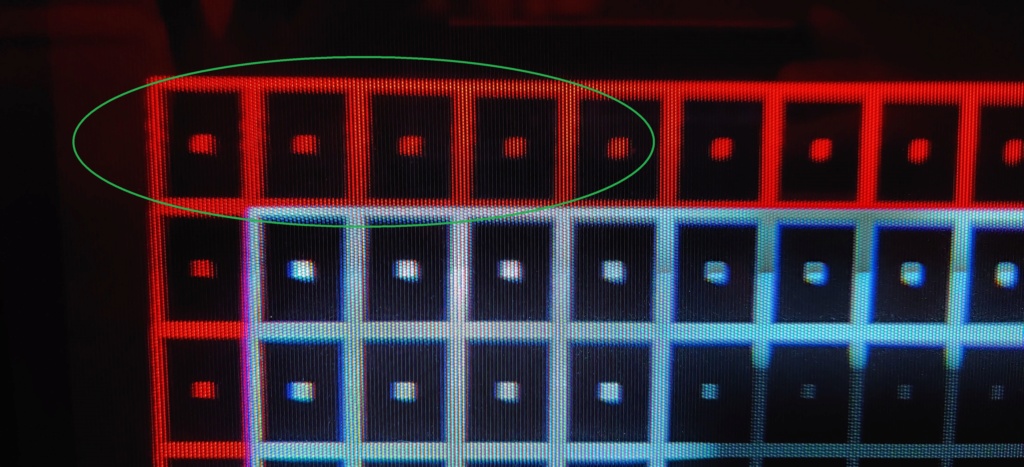
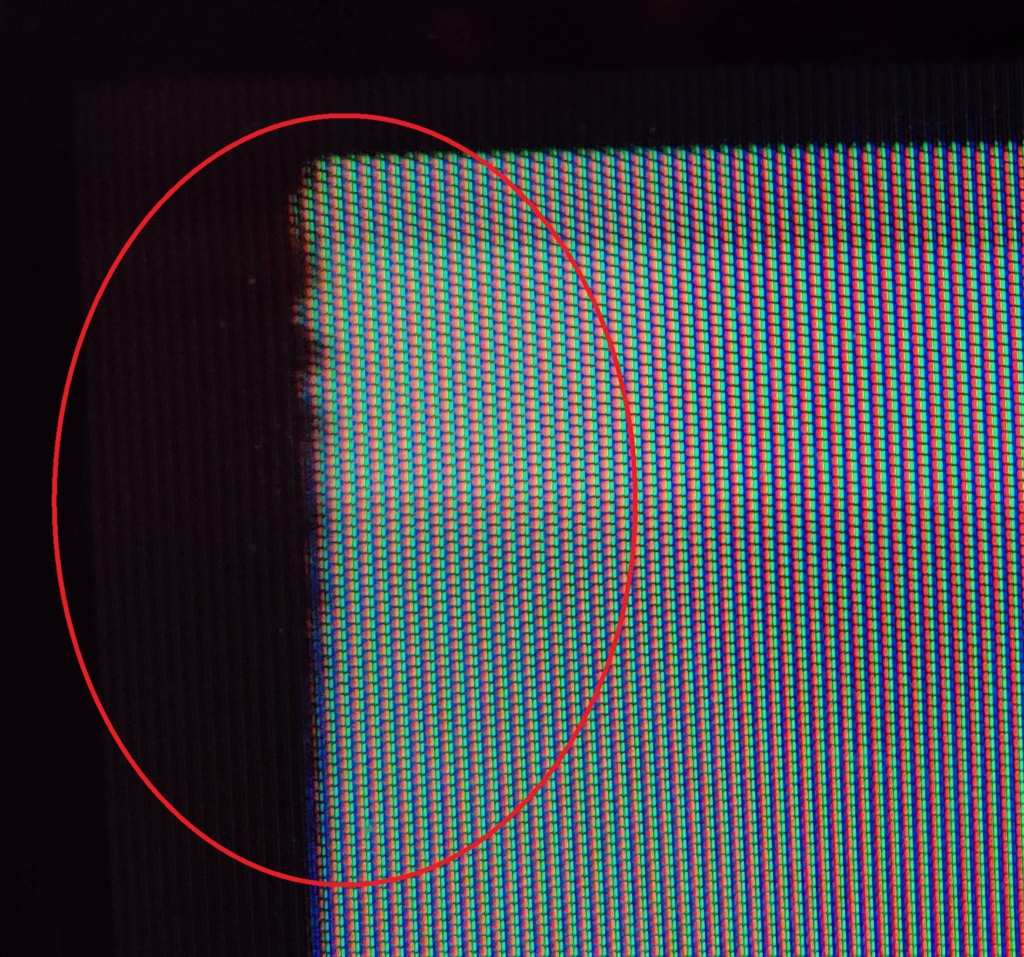

I forgot to ask, but pics of your physical coupling of JAMMAizer + MiSTer and screengrabs of it in action please. Maybe a video if it is not too much to ask?I’m happy to report the Jammaizer paired very well with my Mister FPGA and 2-player Blast City cab. I currently use the McCthulu EZ-PCB for controls. Specifically, I have some Playstation cables going to USB converters to connect to the Mister. I might experiment with the Brook boards in the future.
You can force specific video settings in the mister ini if I'm not mistaken.I take it you’re not having to worry about the video frequency since the Blast has a Tri-sync monitor?
I’m planning this setup and I’ll probably put a downscaler in the chain to get 15 or 24khz for my NAC monitor rather than dealing with frequency changing from the MiSTer.
 .
. You can't achieve this in the truest desired reality, which is:Hello Everyone,
I’m new to the forum and arcade owning. While searching to install multiple consoles (Xbox/PS3) within an arcade cabinet I stumbled across this thread (was also referred here after digging into the forums). Can the JAMMAizer connect multiple consoles to the arcade or do you have to plug in individually when using? I’m working on a setup that is using a VGA switcher with audio to connect two consoles and the arcade.
One issue I have is wiring. This setup allows you to use the arcade control board without having to rewire it to a console PCB (from I have seen). In the mean time being I’m thinking of rewiring from a Brook PCB to the arcade control panel, but when I want to revert back To the arcade I need to wire back to arcade. This seems to avoid that.
Any info on whether I can connect multiple consoles and switch video source would be greatly appreciated. As mentioned I’m new to this and still learning. My apologies if I am not framing the question correctly or if it’s an obvious answer that I don’t see.
Thank you in advance!
Chris
Thank you for the reply and guidance. I have been tossing around other ideas and think I have found what I want to do with the least amount of effort.You can't achieve this in the truest desired reality, which is:Hello Everyone,
I’m new to the forum and arcade owning. While searching to install multiple consoles (Xbox/PS3) within an arcade cabinet I stumbled across this thread (was also referred here after digging into the forums). Can the JAMMAizer connect multiple consoles to the arcade or do you have to plug in individually when using? I’m working on a setup that is using a VGA switcher with audio to connect two consoles and the arcade.
One issue I have is wiring. This setup allows you to use the arcade control board without having to rewire it to a console PCB (from I have seen). In the mean time being I’m thinking of rewiring from a Brook PCB to the arcade control panel, but when I want to revert back To the arcade I need to wire back to arcade. This seems to avoid that.
Any info on whether I can connect multiple consoles and switch video source would be greatly appreciated. As mentioned I’m new to this and still learning. My apologies if I am not framing the question correctly or if it’s an obvious answer that I don’t see.
Thank you in advance!
Chris
It's just not possible in a console-to-JAMMA scenario. You'll have to accept that some manual switching is going to be required because the console controls need to be switched as you switch consoles. So while you can add a switch for audio and video, no such switch exists for console controls even if you use a MC (multi-console) PCB like the Brook.
- JAMMAizer to cab for console interfacing
- Some sort of switch to the JAMMAizer for console switching
- All your consoles then connected to the switch
- Then switching between consoles just becomes a matter of powering one console down, then powering on another console
In the case of JAMMAizer, you would use a SCART switch (here is one) to switch A/V. Not a VGA switch. Also, you would need a SCART cable for each of your consoles (about $50 each). Already, console-to-JAMMA is a big expense (JAMMAizer cost, plus two MC PCB's, plus console cables for each console), so now you are adding in the expense of a SCART switch. Even after doing all of that, you still have some manual switching to do.
Switches are great for consoles in their intended environment because after you switch consoles, you would just grab the controllers for each console off the shelf and start playing. But when the controllers in a console-to-JAMMA setup is the control panel on your arcade cab, well then there is some sweat you have to put in as you go from one console to another. But don't let that discourage you from getting the JAMMAizer. It is the best solution for console-to-JAMMA on the market bya landslidean avalanche.
Thank you, @BroadwayJose. Appreciate the feedback. Would you mind pointing me to the SCART switch you are using? I only plan on using Xbox 360 and PS3, but would like options to connect maybe another 2 or 3 more in the future.@Srkmagnus I'm doing something along the lines of this. As mentioned, you'll want a SCART switch to feed RGB into this device. I'm using a gscartsw for this and so far I have 7 different RGB enabled consoles connected, with the output going into the Jammaizer. That part was simple enough. Switch on the console of choice, make sure all others are off. gscartsw auto detects which one is on and that signal goes through.
For controls, it's a bit more manual in terms of switching inputs. I have 2 Brook Retro boards attached to the Jammaizer, each with an RJ45 lead snaking out the back of my cab connected to a coupler. From there, I switch out the appropriate console RJ45 to console cable. Genesis isn't supported by Brook, so for that I use a PSX to Genesis adapter and that seems to get the job done. Slightly more work than the A/V but no different than connecting a retro console cable for modified arcade stick. That kind of easy setup is what I was aiming for when I pieced together this configuration.

