You are using an out of date browser. It may not display this or other websites correctly.
You should upgrade or use an alternative browser.
You should upgrade or use an alternative browser.
DARKSOFT CPS1 Multi - Support thread
- Thread starter Darksoft
- Start date
waiwainl
Grand Master
I used the SD card that was supplied (Transcent 4GB, formatted FAT32) and the ROM pack suggested by the installation video (World+Euro).
Interestingly enough, just turned on the cab again and Varth is booting just fine
I am puzzled of what made the difference, only change, between now and this morning, is the re-attachment of the JAMMA connector again. Which, as you can see in my previous post picture, is aligned.
I tried several games and all boot fine. Also audio (including QSound games) is as expected
Except Mercs, which probably means that the latest FW is not flashed with latest batch Multis that went to Italy?
Interestingly enough, just turned on the cab again and Varth is booting just fine
I am puzzled of what made the difference, only change, between now and this morning, is the re-attachment of the JAMMA connector again. Which, as you can see in my previous post picture, is aligned.
I tried several games and all boot fine. Also audio (including QSound games) is as expected

Except Mercs, which probably means that the latest FW is not flashed with latest batch Multis that went to Italy?
Attachments
Which size have the gfx files gfx.01 and gfx.02 in your mercs folder?Except Mercs, which probably means that the latest FW is not flashed with latest batch Multis that went to Italy?
waiwainl
Grand Master
Both are 2.097.152 bytesWhich size have the gfx files gfx.01 and gfx.02 in your mercs folder?
waiwainl
Grand Master
Voltage is 4.82, which is on the low side. I can't crank up that NAC PSU anymore than this voltage, the knob doesn't go any further.Check your voltages, the multi draws more power than a standard cps1 PCB.
Will try later in another horizontal cab.
Sometimes the dupont wires make bad contact on the pins and don't allow a clean flash. I replaced mine with JST NH connectors. They snap in place and lock.
Got any pictures of that JST fix @Mitsurugi-w ? 
I'm trying but the site is giving me errors uploading the pics. I'll try to soon.Got any pictures of that JST fix @Mitsurugi-w ?
waiwainl
Grand Master
Voltage wise, it runs fine with 4.82Check your voltages, the multi draws more power than a standard cps1 PCB.
Different Mercs files did the trick.
FPJ
Student
I did some searching and didn't find a good answer. The CPS1 roll-up pack includes Red Wave and Rainbow, but I think the YYC bootleg of Street Fighter II is the most fun. Could anyone direct me to info on how to get the MAME ROMs converted to work on the Darksoft?
keiichi331
Professional
im not sure this has been brought up, but im seeing something strange. My multi was working perfectly fine and it went into an antistatic box for about 6 months
plugged it in recently to my blast city and the image was flickering. But it was strange, the text was fine, but the image would flicker, so it's half flickering?
Not sure what's going on, I reseated everything and tried it on several cabs and it's the same thing. Never saw this before.
Any ideas?
plugged it in recently to my blast city and the image was flickering. But it was strange, the text was fine, but the image would flicker, so it's half flickering?
Not sure what's going on, I reseated everything and tried it on several cabs and it's the same thing. Never saw this before.
Any ideas?
Sounds kinda like a c-board thing. Try re-seating.
tom5151
Enthusiast
Hi,
I've finally managed to unbox my CPS1 multi and installed it
Unfortunatelly I don't have any sound whatever the loaded game, everything else sounds good.
It's even worth with CPS 1.5 games, I have either a black screen, either RAM ERR message.
What I've tried so far
I'm on windows, SDHC card formated with fat32, Euro World 2.2 pack used.
Thanks in advance!
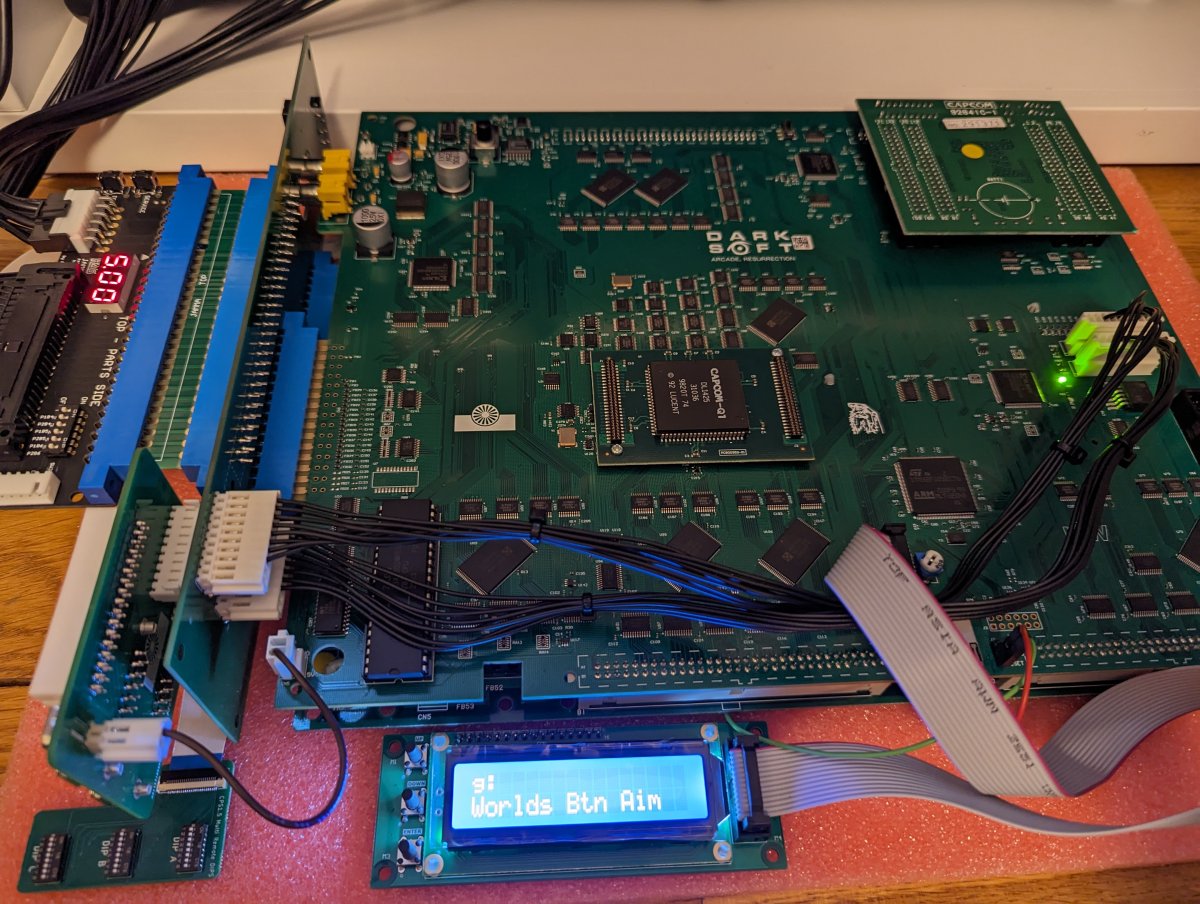
I've finally managed to unbox my CPS1 multi and installed it

Unfortunatelly I don't have any sound whatever the loaded game, everything else sounds good.
It's even worth with CPS 1.5 games, I have either a black screen, either RAM ERR message.
What I've tried so far
- Check voltage
- Try another SD card (one of them is the transcend received with the multi kit)
- Play with volume knob on both A board and multi PCB
- Reseat eveything (A board, sound board, PAL chip) to be sure it's not a contact issue
- Try anoter B boards (original game and AJE multi) with which I have sound
- Try to change DIP switch as mentionned in this thread
- Try audio out on multi PCB
- Update the multi firmware
I'm on windows, SDHC card formated with fat32, Euro World 2.2 pack used.
Thanks in advance!
Last edited:
@tom5151 did you change the PAL on the A Board? Can you show me a picture of the C Board from the side where the B21 chip is?
Could you please double check that the cables are soldered in the right place?
And last but not least, can you please check how good are your 5V on the C Board for example?
Thanks.
Could you please double check that the cables are soldered in the right place?
And last but not least, can you please check how good are your 5V on the C Board for example?
Thanks.
tom5151
Enthusiast
Yes I've changed the PAL on the A board.
I now have the one with PRG1 written on it (strangly the old one has SOU1 written on it).
Here is my C board (I've cut the patch wire)
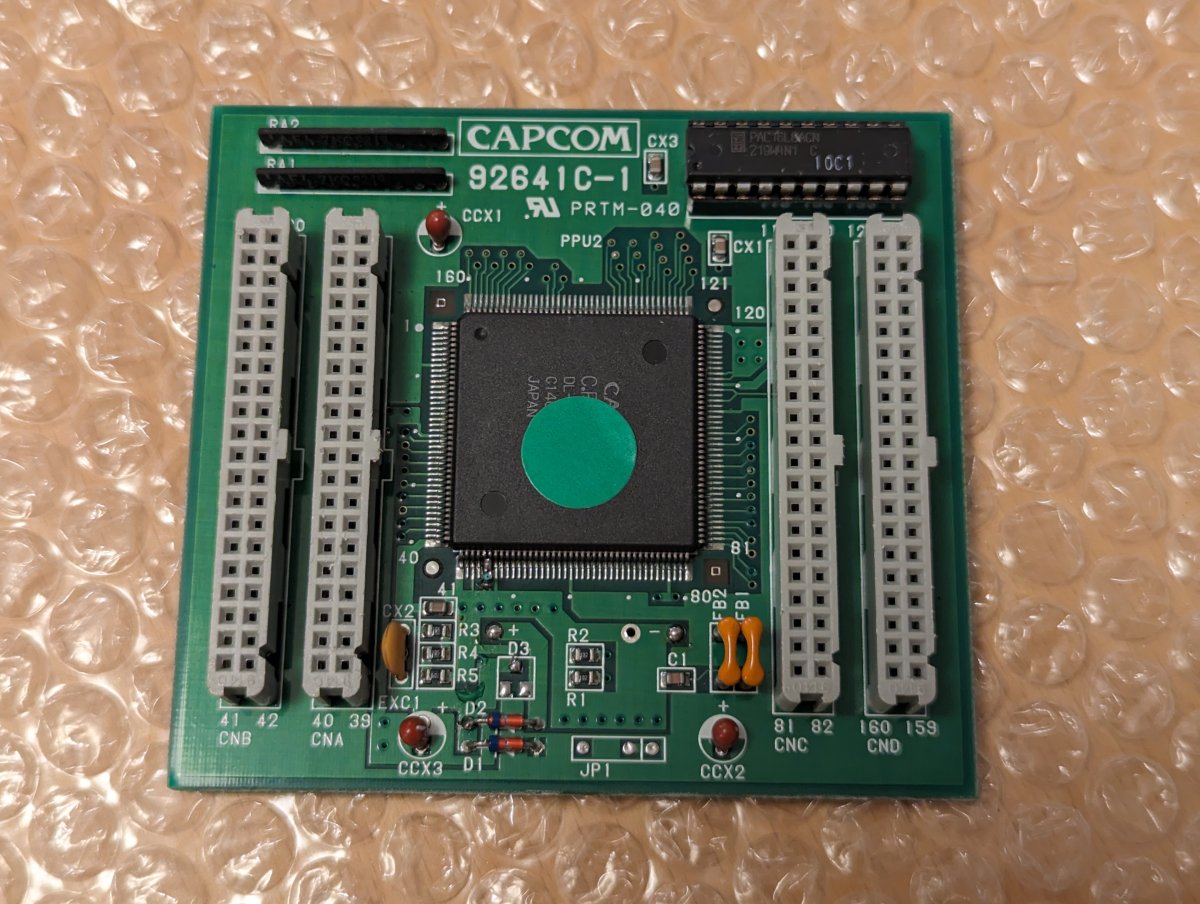
Everything sounds correctly soldered and at the right place
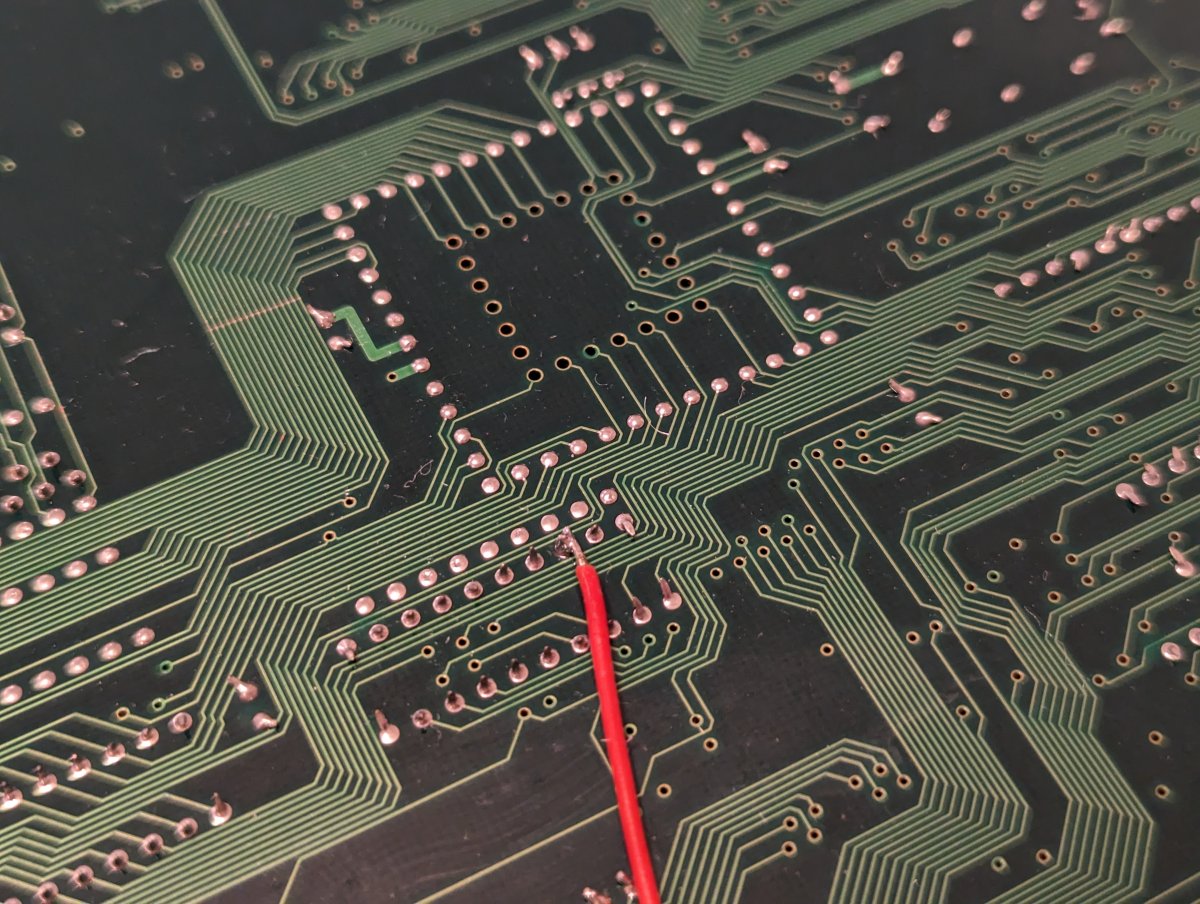
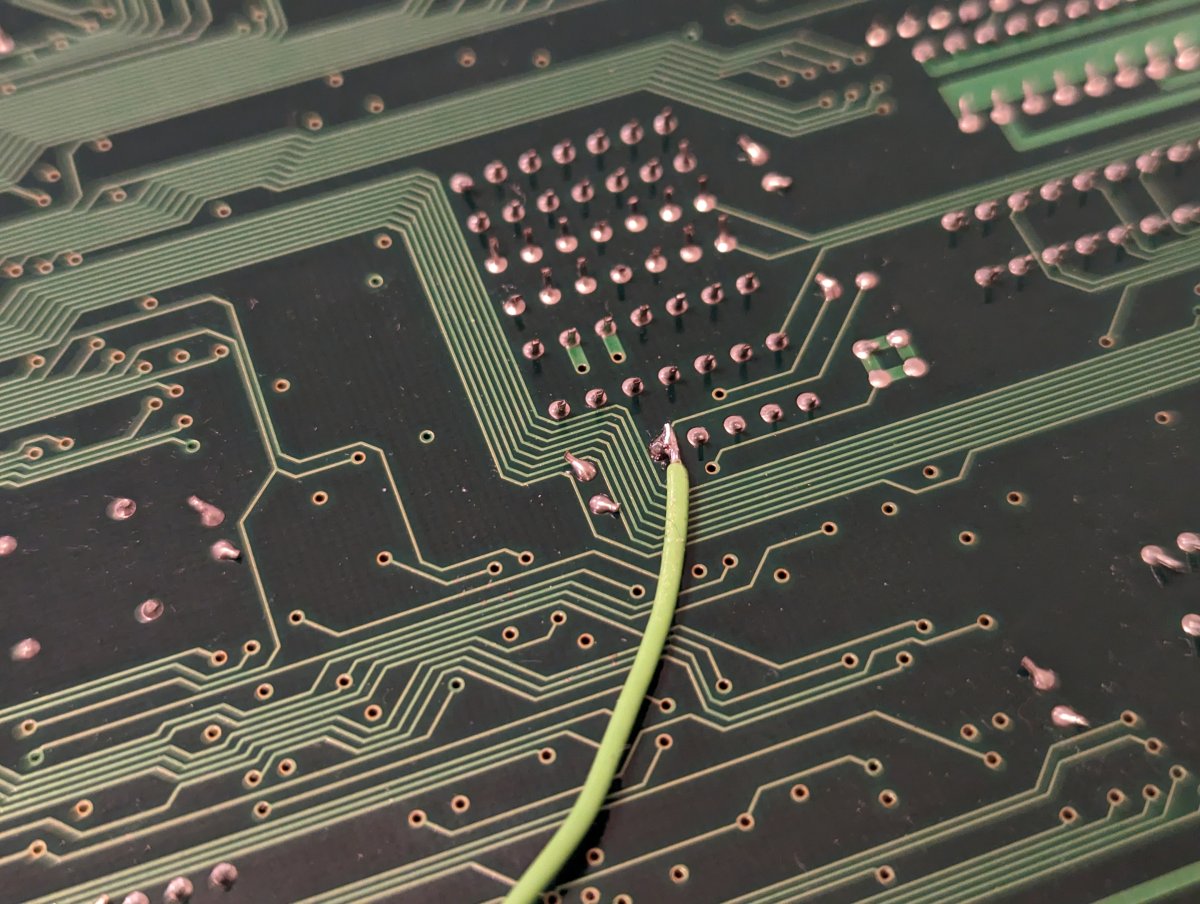
I've tried another C board (the one which works with the multi AJE) but same issue, no sound.

Could you please indicate where to put the voltmeter on the C board to check the 5V (sorry, I'm a noob) ?
I now have the one with PRG1 written on it (strangly the old one has SOU1 written on it).
Here is my C board (I've cut the patch wire)
Everything sounds correctly soldered and at the right place
I've tried another C board (the one which works with the multi AJE) but same issue, no sound.
Could you please indicate where to put the voltmeter on the C board to check the 5V (sorry, I'm a noob) ?
Check this PDF and you'll see that pins 10 and 20 of the PALs have VCC and GND. Check those.Could you please indicate where to put the voltmeter on the C board to check the 5V (sorry, I'm a noob) ?
From what I can see your setup looks solid. Have you tried to regulate the pods in the A Board for volume?
Oh ....I see right that your C Board has been modified, but I'm not sure if it's as the original one should. It's not just removing the wire. See picture of mine.
Attachments
tom5151
Enthusiast
I've checked the voltage and it's ok (thanks for the PDF).
I've tried another c-board (see picture below) and I have the exact same issue (but as said, I already tried with another c-board which is working with multi AJE).
Unfortunately, with all my 3 c-boards, I still have no sound at all and cannot start any cps 1.5 game (black screen or ram error).
And yes, I've tried to change the volume pots (on both A and multi boards)
Could it be a faulty pal chip or a faulty sound board issue?
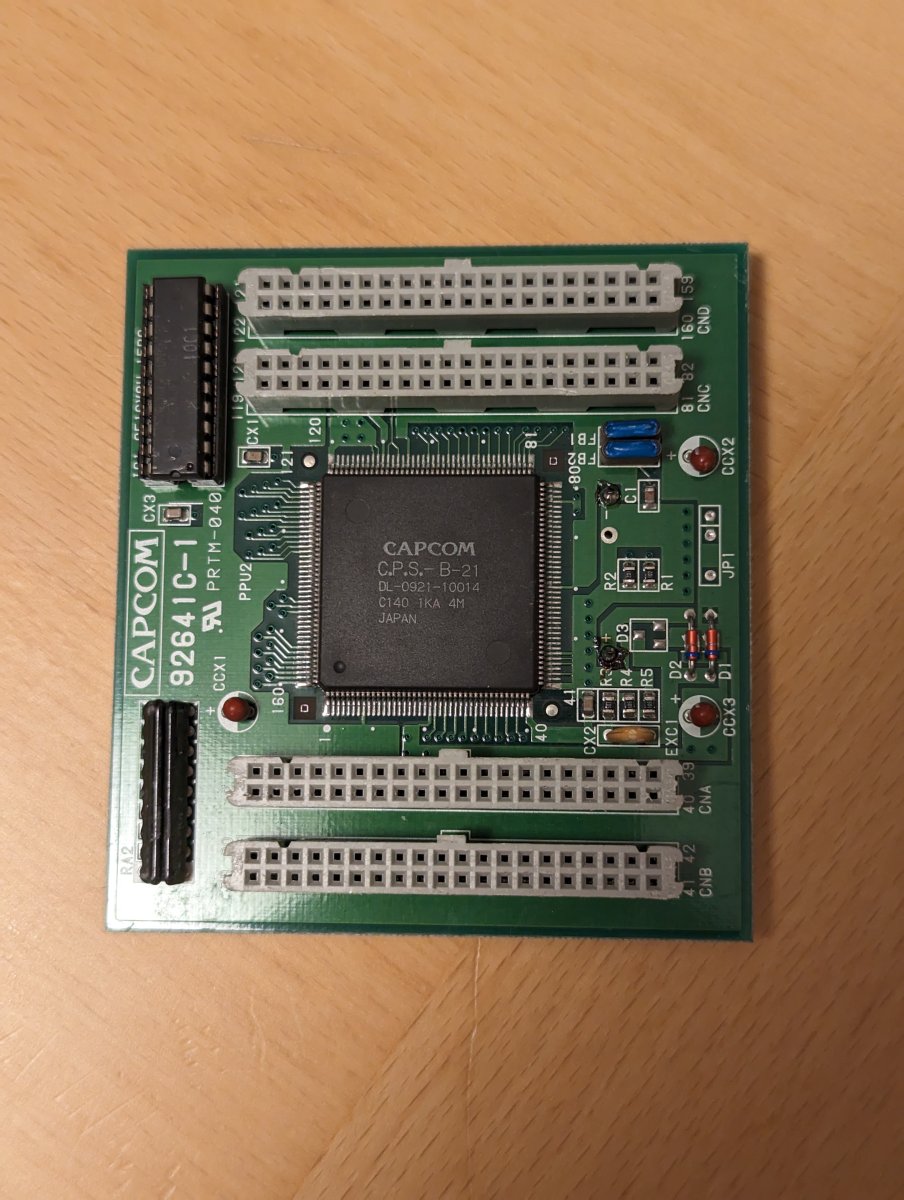
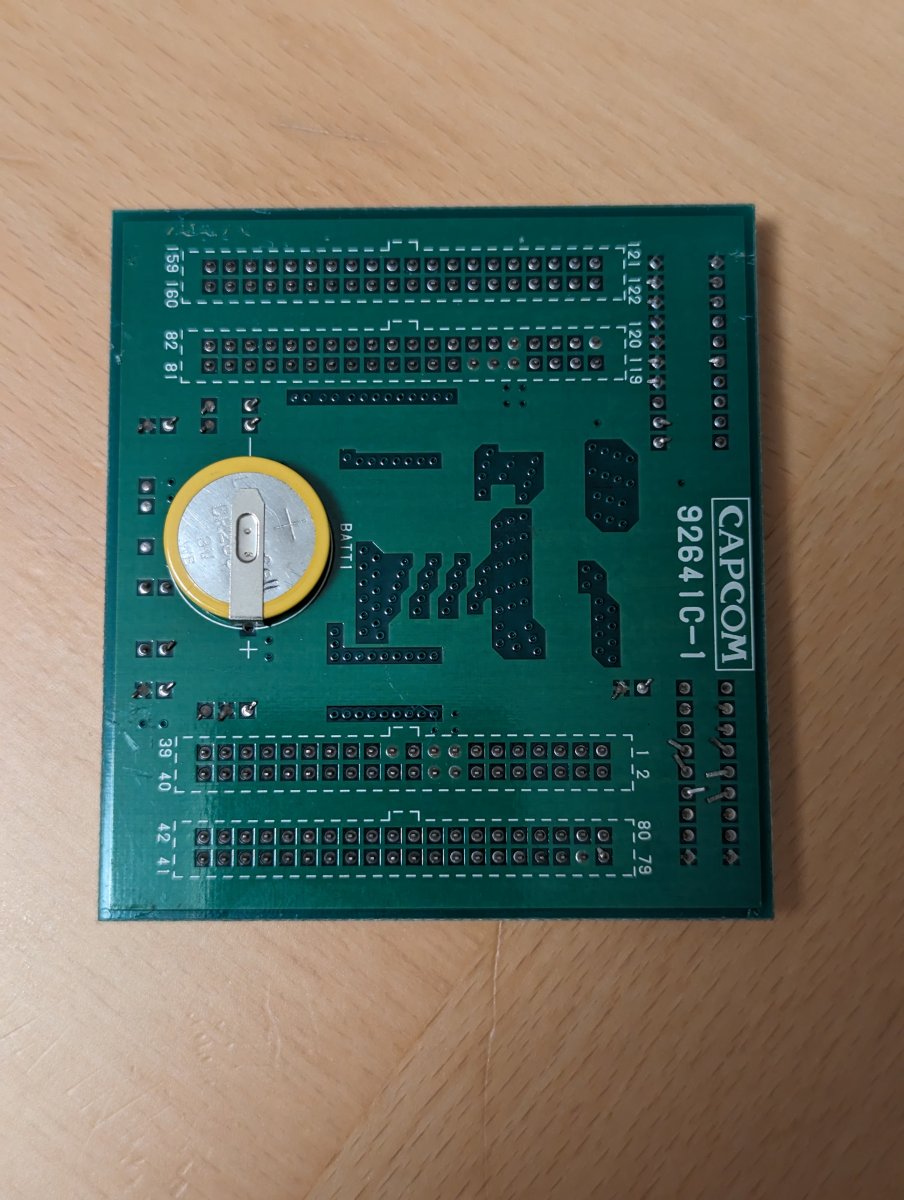
I've tried another c-board (see picture below) and I have the exact same issue (but as said, I already tried with another c-board which is working with multi AJE).
Unfortunately, with all my 3 c-boards, I still have no sound at all and cannot start any cps 1.5 game (black screen or ram error).
And yes, I've tried to change the volume pots (on both A and multi boards)
Could it be a faulty pal chip or a faulty sound board issue?
Yes, that's my opinion. Are you able to burn your own PALs/GALs?Could it be a faulty pal chip or a faulty sound board issue?
tom5151
Enthusiast
I have a TOP3100, I could give it a try


