pinbill
Beginner
Add me to the list of folks that are having this same problem -- this flickering all over the screen, both in the menu and in-game. It only started when I updated the firmware (I used the method outlined above by SVM). I did not have this issue before the update (specifically, before the top file was updated). Also (not sure if this is related) each time I power cycle the cart restores to defaults.I am having this same problem - even in games... I am going to downgrade to the firmware from 11/27 to see if that resolves the issue.Meh...
After the latest firmware update the cart shows some weird flickering in the menu and ingame, too (randomly all over the screen)...
Example:
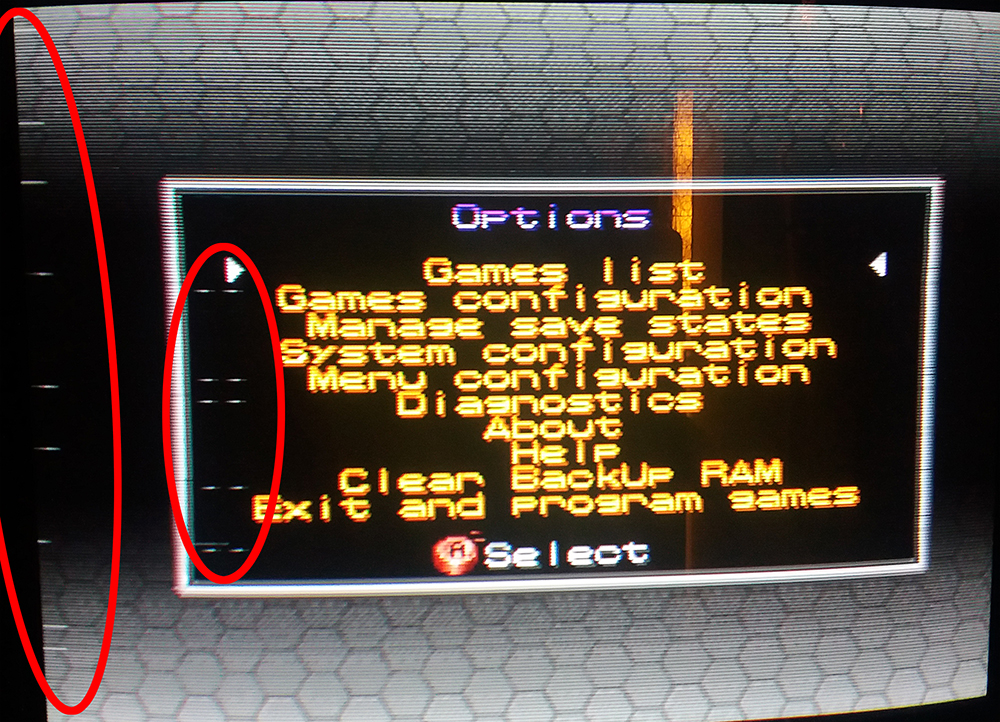
I haven't tried downgrading the firmware yet. Any suggestions?
EDIT: I'm running the cart on a MV-1F with Unibios 4.0
Last edited:




