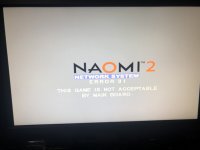Without backlight, even if you get something on the lcd, you won't see it.
It's the light that shines trough the display that makes the characters visible.
Maybe, if you shine with a strong light on the lcd. (Like your smartphone flash led),
you might be able to see something if you look at the lcd under different angles. (Without functioning backlight)
I just checked the adafruit raspberry lcd assembly and apparently the backlight is also controlled by the raspberry pi.
So the method of starting it without sd card won't work.
Just make sure you enable IIC with the raspi-config program of the pi. If you use a normal working image, it should be enabled.
If you use a normal working image, make sure it is suposed to work on your version of pi you are using.


 , when it arrives I’ll attempt again, thanks for the invitation, i can still go just because
, when it arrives I’ll attempt again, thanks for the invitation, i can still go just because  Haha
Haha
 . This was the result of my mistake lol
. This was the result of my mistake lol


 , I assembled a new adafruit lcd with the chip the right way this time , i re image the sd card with the piforce v1.5 ,also adjusted the contrast and nothing.
, I assembled a new adafruit lcd with the chip the right way this time , i re image the sd card with the piforce v1.5 ,also adjusted the contrast and nothing.