You are using an out of date browser. It may not display this or other websites correctly.
You should upgrade or use an alternative browser.
You should upgrade or use an alternative browser.
Irken (MiSTer) JAMMA Expander
- Thread starter invzim
- Start date
invzim
Champion
Yup I am using the ones that came with it as there was no others to use or mentioned in the guide. I can meassure them tomorrow but just assuming they will be the same. It might also just be the cable that I got that bends a bit differently than your cable or something? It's very rigid and sturdy so it's hard to kind of make it go anywhere else.@Dloop, are you using the stock spacers that came with the DE10? I just measured mine at 10mm.
invzim
Champion
Just pulled out a new one to be sure (they're all from the same manufacturer/batch). Bu sure to plug connect it to the DE10 last, after mounting it on the PCB etc. I 100% I don't have magic touch, but maybe I should put a note about it on the hardware install page. I gave the cable a bend upwards on the edge of the DE10 before connecting it.
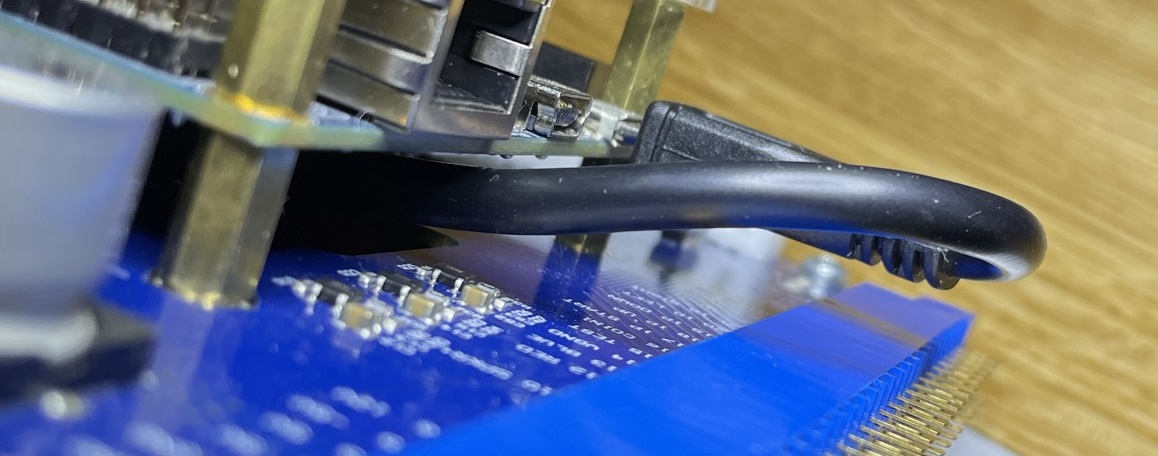

I should try unplugging it and bending it a bit harder like you show. Thank you for the tipJust pulled out a new one to be sure (they're all from the same manufacturer/batch). Bu sure to plug connect it to the DE10 last, after mounting it on the PCB etc. I 100% I don't have magic touch, but maybe I should put a note about it on the hardware install page. I gave the cable a bend upwards on the edge of the DE10 before connecting it.
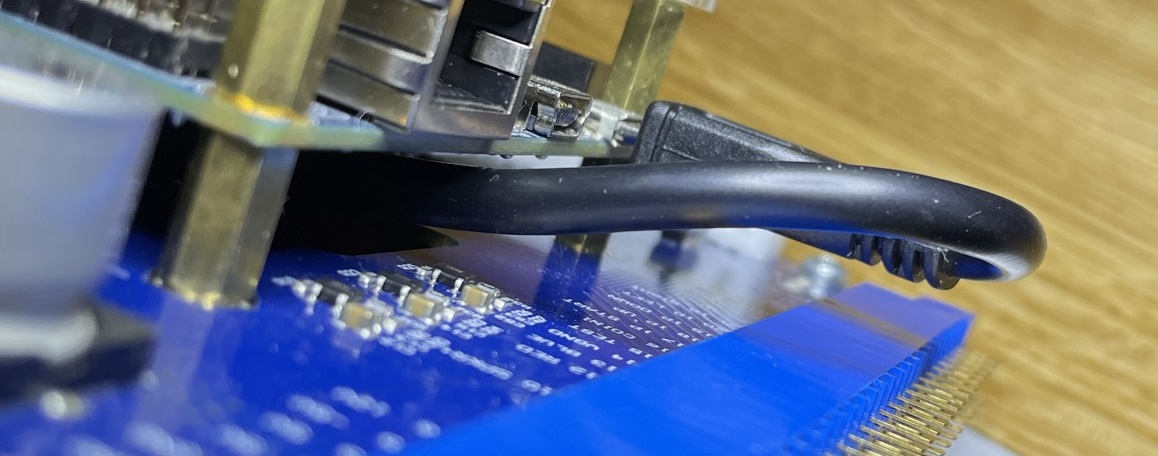


Plug the micro usb end last to the DE10 nano and make it naturally rests like in the pics.I should try unplugging it and bending it a bit harder like you show. Thank you for the tip
That’s what I did. I will try bending it, and look for another cord more like in your picturesPlug the micro usb end last to the DE10 nano and make it naturally rests like in the pics.

invzim
Champion
Thanks for feedback @Dloop and @Derick2k - all the people too shy or lazy to ask will thank you 
I updated the hardware install page with a few pictures and tips on routing the supplied USB cable
https://irkenlabs.com/jamma-expander/hardware-installation

I updated the hardware install page with a few pictures and tips on routing the supplied USB cable
https://irkenlabs.com/jamma-expander/hardware-installation
StalkS
Student
- Joined
- Mar 29, 2017
- Messages
- 56
- Reaction score
- 59
Got mine yesterday and I have to say I am extremely impressed - it truly is an awesome bit of kit. I tested it in my Aero Table with my default MiSTer build that I have been using for months now and it worked flawlessly - I then managed to mess up my SD card and had to rebuild MiSTer from scratch and I can no longer get to the controls to work even though they register on the expander. I presume I need to configure the controls again in the MiSTer setup - does anyone know if there is a quick way to achieve this maybe an ini setting to reset it to be compatible with the expander.
invzim
Champion
Can't do full-on MiSTer (software) support, but there shouldn't be anything special to configure to get controls working, especially when in keyboard mode and using e.g. jotego cores.Got mine yesterday and I have to say I am extremely impressed - it truly is an awesome bit of kit. I tested it in my Aero Table with my default MiSTer build that I have been using for months now and it worked flawlessly - I then managed to mess up my SD card and had to rebuild MiSTer from scratch and I can no longer get to the controls to work even though they register on the expander. I presume I need to configure the controls again in the MiSTer setup - does anyone know if there is a quick way to achieve this maybe an ini setting to reset it to be compatible with the expander.
If you were in keyboard mode and tried to define joystick buttons, I would just remove the config file and try again - details why this is a bad idea on the page about gamepad mode.
https://irkenlabs.com/jamma-expander/operation
https://irkenlabs.com/jamma-expander/operation-gamepad
BigSchmid
Enthusiast
Naive question - do you have any idea, simply theory crafting) on how your product will differ from the MiSTercade option that was available? I will be looking to get one or the other eventually and don't exactly see Youtube videos comparing the two. Thanks!Can't do full-on MiSTer (software) support, but there shouldn't be anything special to configure to get controls working, especially when in keyboard mode and using e.g. jotego cores.
If you were in keyboard mode and tried to define joystick buttons, I would just remove the config file and try again - details why this is a bad idea on the page about gamepad mode.
https://irkenlabs.com/jamma-expander/operation
https://irkenlabs.com/jamma-expander/operation-gamepad
FairWitness
Student
This hardware is really well built, I like the design. I'm using the default height standoffs for the DE10-nano but I'm also using right-angle cables. I have my HDMI cable coiled around and it fits fine, plenty of clearance and no strain on the ports. I also tried a 0.5ft Monoprice thin HDMI cable and it works well with no strain on the HDMI ports. All in all it's a great kit. 
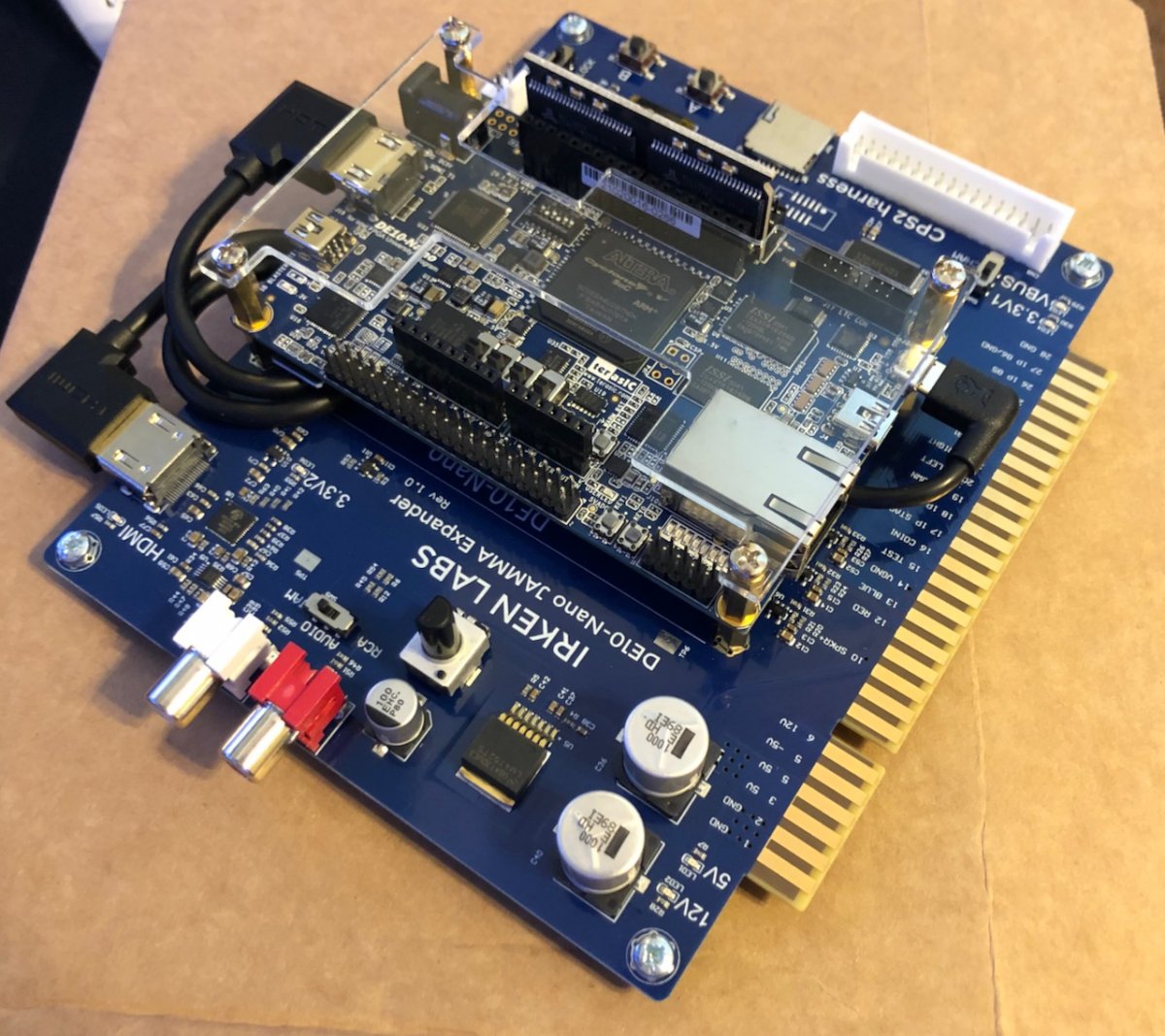
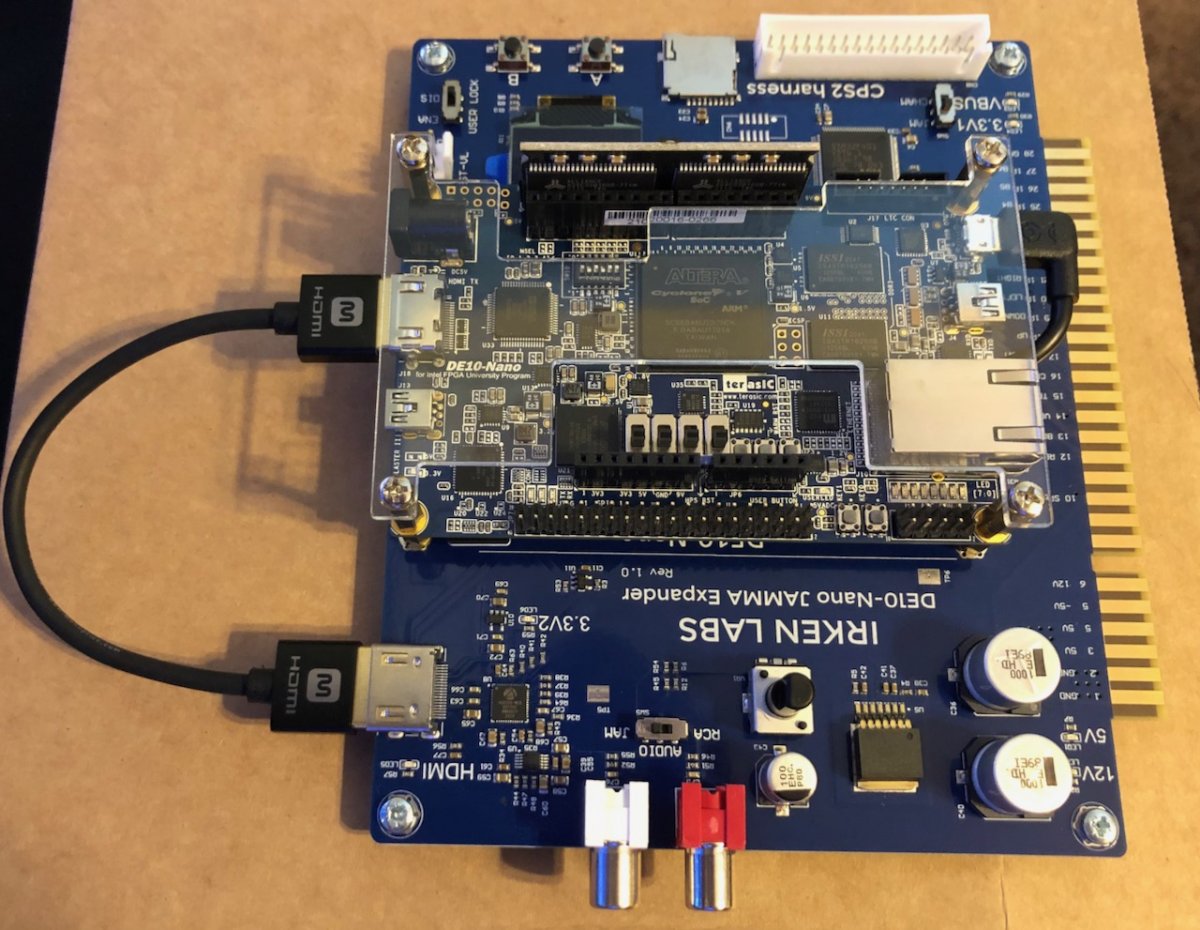

got it off amazon, startech oneWhich right angle USB cable are you using. I'm struggling to find a micro usb right angle, with a female USB on the other end, in that length. Or did you make a custom cable?
https://www.amazon.com/gp/product/B00K4RZQWQ/ref=ppx_yo_dt_b_asin_title_o06_s00?ie=UTF8&psc=1
Also got these, haven't tested them yet, but you get 2for1 for the price of the startech one

https://www.amazon.com/gp/product/B00GM0OZ4O/ref=ppx_yo_dt_b_asin_title_o06_s01?ie=UTF8&psc=1
snake_eyes_ex
Professional
Just got mine today.
I was able to get a nice bend with the included cable.
I'll try this out in a bit.
digitron
Grand Master
Should I get video if the usb is unplugged? Only get video if the usb is connected to the expander. I wanted to briefly connect usb hub with keyboard..
Just got mine in today! Im setting up a new SD card as I type this but I'm curious (and I probably missed it somewhere on this thread) - what is the SD card slot for on the actual expander? Firmware updates, I wager?
Firmware updates

snake_eyes_ex
Professional
OK my Astro City voltage was HOT. I was getting garbled video. I dialed it down and voila, beautiful image and plug-in-play controls.
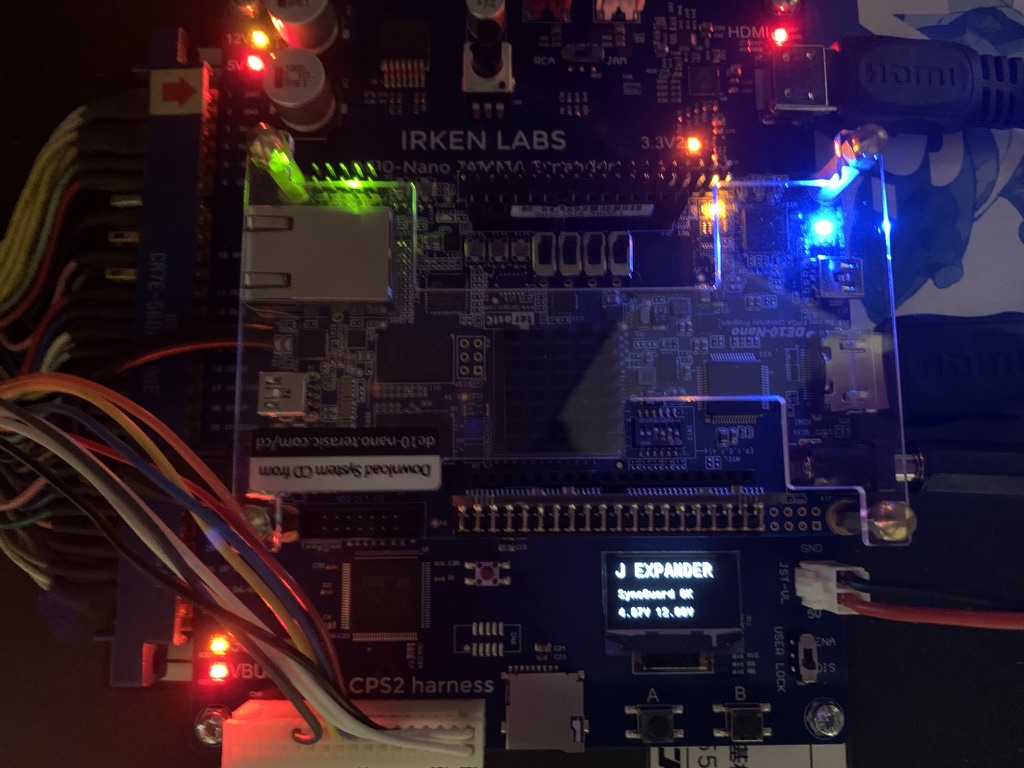
The OLED is SUPER helpful. Great feature.
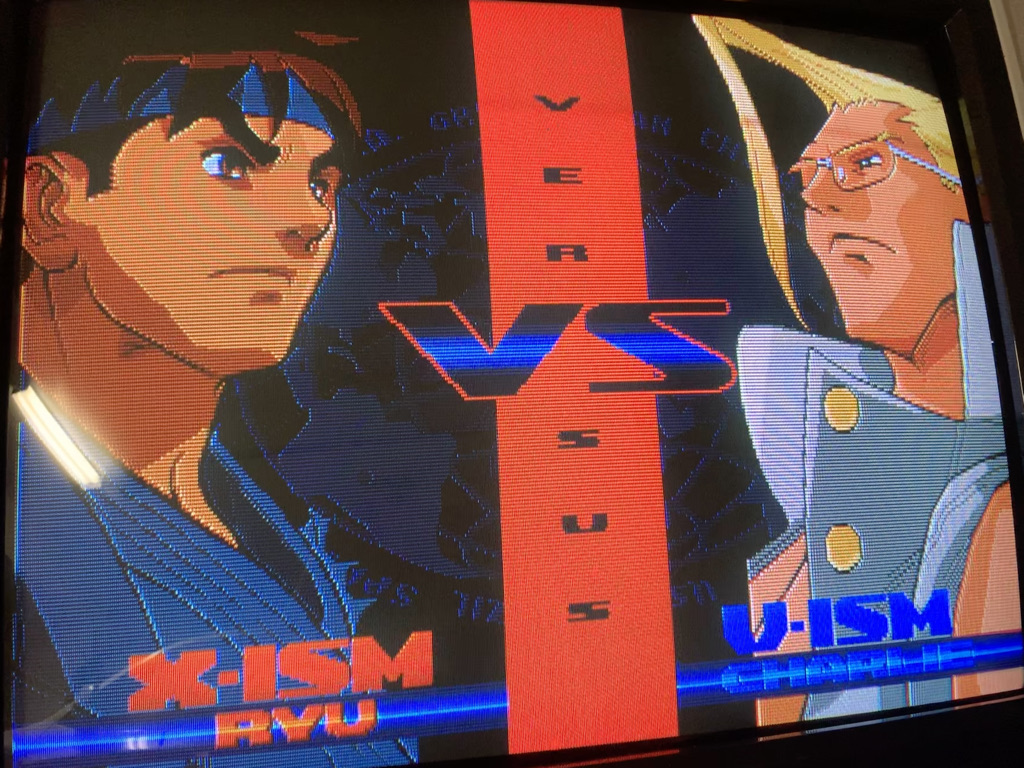
Apologies for the reflections, but this looks amazing in-person.
The OLED is SUPER helpful. Great feature.
Apologies for the reflections, but this looks amazing in-person.
