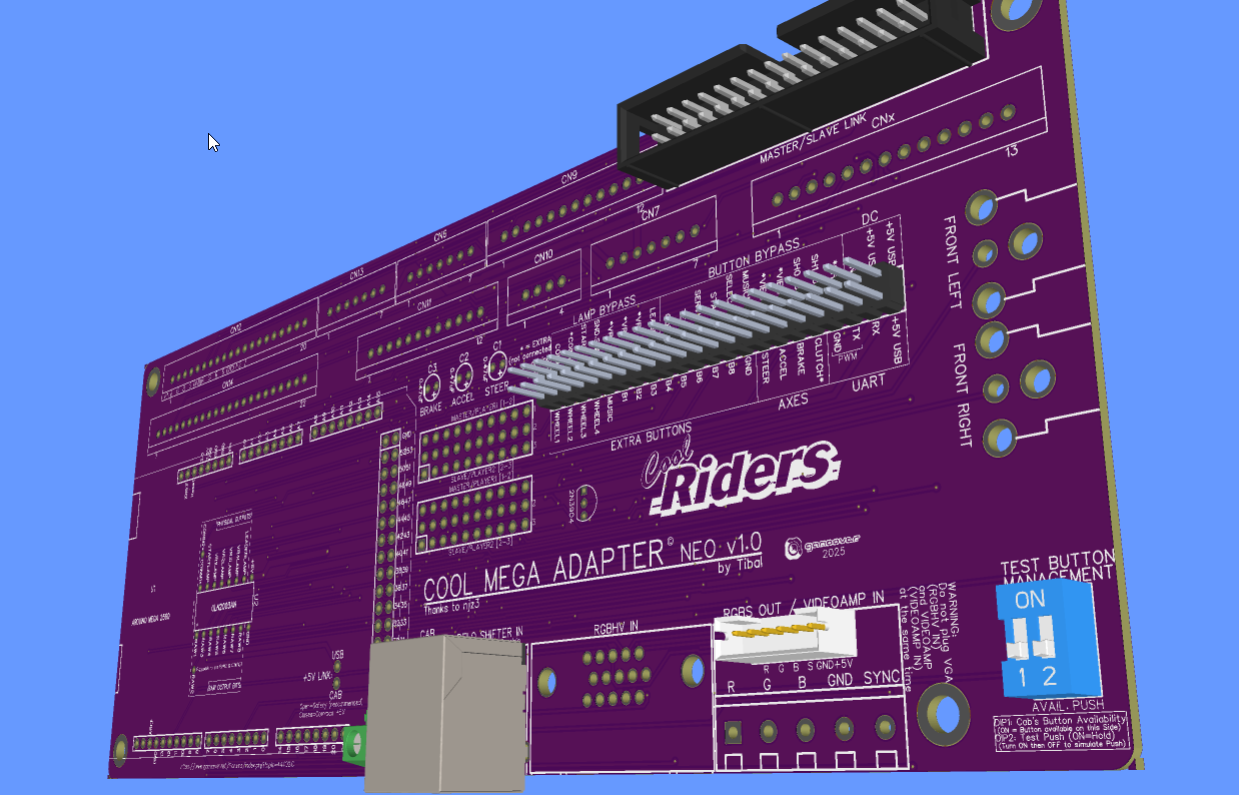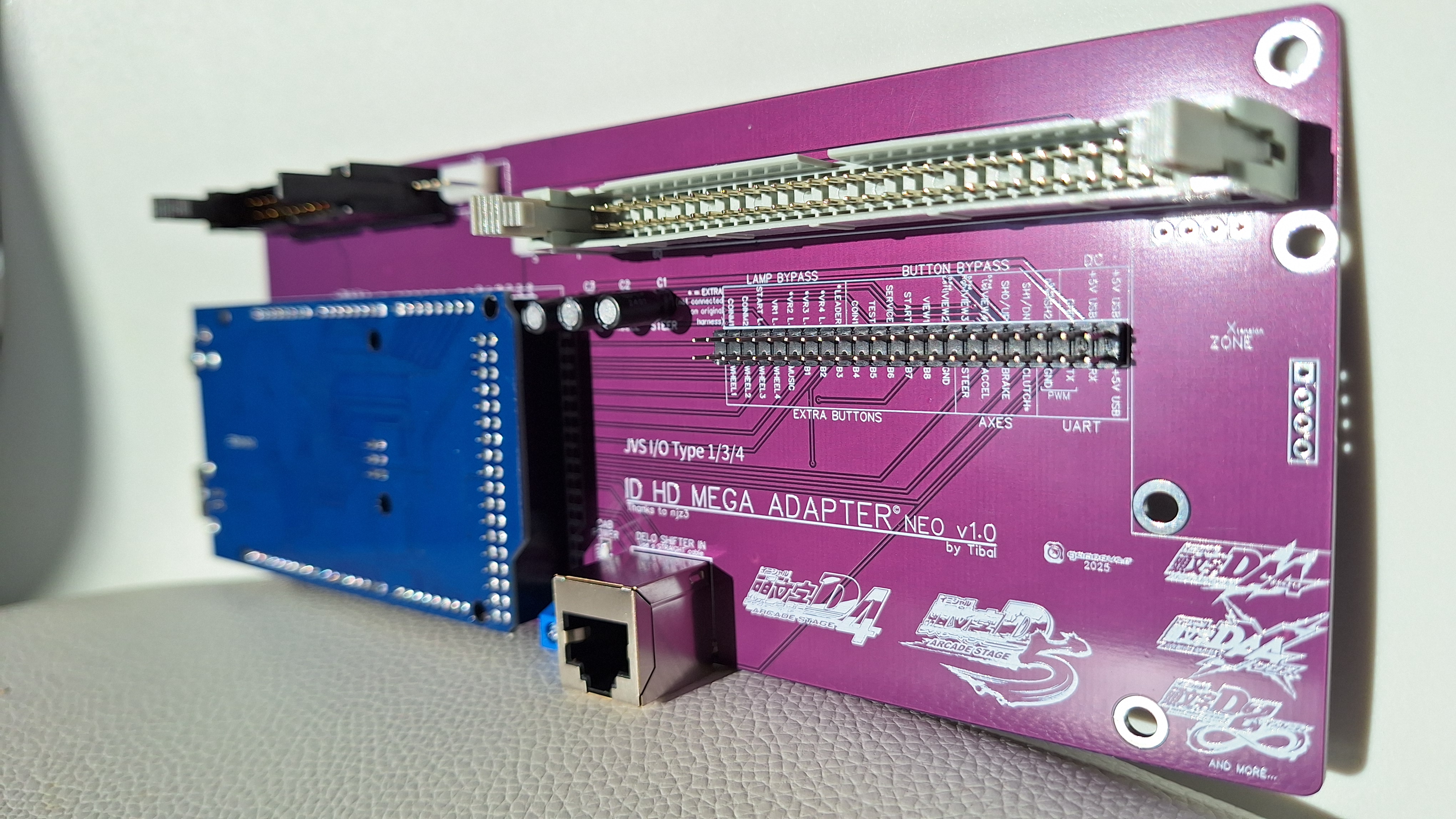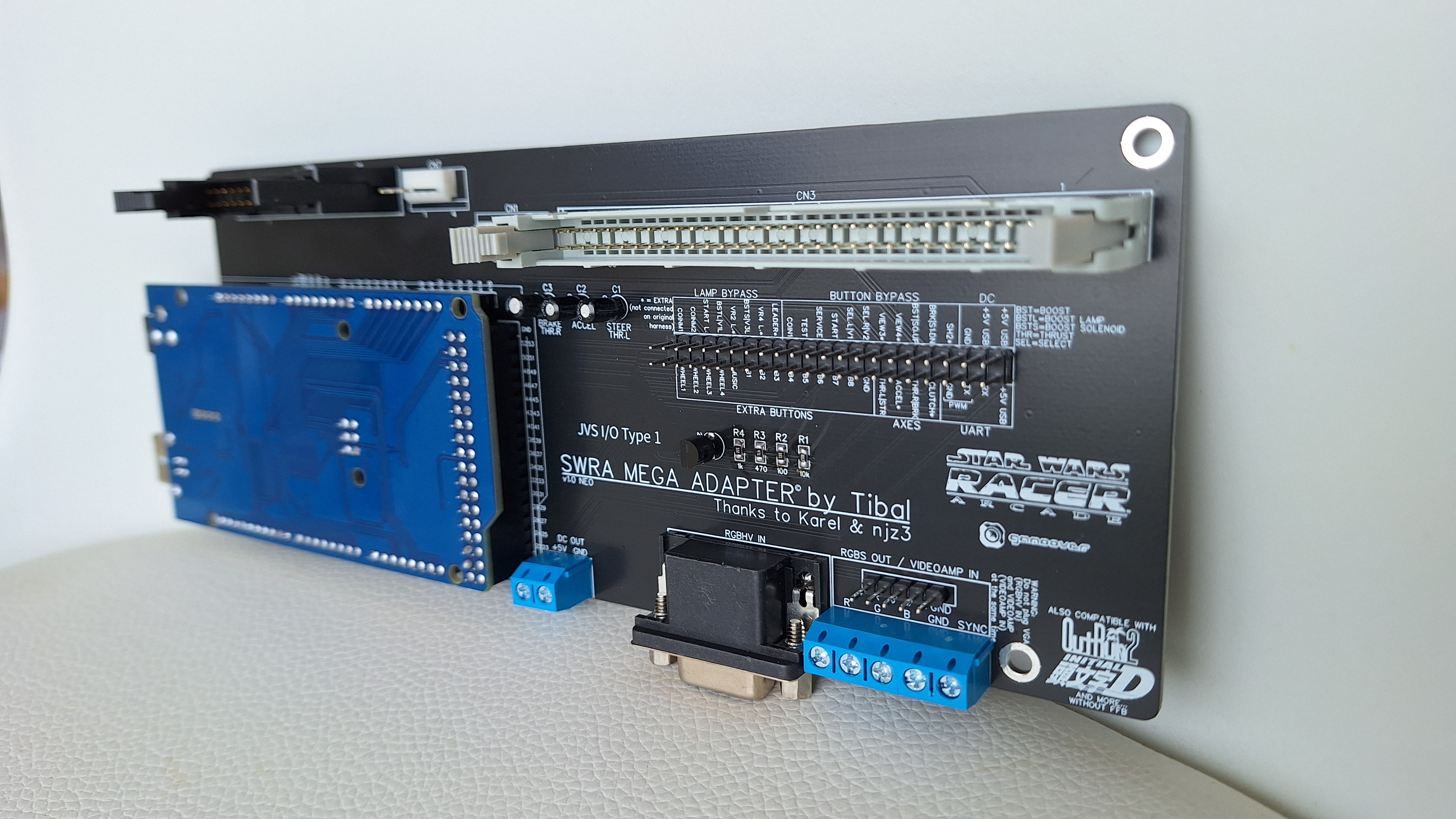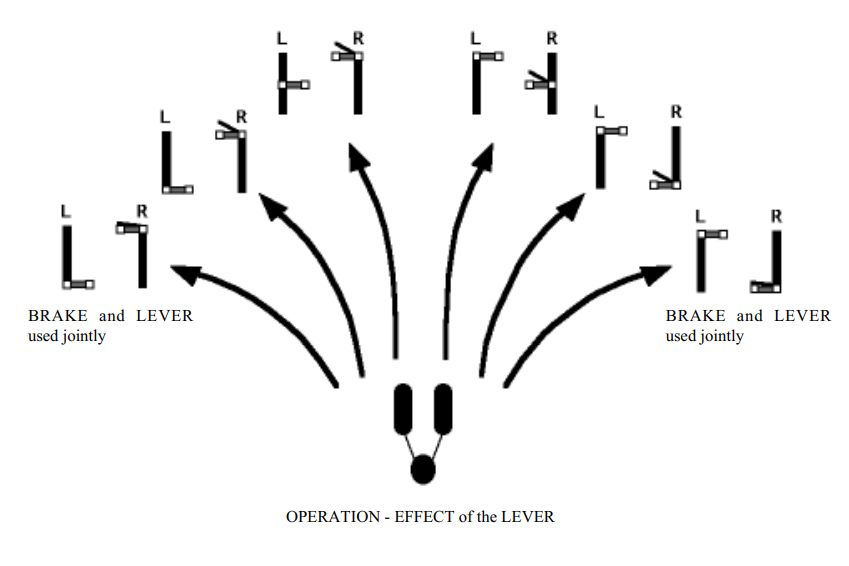There is which I can use in my podracer to replace the Hikaru board?

Affirmative Sir

So here it is: the SWRA MEGA Adapter for Sega Hikaru Star Wars Racer Arcade machines.
It installs in place of the I/O board.
With its two levers instead of the steering wheel and pedals, I tweaked the Arduino code with the help of njz3.
This way, it's possible to play all racing games with the levers!
It works like this (excerpt from the SWRA manual):
The direction corresponds to the difference in thrust between the two levers.
The cabinet's brake (on/off button) is redirected to the analog Z axis in the Arduino software, so there's no need to reconfigure the emulators or BFF if you already have a configuration that works for a standard racing cabinet.
The accelerator corresponds to the greater thrust of the two levers. So if one lever is fully pushed, it accelerates fully. If one lever is half pushed and the other three-quarters pushed, it accelerates three-quarters, and so on.
Note 1: It is possible to put the standard Arduino code to have 1 analog axis per lever, as is the case on the original cabinet. However, from what I have tested, the emulated Star Wars Racer game (running on Demul) is designed to be played with a controller or keyboard like other racing games. I tried to find a way to return to a control with 2 separate axes without success. But perhaps it is possible. Also, even if I have not noticed it on my brief tests, the emulation of this game would not be without defects
Note 2: I put the usual components for video sync processing on the Mega Adapter, because I had read that Star Wars Racer could be in 24khz, but it seems that all the SWRA machines are equipped with 31khz screens. Which makes this video part useless. So the Mega Adapter will come with its video part unpopulated.
Note 3: This Mega Adapter has never been tested on an actual SWRA machine yet.
So it is currently based on trust in Sega's schematics and my own testing with a PC, the Mega Adapter and a Control Panel Mini to simulate the inputs.
 Glad you're happy with my adapters, enjoy!
Glad you're happy with my adapters, enjoy! ).
).