I'll have to check when I get home. I will report back later tonite or tomorrow.Does this occur with the Neo geo console core?
You are using an out of date browser. It may not display this or other websites correctly.
You should upgrade or use an alternative browser.
You should upgrade or use an alternative browser.
- Thread starter ShootTheCore
- Start date
Finally had time to setup my second Mistercade. Second one is getting a blank white screen on bootup when connected to Jamma.
M1 = Mistercade 1
M2 = Mistercade 2
Using only one cab. 15khz Yoko
Everything is identical on the Mister SD Card setup
M1 = Works flawlessly
M2 = White screen on bootup. Noticed a couple LED lights on board are not lit.
M1 and M2 both work with Standard Mister ini file via HDMI
M1: FUNCTIONAL
M2: NOT FUNCTIONAL. Notice the following lights not lit up. What is the expected behavior these two led indicators are telling us?
EDIT: Left LED's correspond to USB and the right red LED is the optical indicator.
Any ideas? @misteraddons
EDIT: Tried on a HAS 4.1 Supergun sa well with the same results.
-RESOLVED- See Link: https://www.arcade-projects.com/thr...e-mister-for-jamma-cabinets.19382/post-309911
Last edited:
I still havent checked this, between work, that PGM I got and some other stuff, I completely forgot! Im gonna try tonite.Does this occur with the Neo geo console core?
I have a second question.
Would it be possible to make some Neo Geo games 6 button? HEAR ME OUT lol. There are some games on the Neo that are essentially 6 button fighters, with a light, med and heavy punch/kick. But it involves hitting A+B, or C+D to get the heavy attack out. The two games that come to mind are Samurai Shodown II, and World Heroes Perfect.
I know in a standard cab you could sort of hackjob rig the buttons up. In fact one guy did that a while back on Neo-Geo.com, when he was building a dedicated SSII cab. Would it be possible to do something like this with the MiSTercade? I mean I know the buttons are working and register on the MiSTer, because I can set buttons 5 and 6 on the PC to the Neo's select, and A+B+C, etc. But would there be some way to tell the MiSTer to think this:
Button 1: A
Button 2: B
Button 3: A+B
Button 4: C
Button 5: D
Button 6: C+D
Doesn’t the MiSTer’s Neo Geo core button-mapping menu offer this?Would it be possible to make some Neo Geo games 6 button? HEAR ME OUT lol. There are some games on the Neo that are essentially 6 button fighters, with a light, med and heavy punch/kick. But it involves hitting A+B, or C+D to get the heavy attack out. The two games that come to mind are Samurai Shodown II, and World Heroes Perfect.
I know in a standard cab you could sort of hackjob rig the buttons up. In fact one guy did that a while back on Neo-Geo.com, when he was building a dedicated SSII cab. Would it be possible to do something like this with the MiSTercade? I mean I know the buttons are working and register on the MiSTer, because I can set buttons 5 and 6 on the PC to the Neo's select, and A+B+C, etc. But would there be some way to tell the MiSTer to think this:
Button 1: A
Button 2: B
Button 3: A+B
Button 4: C
Button 5: D
Button 6: C+D
Its possible, but Im using Blight's cores, rather than the console version.Doesn’t the MiSTer’s Neo Geo core button-mapping menu offer this?
@hyp36rmax Just got back from trying to see if the console core does the same, and it does indeed. I can save the settings, then try another core, come back and the settings need to be reset.
It's gotta be something simple I'm missing, as usual.
It's gotta be something simple I'm missing, as usual.
Finally had time to setup my second Mistercade. Second one is getting a blank white screen on bootup when connected to Jamma.
M1 = Mistercade 1
M2 = Mistercade 2
Using only one cab. 15khz Yoko
Everything is identical on the Mister SD Card setup
M1 = Works flawlessly
M2 = White screen on bootup. Noticed a couple LED lights on board are not lit.
M1 and M2 both work with Standard Mister ini file via HDMI
M1: FUNCTIONAL
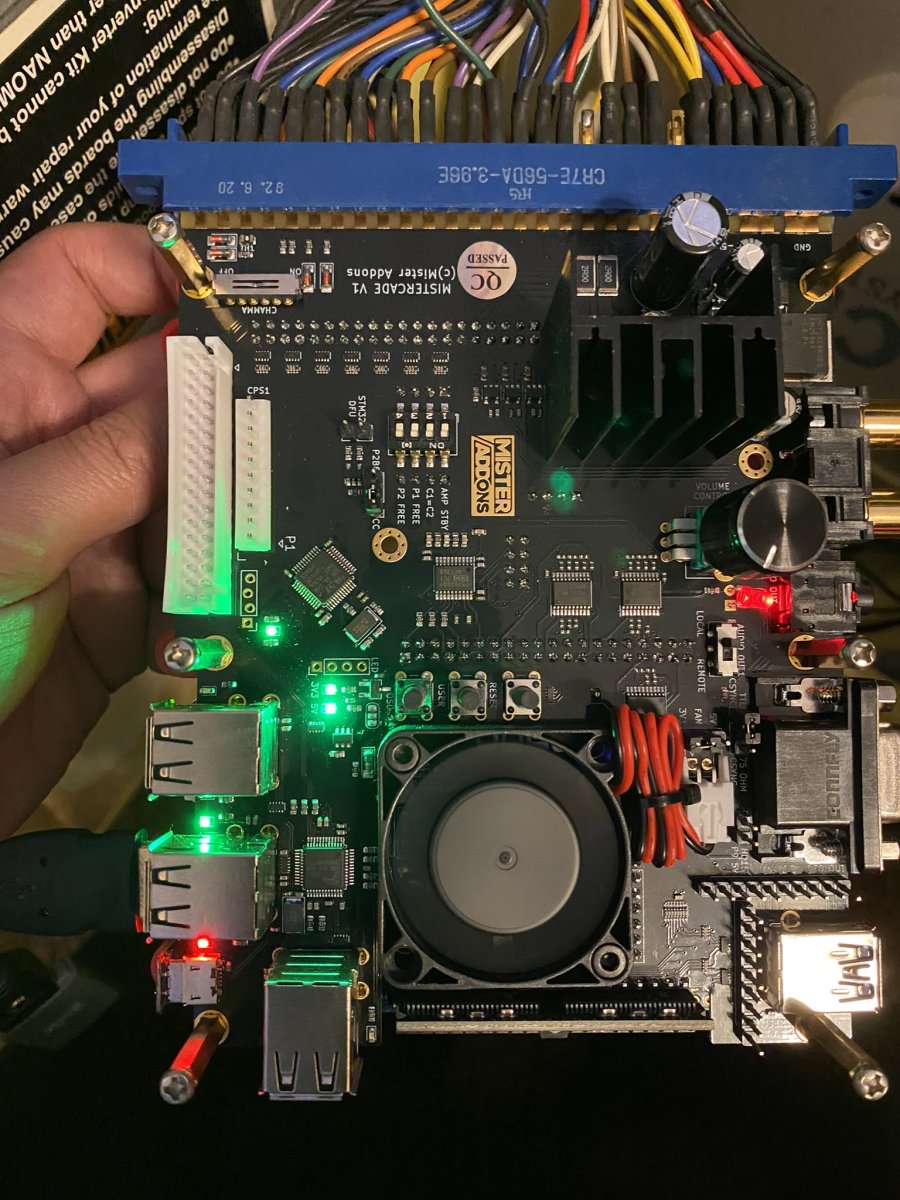
M2: NOT FUNCTIONAL. Notice the following lights not lit up. What is the expected behavior these two led indicators are telling us?
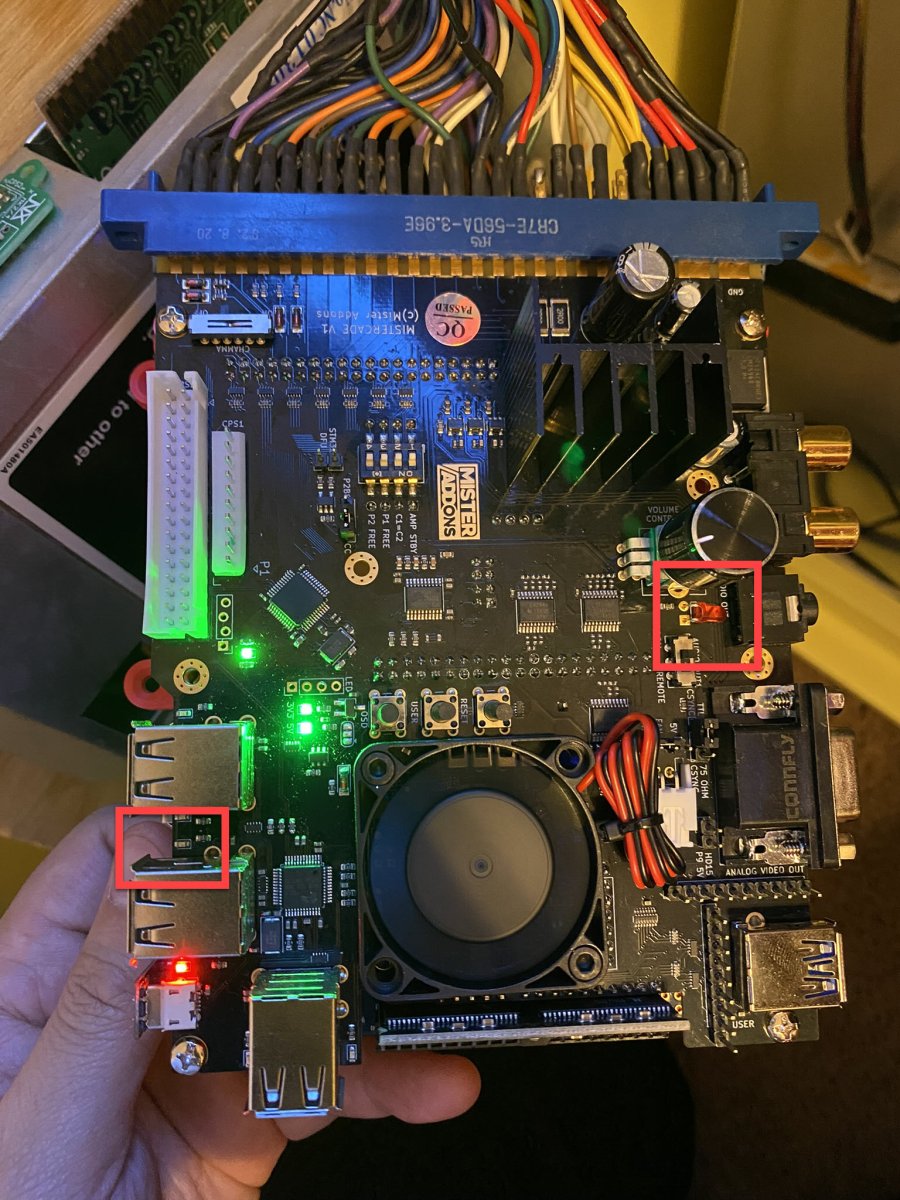
Any ideas? @misteraddons
EDIT: Tried on a HAS 4.1 Supergun sa well with the same results.
UPDATE!
She works! Thanks to @misteraddons for taking time to walk me through a few things.
Basic troubleshooting we took was swapping out SD cards, DE10Nano, and check switches. My issue was a bonehead move on my part. i had the wrong switch enabled on my DE10Nano...
Which switch was it!?!
It was this: I had the left switch flipped causing a white screen on my cab. DONT DO THIS!
It should be this: The correct switch to flip is the right switch for analog audio.
Last edited:
misteraddons
Professional
Glad we got it taken care of and thanks for posting the solution 

Analog video as been implemented natively!! We can use MiSTerCade with PSX Core now! You need to update to the latest unstable nightly build.
You can get the build through Mister Discord: https://discord.gg/misterfpga
https://twitter.com/hyp36rmax/status/1485681198202376193?s=20
You can get the build through Mister Discord: https://discord.gg/misterfpga
https://twitter.com/hyp36rmax/status/1485681198202376193?s=20
Sorry to sound ignorant, but did the MiSTercade not support the PSX core before?Analog video as been implemented natively!! We can use MiSTerCade with PSX Core now! You need to update to the latest unstable nightly build.
You can get the build through Mister Discord: https://discord.gg/misterfpga
https://twitter.com/hyp36rmax/status/1485681198202376193?s=20
Sorry to sound ignorant, but did the MiSTercade not support the PSX core before?
It was dependent on Core compatibility with analog video.
misteraddons
Professional
The long and the short of it is that until the core is done, hardware requirements are unknown. The PSX core developer stated that he is aiming for single SDRAM compatibility with dual SDRAM being used for potential extra features. We'll have to wait and see how it pans out 

Ah Im lost man, I have no idea about Analogue video or whatever 
PSX is not a HUUUUUGE deal for me, but there are definitely some cool arcade-y games Id love to play (Einhander, anyone) and of course the cool fighters like Bloody Roar, etc. SO Im definitely in no rush, let it be finished when its finished - but Im definitely interested to use it!

PSX is not a HUUUUUGE deal for me, but there are definitely some cool arcade-y games Id love to play (Einhander, anyone) and of course the cool fighters like Bloody Roar, etc. SO Im definitely in no rush, let it be finished when its finished - but Im definitely interested to use it!
BroadwayJose
Professional
Is anyone else having problems with the controls randomly after powering on? Specifically the menu controls with the cabinet joystick and buttons sometimes won't work at all upon startup. The menu itself comes up as expected but I can't actually navigate the menu when this occurs. Restarting the cabinet doesn't seem to fix it but what does help is when I power off, unmount the SD card, re-insert the card and then power on. That seems to be the only workaround that I've found for this issue.
@misteraddons has anyone else reported this behavior besides me? This hasn't always happened but it's been more common for me in the last several weeks for some reason.
@misteraddons has anyone else reported this behavior besides me? This hasn't always happened but it's been more common for me in the last several weeks for some reason.
ShootTheCore
Legendary
Is it possible that you’re pressing one of the inputs on the 2P side when first powering on?
As per post 213 in the thread, MiSter binds the “controller” that it first receives an input for as Player 1, so if you press a 2P input then it’ll map that as Player 1. In that situation, you can pull up the MiSter menu and choose “Reset player assignments” to fix it.
As per post 213 in the thread, MiSter binds the “controller” that it first receives an input for as Player 1, so if you press a 2P input then it’ll map that as Player 1. In that situation, you can pull up the MiSter menu and choose “Reset player assignments” to fix it.
BroadwayJose
Professional
That makes sense but in my case neither side is able to control the menu. Next time it happens I'll try to plug in a USB controller or keyboard to check if it's only a problem with the cab controls or something more.
Related to this. Is it possible to automatically do the P1-P2 assignments?Is it possible that you’re pressing one of the inputs on the 2P side when first powering on?
As per post 213 in the thread, MiSter binds the “controller” that it first receives an input for as Player 1, so if you press a 2P input then it’ll map that as Player 1. In that situation, you can pull up the MiSter menu and choose “Reset player assignments” to fix it.
Not the end of the world to press a button upon start, but in the context of cabinets where P1 and P2 are always in the same place, it’d be very convenient.
misteraddons
Professional
This used to be the way MiSTer worked but it changed a few years ago and I don't see it going back to static player assignments. Look on the bright side, you can even out the wear on your controls hahaRelated to this. Is it possible to automatically do the P1-P2 assignments?
Not the end of the world to press a button upon start, but in the context of cabinets where P1 and P2 are always in the same place, it’d be very convenient.

Haha! Not a bad idea actually!This used to be the way MiSTer worked but it changed a few years ago and I don't see it going back to static player assignments. Look on the bright side, you can even out the wear on your controls haha
My main issue is that the first press is not “acknowledged”, so if the first thing I do is inserting a coin, that coin is “lost like tears in rain”
Thanks for confirming either way!
Ah Im lost man, I have no idea about Analogue video or whatever
PSX is not a HUUUUUGE deal for me, but there are definitely some cool arcade-y games Id love to play (Einhander, anyone) and of course the cool fighters like Bloody Roar, etc. SO Im definitely in no rush, let it be finished when its finished - but Im definitely interested to use it!
It is pretty amazing playing some of my PSX faves like Tekken 3, Einhander, and Destruction Derby on the Astro City with the PSX core and MiSTercade.

