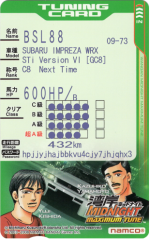Hi Guys, I wanted to let everyone know that I got Derby Owners Club World Edition Card readers working thanks to
@whatnot YACardEmu
https://github.com/GXTX/YACardEmu.
Here are the steps to get it working
Computer -> USB to RS232 ->RS422 ->Naomi
I bought this:
https://www.amazon.com/dp/B075YGKFC1?ref=ppx_yo2ov_dt_b_product_details&th=1
USB RS232 Pin out
Notes you only need 3 wires | CTS/RTS Bridged | You will have to modify a cable|
Pin 2 RXD
Pin 3 TXD
Pin 5 GND
**Pin 7 CTS
Wire this together with pin 8
Pin 8 RTS Wire this together with pin 7
It should look like this:
Plug it into the RS232 Board Male DB9 Port.
Then you Down load the Binary here -
https://github.com/GXTX/YACardEmu/tags
Down load to your computer
Extract Files
Make a copy of config.ini.sample
Rename it to config.ini
[config]
; basepath MUST end in a trailing slash!
;basepath = /home/wutno/cards/
;Very Important you must Specify a location and there has to be a folder. If the folder is missing you will get an error.
basepath = C:\docwe_c
; Linux
;serialpath = /dev/ttyUSB0
; Windows
serialpath = COM3
;serialpath = \.\pipe\YACardEmu
; Which device should we emulate?
; C1231LR / C1231BR / S31R
targetdevice = C1231BR
;
; Optional
;
serialbaud = 9600
;Acceptable even & none
serialparity = even
apiport = 8080
autoselectedcard = card.bin
Then Run YaCardEmu.exe.
Then Fire up the DOCWE Machine
Massive

to
@whatnot and everyone here who made this possible.

 . Thoughts?
. Thoughts?


 to
to 

 with my WMMT3
with my WMMT3