This is pre-built sd card structure for 1.0.0-RC1 for SD2PS/PSXMemcardGen2 and will display the dongle name and version on the screen for easy identification.
- Instructions
_______________________________________
1. Flash sd2psxtd-1.0.0-RC1.
2. Drag and drop [MemoryCards] folder from the drag and drop package to a MicroSD card.
3. Put MicroSD into a SD2PS/PSXMemcardGen2.
4. Deploy CIV in the menu under PS2.
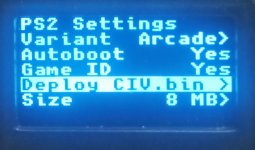
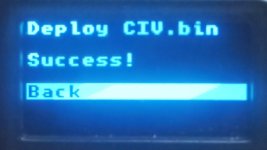
5. Change the variant to arcade in the menu under PS2.
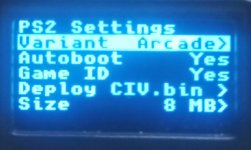
6. Use as you would like.
!!!! Remember to check the compatibility and I/O requirements of the game you are trying to boot. !!!!
!!!! All dongles are pre-signed/bound to SD2PSX / PSXMemcardGen2 !!!!
!!!! Remember SD2PSX is not a micro SD card reader for PC so when deploying the civ.bin do not drag and drop the civ.bin where you drag and drop the firmware!!!!
- How to use
_______________________________________
1 . Power externally
2. Turn autoboot off in the PS2 settings menu
3. select the dongle you want to boot
3. Remove external power
4. Put it in your namco and Boot it like a real dongle
This should be possible because of "https://www.arcade-projects.com/thr...th-arcade-magicgate-support.32371/post-451920"
!!! I have a report of this not working through a third party multitap hooked to 256, so this warning will stay here until someone who has a PSXMemcardGen2 that is sanded down and doesn't use a multi-tap on a 256 confirms it working or broken!!!
- Link to sd2psXtd 1.0.0-beta12
_______________________________________
https://github.com/sd2psXtd/firmware/releases/download/1.0.0-beta12/sd2psx.uf2
- Link to pre-built MicroSD drag and drop package.
_______________________________________
https://archive.org/download/sd-2-psx-psxmemcardgen-2-pre-built-micros-sd.-7z/SD2PSX - PSXMEMCARDGen2 - Pre-built MicrosSD.7z
NOW INCLUDES PATCHED GAMES ON CHANNEL 12 CARDS 2-4
- Source for original dumps
_______________________________________
https://archive.org/details/system2x6
TO USE A REAL DONGLE
1. download https://archive.org/download/bound-sd-2-psx-by-name.-7z/UnBound.7z
2.Extract the files of the dongle you want using isobuster to a flash drive
3. Load the special version of wle attached
4. Copy extracted dongle files to the dongle of your choice
5. Use donglebinder atttached to bind boot.bin to the dongle or device of you choice
6. Use it
- Instructions
_______________________________________
1. Flash sd2psxtd-1.0.0-RC1.
2. Drag and drop [MemoryCards] folder from the drag and drop package to a MicroSD card.
3. Put MicroSD into a SD2PS/PSXMemcardGen2.
4. Deploy CIV in the menu under PS2.
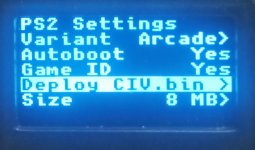
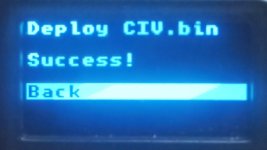
5. Change the variant to arcade in the menu under PS2.
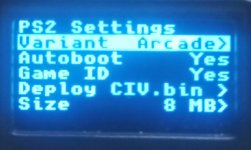
6. Use as you would like.
!!!! Remember to check the compatibility and I/O requirements of the game you are trying to boot. !!!!
!!!! All dongles are pre-signed/bound to SD2PSX / PSXMemcardGen2 !!!!
!!!! Remember SD2PSX is not a micro SD card reader for PC so when deploying the civ.bin do not drag and drop the civ.bin where you drag and drop the firmware!!!!
- How to use
_______________________________________
1 . Power externally
2. Turn autoboot off in the PS2 settings menu
3. select the dongle you want to boot
3. Remove external power
4. Put it in your namco and Boot it like a real dongle
This should be possible because of "https://www.arcade-projects.com/thr...th-arcade-magicgate-support.32371/post-451920"
!!! I have a report of this not working through a third party multitap hooked to 256, so this warning will stay here until someone who has a PSXMemcardGen2 that is sanded down and doesn't use a multi-tap on a 256 confirms it working or broken!!!
- Link to sd2psXtd 1.0.0-beta12
_______________________________________
https://github.com/sd2psXtd/firmware/releases/download/1.0.0-beta12/sd2psx.uf2
- Link to pre-built MicroSD drag and drop package.
_______________________________________
https://archive.org/download/sd-2-psx-psxmemcardgen-2-pre-built-micros-sd.-7z/SD2PSX - PSXMEMCARDGen2 - Pre-built MicrosSD.7z
NOW INCLUDES PATCHED GAMES ON CHANNEL 12 CARDS 2-4
- Source for original dumps
_______________________________________
https://archive.org/details/system2x6
TO USE A REAL DONGLE
1. download https://archive.org/download/bound-sd-2-psx-by-name.-7z/UnBound.7z
2.Extract the files of the dongle you want using isobuster to a flash drive
3. Load the special version of wle attached
4. Copy extracted dongle files to the dongle of your choice
5. Use donglebinder atttached to bind boot.bin to the dongle or device of you choice
6. Use it
Attachments
Last edited:





