16shelford
Beginner
Hi there
Regards from singapore!
Bought a non-working HOD3 2 months ago (my absolutely fav shooting game back in the day) and making some progress.
It is my first restoration and although been into pinball almost 10 years i'm really scratching my head with the sega Chihiro system....definitely not for beginners!
small recap of the issues i found/fixed and whats remaining. Any advise will be appreciated

When i bought the hod3 there was an error 25 (gd-room not connected). Even that the cd was spinning the gd-room wasn't reading. Bought one in ebay, replaced the old one and the game loaded! Success!
However.......couldn't be that easy, isn't it? after playing a game of about 5' the arcade switched off (kind of no-signal into the monitor) status leds in the chihiro red and green both blinking
Noticed the chihiro was a bit hot and decided to contact SEGA. After a couple of mails/reminders without any assistance or reply whatsoever decided to man up and open the Chihiro
2 cooling fans inside. The small one in the center of the lower board was moving and the big one on the side was spoiled. Replaced the fan (the original is a 12v 0.4 A but only found 12v 0.2A in the hardware shop please let me know if that could be a problem) took the opportunity to replace the button battery too.
After replacing the big lateral fan the game works, however....here we go again! you can play one game and although the chihiro run without any issues (the green status led is always on) the monitor start showing some interferences.
I thought that it could be the vga cable but after replacing it the situation is pretty much the same, I play one game but after 5' only have interferences in the monitor,i have sound i can press start and play but i can't see a thing. if i restart the game although the sound is there it goes directly into big interference lines as in the pics. If i wait 2 hrs and then restart everything is normal for about 2' (i can see the chihiro loading message in the screen) and then i have the interferences in the monitor again. If instead i switch off the game and i try the day after i can play 1 game no issues but i will have the interferences after 5'. Suspect it is something with the video board maybe overheating...could it be the small cooling fan in the board that was spinning and hence not replaced?
thansk for reading! hope isnt too long...tried to put as many details possible.
Any help will be appreciated

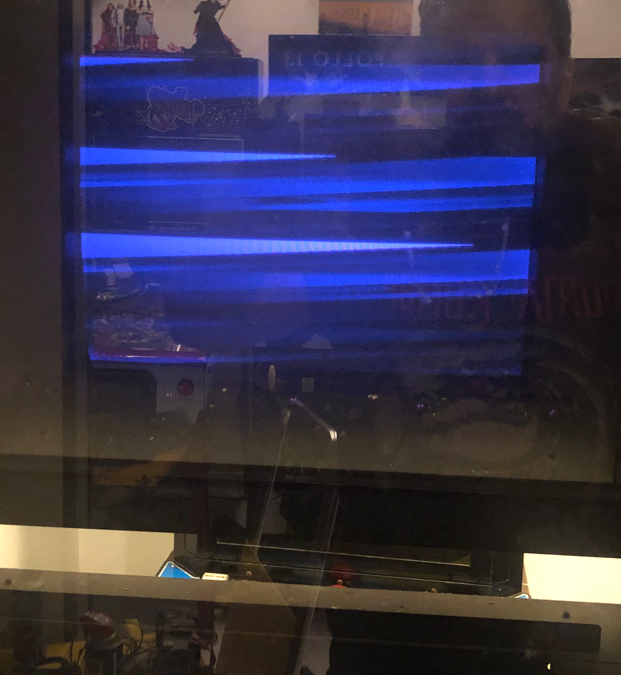
Regards from singapore!
Bought a non-working HOD3 2 months ago (my absolutely fav shooting game back in the day) and making some progress.
It is my first restoration and although been into pinball almost 10 years i'm really scratching my head with the sega Chihiro system....definitely not for beginners!
small recap of the issues i found/fixed and whats remaining. Any advise will be appreciated
When i bought the hod3 there was an error 25 (gd-room not connected). Even that the cd was spinning the gd-room wasn't reading. Bought one in ebay, replaced the old one and the game loaded! Success!
However.......couldn't be that easy, isn't it? after playing a game of about 5' the arcade switched off (kind of no-signal into the monitor) status leds in the chihiro red and green both blinking
Noticed the chihiro was a bit hot and decided to contact SEGA. After a couple of mails/reminders without any assistance or reply whatsoever decided to man up and open the Chihiro
2 cooling fans inside. The small one in the center of the lower board was moving and the big one on the side was spoiled. Replaced the fan (the original is a 12v 0.4 A but only found 12v 0.2A in the hardware shop please let me know if that could be a problem) took the opportunity to replace the button battery too.
After replacing the big lateral fan the game works, however....here we go again! you can play one game and although the chihiro run without any issues (the green status led is always on) the monitor start showing some interferences.
I thought that it could be the vga cable but after replacing it the situation is pretty much the same, I play one game but after 5' only have interferences in the monitor,i have sound i can press start and play but i can't see a thing. if i restart the game although the sound is there it goes directly into big interference lines as in the pics. If i wait 2 hrs and then restart everything is normal for about 2' (i can see the chihiro loading message in the screen) and then i have the interferences in the monitor again. If instead i switch off the game and i try the day after i can play 1 game no issues but i will have the interferences after 5'. Suspect it is something with the video board maybe overheating...could it be the small cooling fan in the board that was spinning and hence not replaced?
thansk for reading! hope isnt too long...tried to put as many details possible.
Any help will be appreciated

