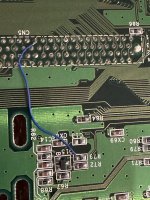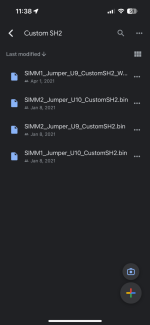brandon.arnold
Student
Hi all. I noticed a couple of mods were done on my CPS3 board, and wonder if anyone can shed light on them.
1. A couple of pins from the DL-2929 custom IC are wired in parallel to a resistor, terminating onto pins of the IC labeled 12F (HA16103FPJ). (see image)
2. PIN 1-14 on CN5 is jumped over to R73, on the solder side. (see image)
I purchased this CPS3 to use with Darksoft Ultra SIMMs. Upon boot, the region selector comes up as expected. But when I select any region, nothing happens, and the system no longer responds to inputs until I cycle power.
I should add that I am using a modded UltraBIOS cart, and having opened it up, I see it is a real CAPCOM cart. So I am assuming it is the Custom SH2 BIOS.
Can anyone say whether these mods are interfering with Darksoft? Any idea what they are for?
1. A couple of pins from the DL-2929 custom IC are wired in parallel to a resistor, terminating onto pins of the IC labeled 12F (HA16103FPJ). (see image)
2. PIN 1-14 on CN5 is jumped over to R73, on the solder side. (see image)
I purchased this CPS3 to use with Darksoft Ultra SIMMs. Upon boot, the region selector comes up as expected. But when I select any region, nothing happens, and the system no longer responds to inputs until I cycle power.
I should add that I am using a modded UltraBIOS cart, and having opened it up, I see it is a real CAPCOM cart. So I am assuming it is the Custom SH2 BIOS.
Can anyone say whether these mods are interfering with Darksoft? Any idea what they are for?
Attachments
Last edited: