sugar4salt
Enthusiast
It did! Just ask Hadouken Arcade about detail on installation.Oh wow didn't know this. Really helpful to know! I know about Hadouken Arcade. Just didn't think the universal bracket would fit a Diamond.
It did! Just ask Hadouken Arcade about detail on installation.Oh wow didn't know this. Really helpful to know! I know about Hadouken Arcade. Just didn't think the universal bracket would fit a Diamond.
Got the bracket in the mail and got the monitor installed. I'm so happy with how it came out. The glass that came with the stock monitor was hazy and yellow so I went to a hobby shop and got a piece of museum plex to replace it.
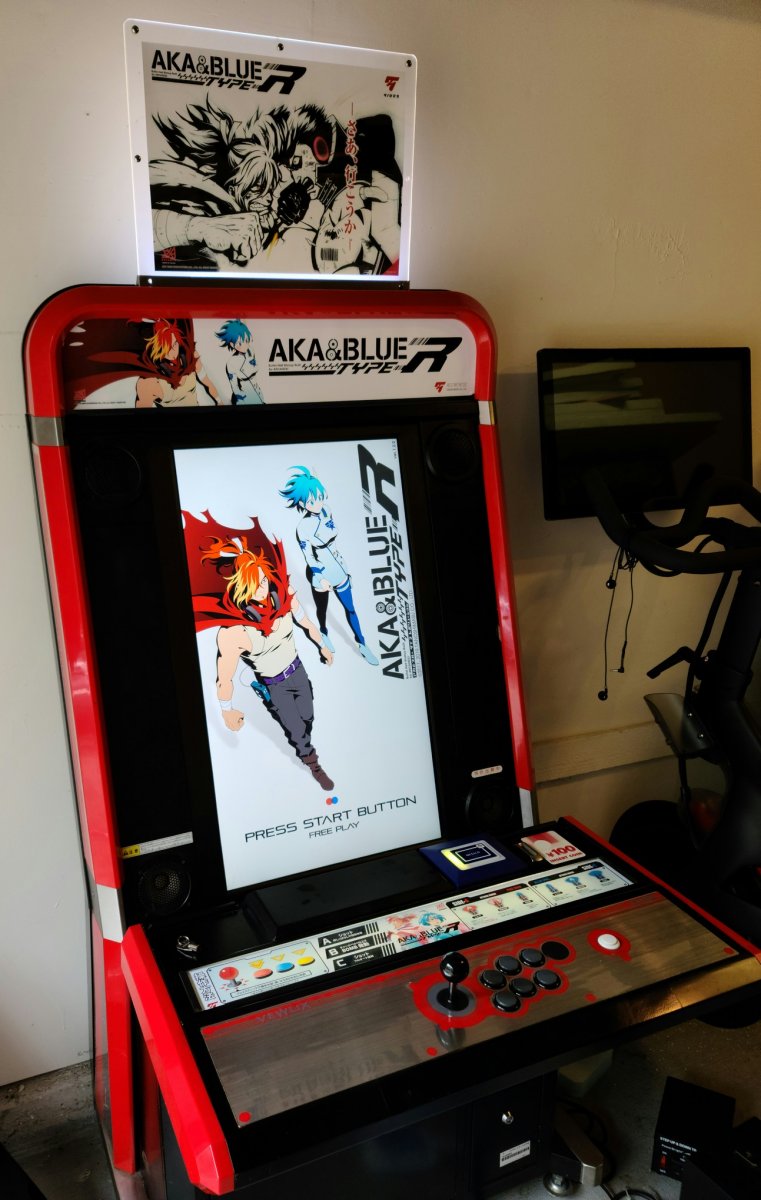

Did you take the frame and monitor, or just the monitor?I can't help with the glass. I took mine to a hobby shop and had them cut a piece of museum plex for me.
Centering is a pain no matter what. Just trial and error and honestly takes the longest to get done.
I taped the plex to the inside of the frame to keep it from shifting. I used gorilla tape for that. I didn't tape down the monitor. Just connected it to the bracket and the bracket to the frame.
How are you making your monitor adjustments with it mounted in the cab? Did you rewire the controls?I saw some people speculate about the exa at 1440p. My exa motherboard came in the mail today. My bracket should be shipping soon but I'm super impatient so I just placed the monitor in front of the dead one in my vewlix.

I'm using the LG 32GK650F-B and set the exa to 4k through the service menu. The monitor gave a warning and I just ignored it. It's connected via HDMI.
I checked the the exa in the service menu and it's showing 1440p. The motherboard is version 1.4 and Aka & Blue is version 1.2
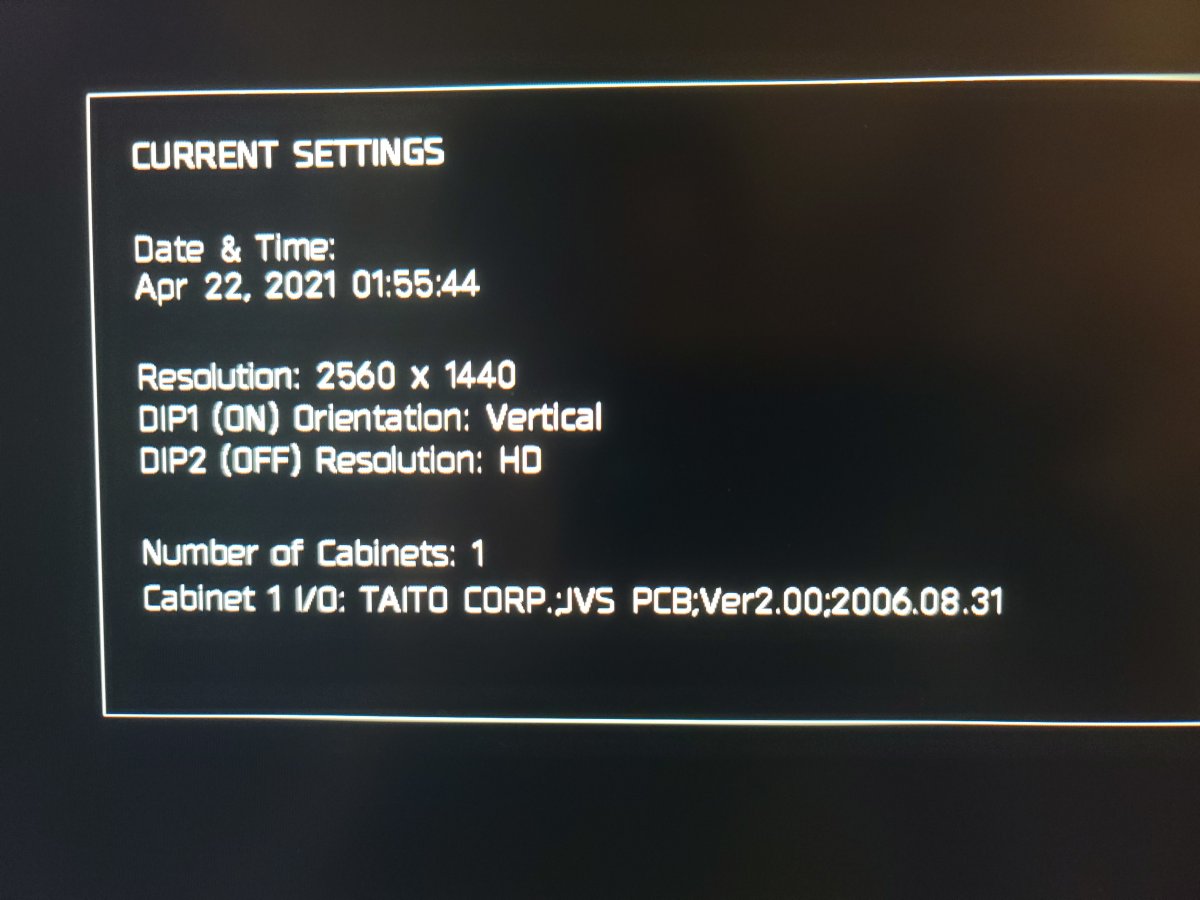
I played around with the monitor a little but haven't really tried to dial anything in. The monitor is showing 100hz instead of the 60Hz I expected.
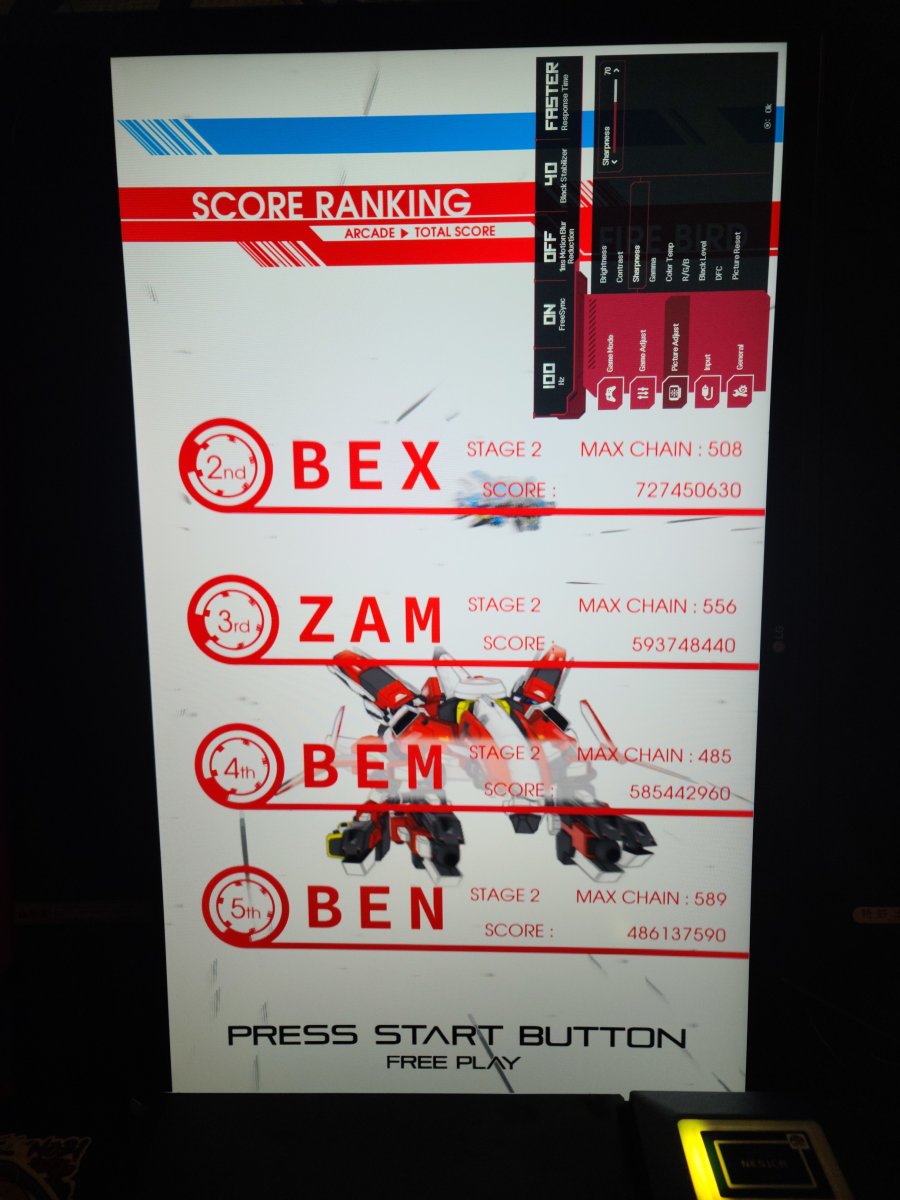
There is no motion blur, ghosting, or any lag that I can feel. The game feels like it's smoked some crack rock and is super fast, coming from cave pcbs this is gonna take some getting used to.
Ugh I can't wait for my bracket to show up!!!!
Edit: Turned off free sync and turned on the 1ms response time thing and it shot up to 120hz.
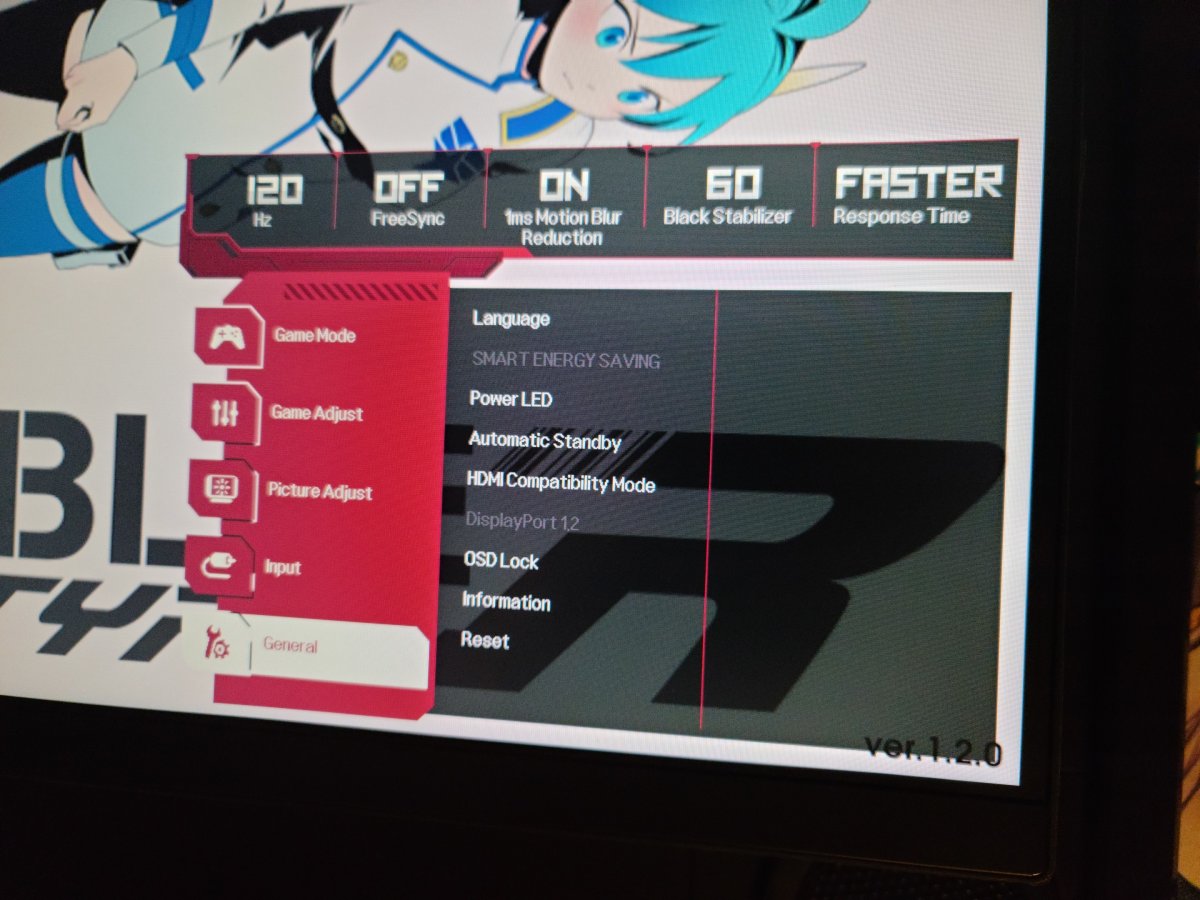
Is the adjustment cutout from the front? Do you have a full shot of this?What jassin said. The glass doesn't really slide around, it sits on the bottom edge fine. Very little movement at all -- maybe 1/8 of an inch if any. With the sealant, it's very rigid, no movement. But I would consider it optional and not really needed.
The 32ML600M has it's control under center front bezel. Chris smartly designed the Rev. C bracket to have a cut-out so that you can access the control (see picture). It's tight, but I can just fit my giant fingers in that cut-out to adjust the monitor settings.
Once installed, physically, it looks stock. Then you turn it on and realize how much brighter and sharper your new LCD is.
The LG also has a 3.5mm audio out jack that I've connected to the 3.55mm audit in jack to the Vewlix amp. With the 2 auto-sending HDMI ports, the monitor will switch to whichever input video signal is active, and then send the audio to the Vewlix's amp. Its very slick.
Any examples of this?Are there instructions for the MT3232A2 / TA32H07SF-C corner brackets? Just want to make sure I know what I need to do when I get my brackets in
Is the adjustment cutout from the front? Do you have a full shot of this?
I had to downgrade freesync from extended to basic, since Guilty Gear -Strive was auto-swapping to HDR and it looked like trash on my PC. I was able to do that with the cutout, but it was definitely tricky and I had to have a friend read out what was on the OSD.I can't easily take a shot without taking the monitor out of the cab. The cutout ends up being on the bottom back of the monitor (IIRC) and once installed, you can reach your arm in to adjust if needed (with the back of the cab off). Honestly, I haven't touched those buttons in months because once the monitor is set, there is no need to be fiddling with it.

Thanks fellas! Have an idea now. Ordered a bracket a few days ago.
@hyp36rmax hey you have a FC correct?
