I originally bought a one player reproduction control panel but very quickly decided that I don't like it.
The art seems to be a new design based on a few different authentic panels and the start button looks very odd and naked sitting alone on the side of the panel. The entire right side of the panel is empty and doesn't look good to me. I should have paid more attention before ordering it. I also don't like having the controls in the center. I thought I would like a one player panel but it feels weird to me to sit in the center and have the controls in the center. And of course it's always nice having player two controls for co-op play. So I got a two player panel (with the original Blast City art design) from alberto1225.

For my Astro City I bought a new old stock panel complete with controls and wiring for a premium price on ebay mostly because I didn't want to deal with figuring out what I would need to buy to complete a two player reproduction panel (the Astro came with a one player panel and controls but I didn't want to reuse any of those parts). I have some arcade sticks for consoles but never bothered to change parts or find out what's in them, so last year when I bought these cabinets I didn't know what people were talking about when they said things like "JLF". For the Blast City I needed to figure out what JLF was among other things, and it was slightly complicated for someone with no knowledge of levers and buttons. After looking around online I learned that Sanwa basically only makes one lever (with a few variations), the JLF, and Seimitsu makes a line of different levers. For variety, I bought a Seimitsu LS-56 for the player one side and a Seimitsu LS-32 for the player two side. I'm reusing the wiring that came with my Blast and Net City and needed to move all the wires around on the JST plug for it to work correctly with the new levers. This was unexpected but not a problem. The next unexpected issue was a problem: one of the levers fit the alberto1225 panel but the other did not. (I also remember that one of the levers had an option between an S plate or flat plate and I still don't know what that's about. I suppose it changes the height of the lever placement.) I checked the three old panels that came with my cabinets and saw that there is no consistency for lever mounting. The reproduction panels are also different: the LS-56 doesn’t fit the alberto1225 panel but the LS-32 does. The LS-56 does, however, fit the one player Rbtamanini panel that I originally bought. The LS-32 may also fit if I use the S plate that he provided but I didn’t try. I looked around for an adapter and found a Flat Plate Converter made by Kowal that fits the LS-56 and mounts on the alberto1225 panel.
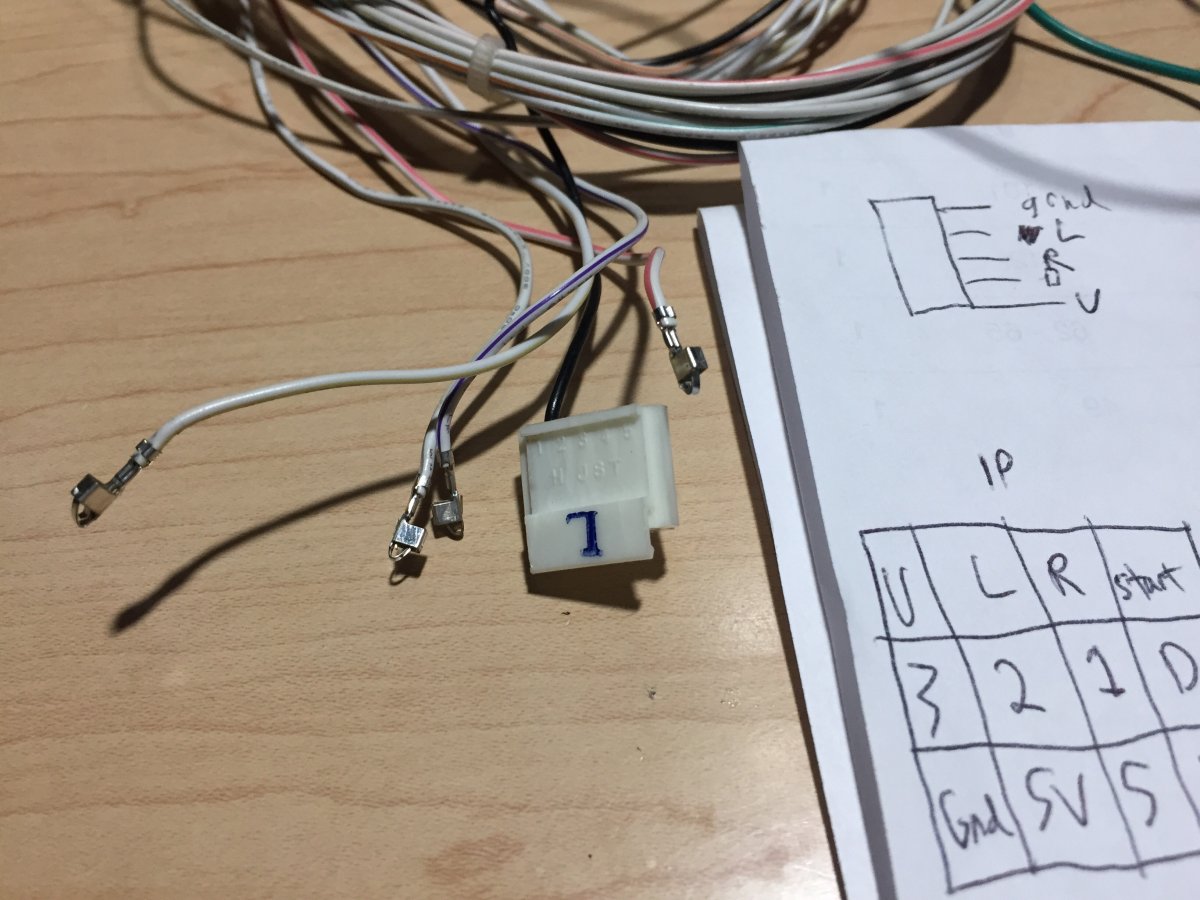
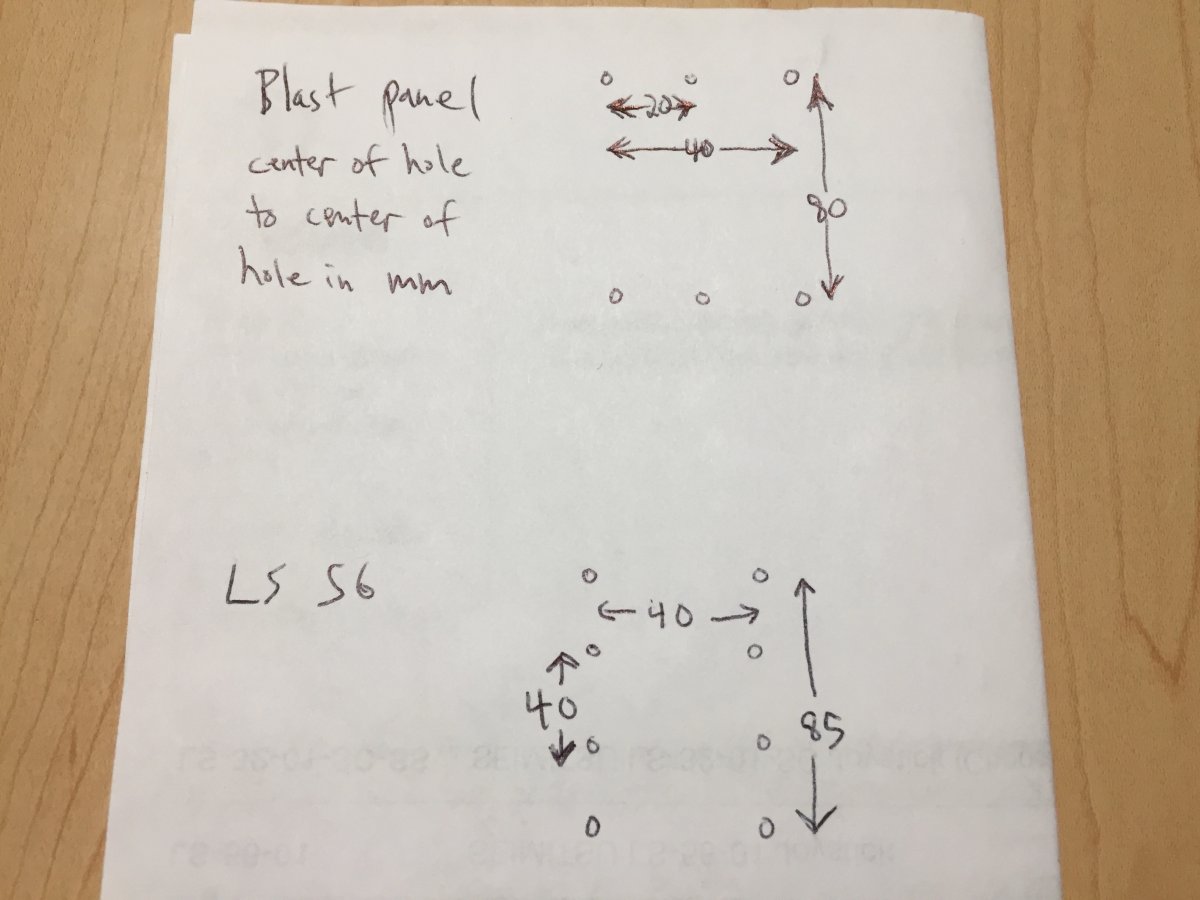
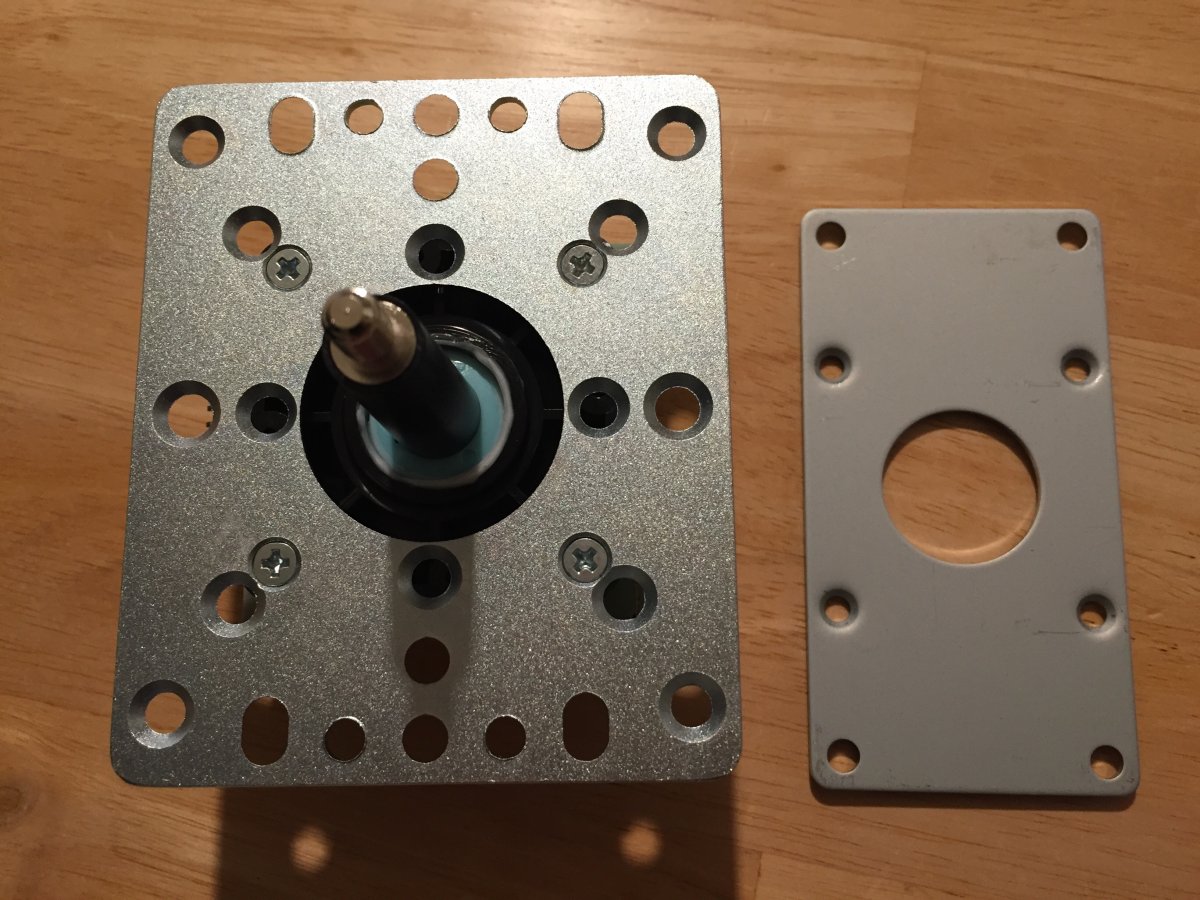
For buttons, it looks like Sanwa and Seimitsu each make one type of button in different sizes. They both offer screw on and snap in type buttons and I couldn't find any clear information on which is best for an arcade control panel. For variety (and for the colors) I bought Seimitsu buttons (screw on) for the player one side and Sanwa buttons (snap in) for the player two side. And the best in my opinion is screw on, because the snap in buttons warp the control panel overlay and are more difficult to install and remove.
I really like the LS-56 with Seimitsu buttons. It's a perfect combo for shooters. The lever feels tight and the short throw is great. And I like that the Seimitsu buttons take a little more effort to press compared to Sanwa buttons.
While wiring the controls I took a look at the ground connections in the manual and realized my control panel base hinge wasn't grounded. The AMP UP connector for ground has two spots for wires but only one was connected. So I added a second for the hinge. The manual also shows a ground point for the coin box door frame but I don't have any wire connected to the frame and I don't see an easy way to add one. Maybe a mistake in the manual? My cabinet has a wire going to the coin mech door hinge then another to the coin reject housing. Maybe that's what should be printed in the manual. Or I'm misreading the diagram. I don't think it's necessary to ground the frame anyway since it's completely covered by the non-metal coin box housing.
Below are the ground locations:
HOT-1351 rear top panel, screw that attaches fluorescent light bracket to panel
HOT-20001 bolt on control panel
CQN-1055X control box hinge
CQN-1320x coin mech door
HOT-1202 coin box door frame (I think this is incorrect)
Parts shown in the earth wiring diagram:
HOT-1000 is the whole cabinet
HOT-10001 isn't found in the parts list but it's on the diagram as part of the coin meter area
HOT-1002 is the metal floor of the cabinet
HOT-1270 is the coin chute (mech) door assembly (door plus parts attached to it)
HOT-1350 is the fluorescent light assembly
HOT-1351 is the fluorescent light lid
HOT-1500 is the assembled control box
HOT-20001 is the assembled control panel 2L8B
HOT-1202 is the coin box door frame
CQN-1055X is the control box hinge
CQN-1320X is the coin chute (mech) door (metal door specifically, HOT-1270 is the door including other parts attached to it)
I had a difficult time getting the lock brackets to latch when closing the control panel box. I spent a bunch of time messing with it and couldn't get both sides to latch even with the control box top scraping against the front of the cabinet as I closed it. Eventually I got both sides to latch by bending the brackets forward slightly and by squeezing the top and bottom of the control panel box together when closing it. I don't know if this is normal or if it's another weird problem like I had with my monitor bezel not fitting.

 . I'll CNC some out of 2mm aluminium.
. I'll CNC some out of 2mm aluminium.