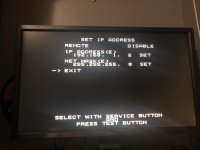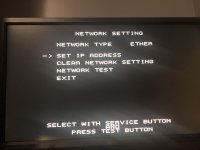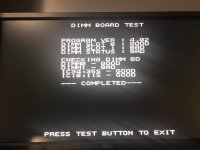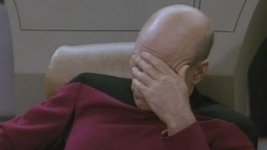mathewbeall
Champion
Is your region set up correctly for the game you are loading?
And I assume you get this *after* the game has loaded and gets checked?
Matt
And I assume you get this *after* the game has loaded and gets checked?
Matt