You are using an out of date browser. It may not display this or other websites correctly.
You should upgrade or use an alternative browser.
You should upgrade or use an alternative browser.
Type X3 video card and CPU upgrade
- Thread starter 300wins
- Start date
war3zlod3r
Enthusiast
what cooler did you use here?Ok, upgraded the cpu to an i7, new cooler and 32gb of ram cause why not, gpu next
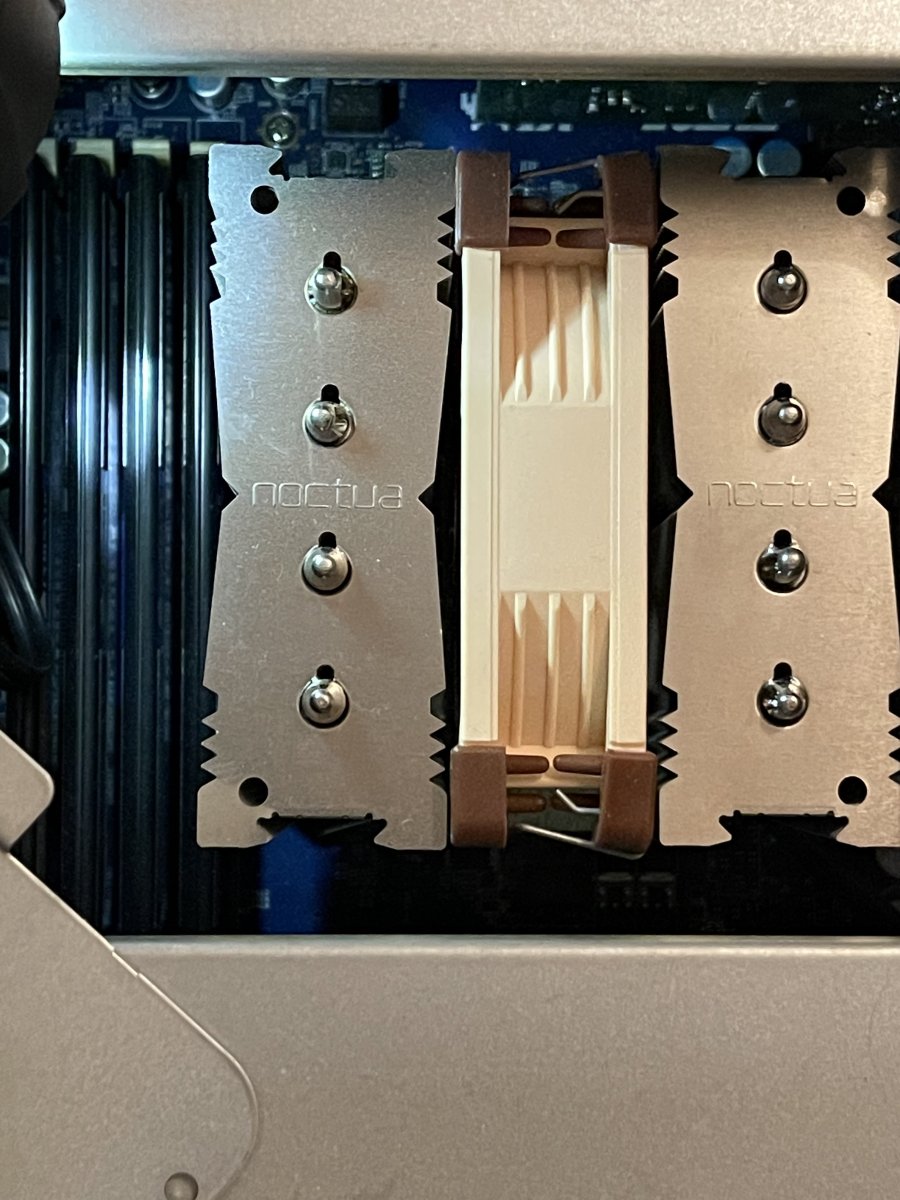
what cooler did you use here?
I did the same with a Noctua NH-D9L + NF-A9 additional 90mm fan.
300wins
Professional
How did you do the upgrade? Did you just put it into a blank chip and then soldered that chip onto your mobo?FYI, the hardware upgrade from b13 to b16 with the full dump was done without any apparently problem.
Hopefully someone comes up with a software version since not everyone can do the hardware version.
I have desoldered the original flash, write it externally with my programmer, then resoldered back.How did you do the upgrade? Did you just put it into a blank chip and then soldered that chip onto your mobo?
Hopefully someone comes up with a software version since not everyone can do the hardware version.
Attachments
300wins
Professional
That's what I thought. Thanks for verifying. Hopefully someone can come up with a software solution to upgrading their firmware.I have desoldered the original flash, write it externally with my programmer, then resoldered back.
Now i'm thinking: i have a retail pc motherboard that is totally same specs of ttx3 (ami bios and q67 chipset) and i have patched it with logo change dumped from the ttx3 bios so basically now i have a sort of "bootleg" ttx3 with also uefi support (That's what I thought. Thanks for verifying. Hopefully someone can come up with a software solution to upgrading their firmware.
Or maybe i will directly try this when we have the full ttx3 dump of the uefi bios version. Just for not to make hardware job anymore (or only in case i will brick)
Last edited:
300wins
Professional
Well, thanks to my buddy @CoolFox here is the dump of the Figureheads A firmware that allows for ANY video card to be used on the Taito Type X3 motherboard.
This is the full 8 MB dump. It has not been tested yet to make sure it works 100% by burning to an older model yet. That will be done within the next day or so. If anyone can get to it before us, please let us know if it was successful on your part or not.
This is firmware E9A46I3E v1.0b23 092614
This is the full 8 MB dump. It has not been tested yet to make sure it works 100% by burning to an older model yet. That will be done within the next day or so. If anyone can get to it before us, please let us know if it was successful on your part or not.
This is firmware E9A46I3E v1.0b23 092614
Last edited:
Wow! Thank you sooooooo much!!Well, thanks to my buddy @CoolFox here is the dump of the Figureheads A firmware that allows for ANY video card to be used on the Taito Type X3 motherboard.
This is the full 8 MB dump. It has not been tested yet to make sure it works 100% by burning to an older model yet. That will be done within the next day or so. If anyone can get to it before us, please let us know if it was successful on your part or not.
This is firmware E9A46I3E v1.0b23 092614
muckyfingers
Professional
Just updated my Lord of the Vermillion with the B23 bios @300wins posted. I did this within Windows while running the Artax v4 multi.
You need to download the "Aptio 4 AMI Firmware Update Utility" from here
https://www.ami.com/products/firmware-tools-and-utilities/bios-uefi-utilities/
Extract it and copy over the "AfuWin64" folder to a USB drive as well at the full B23 bios dump that's been posted. Next run your TTX3 with multi and once in the menu scroll over to the utilities and launch explorer. I plugged in my keyboard/mouse and USB drive and copied the "AfuWin64" to the desktop and ran it. I used the settings in the picture posted below and waited for it to flash and reboot. It took a little longer to come back on, I think, but it worked fine. Now I wish I would have tried via DOS first, but I imagine it would work that way as well.


You need to download the "Aptio 4 AMI Firmware Update Utility" from here
https://www.ami.com/products/firmware-tools-and-utilities/bios-uefi-utilities/
Extract it and copy over the "AfuWin64" folder to a USB drive as well at the full B23 bios dump that's been posted. Next run your TTX3 with multi and once in the menu scroll over to the utilities and launch explorer. I plugged in my keyboard/mouse and USB drive and copied the "AfuWin64" to the desktop and ran it. I used the settings in the picture posted below and waited for it to flash and reboot. It took a little longer to come back on, I think, but it worked fine. Now I wish I would have tried via DOS first, but I imagine it would work that way as well.


Last edited:
300wins
Professional
Thank you for testing it. Things are looking up for everyone to be able to use whatever video card they want!
300wins
Professional
I feel bad about you screwing up your X3. Can you buy blank chip, burn the firmware and then solder it back onto your mobo?
300wins
Professional
Food for thought... if this firmware allows for UEFI video card... will it allow for other CPU? Like Ivy Bridge CPU? I don't have any to test with or else I would try...
Hmmm...
Hmmm...
muckyfingers
Professional
It's a Q67 motherboard, it only supports Sandy Bridge CPUs.Food for thought... if this firmware allows for UEFI video card... will it allow for other CPU? Like Ivy Bridge CPU? I don't have any to test with or else I would try...
Hmmm...
300wins
Professional
That's too bad. I figured since they were the same socket and all, it might work. Guess not.
300wins
Professional
I can 100% verify that this method by @muckyfingers works great! I updated my older E9A46I3E V1.0b16 071113 to the firmware that allows for any video card. I popped in a stock GTX 1650 that I had from another PC and it ran flawlessly. I ran the Street Fighter V benchmark to test everything.Just updated my Lord of the Vermillion with the B23 bios @300wins posted. I did this within Windows while running the Artax v4 multi.
You need to download the "Aptio 4 AMI Firmware Update Utility" from here
https://www.ami.com/products/firmware-tools-and-utilities/bios-uefi-utilities/
Extract it and copy over the "AfuWin64" folder to a USB drive as well at the full B23 bios dump that's been posted. Next run your TTX3 with multi and once in the menu scroll over to the utilities and launch explorer. I plugged in my keyboard/mouse and USB drive and copied the "AfuWin64" to the desktop and ran it. I used the settings in the picture posted below and waited for it to flash and reboot. It took a little longer to come back on, I think, but it worked fine. Now I wish I would have tried via DOS first, but I imagine it would work that way as well.

Thank you @muckyfingers for showing us how to get this done in software!








