Hi @Royalsystemcrt Can i MP you thanksSad to hear that you can also take Panasonic cap https://www.ebay.fr/itm/171669599704
Depending were you live Panasonic 2200uf Fg 16v or 25v low ESR series are quite good also and more common
You are using an out of date browser. It may not display this or other websites correctly.
You should upgrade or use an alternative browser.
You should upgrade or use an alternative browser.
DARKSOFT AES Multi Cart Troubleshooting and help
- Thread starter Samy83
- Start date
Royalsystemcrt
Beginner
SureHi @Royalsystemcrt Can i MP you thanks
Hi @Royalsystemcrt Plz can you confirm that this caps is OK https://www.ebay.fr/i/193173418150?ul_noapp=true so i will made order
Thanks
Thanks
Royalsystemcrt
Beginner
Yes that is a good cap please consider to extend the leads as you will have the coil in the way that is not the case on my motherboard.Hi @Royalsystemcrt Plz can you confirm that this caps is OK https://www.ebay.fr/i/193173418150?ul_noapp=true so i will made order
Thanks
Royalsystemcrt
Beginner
Caps are on there way thank youNo coil space on motherboard for silmic 2200uf cap

fishdoggydawg
New User
Let me start by prefacing that I have a Great Dane and she bumped into my multi cart on my AES. The mini SD card broke but my problem is that it seems there is a crack in the holder thing in the cart that locks the mini sd card in place. So I’m wondering if there is someone who can help me but maybe fixing my cart. The sd card shouldn’t lock in so it’s pretty much worthless now. Any help would be greatly appreciated. Thanks
fishdoggydawg
New User
i'll send some tonight.
fishdoggydawg
New User
i'll send some tonight.
Attachments
fishdoggydawg
New User
it's hard to see but the little grey plastic piece inside seems to have a crack in it, not allowing the micro sd card to lock in.
Pinging @CPZ - SAVEYOURGAMES
CPZ - SAVEYOURGAMES
Champion
- Joined
- Jul 22, 2015
- Messages
- 646
- Reaction score
- 1,386
I can check it only if you send me back
fishdoggydawg
New User
Send it to you?I can check it only if you send me back
CPZ - SAVEYOURGAMES
Champion
- Joined
- Jul 22, 2015
- Messages
- 646
- Reaction score
- 1,386
Ti me or to darksoft for repair itSend it to you?
theafterparty
Beginner
Hey there guys, I have a Darksoft AES cart and I'm really loving it. I recently read through these posts because I was having some repeatable graphical glitches and occasional sound dropouts. I decided to replace my caps since they looked stock and I plan on keeping my AES forever and although I'm glad that's done now, it didn't do the trick. Some contact cleaner in the cartridge slots helped some but only temporarily. So now I have a few questions considering what some others have posted over time. My system is an AES 3-5, new caps, unibios 4.0 and a Triad power supply.
1. Is the bridging of the pins on the cartridge still recommended and if so does it have any downside at all for any AES revision, or did a firmware update make that fix obsolete?
2. Do you think the high end 2200 capacitor mentioned above would make a positive difference compared to a newly installed one bought from Console 5?
3. Do the per game dip settings actually do anything? I haven't been able to get them to work and didn't know if that was still a planned firmware thing or I was just doing something wrong.
My firmware revision is 0x0491
firmware build is 0xa512
top file build is 0x50e0
menu build date Nov 22, 2019 <-- Are all those still the latest / a combo that should work well together?
Attached is a picture of one of the graphical issues. It's repeatable in certain sections of certain games. Little lines appearing in various places of the screen continuously. In this moment it's right below his hair. Honestly I could probably play forever like it is but since the first couple things I tried didn't fix it, now I'm just curious and figured it might be helpful to someone else too.
Thanks for any info!

1. Is the bridging of the pins on the cartridge still recommended and if so does it have any downside at all for any AES revision, or did a firmware update make that fix obsolete?
2. Do you think the high end 2200 capacitor mentioned above would make a positive difference compared to a newly installed one bought from Console 5?
3. Do the per game dip settings actually do anything? I haven't been able to get them to work and didn't know if that was still a planned firmware thing or I was just doing something wrong.
My firmware revision is 0x0491
firmware build is 0xa512
top file build is 0x50e0
menu build date Nov 22, 2019 <-- Are all those still the latest / a combo that should work well together?
Attached is a picture of one of the graphical issues. It's repeatable in certain sections of certain games. Little lines appearing in various places of the screen continuously. In this moment it's right below his hair. Honestly I could probably play forever like it is but since the first couple things I tried didn't fix it, now I'm just curious and figured it might be helpful to someone else too.
Thanks for any info!
Last edited:
theafterparty
Beginner
I've also experienced this error that's repeatable for me. Whenever I try to load Super Dodgeball it makes it past the Neo Geo splash screen and then this comes up:
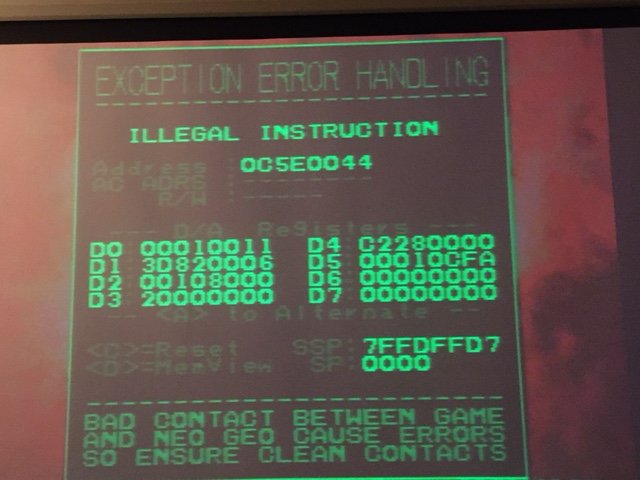
My console's in USA AES mode by the way. I forgot to mention I've also checked the voltage with the cart running using the method described above and I got a steady 5.12 volts. That's normal right?
My console's in USA AES mode by the way. I forgot to mention I've also checked the voltage with the cart running using the method described above and I got a steady 5.12 volts. That's normal right?
1. Is the bridging of the pins on the cartridge still recommended and if so does it have any downside at all for any AES revision, or did a firmware update make that fix obsolete?
Yes, it's mandatory for consoles model NEO-AES
2. Do you think the high end 2200 capacitor mentioned above would make a positive difference compared to a newly installed one bought from Console 5?
If it's only what you said, I don't think so.
3. Do the per game dip settings actually do anything? I haven't been able to get them to work and didn't know if that was still a planned firmware thing or I was just doing something wrong.
They do only for the MVS multi cart as these settings are stored in BackupRAM and the AES has no BackupRAM. We have no plans to add them.
My firmware revision is 0x0491
firmware build is 0xa512
top file build is 0x50e0
menu build date Nov 22, 2019 <-- Are all those still the latest / a combo that should work well together?
Yes, that should be the latest. For future references the newest one will be here: https://www.arcade-projects.com/thr...s-latest-firmware-menu-and-instructions.8450/
Attached is a picture of one of the graphical issues. It's repeatable in certain sections of certain games. Little lines appearing in various places of the screen continuously. In this moment it's right below his hair. Honestly I could probably play forever like it is but since the first couple things I tried didn't fix it, now I'm just curious and figured it might be helpful to someone else too.
That is happening also with other carts as there is some code injection. We will try in the future to fine tune the FPGA code which we believe is the source of the problem.
My console's in USA AES mode by the way. I forgot to mention I've also checked the voltage with the cart running using the method described above and I got a steady 5.12 volts. That's normal right?
This is a problem with the cart and UNIBIOS, If I'm not mistaken. Changing it for a Stock BIOS should fix the issue. If not, we'll try to have a look in future releases. The best I can offer you now is to roll back to previous FW.
theafterparty
Beginner
Excellent, thanks for all the answers. I'll solder those pins tomorrow and then just get back to playing games. Like I said, I'm really enjoying it and the issues are minor to me. I just wanted to make sure I had my system set up for the best possible outcome.This is a problem with the cart and UNIBIOS, If I'm not mistaken. Changing it for a Stock BIOS should fix the issue. If not, we'll try to have a look in future releases. The best I can offer you now is to roll back to previous FW.



