You are using an out of date browser. It may not display this or other websites correctly.
You should upgrade or use an alternative browser.
You should upgrade or use an alternative browser.
Console JAMMAizer! Easily connect home consoles to your JAMMA arcade cabinet.
- Thread starter Arthrimus
- Start date
in case of do you have couple of EZ Pad Hack PCB?No, that's totally fine if that's easier for you.
do you have the map about connector I will wire it directly:
If you ever get stuck, Google: "Brook Pinout".
It would be on his website if he did.in case of do you have couple of EZ Pad Hack PCB?
USHIMATA
Student
daddy wants this
Hi! I want to get this device, I see no longer available @Arthrimus are you going to produce any badge?
hoagtech
Enlightened
I think people weren’t understand the application on his first release. Then all of a sudden and it clicked and people could use this on everything including a Mister. I haven’t heard back from him in a while. One more tag @Arthrimus
Hey @Arthrimus, if you ever see this post, I am struggling with programming the ATTINY87. Using my Xeltek 610p and an SOIC adapter to program it externally doesn't work right. I am not able to activate the button mapping features.Also a tip about the order of operations for assembly. You can add all of the SMD components first, but make sure you program the Home/Select emulation chip before you add the button remapping chip. If both are installed before programming the Home/Select chip you will get bus conflicts on the ISP bus and the emulation chip will fail to program. In the event that you accidentally do this anyway, you can still program the Home/Select chip, but you will have to have the JAMMAizer plugged into a cabinet or supergun to power the button remapping chip so it's I/O is floating and won't interfere with your programming operation.
The question are:
- What application are you using to perform the programming of the ATTINY87 in circuit? I am guessing you are using AVRDUDESS based upon your post here for programming the ATMEGA and that you mentioned to me that you use USBAsp.
- If not using AVRDUDESS, are you building a sketch in Arduino IDE?
- A screenshot of the settings you are using in whatever ap you are using would be tremendously helpful
- External or Internal clock?
- What frequency?
- Fuse settings?
- Do the traces get cut on the button mapper before or after the ATTINY87 is programmed?
One a side note, I think I have tried just about everything. Last thing to try is on a virgin board with SMD components installed without the button mapper traces cut. That is the only thing I can think of that could be holding me up since I have tried just about everything else to program the ATTINY87.
Last edited:
@Arthrimus, please come back!
midwaydj
Student
Curious if anyone can help with this issue.
Trying to install a Brook UFB in my Jammaizer to use on a UMK3 cabinet with a Windows 10 PC. The Brook shows up as a Xbox One controller but when testing the buttons, only buttons HP, Start, Block U,D,L,R work. They register as 1,2,8 UDLR in the Windows controller test tool. I have removed the jammaizer and tested a CPS2 board on the same jamma harness and kick harness, the buttons work fine so I know the cabinet wiring is correct. At least 1 of the jamma buttons are not registering HK (3) and all of the kick harness buttons are not either. Could this be a pinout issue with the 20 pin connector? I was able to successfully connect and register a different Brook board that is in a fight stick and all the buttons work. I have also tried two different computers with the same result.
Trying to install a Brook UFB in my Jammaizer to use on a UMK3 cabinet with a Windows 10 PC. The Brook shows up as a Xbox One controller but when testing the buttons, only buttons HP, Start, Block U,D,L,R work. They register as 1,2,8 UDLR in the Windows controller test tool. I have removed the jammaizer and tested a CPS2 board on the same jamma harness and kick harness, the buttons work fine so I know the cabinet wiring is correct. At least 1 of the jamma buttons are not registering HK (3) and all of the kick harness buttons are not either. Could this be a pinout issue with the 20 pin connector? I was able to successfully connect and register a different Brook board that is in a fight stick and all the buttons work. I have also tried two different computers with the same result.
midwaydj
Student
Going to attempt to reassign buttons. Forgot about this feature.
Did this work for you? It sounds like button mapping is probably the source of your problem.Going to attempt to reassign buttons. Forgot about this feature.
midwaydj
Student
Yes that worked thanks!Did this work for you? It sounds like button mapping is probably the source of your problem.
Also had another question. I’m not sure if this is an issue with the jammaizer, but I’ve turned down the impedance controls all the way, and on my UMK3 cabinet the brightness is still way high compared to the other jamma boards I’ve used in the cabinet. I’m using the VGA hat with vga cable straight to the pc video card. The monitor is a Hantarex 9110.
I use AVRDUDESS and a USBASP Clone for programming all of my ATMEL MCUs. I can only speak for that but here's the process I use.Hey @Arthrimus, if you ever see this post, I am struggling with programming the ATTINY87. Using my Xeltek 610p and an SOIC adapter to program it externally doesn't work right. I am not able to activate the button mapping features.
The question are:
Sometimes I get errors in AVRDUDESS using USBAsp where the chip can't be detected. Possible that I fried the ATTINY87. No big deal as I have a few of those handy. Just really struggling with programming the ATTINY87. And the ATMEGA is not inserted into the dip socket as I am attempting this.
- What application are you using to perform the programming of the ATTINY87 in circuit? I am guessing you are using AVRDUDESS based upon your post here for programming the ATMEGA and that you mentioned to me that you use USBAsp.
- If not using AVRDUDESS, are you building a sketch in Arduino IDE?
- A screenshot of the settings you are using in whatever ap you are using would be tremendously helpful
- External or Internal clock?
- What frequency?
- Fuse settings?
- Do the traces get cut on the button mapper before or after the ATTINY87 is programmed?
One a side note, I think I have tried just about everything. Last thing to try is on a virgin board with SMD components installed without the button mapper traces cut. That is the only thing I can think of that could be holding me up since I have tried just about everything else to program the ATTINY87.
Install the ATTINY onto the JAMMAizer, do not install the ATMEGA16 for the button remapping before you program the ATTINY. Open AVRDUDESS, add the Console_Jammaizer_Select_emu.ino.hex file to the flash section of AVRDUDESS, select write. Set the MCU type to ATTINY87. Set the fuses as follows:
L = 0xE2
H = 0xD7
E = 0xFE
Make sure JP6 on the JAMMAizer is not closed. Wire up the VCC, GND, RST, SCK, MOSI, and MISO pads of the programming header to their respective pins on the USBASP.
Hit Program and let it complete and you should be good to go.
After that close JP6 with some solder and you should be up and running.
@Arthrimus I’ve got two of these running groovymame setups. But that means I don’t have any left for my consoles 
Think you’ll ever restock?

Think you’ll ever restock?
West
Grand Master
I’d applaud a restock! @Arthrimus
I use AVRDUDESS and a USBASP Clone for programming all of my ATMEL MCUs. I can only speak for that but here's the process I use.
Install the ATTINY onto the JAMMAizer, do not install the ATMEGA16 for the button remapping before you program the ATTINY. Open AVRDUDESS, add the Console_Jammaizer_Select_emu.ino.hex file to the flash section of AVRDUDESS, select write. Set the MCU type to ATTINY87. Set the fuses as follows:
L = 0xE2
H = 0xD7
E = 0xFE
Make sure JP6 on the JAMMAizer is not closed. Wire up the VCC, GND, RST, SCK, MOSI, and MISO pads of the programming header to their respective pins on the USBASP.
Hit Program and let it complete and you should be good to go.
After that close JP6 with some solder and you should be up and running.
Phewwwwww. Thanks brother. I had sunk soooooo many hours into this. Will give it a whirl.
Hey @Arthrimus, I keep getting the below error.
Do I have to program the ATTINY87 BEFORE the button remapper traces are cut?
Failing that, the only thing I can think of is
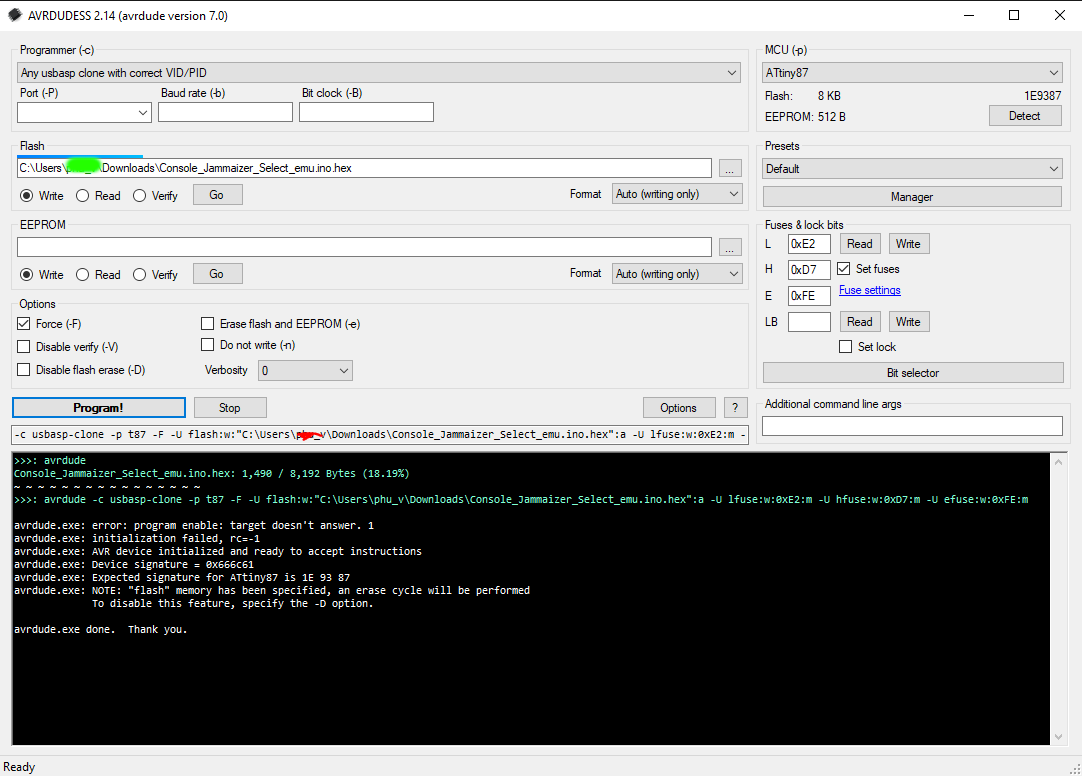
- I have updated the firmware for my USBAsp
- Ran Zadig to install drivers (tried using both libusbK and WinUSB drivers)
- Which driver should I use?
- Ran AVRDUDESS with Force (-F) set or not set
- Should Force (-F) be set?
- Double checked my pinout to the programming header
- Used new dupont wires
- I even have a breakout header
- Attempted to program with the USBAsp's jumper set to 3.3v and 5v
- Which voltage setting should it be set to?
- Updated arvdude.conf with the ATTINY87/167 cores from here
- Unjumpered JP6 and tested for continuity (there was none)
- Ensured the button mapper was not installed
- Tried programming with and without a jumper cap on JP7
- Tried programming 4 different units and so doubt it is bad soldering
Do I have to program the ATTINY87 BEFORE the button remapper traces are cut?
Failing that, the only thing I can think of is
- A bad batch of ATTINY87s from Digikey or I did fry the ATTINY87s trying to program them externally
- My cheap USBAsp(s) from Amazon are at fault (Atmeg8-based)
The silkscreening on JAMMAizer's programming header is incorrect?I metered this out, the header meters out to the correct pinout
Last edited:
It might be bad microcontrollers. You are getting a garbage device ID so something is going wrong between the programmer and the ATTINY87s. It doesn't matter if the traces for the button remapper are cut or not, and if your pinout is correct there shouldn't be a problem. I would try some fresh ATTINY87s and see what you happens.Hey @Arthrimus, I keep getting the below error.
It is possible that all of these ATTINY87's are fried when I tried to program them in my Xeltek, then installed them. I suppose I can rework them off the PCB and install new ones and try again. But before I do, wanted to ask if there is an issue with attempting to program the ATTINY87 after the units were fully assembled AND the button remapper traces had already been cut.
- I have updated the firmware for my USBAsp
- Ran Zadig to install drivers (tried using both libusbK and WinUSB drivers)
- Which driver should I use?
- Ran AVRDUDESS with Force (-F) set or not set
- Should Force (-F) be set?
- Double checked my pinout to the programming header
- Used new dupont wires
- I even have a breakout header
- Attempted to program with the USBAsp's jumper set to 3.3v and 5v
- Which voltage setting should it be set to?
- Updated arvdude.conf with the ATTINY87/167 cores from here
- Unjumpered JP6 and tested for continuity (there was none)
- Ensured the button mapper was not installed
- Tried programming with and without a jumper cap on JP7
- Tried programming 4 different units and so doubt it is bad soldering
Do I have to program the ATTINY87 BEFORE the button remapper traces are cut?
Failing that, the only thing I can think of is
Been stuck here for a while brother. FYI, I am using Windows 10, if that matters.
- A bad batch of ATTINY87s from Digikey or I did fry the ATTINY87s trying to program them externally
- My cheap USBAsp(s) from Amazon are at fault (Atmeg8-based)
The silkscreening on JAMMAizer's programming header is incorrect?I metered this out, the header meters out to the correct pinout
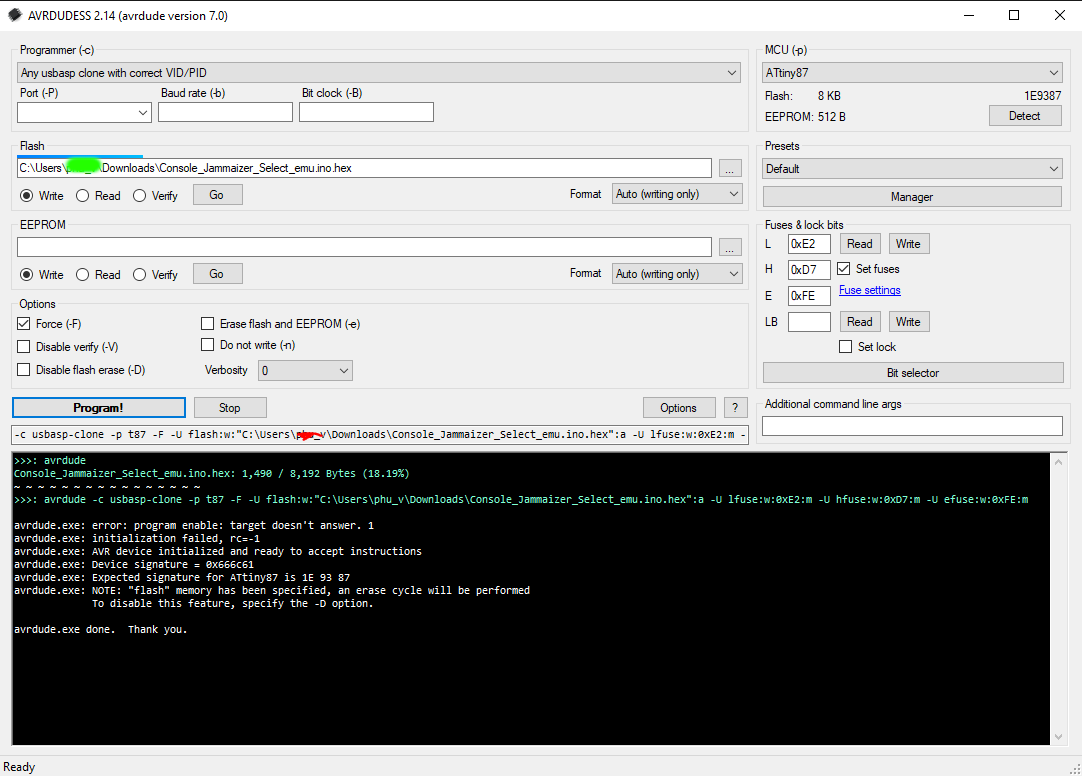
Thanks boss. I sourced ATTINY87's from 3 places, Digikey, Mouser, some shop overseas. Same funk.It might be bad microcontrollers. You are getting a garbage device ID so something is going wrong between the programmer and the ATTINY87s. It doesn't matter if the traces for the button remapper are cut or not, and if your pinout is correct there shouldn't be a problem. I would try some fresh ATTINY87s and see what you happens.
One more question, do any of the other SMD components matter when attempting to program the ATTINY87's? I noticed in your previous instructions, you stated to install all the SMD components first, then program the ATTINY87's with the remapper chip uninstalled. Like do I need to install the resistors for the programming off the board's header to work? Can I program with just the ATTINY87 soldered to the board or by using using a a programmer SOIC adapter?
It doesn't matter. None of the components on the board are essential for programming the ATTINY. You could either program it externally before soldering it or once it's soldered to the board.Thanks boss. I sourced ATTINY87's from 3 places, Digikey, Mouser, some shop overseas. Same funk.
One more question, do any of the other SMD components matter when attempting to program the ATTINY87's? I noticed in your previous instructions, you stated to install all the SMD components first, then program the ATTINY87's with the remapper chip uninstalled. Like do I need to install the resistors for the programming off the board's header to work? Can I program with just the ATTINY87 soldered to the board or by using using a a programmer SOIC adapter?
