@mathewbeall - have you tried the SD that loads fast in the other multi? My multi takes a lot longer than 8 seconds to load?
You are using an out of date browser. It may not display this or other websites correctly.
You should upgrade or use an alternative browser.
You should upgrade or use an alternative browser.
DARKSOFT CPS1 Multi - Support thread
- Thread starter Darksoft
- Start date
mathewbeall
Champion
@mathewbeall - have you tried the SD that loads fast in the other multi? My multi takes a lot longer than 8 seconds to load?
I can try swapping the cards - but the LOADING is about the same time - 18 seconds for each.
It's the erasing part that is much quicker on the one compared to the other - what is your firmware erase time? I can't imagine that's hitting the SD card at all.
Matt
Last edited:
Hi, it's been 3 months.The cables seem OK to me. The installation as well, including the A board. If you confirm that the A PCB was working well before, this is a bit weird, because the games that you mention that dont have sound, they have little in common. 3 of them are CPS1.5 and 2 of them CPS1. Specially the regular CPS1 sound games, I've never seen that only "some" work.
How did you write the files to your microSD? Using a MAC or a PC? Can you try with a different microSD?
I copied it after formatting it to FAT32 on a Windows PC.
I tried exchanging the MicroSD of another CPS1 Multi that worked correctly, but the troubles did not improve.
OK, Let's go step by step. Can you show picture of your C Boards? From the pictures I can see that you have 2 multis. Did you try replacing the C Board? and the A Board?The problem that the game we talked about last time didn't work was the c-board's pal. I solved it by replacing the c-board.
Now there is no sound. All games have no sound.
When I contacted a professional repairer of the ARCADE PCB, they said that there is no signal coming out of the FET and the specific chip.
I want to ask Darksoft for repairs, how can I do that?
I tested it against a working product.
If you tried that already and it didnt work. Send me a PM and I'll give you the instructions to send it to me. All kits are tested one by one before being shipped, so I suspect the problem must be in your setup. It can be that something went bad during the transport, but I doubt it.
Thanks.
Yes, I have 2 multis. And I try replacing the A and C Boards but it doesn't work (sound).OK, Let's go step by step. Can you show picture of your C Boards? From the pictures I can see that you have 2 multis. Did you try replacing the C Board? and the A Board?
If you tried that already and it didnt work. Send me a PM and I'll give you the instructions to send it to me. All kits are tested one by one before being shipped, so I suspect the problem must be in your setup. It can be that something went bad during the transport, but I doubt it.
Thanks.
PM sent
Attachments
Appreciate this may have been asked, but in terms of the dips do they work correctly per game?
They work exactly like the original games. Look up service manuals or fire up Mame to check each individual game, but all off usually works for most games.
wigsplitta
Professional
Anyone else using the CPS1 Multi with hursit spinners in a Jasen case?
I want it to be easy to disconnect, without having to unplug from the CP or PCB. I've gone for a quick and easy route thus far, but would be interested to see if anyone has done a more sturdy and permanent solution?
Soldered a coupler of connectors back to back (and then removed one side of the black bridges):

Crimped up a short cable that reaches to the front, allowing for a quick disconnect (need to get some 8 pin housings!)


I want it to be easy to disconnect, without having to unplug from the CP or PCB. I've gone for a quick and easy route thus far, but would be interested to see if anyone has done a more sturdy and permanent solution?
Soldered a coupler of connectors back to back (and then removed one side of the black bridges):

Crimped up a short cable that reaches to the front, allowing for a quick disconnect (need to get some 8 pin housings!)


9999 Damage
Grand Master
Did you or anyone else ever get to the bottom of the RAM ERR issues in Q-Sound games? I've been enjoying my CPS-1 multi for a while, but now that I'm testing out my new stereo setup, I've realized that Q-Sound games only run for me if I flash it after boot. If I boot straight to the Q-Sound game, I get RAM ERR (Punisher, Warriors of Fate) or a black screen (Cadillacs & Dinosaurs). I saw some back-and-forth about SD card suitability and ordered a new one in case it helps, but didn't see that it was identified positively as the culprit for @Kujako or anyone else.Seems odd that only the Q-Sound games would be corrupt, but doesn't hurt to try I suppose. Will give that a shot tomorrow.
Using a basic Sandisk 8GB. But, can also try another. When I re-download the files I'll try on another SD card.
----
Edit: Didn't take long so I did the above, no difference. Re-downloaded the Q-Sound games, loaded them onto a new freshly formatted Kingston 8GB micro-sd and same issues.
Again, ONLY the Q-Sound games are failing. Everything else runs as expected. The Q-Sounds games have consistent issues. Punisher always shows RAM-ERR, Cadillacs and Dinosaurs aways shows a black screen, etc. While probably not related, mine is one with a FPGA Q-Sound chip. Are there any diagnostic ROMs that might shed some light?
Errors like that happened to me when I had forgotten to change the PAL on my A board. Check that?Did you or anyone else ever get to the bottom of the RAM ERR issues in Q-Sound games? I've been enjoying my CPS-1 multi for a while, but now that I'm testing out my new stereo setup, I've realized that Q-Sound games only run for me if I flash it after boot. If I boot straight to the Q-Sound game, I get RAM ERR (Punisher, Warriors of Fate) or a black screen (Cadillacs & Dinosaurs). I saw some back-and-forth about SD card suitability and ordered a new one in case it helps, but didn't see that it was identified positively as the culprit for @Kujako or anyone else.
9999 Damage
Grand Master
I did the install months ago, but I think I did that. The one installed at PRG1 is an Atmel F16V8B-15PU. The one I had in a box is an MMI PAL16L8ACN. Does that tell us if I did the thing, or do I need to try swapping them to see if anything changes?Errors like that happened to me when I had forgotten to change the PAL on my A board. Check that?
That’s the replacement. Is the qsound wire installed correctly?
9999 Damage
Grand Master
I get audio from the RCA jacks in Q-Sound games. Is that sufficient, or should I check something else?That’s the replacement. Is the qsound wire installed correctly?
While checking the PAL, I also saw a burnt surface mounted component connected to the OKI M6295. Think it might be relevant? FWIW, everything seemed to work fine last night except for the RAM ERR when booting to a Q-Sound game, as I mentioned.
Did you install a wire from the bottom of the PAL to the B board? Step 4 in the video on the first post
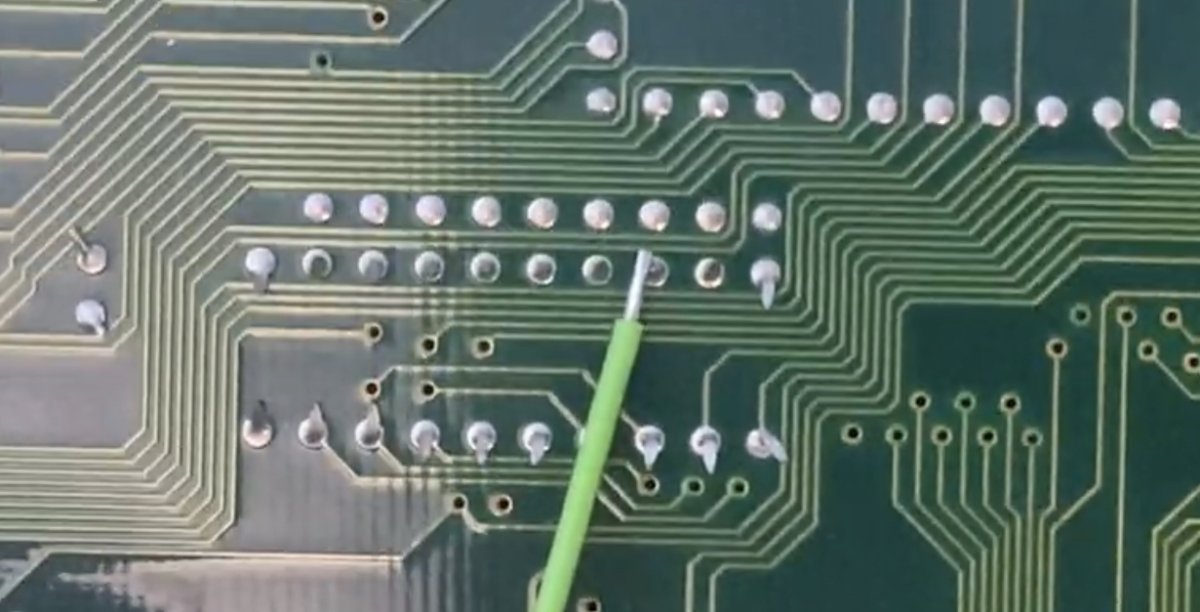
9999 Damage
Grand Master
Yes. Sorry, I should have said that-- I was focused on "correctly."Did you install a wire from the bottom of the PAL to the B board? Step 4 in the video on the first post
Well yeah, also correctly! Like it’s on the right pin, soldered well. You can confirm continuity with a multimeter and it’s not bridging anything. I’ll assume that’s a “yes” so at this point I’m not sure where to direct you. Someone else may chime in.
When I run my working multi with the wrong (i.e. original) PAL I get a situation like what you’re describing. The new pal is identical to the original pal except for a code bank that’s enabled when the qsound wire is active.
So things to check involve that system. The qsound files on the sd card (that toggle that enable signal), the wire, and the code on the replacement PAL which I don’t think is public but also is likely fine if anything-at-all works. You could disconnect the qsound wire from the b board and see if anything is different. If nothing changes then it’s reasonable to believe the issue is in there somewhere.
When I run my working multi with the wrong (i.e. original) PAL I get a situation like what you’re describing. The new pal is identical to the original pal except for a code bank that’s enabled when the qsound wire is active.
So things to check involve that system. The qsound files on the sd card (that toggle that enable signal), the wire, and the code on the replacement PAL which I don’t think is public but also is likely fine if anything-at-all works. You could disconnect the qsound wire from the b board and see if anything is different. If nothing changes then it’s reasonable to believe the issue is in there somewhere.
9999 Damage
Grand Master
Thanks. I'll poke around some more once my board is ready to run again. For now, I'm stuck on trying to figure out what component I need to replace the burnt one at "CX" attached to the OKI M6295 near CN1.So things to check involve that system. The qsound files on the sd card (that toggle that enable signal), the wire, and the code on the replacement PAL which I don’t think is public but also is likely fine if anything-at-all works. You could disconnect the qsound wire from the b board and see if anything is different. If nothing changes then it’s reasonable to believe the issue is in there somewhere.
I think that’s a decoupling capacitor. Not strictly necessary. Pin1 on the OKI is grounded and that’s what’s needed. Probably .1uf if you want to replace it. If it blew up something was probably bridging those pads and shorting it; they are 5v and gnd. If your sound is all working ok you can just leave it
Last edited:
9999 Damage
Grand Master
I'm apparently missing a 10μF 35V Tantalum cap at CC20, but ekorz noted it's not present on all boards. So I think I can skip that.
Still getting the same symptom (can't boot straight to Q-Sound games). I tried to get a new SanDisk class 4 8GB card as recommended in an earlier post, but the seller sent me a Sandisk Edge card and Amazon won't let me return it.
Edit: Though... on boot, it doesn't need the SD card at all, right? So it seems less likely that that's relevant.
Last edited:

