You are using an out of date browser. It may not display this or other websites correctly.
You should upgrade or use an alternative browser.
You should upgrade or use an alternative browser.
DARKSOFT Darksoft's MultiMVS Latest Firmware, Menu and Instructions
- Thread starter Darksoft
- Start date
Ok thanks. I will try this. A cartridge ´s default is possible?Maybe your microSD got corrupted. Try checking it for errors or formatting it.
Is your MVS motherboard holding the time?
Have you tried resetting the NVRAM in the motherboard?
Have you tried the cart in a different motherboard if available to you?
Have you tried resetting the NVRAM in the motherboard?
Have you tried the cart in a different motherboard if available to you?
YesIs your MVS motherboard holding the time?
No, how proceding ?Have you tried resetting the NVRAM in the motherboard?
Have you tried the cart in a different motherboard if available to you? Yes same problem
when will be able to add looptris teot eye of tyhoon and neo geo super mario brothers to the darksofts cart ? will this be available on the next firmware update i talked to johnny 16 bit he made all these great homebrews he said its not up too him darksoft has too allow it to happen he said the neo sd already has his homebrew games running
DrunkAkuma
Beginner
how does one get his hands on a Neo-Geo MVS Darksoft cart who sells em? and for how much?
PascalP
Legendary
how does one get his hands on a Neo-Geo MVS Darksoft cart who sells em? and for how much?
https://www.arcade-projects.com/threads/get-your-multimvs-here.4449/
legolas119
Student
Hi, the guy who built my consolized MVS checked it, he didn't discover which is the component damaged but he discovered the cause of the issue: a bed bug died into my console and damaged the board with some substance..As stated above, might be a ram issue also, a bad trace somewhere leading to shortcut or bad contact… could be so many things

So probably i have to change the board: is there any model i have to avoid in order to avoid issues withthe Darksoft cartridge? or are there recommended MVS boadr model we have to search?
thank you!
he didn't discover which is the component damaged but he discovered the cause of the issue: a bed bug died into my console and damaged the board with some substance..
My jaw just dropped. You literally found the bug.
Any 1-slot is probably the simplest you can use. I have a MV1FZSB and works like a charm.
Hello, long time since I last posted here. I just updated to the latest firmware and menu on my MVS DS cart and I have some questions:
- The cart does not seem to save its settings internally, because I disable the menu music and it always starts with music enabled, is that correct? can/will that be changed? (my MVS board does not have a working battery AFAIK).
- Something seems to be off with Garou: Mark of the Wolves, because I left it run and the demonstration fight is always "Hokutomaru VS Hokutomaru" (I've seen it 8 times now) however the fight takes place differently each time. I just tested my original cart and it changes the fight, so it seems to be a bug.
- I know the cart saves internally the scores of the games (BUFF file?) but does it save the information for all games I play? it seems to me that some are erased, but I have not determined how that works.
Thanks.
- The cart does not seem to save its settings internally, because I disable the menu music and it always starts with music enabled, is that correct? can/will that be changed? (my MVS board does not have a working battery AFAIK).
- Something seems to be off with Garou: Mark of the Wolves, because I left it run and the demonstration fight is always "Hokutomaru VS Hokutomaru" (I've seen it 8 times now) however the fight takes place differently each time. I just tested my original cart and it changes the fight, so it seems to be a bug.
- I know the cart saves internally the scores of the games (BUFF file?) but does it save the information for all games I play? it seems to me that some are erased, but I have not determined how that works.
Thanks.
ShootTheCore
Legendary
Fix your MVS battery and your issues will likely all be cleared up.
From the first page of the manual:
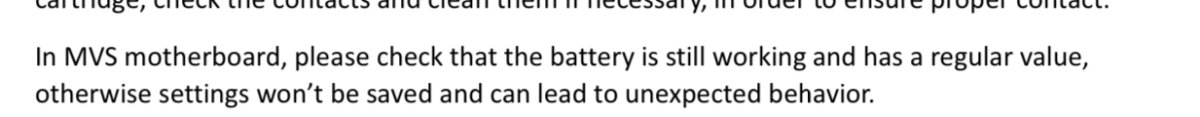
From the first page of the manual:
Hi everyone^THAT^
Well, I replaced the battery on my MVS board and now the cart saves settings correctly, but the demo fight on Garou still is always "Hokutomaru VS Hokutomaru".
I also noticed other issue: I configured the cart (by mistake) to start on games and without timeout. So when I power on the MVS board, it goes straight to the first game without giving any other option. That's cool, I guess, I can switch games keeping Start + L or R correctly, however keeping START + UP does not return to the menu, only restarts the game on the first slot of the cart (no matter which slot was playing before). So: why does it behave like this? and how do I return to menu now?
Thanks!
for 3 seconds
Now you need to keep START button pressed after START+ UP in order to call the menu.
So, I should press START + UP for three seconds, then when the MVS board reboots, release UP but keep pressing START for 3 more seconds and the menu should appear? because that way, it does not work either, it goes straight to the first game too.
when it goes into a game let the game go past the boot screen then hold start + up for 3 seconds

