You are using an out of date browser. It may not display this or other websites correctly.
You should upgrade or use an alternative browser.
You should upgrade or use an alternative browser.
Irken (MiSTer) JAMMA Expander
- Thread starter invzim
- Start date
I decided to do the same and bought Ricardos usb hub board but realized late the USB bridge occupies the micro b socket from the expander otg. Doh.I added an official MiSTer USB hub and right/left angle HDMI cable, stuffing most of the wires under the DE10-nano. I also played a quick round of 1941 and I didn't notice any issues with stuck inputs.
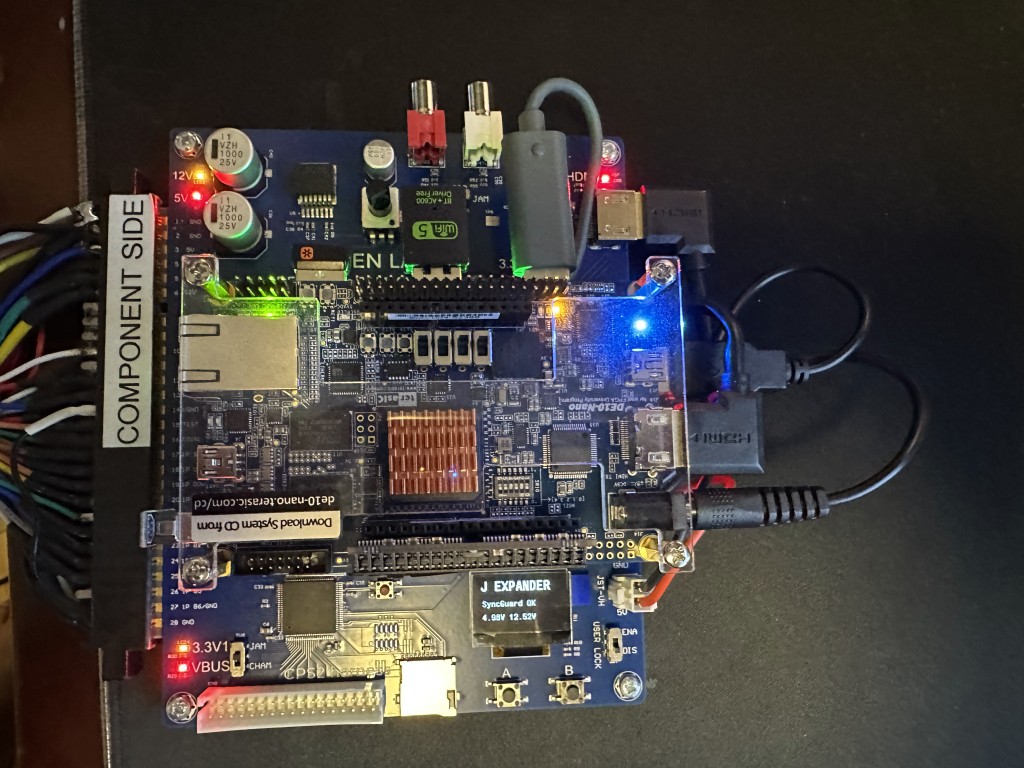
What cable do use now instead from the expander? Should one go for a Micro B female to A adapter along with the original cable provided? Or just a USB female to male extender? (Is it otg?)
Maybe @invzim can answer that best?
Last edited:
NFGx
Grand Master
I recently picked up a MiSTer and an Irken Jamma Expander. They're both amazing things, but I'm super impressed with the Irken board and all its thoughtful features. Tons of lights, switches and a little display that's already helped me solve two power problems (one PSU was 5.2V, and one would only drive enough 5V if the 12V was also loaded).
But, and I think this is a common lament, the controls are driving me mad. I can't use the JAMMA control inputs for just about anything. Most arcade cores ignore the service button (and I don't have a coin button wired in yet). Some games work just fine this way, but I can only test the ones that don't need more than the onboard RAM 'cause my f**king RAM board is sitting in a container somewhere. (ノ°Д°)ノ︵ ┻━┻
But I also can't play any console games with the JAMMA inputs. Neither the PC Engine or MegaDrive core have a functioning START button. It registers just fine on the Irken screen, but the console cores ignore it. The joysticks register fine, I can maneuver through menus without issue, I just can't start a game. All controls work fine if I plug a USB controller in, but that defeats a lot of the reason for the JAMMA board.
So, I ask you all - am I doing something wrong?
Any tips, clues, links or suggestions are welcomed.
But, and I think this is a common lament, the controls are driving me mad. I can't use the JAMMA control inputs for just about anything. Most arcade cores ignore the service button (and I don't have a coin button wired in yet). Some games work just fine this way, but I can only test the ones that don't need more than the onboard RAM 'cause my f**king RAM board is sitting in a container somewhere. (ノ°Д°)ノ︵ ┻━┻
But I also can't play any console games with the JAMMA inputs. Neither the PC Engine or MegaDrive core have a functioning START button. It registers just fine on the Irken screen, but the console cores ignore it. The joysticks register fine, I can maneuver through menus without issue, I just can't start a game. All controls work fine if I plug a USB controller in, but that defeats a lot of the reason for the JAMMA board.
So, I ask you all - am I doing something wrong?
Any tips, clues, links or suggestions are welcomed.
invzim
Champion
I wouldI recently picked up a MiSTer and an Irken Jamma Expander. They're both amazing things, but I'm super impressed with the Irken board and all its thoughtful features. Tons of lights, switches and a little display that's already helped me solve two power problems (one PSU was 5.2V, and one would only drive enough 5V if the 12V was also loaded).
But, and I think this is a common lament, the controls are driving me mad. I can't use the JAMMA control inputs for just about anything. Most arcade cores ignore the service button (and I don't have a coin button wired in yet). Some games work just fine this way, but I can only test the ones that don't need more than the onboard RAM 'cause my f**king RAM board is sitting in a container somewhere. (ノ°Д°)ノ︵ ┻━┻
But I also can't play any console games with the JAMMA inputs. Neither the PC Engine or MegaDrive core have a functioning START button. It registers just fine on the Irken screen, but the console cores ignore it. The joysticks register fine, I can maneuver through menus without issue, I just can't start a game. All controls work fine if I plug a USB controller in, but that defeats a lot of the reason for the JAMMA board.
So, I ask you all - am I doing something wrong?
Any tips, clues, links or suggestions are welcomed.
1 - wait for your sdram module, all the 'good' cores require it and will work out of the box with the Expander, or
2 - read though this https://irkenlabs.com/jamma-expander/operation-gamepad/ , then it will work like the 'other' adapters.
erdrick1980
Professional
Can't wait till I get mine! I can't believe I read this whole tread...
NFGx
Grand Master
RAM arrived. I am super happy with this thing.I would
1 - wait for your sdram module, all the 'good' cores require it and will work out of the box with the Expander, or
2 - read though this https://irkenlabs.com/jamma-expander/operation-gamepad/ , then it will work like the 'other' adapters.
Is there any way to make it work on a 'normal' VGA monitor with normal levels though? My Naomi Universal Cabinet has a 31kHz monitor but it wants VGA-level, not JAMMA-level signals.
I assume there's no video amp bypass. Is there a preferred or suggested method for dealing with the RGB from the Expander?
kazuo
Champion
I am pretty sure you can just set it to output 31K:
https://irkenlabs.com/jamma-expander/expander-user-interface/
You may need to also edit the setup/settings ini file for the MiSTer, but I have never messed with this setting on the Expander, YMMV but zim has built a lot of safeguards into the SyncGuard to prevent most scenarios where you could potentially mess something up by sending the wrong video signal.
https://irkenlabs.com/jamma-expander/expander-user-interface/
You may need to also edit the setup/settings ini file for the MiSTer, but I have never messed with this setting on the Expander, YMMV but zim has built a lot of safeguards into the SyncGuard to prevent most scenarios where you could potentially mess something up by sending the wrong video signal.
NFGx
Grand Master
Oh yeah, it's possible. I've never tried it but the option does exist.I am pretty sure you can just set it to output 31K:
My issue is with the RGB signal voltage. JAMMA is 3V, VGA is 0.7V.
kazuo
Champion
Right, I am pretty sure that can be changed in the MiSTer .ini directly.
https://mister-devel.github.io/MkDocs_MiSTer/basics/video/#video-presets - video mode 6. Unsure if this is supported or not through the Expander, but... only one way to find out? If it doesn't come through the JAMMA edge, I think you can probably just grab it from the HDMI out using HDMI to VGA cable?
https://mister-devel.github.io/MkDocs_MiSTer/basics/video/#video-presets - video mode 6. Unsure if this is supported or not through the Expander, but... only one way to find out? If it doesn't come through the JAMMA edge, I think you can probably just grab it from the HDMI out using HDMI to VGA cable?
NFGx
Grand Master
I'm more than happy to be wrong about this, but I think you're talking about the resolution, and I'm talking about the voltage. The low-res JAMMA arcade monitors the Irken board is designed for use more volts, the Naomi VGA-resolution monitor uses standard VGA volts.Right, I am pretty sure that can be changed in the MiSTer .ini directly.
Last edited:
invzim
Champion
You assume correctly, it's only JAMMA level rgb out. For a Naomi Universal cabinet, the JVS Expander would be a better fit.RAM arrived. I am super happy with this thing.
Is there any way to make it work on a 'normal' VGA monitor with normal levels though? My Naomi Universal Cabinet has a 31kHz monitor but it wants VGA-level, not JAMMA-level signals.
I assume there's no video amp bypass. Is there a preferred or suggested method for dealing with the RGB from the Expander?
NFGx
Grand Master
You assume correctly, it's only JAMMA level rgb out. For a Naomi Universal cabinet, the JVS Expander would be a better fit.
Now that I think about it... For any other device I'd put in there, I'll either have the right levels already (consoles) or the XRGB will take care of it. So...
@invzim - Since the only JAMMA device I expect to run in the Naomi is your JAMMA Expander, can you suggest some way to bring those levels back to VGA standard? I mean I COULD pick up one of your JVS Expanders, but that seems like a very expensive solution and swapping the DE10 from one device to the other all the time would be a hassle.
Last edited:
invzim
Champion
You could pick up a jammafier rev 2 that will re-amplify to 75-ohm vga levels but I presume your Naomi Universal is no longer JVS?Thanks for that. Probably any further discussion about this will be way off topic for this thread.
Now that I think about it... For any other device I'd put in there, I'll either have the right levels already (consoles) or the XRGB will take care of it. So...
@invzim - Since the only JAMMA device I expect to run in the Naomi is your JAMMA Expander, can you suggest some way to bring those levels back to VGA standard? I mean I COULD pick up one of your JVS Expanders, but that seems like a very expensive solution and swapping the DE10 from one device to the other all the time would be a hassle.
The A1 scaler is also an option, but a little kludgy as the MiSTer does perfect line-doubling internally.
You can also experiment with adding series resistors on the RGB lines, perhaps around 200 ohms.
The last option is to remove/bypass the video amplifiers by doing a bit of micro soldering on the expnader itself. Or find a device that attenuates JAMMA video to scart/VGA levels, I no longer make the Tri-sync helper that did this as it's embedded in the rev 2 jammafier.
Metal Slug
Enthusiast
I have a strange problem, it seems every 2-3 times I power up my cab with the Jamma expander connected the unit powers on for a few seconds gets to the mister menu, and then the expander powers itself off. If I power cycle it usually comes back up fine. I've checked my voltages and updated the firmware, I assumed that may be the problem, but it still happens pretty often.
Once it is on and working, I have no problems. It's only an inconvenience to power cycle it a couple times.
Once it is on and working, I have no problems. It's only an inconvenience to power cycle it a couple times.
kazuo
Champion
Would HDMI to VGA using direct_video not output 0.7v VGA video signal? Seems weird that it wouldn't, don't people just hook such setups straight up to consumer VGA displays? I suppose you could just attenuate it yourself if you're motivated enough to just "make it work", seems like enabling the scandoubler and measuring the video output on the HDMI to VGA end of the cable is the place to start. It's entirely possible I am totally off-base on this, I'm just making assumptions based on the MiSTer documentation. This post and this post seems to suggest it should work.. but YMMV and all that. As you might already know, measure the voltage first.
OR you could just buy a JVS Expander, like zim suggested earlier.
I have a weird issue sometimes where the Expander/MiSTer will boot to an empty menu, with no games found. Power cycling a couple times usually fixes it. I can't reliably reproduce the problem.
OR you could just buy a JVS Expander, like zim suggested earlier.
I have a strange problem, it seems every 2-3 times I power up my cab with the Jamma expander connected the unit powers on for a few seconds gets to the mister menu, and then the expander powers itself off. If I power cycle it usually comes back up fine. I've checked my voltages and updated the firmware, I assumed that may be the problem, but it still happens pretty often.
Once it is on and working, I have no problems. It's only an inconvenience to power cycle it a couple times.
I have a weird issue sometimes where the Expander/MiSTer will boot to an empty menu, with no games found. Power cycling a couple times usually fixes it. I can't reliably reproduce the problem.
Last edited:
invzim
Champion
Is it just the expander, or the DE10 also? The Expander has passive power delivery to the DE10, meaning no electronics involved.I have a strange problem, it seems every 2-3 times I power up my cab with the Jamma expander connected the unit powers on for a few seconds gets to the mister menu, and then the expander powers itself off. If I power cycle it usually comes back up fine. I've checked my voltages and updated the firmware, I assumed that may be the problem, but it still happens pretty often.
Once it is on and working, I have no problems. It's only an inconvenience to power cycle it a couple times.
invzim
Champion
Yes, good point - HDMI2VGA should work just fine, but you won't get amplified audio from expander as audio is via HDMI.Would HDMI to VGA using direct_video not output 0.7v VGA video signal? Seems weird that it wouldn't, don't people just hook such setups straight up to consumer VGA displays? I suppose you could just attenuate it yourself if you're motivated enough to just "make it work", seems like enabling the scandoubler and measuring the video output on the HDMI to VGA end of the cable is the place to start. It's entirely possible I am totally off-base on this, I'm just making assumptions based on the MiSTer documentation. This post and this post seems to suggest it should work.. but YMMV and all that. As you might already know, measure the voltage first.
OR you could just buy a JVS Expander, like zim suggested earlier.
I have a weird issue sometimes where the Expander/MiSTer will boot to an empty menu, with no games found. Power cycling a couple times usually fixes it. I can't reliably reproduce the problem.
The Expander has no influence over how the DE10 behaves, so no idea why you would get an empty menu.
wigsplitta
Professional
Since the only JAMMA device I expect to run in the Naomi is your JAMMA Expander, can you suggest some way to bring those levels back to VGA standard?
I think i've got a spare Tri Sync helper ver1 if it'll help you @NFGx Let me try and dig it outOr find a device that attenuates JAMMA video to scart/VGA levels, I no longer make the Tri-sync helper that did this as it's embedded in the rev 2 jammafier.
kazuo
Champion
Yes, good point - HDMI2VGA should work just fine, but you won't get amplified audio from expander as audio is via HDMI.
I definitely think a JVS Expander is the right way to go, but a HDMI to VGA DAC with a 3.5mm audio breakout might work for his situation. I would guess that a Naomi Universal probably has an amp since it expects line level audio from a Naomi, so this should work.
NFGx
Grand Master
I threw some 220s in there, and it worked a treat.You can also experiment with adding series resistors on the RGB lines, perhaps around 200 ohms.
As an aside, @invzim, the JAMMA Expander doesn't seem to save the 31kHz preference. When I'm using it with my 31kHz-only Naomi monitor, it's extra work to select this mode every time it powers up. Is there an INI setting on the JE's SD card I can use, maybe?

