Test fit went well. I'll probably make a adjustment to the bottom of the case where the JAMMA edge is for slightly better clearance. I decided to skip a fan solution since I can just mount one on the DE-10 Nano directly using the existing screw posts and a printed adapter, or use one of those 25mm fan/heatsink/thermal pad combo Raspberry Pi coolers.
Kinda wish the screw holes on the top weren't so deep, but I couldn't avoid that if I wanted to make a support-less model (I guess I could raise the corners and split the glamor line, but I don't wanna ). The case is pretty oversized due to the included HDMI and power cable, but that doesn't bother me all that much, and shortening the case in whatever flavor of 3D modeling software should be a trivial task. I'll probably throw the STL on Thingiverse once I finalize the model.
). The case is pretty oversized due to the included HDMI and power cable, but that doesn't bother me all that much, and shortening the case in whatever flavor of 3D modeling software should be a trivial task. I'll probably throw the STL on Thingiverse once I finalize the model.
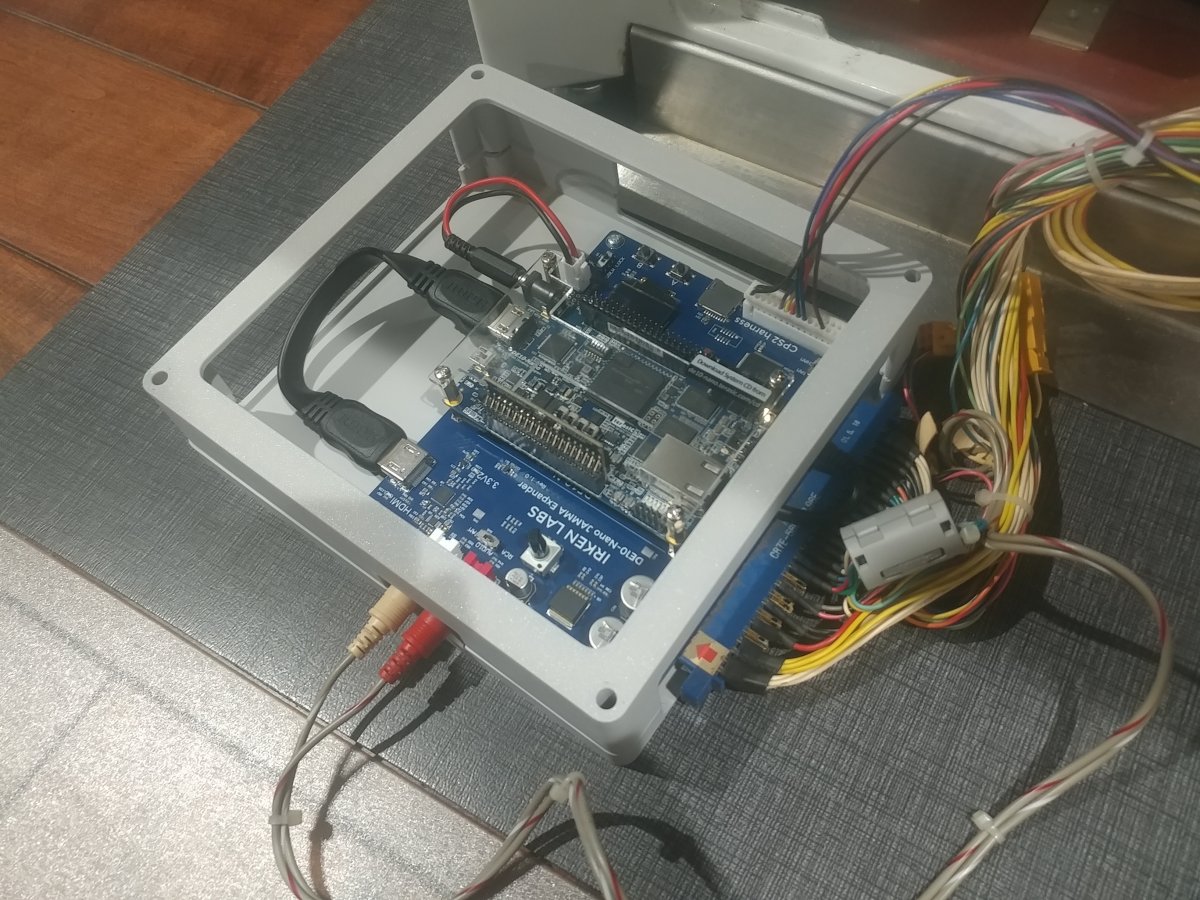
Kinda wish the screw holes on the top weren't so deep, but I couldn't avoid that if I wanted to make a support-less model (I guess I could raise the corners and split the glamor line, but I don't wanna
 ). The case is pretty oversized due to the included HDMI and power cable, but that doesn't bother me all that much, and shortening the case in whatever flavor of 3D modeling software should be a trivial task. I'll probably throw the STL on Thingiverse once I finalize the model.
). The case is pretty oversized due to the included HDMI and power cable, but that doesn't bother me all that much, and shortening the case in whatever flavor of 3D modeling software should be a trivial task. I'll probably throw the STL on Thingiverse once I finalize the model.

 though it doesn’t remember my last core setting it seems
though it doesn’t remember my last core setting it seems Y/Z button do i think! Hopefully educate some more people on what each thing actually does.
Y/Z button do i think! Hopefully educate some more people on what each thing actually does.
