thegreathopper
Professional
Thanks both, I should of mentioned it happens with every game not just Alex Kidd. I am going to buy a new SD card unless someone can recommend a good disk formatting program. I have windows and Mac.
Use the official SD Card Formatter:
https://www.sdcard.org/downloads/formatter/
Or else use FAT32 Formatter:
https://gbatemp.net/download/gui-fat32format-32bit-64bit.33723/
 GBATemp, haven't been there in ages though
GBATemp, haven't been there in ages though
Is your stick old? It could perhaps be something with the way I 'de-bounce', but I've not been able to reproduce.I gave it a quick spin just then and was able to trigger it again in Donpachi, with the USER-LOCK switch enabled. I made sure it was enabled by trying to access the menu as well.
Still the up direction too, very weird.
I'm not even sure it has something to do with debouncing, but looking into it. When you press a button or move the joystick, it's never a clean transition from off to on. I don't have an extensive data-set, but by nature 'leaf switches' are the absolute worst. Scope grab below is from a newish LS32 joystick, where you can see it's bouncing down and up a little before settling down after about 2.5ms. Current code on the expander reacts on the first change, and assumes things are settled within 10ms - there could be a bug in this code that has some weird behavior if things are not settled within this time period. Or it could be something completely different.. but as you possibly only experience this with 'UP', I figured it's worth looking into.I've only tried this on newer sticks, so far a LS32 and a LS40. I thought that too at first so I switched my 1p and 2p sticks around. I haven't really had any time to play much of anything as of late but I'll sit down tomorrow and try to capture it or something.
Is there a any way to tweak/toggle the debouncing?
Very nice work.Next revision prototype with 4x USB ports and "L-connectors" on USB and HDMI.
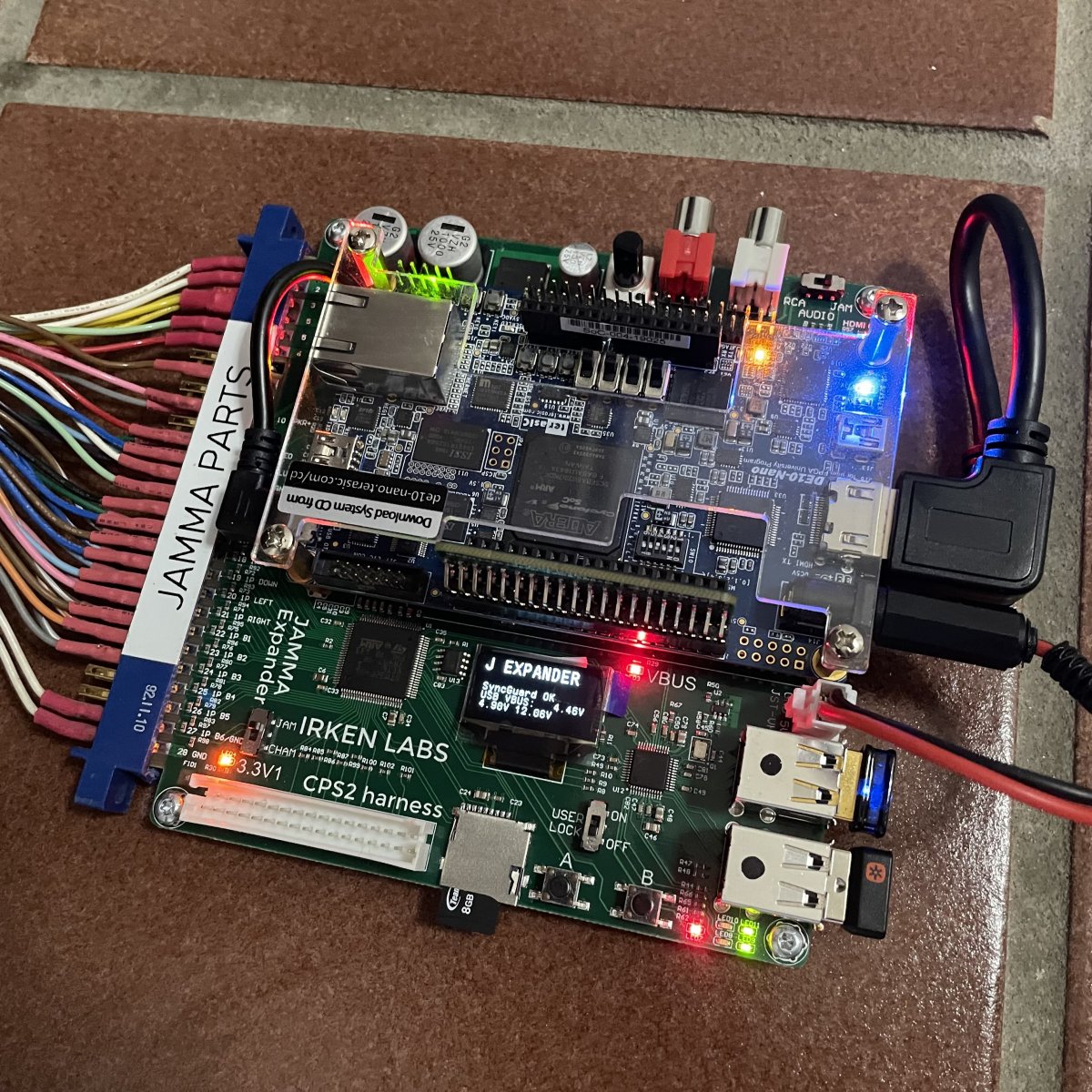
It's actually quite a bit different, smaller and things have been moved around.. (prototypes, production boards are blue and have a 'proper' jamma edge)Nice. The footprint looks pretty similar to the original Jamma Expander, so modifying the case I made for V1 to V2 would take very little effort. From a glance it seems only the RCA jacks moved slightly, assuming the mounting holes on the PCB didn't change.
Dude it has a USB hub on it now? Thats awesome!Next batch with rev 2.0 is scheduled to be completed this week, hope to have them available before Christmas.
I added a stock notification thing to the website, so you have the option to be notified the moment they are available
https://irkenlabs.com/product/jamma-expander/
; Permanently assign specific controller to specific player.
; Normally you don't need to use this option, but if you use arcade cabinet with integrated controllers then
; you may want to use it for specific player regardless which controller is used first.
; To assign it, you need to provide unique part of this controller ID.
; In USB debug log you may see list of input devices right after core has been loaded.
; For example:
;
; opened 0( 0): /dev/input/event8 (1915:0040) 0 "7c:10:c9:15:22:33/df:47:3a:12:44:55" "Flydigi APEX2"
; ...
; opened 7( 7): /dev/input/event3 (1997:2535) 0 "usb-ffb40000.usb-1.6/input0" " mini keyboard"
; opened 9( 9): /dev/input/event0 (046d:4024) 0 "usb-ffb40000.usb-1.2/input2:1/4024-19-a2-39-0a" "Logitech K400"
;
; following part is unique identifier in system ^^^^^^^^^^^^^^^^^^^^^^^^^^^
; So you need to provide part of this string identifying exactly this device. Don't include inputX part as it may change after reboot.
; Wireless devices usually have format MAC/MAC, wired devices use usb-... format.
;
; Example of such unique part of strings:
;
;player_1_controller=usb-1.2/ ;include / at the end so it won't match with something like usb-1.2.3
;player_2_controller=7c:10:c9:15:22:33/df:47:3a:12:44:55
;player_3_controller=
;player_4_controller= , and made a fix for it.
, and made a fix for it.
Oh wonderful!@Mackie and others, I found an issue regarding stuck inputs while doing firmware on the JVS Expander and was able to reproduce, and made a fix for it.
Please give this one a try and report back!
https://irkenlabs.com/jamma-expander/firmware-update/
