mathewbeall
Champion
Mine is used in a single cabinet - over the Jamma edge - and at least for me - i don't have to adjust the volume, its set and forget.
Weird, I find certain games are very loud when others are set to a reasonable volume (or vice versa)Mine is used in a single cabinet - over the Jamma edge - and at least for me - i don't have to adjust the volume, its set and forget.
Yeah I was thinking of doing something like this, same way I've done on some PSUs/superguns. It's definitely an option. To me it's not a big deal to drill the hole though, and it would be less protrusions on the case. Will figure this out when I actually get around to putting it togetherIs it possible to mount the volume pot to the front of the case?
For those of us without HDMI, I’m using the buttons for test and service. I got the idea from @dosso what is everyone using the push buttons for? I can't really think of a reason to use them right now. Are these useful for the HDMI kit?
edit: whoops these details are in the first post
I got a shrouded one for a better fit and the key that would help me orient it the right way. I think it was 571-1033112. I had also ordered 617-09-18-514-6323 just in case, since they're cheap and I didn't want to have to place a second order in case there was something wrong with the other one.For the folks who have done the full CPS1 case install, would this be the right pin headers to get to support the LED selector mount?
https://www.mouser.com/ProductDetail/649-68021-214HLF
Jasen's website mentions this is necessary but no link was in the CPS1 page to confirm. I found that one linked in his CPS2 listing and I'm assuming the selector is the same type between each multi.
For that matter, any idea where else these can be found with a quicker turnaround? Lead time on Mouser is currently listed at over 2 months.
I ended up using this, figured I'd use it for other projects plus had prime shipping. Not as nice as a shrouded one though.For the folks who have done the full CPS1 case install, would this be the right pin headers to get to support the LED selector mount?
https://www.mouser.com/ProductDetail/649-68021-214HLF
Jasen's website mentions this is necessary but no link was in the CPS1 page to confirm. I found that one linked in his CPS2 listing and I'm assuming the selector is the same type between each multi.
For that matter, any idea where else these can be found with a quicker turnaround? Lead time on Mouser is currently listed at over 2 months.
Unfortunately my setup doesn't allow for easy admiration of this awesome case
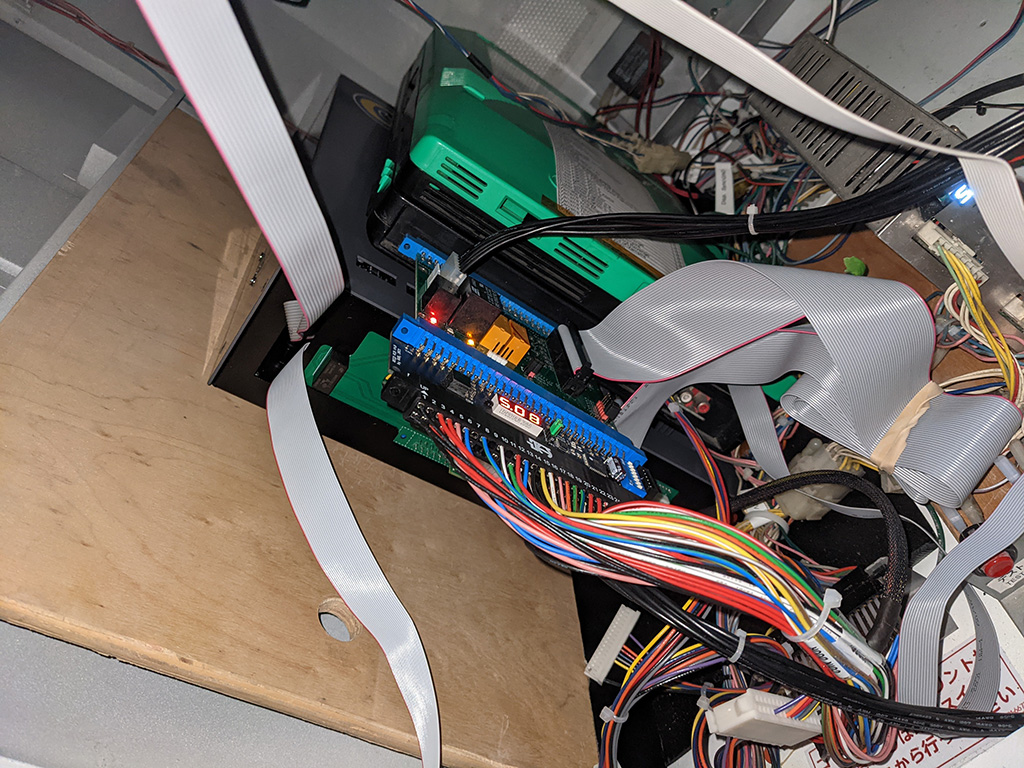
But it's highly functional viz. keeping the CPS1 multi stack protected inside a cramped cab, allowing use of a switcher (as the Aero's monitor is a pain to re-configure for board swapping, I decided to dedicate the cab to CPS1 and CPS2 as their contrast/brightness and H/V position settings are identical)
Now I just need to build or order a kick harness condenser as I currently have to manually swap it
E: Kinda hilarious that the Mini Cute has more interior space than an Aero, thanks to smart design
 Glad to see you're OK in S.FL after Ian hit. I don't envy you all down there right now.
Glad to see you're OK in S.FL after Ian hit. I don't envy you all down there right now.The 3p/4p board fits nice. Still working on fitting a few more things.
