misteraddons
Professional
Ah, yes, loading the menu also determines the SDRAM size (0 / 32 / 64 / 128 MB). If you skip that part, you're going to have a bad time. It's really hard to troubleshoot these kinds of things remotely but I'm glad you solved it for yourselfce I have the bootcore set to "lastcore" and I want SSF2T to autoload, I decided to test my theory and change the default timeout time from 10 seconds to the max of 30 seconds. I powered up the MisterCade, let it do its thing and load SSF2T after the 30 second timeout. It loaded perfectly without issues. I repeated this 5 times and the results were perfect every time.

Regarding the cores that need rotation, those files are 1 year old by now and config options in those cores may have changed, making the files invalid. Simply open each core that you want flipped, flip them then save settings and that should make a fresh config file. There are 1400+ unique arcade roms on MiSTer so no real easy way of keeping up with it. If I had an updater script, that would help greatly. I've gone down that route far enough to see that there are some snagsOkay thanks @Aurich and @ShootTheCore I thought @misteraddons had done some magic with these files …
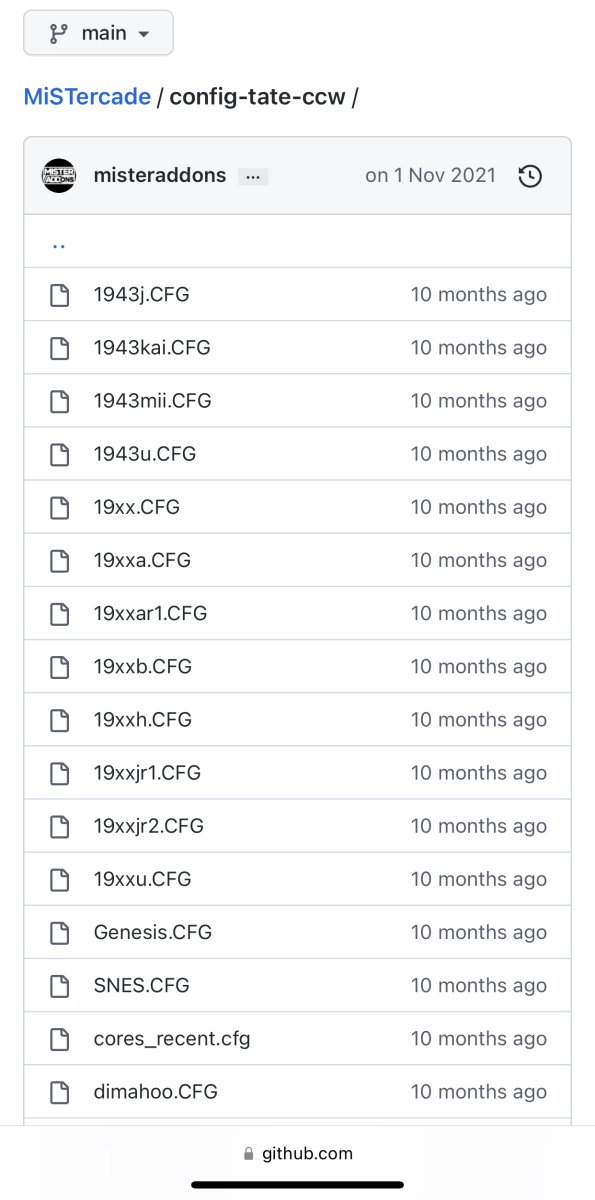

Not all of the Tate cores have flip implemented but most of the good ones do. To be clear this doesn't have anything to do with MiSTercade itself (the hardware), these are core features. I'm very grateful to all core developers


