No USB dongles, just the ones for NES/SNES/MD etcOkay great, thought I missed something, but just plain old trial and error works for me, thanks for the insight! @PascalP do you have any of those 8bitdo dongles lying around we can try next?
You are using an out of date browser. It may not display this or other websites correctly.
You should upgrade or use an alternative browser.
You should upgrade or use an alternative browser.
- Thread starter djsheep
- Start date
For Sale
Mobiusstriptech
Enthusiast
For the people having issues with certain NAOMI's, have you tried flipping the JVS compatibility mode? I have 4 NAOMI and 2 of the work on one setting and 2 work on the other setting. With the 1.43 firmware you can quickly swap back and forth between the settings.
Sp33dFr34k
Champion
For the people having issues with certain NAOMI's, have you tried flipping the JVS compatibility mode? I have 4 NAOMI and 2 of the work on one setting and 2 work on the other setting. With the 1.43 firmware you can quickly swap back and forth between the settings.
Yes, mine is on 1.44 so have tried switching by holding the test button during power-on a few times. Same result... but have to say that because it worked with Pascal's Naomi, I figured the mode was set correctly. Will try it again and switch a few times. Too bad you don't really have visual aids on the board to confirm what the settings actually are set to. This would also be the reason why it worked before and not last time we were testing. I'd probably still have that weird voltage issue though should I be able to get it to work again...
Mobiusstriptech
Enthusiast
I agree it's unfortunate that there is not something to let you know what mode you are in, along with the settings. Still it's a really nice little board. I think it was earlier in this thread someone mentioned that dip switches would be good. Normally I'd rather not have dip switches, but I can absolutely see it being useful here. I could also see a small oled being useful, but that obviously increases the complexity and cost.
As the full flashing of FW etc. is fully embedded in Chrome, perhaps the creator can also create some kind of simple GUI in Chrome? Hook it up to your PC, set it up as it should and disconnect, ready to go!
Got another batch of IONA's in. For those who had pre-orders, these have all been shipped and tracking info sent.
I have a few left over from this batch so if anyone is looking, just ping me on the PM.

I have a few left over from this batch so if anyone is looking, just ping me on the PM.
mR_CaESaR
Champion
I have no idea what I'm doing wrong, but I can't get this to work for the life of me - multiple different USB fight sticks, but still nothing.
Naomi won't boot as it doesn't detect an I/O.
I've installed some headers so I can jump to get into the firmware mode, but I can't get it to detect in windows.
I'll have to read through the thread/manual again to see what I'm doing wrong.
Naomi won't boot as it doesn't detect an I/O.
I've installed some headers so I can jump to get into the firmware mode, but I can't get it to detect in windows.
I'll have to read through the thread/manual again to see what I'm doing wrong.
Sp33dFr34k
Champion
It's definitely a finnicky device... maybe you also have one of those incompatible Naomi's @mR_CaESaR. I was waiting for @Kitinota to provide his feedback before submitting to GitHub, maybe he missed it so will wait a bit longer.
As for the firmware update issue, try another machine/USB cable/USB port to rule the simple stuff out. For me personally it worked on the first try but I have seen people having issues.
As for the firmware update issue, try another machine/USB cable/USB port to rule the simple stuff out. For me personally it worked on the first try but I have seen people having issues.
@mR_CaESaR as @Sp33dFr34k mentions it can be a bitch to get running on some Naomi’s.
Do you have any other JVS systems to try?
Do you have any other JVS systems to try?
mR_CaESaR
Champion
I have a Naomi 2 I will try on.
I do have a ttx3 also but it's just a pita as it's not currently installed. I was thinking it's a plug an play got any jvs systems.
Will try a different pc, different cable etc
I do have a ttx3 also but it's just a pita as it's not currently installed. I was thinking it's a plug an play got any jvs systems.
Will try a different pc, different cable etc
Last edited:
tiff_lee
Grand Master
So windows isn't even prompting you an unknown device is plugged in?I've installed some headers so I can jump to get into the firmware mode, but I can't get it to detect in windows.
skate323k137
Enlightened
The only system I've tried on so far was a Naomi2 with no luck, but I hope (again) to have time to mess with this device more soon. Ultimately I think this would be perfect for "consolizing" newer JVS systems.
Last edited:
mR_CaESaR
Champion
So windows isn't even prompting you an unknown device is plugged in?
Nope. I'm sure I've got the jumpers in the correct location for it to go in FW mode.
I'll have another crack at troubleshooting tomorrow
mR_CaESaR
Champion
So I finally got this working on my naomi 1! 
 (what a finicky little thing it is)
(what a finicky little thing it is)
I've basically read through the thread a couple of times and tried what a number of users have said as a trial and error.
Things I did:
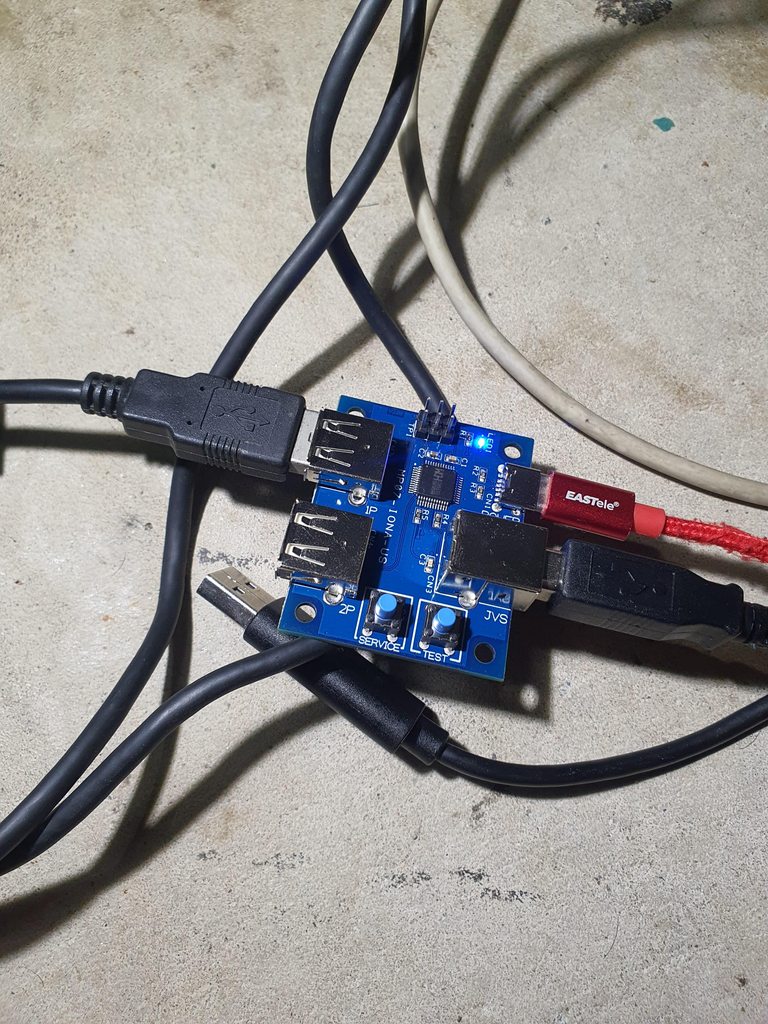
I've currently got the MP07 plugged into a mobile phone charger, but I will look at looking for another 5v location as the normal CN12 is already being used for either my Pi or a CF card reader.
I actually don't know how to "enable or disable" the options I think I fluked it as I was able to cycle through Sega JVS and Namco JYU jvs
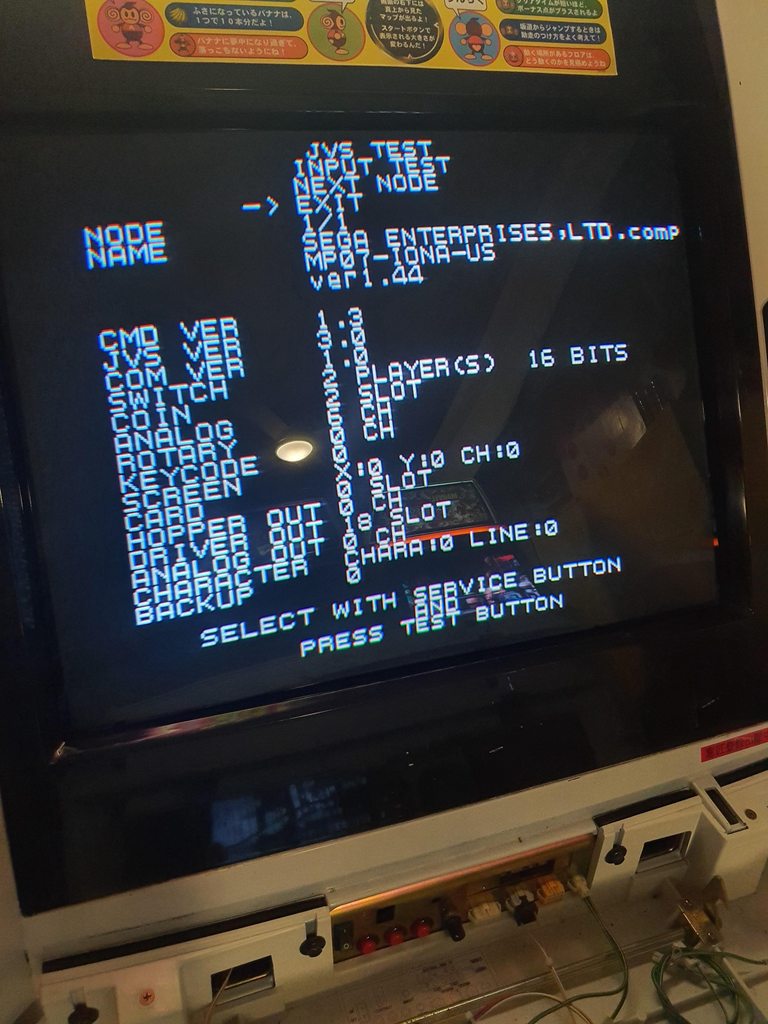
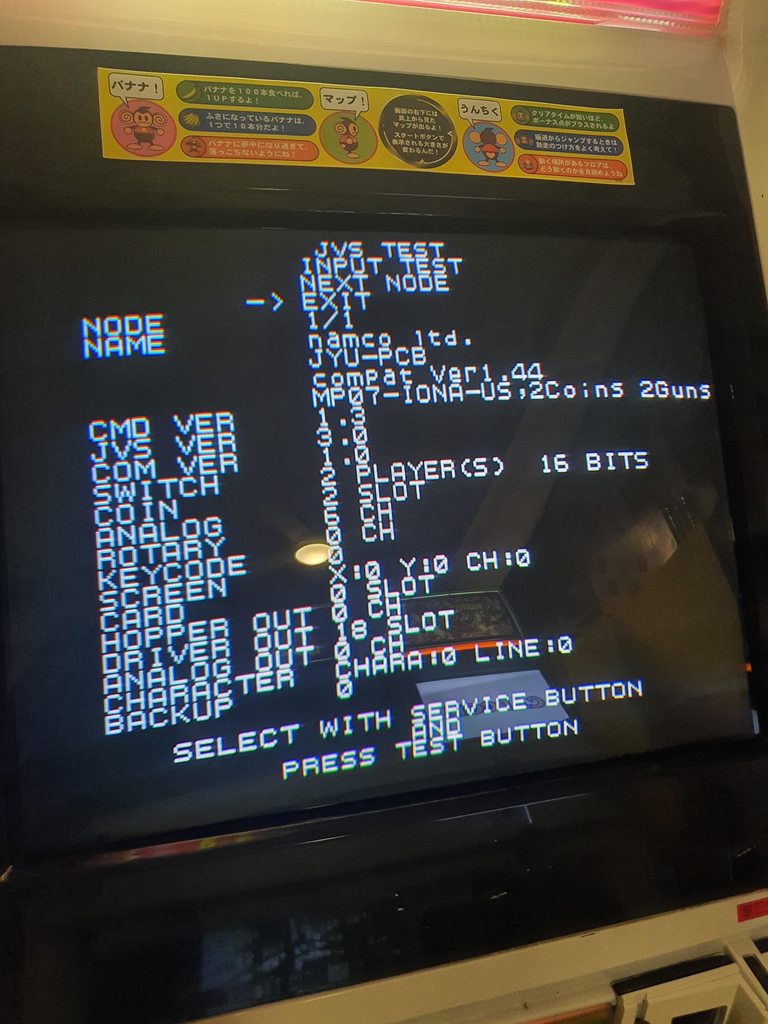
I haven't tested it any further on my Naomi 2 and/or with other devices as I'm still trying to digest what it was that I did to make it work and hopefully it keeps working
All those guys having issues with Naomi's, please see how you go with updating the F/W and seeing what behaviour the PCB does when turn on the naomi - remember, if it's fast blinking - it should get a steady led once the Naomi load screen shows up and it'll show up in the JVS test menu. If it's just normal blinking, unplug the power, hold test when you plug power in and reboot the naomi (this is of course if you're on 1.43+)
Edit:
- I've tried configuring the Hori Fighting Edge for PS4, but it's lagging pretty hard. It's like you have to hold it before it registers, this is directional and buttons. The mapping is also weird, even though I map coin, start, b1 to b6, I get something totally different.
Will try mapping other sticks.

 (what a finicky little thing it is)
(what a finicky little thing it is)I've basically read through the thread a couple of times and tried what a number of users have said as a trial and error.
Things I did:
- Installed headers so I can get into firmware mode
- Updated the firmware to 1.44 as per Shin's post
- Program my Virtua Stick High Grade stick via layout config mode (TEST+SERVICE > TEST> Select > Start > B1 > B2 > B3 > B4 > B5 > B6 > TEST)
- Since I updated to 1.44, I was able to toggle between "JVS data signal level adjustment" when pressing TEST while plugging in the power
I've currently got the MP07 plugged into a mobile phone charger, but I will look at looking for another 5v location as the normal CN12 is already being used for either my Pi or a CF card reader.
I actually don't know how to "enable or disable" the options I think I fluked it as I was able to cycle through Sega JVS and Namco JYU jvs
I haven't tested it any further on my Naomi 2 and/or with other devices as I'm still trying to digest what it was that I did to make it work and hopefully it keeps working

All those guys having issues with Naomi's, please see how you go with updating the F/W and seeing what behaviour the PCB does when turn on the naomi - remember, if it's fast blinking - it should get a steady led once the Naomi load screen shows up and it'll show up in the JVS test menu. If it's just normal blinking, unplug the power, hold test when you plug power in and reboot the naomi (this is of course if you're on 1.43+)
Edit:
- I've tried configuring the Hori Fighting Edge for PS4, but it's lagging pretty hard. It's like you have to hold it before it registers, this is directional and buttons. The mapping is also weird, even though I map coin, start, b1 to b6, I get something totally different.
Will try mapping other sticks.
Last edited:
Nice guide @mR_CaESaR
mR_CaESaR
Champion
So I've spent a bit more time with this device over the past couple of days and she's definitely a finicky little device, it's just not working as I thought it would (unless I'm completely doing something wrong which is highly possible  )
)
I had 3 fight sticks that I tested - Virtua Stick High Grade, Mad Catz VS with a Brook UFB inside and a PS4 Hori Fighting Edge.
My testing was this:
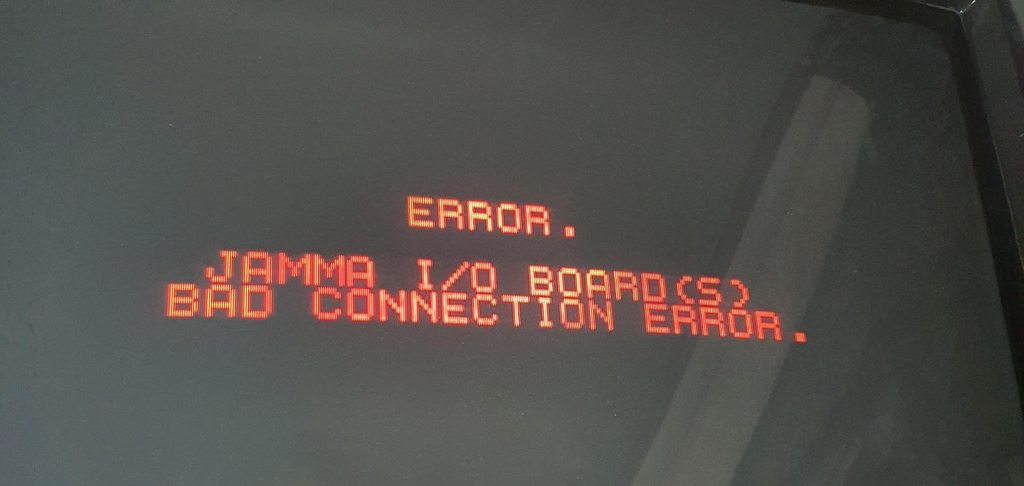
At this point I gave up. I was using a power brick so the power was constant, I was using the shortest JVS cable I had and the unit was secured and stationary. I wasn't up for re configuring again things again. I've spent way too much time on this device that I was expecting to be a plug and play type of device. I may revisit at another time. OpenJVS is working better for me albeit you require a pi for it.
 )
)I had 3 fight sticks that I tested - Virtua Stick High Grade, Mad Catz VS with a Brook UFB inside and a PS4 Hori Fighting Edge.
My testing was this:
- Configured the VSHG in the P1 USB socket.
- Pressed TEST+SERVICE > TEST to get into the Layout config mode, from here I pressed Select, Start, B1, B2, B3, B4, B5, B6 and then pressed Test to get out of the Config Mode
- Power device off
- Start the Naomi
- plug the USB into the JVS port of the MP07
- power on device
- Testing in JVS input menu shows everything working as expected
- Plugged in a second VSHG in the P2 USB socket (no configuration).
- Power device off
- Start the Naomi
- plug the USB into the JVS port of the MP07
- power on device
- Testing in JVS input menu shows both P1 and P2 working as expected
- Configured the Mad Catz VS in the P1 USB socket.
- Pressed TEST+SERVICE > TEST to get into the Layout config mode, from here I pressed Select, Start, B1, B2, B3, B4, B5, B6 and then pressed Test to get out of the Config Mode
- Power device off
- Start the Naomi
- plug the USB into the JVS port of the MP07
- power on device
- Testing in JVS input menu shows everything working as expected
- Configured the Hori Fighting Edge in the P1 USB socket.
- Pressed TEST+SERVICE > TEST to get into the Layout config mode, from here I pressed Select, Start, B1, B2, B3, B4, B5, B6 and then pressed Test to get out of the Config Mode
- Power device off
- Start the Naomi
- plug the USB into the JVS port of the MP07
- power on device
- Testing in JVS input menu shows that responsiveness is delayed, sometimes it doesn't even show up as an input
- After the FE stick test with the messed up inputs, I plug the VSHG back in which is already programmed
- Power device off
- Start the Naomi
- plug the USB into the JVS port of the MP07
- power on device
- Testing in JVS input menu shows the same unresponsiveness as the FE, button presses and joystick movements are missed, and the button configuration has been messed up
- Reconfigured the VSHG again by repeating steps 1 and 2
- Pressed TEST+SERVICE > TEST to get into the Layout config mode, from here I pressed Select, Start, B1, B2, B3, B4, B5, B6 and then pressed Test to get out of the Config Mode
- Power device off
- Start the Naomi
- plug the USB into the JVS port of the MP07
- power on device
- Testing in JVS input menu shows everything working as expected
- Loaded MVC2 to play with 2x VSHG's in P1 and P2 - this has been tested operational in the JVS test menu
- Added credit with select on P1 with the VSHG, pressed start to initiate the game and selected characters
- Added credit with select on P2 with the VSHG but couldn't press start for a P2 match, couldn't get P2 to work
- After 30 seconds playing the game received this error
At this point I gave up. I was using a power brick so the power was constant, I was using the shortest JVS cable I had and the unit was secured and stationary. I wasn't up for re configuring again things again. I've spent way too much time on this device that I was expecting to be a plug and play type of device. I may revisit at another time. OpenJVS is working better for me albeit you require a pi for it.
Last edited:
Have you tried the device with the suggested supported controls. Such as a Xbox 360 pad?
It’s also a somewhat known anomaly that some Naomi systems aren’t compatible with the device it seems.
This issue and requests for certain stick / adapter support should be sent to Toyoshim via GitHub.
It’s also a somewhat known anomaly that some Naomi systems aren’t compatible with the device it seems.
This issue and requests for certain stick / adapter support should be sent to Toyoshim via GitHub.
mR_CaESaR
Champion
Yeah ok. I guess Hori fighting edge isn't a compatible stick - i'll submit it to Toyoshim.
360 pad worked but has to be reconfigured and it did the same thing to me like the fighting edge. It got all confused, button mapping was all over the shop .
Compatibility to the all my naomis seem to be functional during jvs testing, it's just all the fluffing around with the different sticks - I would expect once a particular stick is configured, that's it and there's nothing further.
I will force the brook UFB to 360 mode and see how it goes. Losing the config of a previously working stick is what's really annoying.
360 pad worked but has to be reconfigured and it did the same thing to me like the fighting edge. It got all confused, button mapping was all over the shop .
Compatibility to the all my naomis seem to be functional during jvs testing, it's just all the fluffing around with the different sticks - I would expect once a particular stick is configured, that's it and there's nothing further.
I will force the brook UFB to 360 mode and see how it goes. Losing the config of a previously working stick is what's really annoying.
Last edited:
BroadwayJose
Professional
Any word on additional device support coming in the future? I'm delaying the apparent headaches around the firmware upgrade process until I know stuff like light gun/wheel/etc support is on the table. For now I'll keep it as-is while some of my controllers and arcade sticks operate fine.
hans_stockmann
Beginner
Okay I might as well post all my Naomi woes from this week.

First, I'll talk about the setup just in case there's issues with it. I'm using a cheap ATX power supply with an ATX to JVS power cable. The thing boots up fine. The supply offers up to 800W (I couldn't find anything in the ~250 range so I'm kinda trusting it's not pumping *all* of those watts into the Naomi as there's other cables disconnected coming out of the PSU box?). I'm outputting to an OSSC which works perfectly fine for anything else I put into the VGA slot (mostly dreamcasts).
I've updated the IONA to version 1.44. I'm powering it with a 5V 1A mobile charger. I've been another victim of the "game runs for up to a couple of minutes and then hits me with the "I/O ERROR" messages and crashes the game. So if there's some directions to resolve that, can someone please lay them out clearly? If not, do we have a way to know which models of NAOMI are just refusing to work with the board so I can find a suitable replacement?
Other concerns: I'm not getting sound out of the audio outputs. Do I need an audio amplifier of some sort or is this an issue with my Naomi mobo?
And of course the biggest issue: I don't think this Naomi is running right in general.
Sadly the IONA crash happened before the attract mode could play but the games... aren't rendering? There's gigantic graphical glitches everywhere and the games are running incredibly poorly. Massive hangups, huge framerate drops. I have no idea how I made it to stage 3 of Border Down on a very lucky run.
So in short:
- IONA's doing the crashes. Is there a fix?
- Do I need something more for audio or is that an issue with this board?
- Is there some equipment issue causing games to run poorly or is this a dying NAOMI?
Thanks.
First, I'll talk about the setup just in case there's issues with it. I'm using a cheap ATX power supply with an ATX to JVS power cable. The thing boots up fine. The supply offers up to 800W (I couldn't find anything in the ~250 range so I'm kinda trusting it's not pumping *all* of those watts into the Naomi as there's other cables disconnected coming out of the PSU box?). I'm outputting to an OSSC which works perfectly fine for anything else I put into the VGA slot (mostly dreamcasts).
I've updated the IONA to version 1.44. I'm powering it with a 5V 1A mobile charger. I've been another victim of the "game runs for up to a couple of minutes and then hits me with the "I/O ERROR" messages and crashes the game. So if there's some directions to resolve that, can someone please lay them out clearly? If not, do we have a way to know which models of NAOMI are just refusing to work with the board so I can find a suitable replacement?
Other concerns: I'm not getting sound out of the audio outputs. Do I need an audio amplifier of some sort or is this an issue with my Naomi mobo?
And of course the biggest issue: I don't think this Naomi is running right in general.
Sadly the IONA crash happened before the attract mode could play but the games... aren't rendering? There's gigantic graphical glitches everywhere and the games are running incredibly poorly. Massive hangups, huge framerate drops. I have no idea how I made it to stage 3 of Border Down on a very lucky run.
So in short:
- IONA's doing the crashes. Is there a fix?
- Do I need something more for audio or is that an issue with this board?
- Is there some equipment issue causing games to run poorly or is this a dying NAOMI?
Thanks.

