Took my Sega Blast City for service to PNL as it had some brightness and convergence issues. John from PNL ran some tests and noticed the monitor was losing focus and said the flyback and chassis needed to be repaired. He spent the whole day on this. Took it back home only to find out there is now this weird scanlines and black spacing on the top, which fixes itself after a few minutes. This is on 31khz. There’s still convergence issues. Not sure how this happened. Disappointed that I’ll need to haul this monitor back in as I paid over $200 with more issues than solutions.
Anyone know how this could have happened and what I can tell John specifically what to focus on? Thanks in advance.
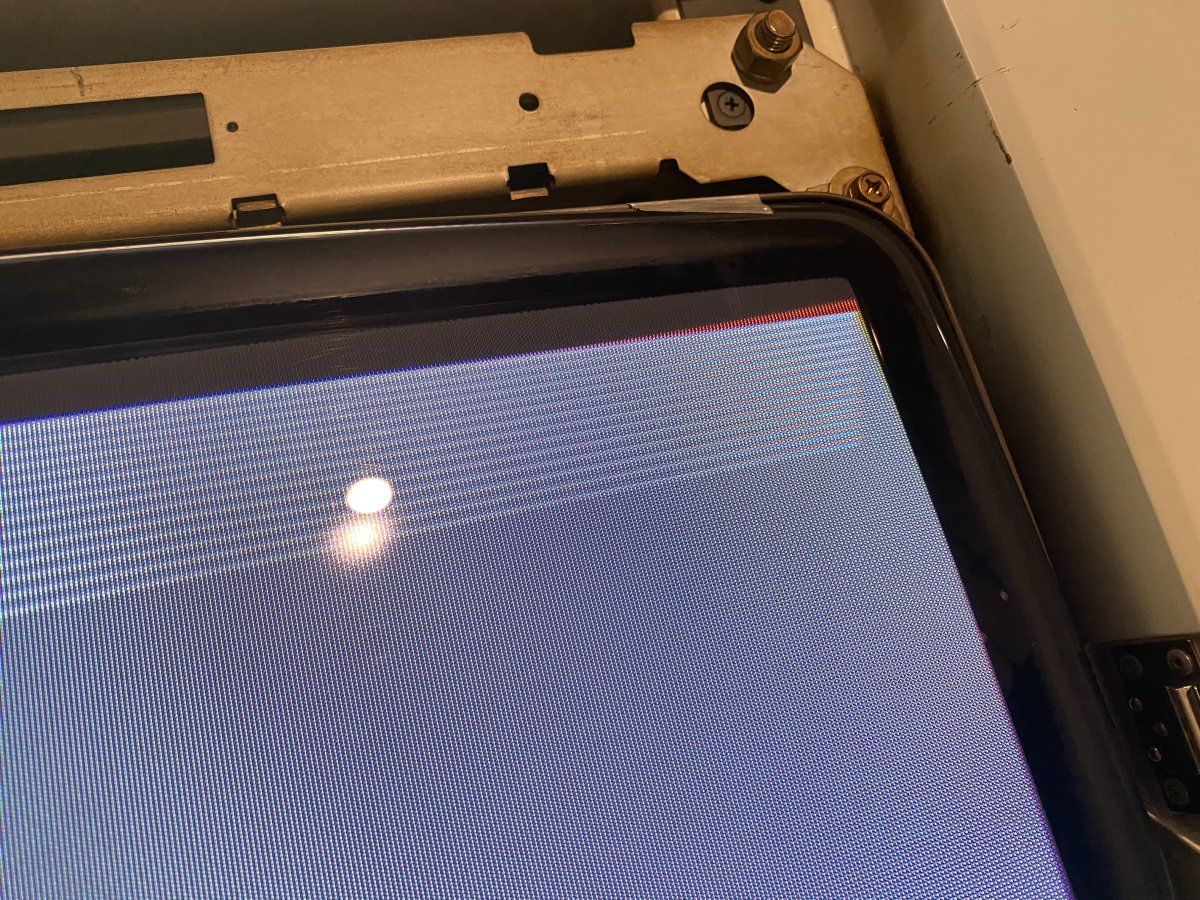

Anyone know how this could have happened and what I can tell John specifically what to focus on? Thanks in advance.













