You are using an out of date browser. It may not display this or other websites correctly.
You should upgrade or use an alternative browser.
You should upgrade or use an alternative browser.
Naomi Pi 'WiPi Netbooter' - compatible with Pi 3&4
- Thread starter chunksin
- Start date
chunksin
Professional
I've hit a bit of a brick wall as my Naomi 2 won't boot N2 games so I can't work on the card emulator at the moment, there will be some more updates to the image coming up soon.
crashman
Student
I'm a bit frustrated with my setup right now...
I've been trying to establish connection with a raspberry and my Mac to the Triforce with a pair of USB to Serial adapters.
Not a single bit of connection, unless I disconnect ans start wiggling the cable.
Tried to change RxD and TxD in case I made a mistake, no luck...
I've bought another pair of adapters, as they're pretty cheap, and I will also try an old Compaq Armada with built-in serial.
Wish me luck!
I've been trying to establish connection with a raspberry and my Mac to the Triforce with a pair of USB to Serial adapters.
Not a single bit of connection, unless I disconnect ans start wiggling the cable.
Tried to change RxD and TxD in case I made a mistake, no luck...
I've bought another pair of adapters, as they're pretty cheap, and I will also try an old Compaq Armada with built-in serial.
Wish me luck!
Paik4Life
Student
What are you trying to accomplish? Why are you connecting your Pi to your Mac?I'm a bit frustrated with my setup right now...
I've been trying to establish connection with a raspberry and my Mac to the Triforce with a pair of USB to Serial adapters.
Not a single bit of connection, unless I disconnect ans start wiggling the cable.
Tried to change RxD and TxD in case I made a mistake, no luck...
I've bought another pair of adapters, as they're pretty cheap, and I will also try an old Compaq Armada with built-in serial.
Wish me luck!
crashman
Student
Not that way.
I'm trying to get running the card emulator on the raspberry pi connected to the Triforce, and as I wasn't able to do so, tried to connect the Mac to the Triforce as card emulator, as it's a python script.
I'm trying to get running the card emulator on the raspberry pi connected to the Triforce, and as I wasn't able to do so, tried to connect the Mac to the Triforce as card emulator, as it's a python script.
the Goat
Grand Master
Which image is that?Has anyone managed to shrink the 64gb image down? Etcher is saying that my 3 64gb cards are too small
I just shrunk down this image by 700MB.
https://archive.org/details/wi-piv-5-n-1-n-2-aw-included-release-6a-pp.img.-7z
The 64GB all games imageWhich image is that?
I just shrunk down this image by 700MB.
https://archive.org/details/wi-piv-5-n-1-n-2-aw-included-release-6a-pp.img.-7z
the Goat
Grand Master
Yea, maybe you could provide a link.The 64GB all games image
crashman
Student
the Goat
Grand Master
I believe "All games pack release #6" from that post is the one I shrunk. It was a 32GB image though not 64GB.
crashman
Student
Nope, the image is 64Gb.I believe "All games pack release #6" from that post is the one I shrunk. It was a 32GB image though not 64GB.
the Goat
Grand Master
Your screenshot conveniently cuts off the filename. Look I'm happy to help. But I'm not going to waste my time tracking down a different disk image, when you don't have the courtesy to tell me which one you want.Nope, the image is 64Gb.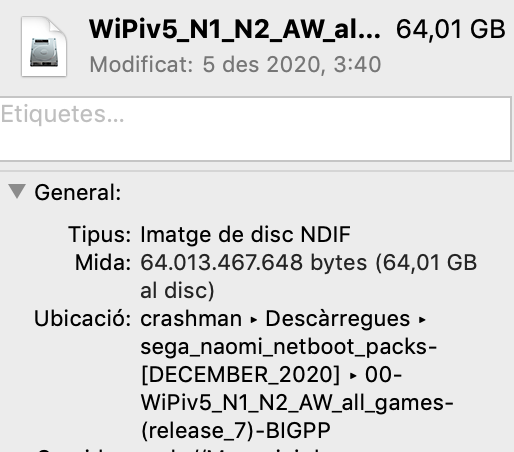
crashman
Student
crashman
Student
Did you see that the folder is here?
https://mega.nz/folder/lVxC1KyL#POwCMLx5_ov_ZT6lqVDbWQ/folder/0BgGVJBI
https://mega.nz/folder/lVxC1KyL#POwCMLx5_ov_ZT6lqVDbWQ/folder/0BgGVJBI
the Goat
Grand Master
Did you see that the folder is here?
https://mega.nz/folder/lVxC1KyL#POwCMLx5_ov_ZT6lqVDbWQ/folder/0BgGVJBI
i see the "joystick games" image (release 5). But I don't see any "all games" image..
the Goat
Grand Master
crashman
Student
It was just there.
I think it's been updated as we speak.
Wait for the next release.
I think it's been updated as we speak.
Wait for the next release.
the Goat
Grand Master
This is on debian Linux:@the Goat How are you shrinking the image if you don't midn me asking?
I can make everyones life easier if I know that
- mount image file through a loopback device
- use gparted to shrink and move partitions so that unused blocks are at the end
- truncate image file to remove unused blocks
the Goat
Grand Master
All games latest is here
Thanks, the torrent is... torrenting?


